What Do Roblox Star Codes Do? - A Complete Guide
What Do Roblox Star Codes Do? If you’re an avid Roblox player, you may have come across something called “Star Codes” and wondered what they do. In …
Read Article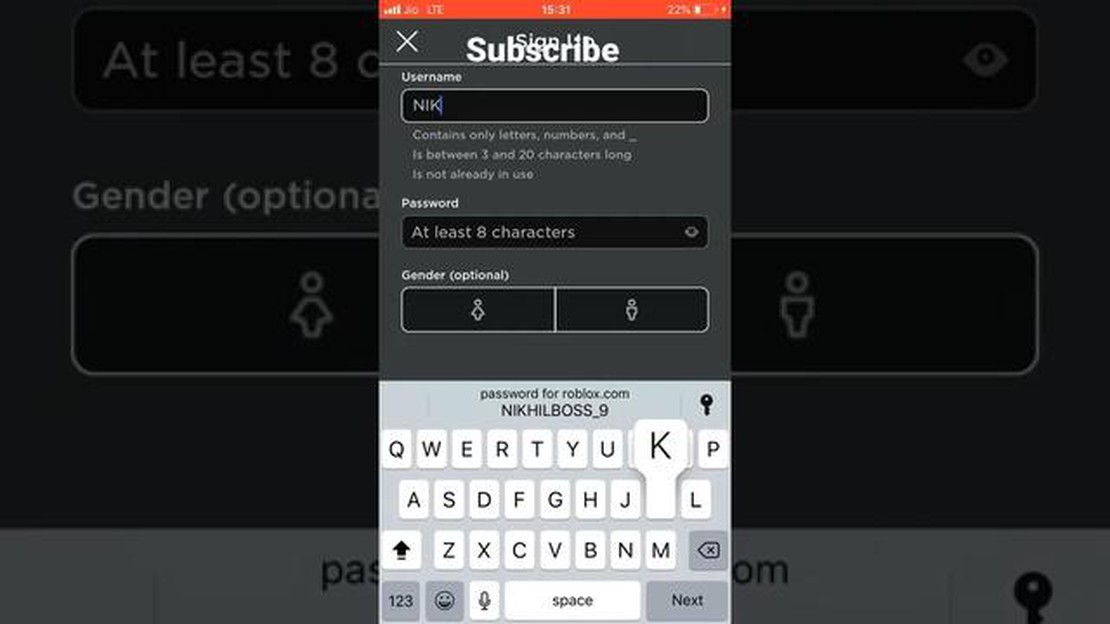
Roblox is an online gaming platform that allows users to create and play games created by other users. If you want to join the Roblox community and start exploring a wide variety of games, you’ll need to sign up for an account. Signing up for Roblox is free and easy, and in just a few steps, you’ll be ready to start your gaming adventure.
To sign up for Roblox, you’ll first need to visit the official Roblox website. Once you’re on the homepage, you’ll see a “Sign Up” button in the top right corner. Click on this button to begin the registration process.
Next, you’ll be directed to the sign-up page where you’ll need to provide some basic information. This includes your username, password, and your date of birth. It’s important to choose a unique username that represents you and is not already in use by another player.
After entering your information, click on the “Sign Up” button at the bottom of the page. You may be prompted to complete a quick verification process to ensure that you are a real person and not a bot. Once you’ve completed the verification, you’ll officially have your own Roblox account. Congratulations!
If you want to join the exciting world of Roblox and start playing games, creating your own virtual worlds, and interacting with fellow players, you’ll need to create an account. Follow the steps below to sign up for Roblox:
Once you’ve created your Roblox account, you can start exploring the platform, playing games, and customizing your avatar. Remember to follow the community guidelines and have fun!
When signing up for Roblox, one of the first things you need to do is select a username. Your username is your unique identifier on the platform and will be visible to other players.
Here are some guidelines to keep in mind when choosing your username:
Once you’ve considered these guidelines, you can start brainstorming ideas for your username. Think about your interests, hobbies, or something unique about yourself that you would like to incorporate into your username. Get creative and have fun!
To sign up for Roblox, you will need to provide your email address. Your email address will be used to create your Roblox account and to communicate important information about your account to you.
Follow these steps to enter your email address:
Note: If you already have a Roblox account and want to create a new one using a different email address, you can click on the “Sign Out” link at the top right corner of the page and then follow the steps mentioned above to sign up with a new email address.
Read Also: Where To Find Pokemon Cards: A Comprehensive Guide
Make sure that you have access to the email address you provide during the sign-up process. Roblox will send a verification email to that address, and you will need to verify your account before you can start using it.
Once you have successfully entered your email address and completed the sign-up process, you will be able to start exploring the Roblox platform and enjoy all the amazing games and experiences it has to offer.
Remember to keep your email address and account information secure to protect your Roblox account from unauthorized access.
When creating your Roblox account, it’s important to choose a secure password to protect your account from unauthorized access. Here are some tips to help you set a strong and secure password:
Read Also: Learn the Best Strategies to Get Unbanned from Call of Duty Cold War
By following these tips, you can create a strong and secure password for your Roblox account, helping to protect your personal information and prevent unauthorized access.
After signing up for a Roblox account, the next step is to verify your email address. This is an important step to ensure the security of your account and to have access to all the features Roblox has to offer. To verify your account, follow the steps below:
After verifying your email address, you will gain access to additional features on Roblox, such as the ability to purchase Robux, customize your avatar, join groups, and more. It is important to keep your email address up-to-date in case you need to recover your account or receive important notifications from Roblox.
If you did not receive the verification email, make sure to check your spam or junk folder. If you still cannot find it, you can request another verification email from Roblox by following the steps on their website.
Remember to keep your Roblox account safe and secure by not sharing your login information with anyone and using a strong password. Regularly update your password and enable any additional security measures provided by Roblox to protect your account from unauthorized access.
Roblox is a popular online platform where users can create and play games. It allows users to explore virtual worlds, interact with other players, and create their own games using the Roblox Studio.
Yes, you can sign up for Roblox on your mobile device. Simply download the Roblox app from the App Store or Google Play Store, open the app, and follow the same steps mentioned earlier to create your account.
Yes, signing up for Roblox is completely free. However, Roblox does offer a premium membership called Roblox Premium, which provides additional benefits and perks for a monthly subscription fee.
Yes, you will need an email address to sign up for Roblox. During the registration process, you will be asked to provide a valid email address. This email address will be used for account verification, password reset, and important communication from Roblox.
Yes, users under the age of 13 can sign up for Roblox. However, if you are under 13, you will need to provide a parent or guardian’s email address during the registration process. Roblox will then send an email to the parent or guardian, asking for their consent for the child to use the platform.
What Do Roblox Star Codes Do? If you’re an avid Roblox player, you may have come across something called “Star Codes” and wondered what they do. In …
Read ArticleAtomic Heart’s lustful fridge has people grossed-out, confused, inexplicably thirsty In the world of video games, it’s not uncommon for developers to …
Read ArticleHow to get bronze in Valheim Valheim is a popular survival game that takes players on an epic Viking adventure. As you progress through the game, …
Read ArticleHow To Get A Free House In Toca Boca? If you’re a fan of the popular game Toca Boca, you may be wondering how to get a free house in the game. Well, …
Read ArticleLife is Strange: True Colors review Life is Strange: True Colors, the highly anticipated new installment in the beloved Life is Strange series, has …
Read ArticleWhere Are The Chilly Gnomes In Fortnite? Fortnite, the massively popular battle royale game, is known for its constantly changing map and exciting …
Read Article