Who Developed Among Us? | All You Need to Know
What Company Made Among Us? If you’ve been living under a rock and haven’t heard of Among Us yet, it’s time to come out! This revolutionary online …
Read Article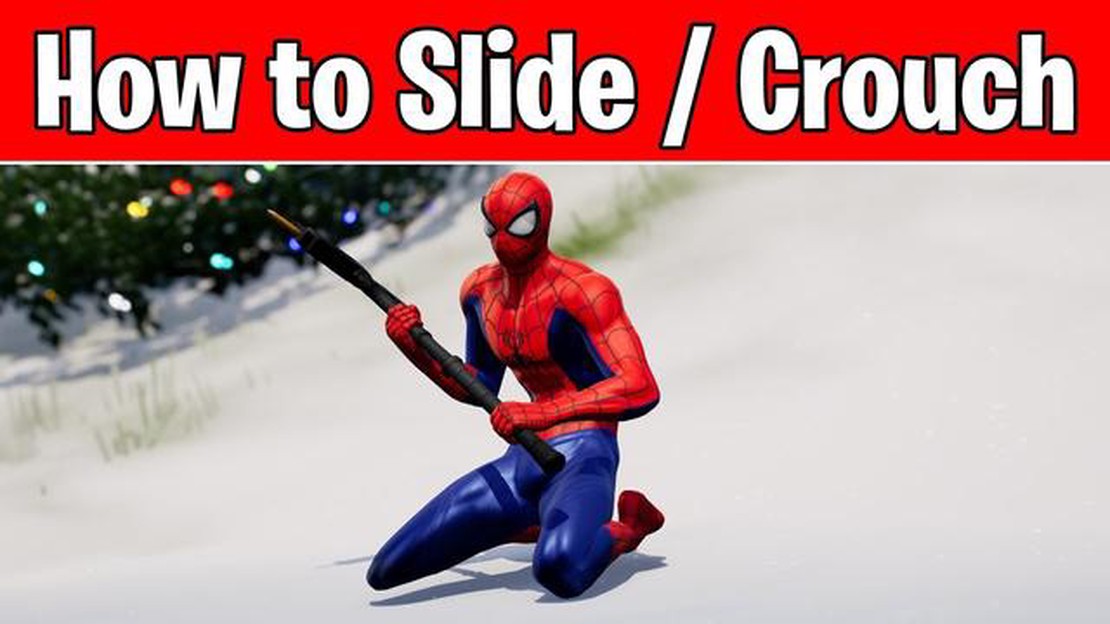
Fortnite is a popular battle royale game where players fight against each other in a fight to the death. One key skill that can give you an edge over your opponents is the ability to slide. Sliding allows you to quickly move across the game map, avoiding enemy fire and getting into better positions. In this step-by-step guide, we will show you how to slide in Fortnite on the PS4.
Step 1: Prepare your controls
Before you can start sliding in Fortnite, you need to make sure that your controls are set up correctly. Go to the settings menu and navigate to the controller options. Look for the “Sprint by Default” option and make sure it is enabled. This will allow you to automatically sprint when moving forward.
Step 2: Build some momentum
To slide in Fortnite, you need to build up some momentum by sprinting. Press and hold down the sprint button on your controller to start sprinting. This will increase your movement speed and allow you to slide.
Step 3: Slide
Once you have built up enough momentum, you can initiate the slide. While sprinting, press and hold the crouch button to start sliding. This will cause your character to drop to the ground and slide forward. You can use the left joystick on your controller to control the direction of the slide.
Step 4: Maintain control
As you slide, it’s important to maintain control of your character. Use the left joystick to steer, avoiding obstacles and enemy fire. You can also use the right joystick to adjust your camera angle, allowing you to see more of your surroundings and plan your next move.
Step 5: Practice
Sliding in Fortnite takes some practice to master. Spend some time in the game’s playground mode, where you can freely explore the map and practice your sliding skills without the pressure of other players. As you become more comfortable with sliding, you will start to see how it can give you a significant advantage in battles and help you secure victory.
So there you have it, a step-by-step guide on how to slide in Fortnite on the PS4. With this skill in your arsenal, you’ll be able to quickly maneuver around the map, outwit your opponents, and come out on top in every battle. Happy sliding!
Sliding in Fortnite PS4 can be a useful technique for quickly moving around the map and avoiding enemy fire. In this step-by-step guide, we’ll walk you through the process of learning how to slide in Fortnite on your PS4.
Read Also: Step-by-Step Guide: Linking Call of Duty Mobile to Warzone
It’s important to note that sliding in Fortnite PS4 consumes stamina. Keep an eye on your stamina bar located at the bottom of the screen. If your stamina runs out, you won’t be able to slide anymore until it replenishes.
Sliding can be a great way to quickly cover ground and surprise your opponents. You can use it to slide into cover, slide while shooting, or even slide to dodge incoming bullets. Practice sliding in different scenarios to become more comfortable with the technique and incorporate it into your gameplay strategy.
Additional Tips:
With enough practice, you’ll be sliding around the Fortnite map like a pro in no time. So grab your PS4 controller, hop into a match, and start mastering the art of sliding!
Read Also: Learn about the Saviors of the Gaming Industry: The Inventors of Call of Duty
Before you can start sliding in Fortnite on PS4, it’s important to master the basics of movement and controls. Familiarize yourself with the default controls on your PS4 controller:
Once you are comfortable with the basic movement and controls, you are ready to learn how to slide in Fortnite on PS4. Sliding can be a useful technique for quickly moving around the map and dodging enemy fire.
To slide in Fortnite on PS4, follow these steps:
During the slide, you can still control your character’s movement using the left stick. This allows you to slide around corners, under structures, and through tight spaces with ease. It’s also important to note that sliding consumes a portion of your sprint meter, so use it strategically.
Practice sliding in different situations to get a feel for the timing and movement. As you become more comfortable with sliding, you can start incorporating it into your gameplay to gain an advantage over your opponents.
Sliding is an essential skill to master in Fortnite, as it allows you to quickly maneuver through the battlefield and avoid enemy fire. Here are some tips and techniques to help you improve your sliding skills:
Remember, practice makes perfect. Keep practicing your sliding techniques in different situations and environments to become a pro at sliding in Fortnite. With time and dedication, you’ll be sliding like a pro in no time!
If you want to take your Fortnite game to the next level, mastering the art of sliding is essential. Sliding not only adds style to your gameplay, but it also allows you to move quickly and evade enemy fire. In this guide, we will walk you through some advanced sliding tactics that will give you the upper hand on the battlefield.
Remember that sliding takes practice, so don’t get discouraged if you don’t master it right away. Spend some time in creative mode or low-pressure matches to hone your sliding skills. Once you become comfortable with advanced sliding tactics, you’ll be a force to be reckoned with on the Fortnite battlefield.
Sliding in Fortnite is a movement technique that allows players to quickly and smoothly maneuver across the map. It involves crouching and sliding on the ground to maintain momentum and avoid being an easy target for opponents.
To slide in Fortnite on PS4, you need to first crouch by pressing the circle button on your controller. Then, while crouched, sprint and press the circle button again to slide. This will allow you to maintain your momentum and move more efficiently.
Sliding is important in Fortnite because it provides players with increased mobility and the ability to evade enemy fire. By sliding, you can move quickly and smoothly across the map, making it harder for opponents to hit you. It can also be used to surprise enemies and gain an advantage in close-quarters combat.
What Company Made Among Us? If you’ve been living under a rock and haven’t heard of Among Us yet, it’s time to come out! This revolutionary online …
Read ArticleCall of Duty Mobile Connection Error If you’re an avid player of Call of Duty Mobile and have encountered the frustrating connection error, you’re not …
Read ArticleIn the face of player backlash, Dark and Darker developers say they may stop selling character classes In a surprising turn of events, the developers …
Read ArticleWhat Time Does The New Fortnite Season Come Out? If you’re a fan of the popular video game Fortnite, you’re probably eagerly anticipating the start of …
Read ArticleHow Much Is Minecraft? Are you a fan of the popular sandbox game Minecraft? Curious about the price of this game? Look no further! We have all the …
Read ArticleHow To Make Shield In Minecraft? If you’re an avid Minecraft player, you know that defending yourself against the creatures of the night is crucial …
Read Article