What Does A Blast Furnace Do In Minecraft? Everything You Need To Know!
What Does A Blast Furnace Do In Minecraft? Minecraft is a popular sandbox game that allows players to explore, build, and survive in a virtual world. …
Read Article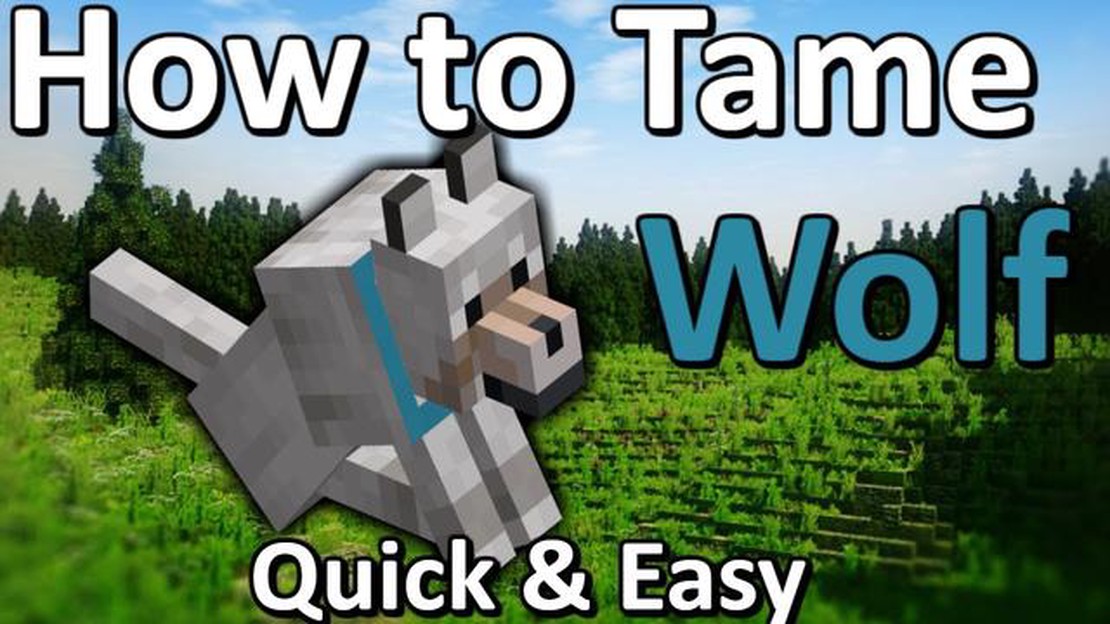
If you’re a fan of Minecraft, you’re probably aware of the various creatures you can encounter in the game. One of the most popular and sought-after creatures is the wolf. These fierce but loyal animals can be tamed and trained to become your faithful companions. Taming a wolf in Minecraft is not as easy as it sounds, but with a little patience and some know-how, you’ll soon have your own loyal wolf by your side.
The first step in taming a wolf is to find one in the game. Wolves can typically be found in forest and taiga biomes. They are usually wandering alone or in packs. Keep in mind that wolves can become hostile if you attack them, so it’s best to approach them cautiously. Once you’ve located a wolf, you can begin the taming process.
To tame a wolf, you’ll need to have some bones. Bones can be obtained by killing skeletons, which are commonly found in caves and at night. Once you have a sufficient number of bones, you can start offering them to the wolf. Approach the wolf and right-click on it with a bone in your hand. The wolf will then enter a taming state, which is indicated by heart particles above its head.
Continue to offer bones to the wolf until it is completely tamed. The number of bones required will vary, so be prepared to spend some time and resources. Once the wolf is tamed, you can put a collar on it by right-clicking on it with a dye of your choice. This will give your wolf a distinct appearance and make it easily recognizable.
Congratulations! You’ve successfully tamed a wolf in Minecraft. Your new loyal companion will follow you and defend you from enemies. You can also breed your tamed wolves by giving them raw meat. Just make sure to have plenty of bones on hand, as you’ll need them to tame additional wolves you come across in your adventures.
Note: It’s important to remember that wild wolves can become aggressive if you harm them, so be cautious when approaching them. Also, be aware that tamed wolves can still become hostile if you accidentally hit them, so be careful when engaging in combat.
If you’re an avid Minecraft player, you’ve probably encountered wolves in the game. These loyal creatures can become your loyal companions, providing protection and even help in your adventures. If you want to tame a wolf in Minecraft, follow these step-by-step instructions to successfully tame and train them to be your trusted allies.
Read Also: 5 Tips for Catching Big Fish in Animal Crossing: New Horizons9. Protecting Your Wolf Keep in mind that wolves can be injured or killed in battle. Ensure to protect your wolf from enemies by providing it with armor or keeping it out of harm’s way. If your wolf does get injured, you can heal it by feeding it more raw meat. 10. Enjoy Your Loyal Companion Congratulations! You’ve successfully tamed a wolf in Minecraft. Now you can enjoy the company and assistance of your loyal companion as you venture through the game together.
Taming a wolf in Minecraft can be a rewarding experience. With patience and care, you’ll have a trusted ally to accompany you on your adventures. So go out there, find a wolf, and start taming!
In Minecraft, wolves are loyal and helpful companions that can be tamed and trained to assist you in your adventures. Here are the basic steps to tame a wolf in Minecraft:
Once tamed, your wolf will become your loyal companion and will follow you around. You can command it to sit or stand by right-clicking on it. Wolves can also be trained to attack hostile mobs and defend you during combat.
Remember to take good care of your wolf by feeding it regularly with meat items, such as raw porkchops or raw beef. This will keep its health high and ensure it remains a strong and reliable ally.
Read Also: Who Made Clash Royale? - The Story Behind the Popular Mobile Game
| Advantages of taming a wolf: | Disadvantages of taming a wolf: |
|---|---|
| * Provides companionship during solo adventures |
With these basic steps and some patience, you’ll be able to tame and train wolves in Minecraft to become valuable companions on your epic journeys.
Before you can tame a wolf in Minecraft, you need to find one in the game world. Wolves can usually be found in forests and taiga biomes.
Here are some tips to help you find a wolf:
Once you have found a wolf, you will need to approach it in order to tame it. Here’s how:
Remember, it may take several bones to tame a wolf. Be patient and keep trying until you are successful. Once you have tamed a wolf, you can use it as a loyal companion in your Minecraft adventures!
Do you want to have a faithful companion in the Minecraft world? Taming a wolf can be a great way to have a loyal and helpful friend by your side. Follow these steps to tame a wolf successfully:
Taming a wolf can take a bit of time and patience, but the rewards are well worth it. Enjoy exploring the Minecraft world with your loyal and helpful wolf companion!
To tame a wolf in Minecraft, you will need bones. You can obtain bones by killing skeletons. Once you have bones, right-click on a wolf with the bone in your hand. This will start the taming process. Keep right-clicking until hearts appear above the wolf’s head, indicating that it is tamed.
To tame a wolf in Minecraft, you will need bones. Bones can be obtained by killing skeletons, which are common enemies spawn in dark areas or at night. Make sure you have enough bones before attempting to tame a wolf, as the taming process may take multiple tries.
In Minecraft, you can only tame wolves that have not been tamed by another player. If a wolf already has a collar, it means that it has been tamed by someone else and you won’t be able to tame it yourself. Look for wolves without collars to have a chance at taming them.
The time it takes to tame a wolf in Minecraft can vary. It usually takes several attempts of right-clicking on the wolf with a bone for the taming process to be successful. Some players may be able to tame a wolf in just a few tries, while others may take longer. Patience is key when taming wildlife in Minecraft.
A tamed wolf in Minecraft can make a loyal and helpful companion. Once tamed, the wolf will follow you around and attack any mob or player that attacks you. They can also be commanded to sit or stand by right-clicking them. Additionally, you can put a collar on them with dye to customize their appearance.
What Does A Blast Furnace Do In Minecraft? Minecraft is a popular sandbox game that allows players to explore, build, and survive in a virtual world. …
Read ArticleKynseed review Kynseed is a delightful indie game that captures the magic and wonder of childhood. Developed by PixelCount Studios, this game takes …
Read ArticleWho Won The Fortnite World Cup? The Fortnite World Cup is one of the most anticipated esports events of the year. Fortnite players from around the …
Read ArticleHow to buy an Auto Shop in GTA Online Looking to expand your criminal empire in GTA Online? One lucrative option is to buy an auto shop, where you can …
Read ArticleHow to Get Leaf Tickets in Animal Crossing Pocket Camp Free Animal Crossing: Pocket Camp is a popular mobile game where players take on the role of a …
Read ArticleHow Do I Restart Clash Of Clans? Clash of Clans is a popular mobile game that allows players to build and defend their own virtual villages. However, …
Read Article