Mastering The Use of the Joker Card in Coin Master: Tips and Tricks
How Do You Use The Joker Card In Coin Master? Are you a fan of the popular mobile game Coin Master? Have you ever wondered how to make the most of the …
Read Article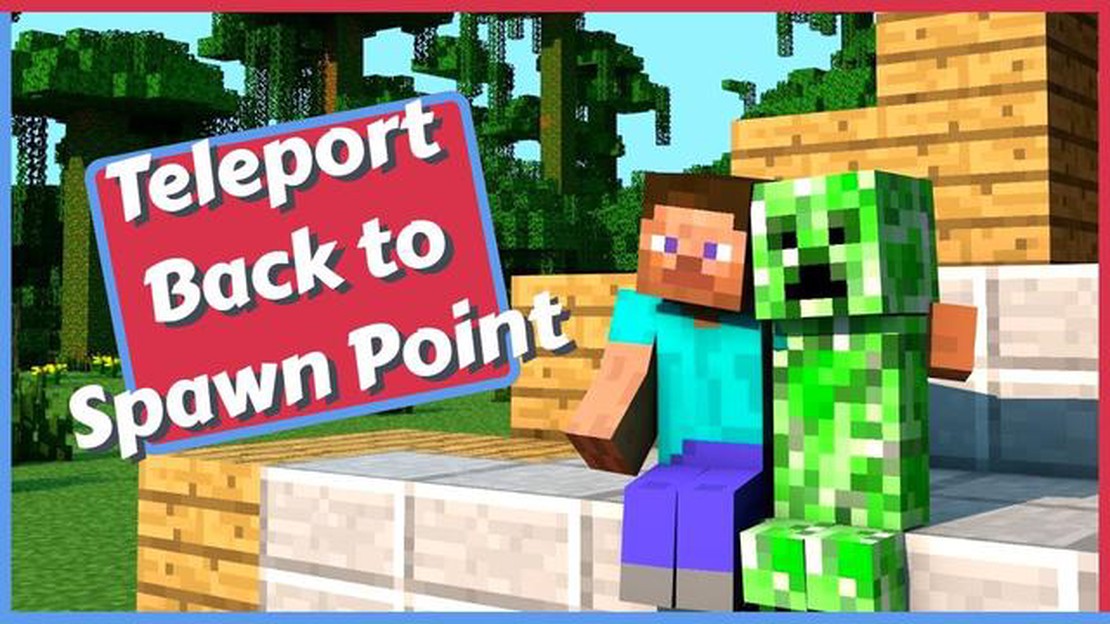
Are you tired of getting lost in the vast world of Minecraft? Do you wish there was an easier way to get back to your starting point? Well, you’re in luck! In this guide, we will show you how to teleport to spawn in Minecraft.
Teleporting to spawn can be useful for a variety of reasons. Whether you’re playing in survival mode and need to quickly return to your base, or if you’re in a multiplayer server and want to meet up with your friends at the starting point, teleporting to spawn can save you a lot of time and effort.
To teleport to spawn, you will need to use the command console. Press the “/” key to open the console, and then type in the command “/spawn”. This will instantly teleport you back to the world’s spawn point.
It’s important to note that not all servers allow players to teleport to spawn. Some servers may have disabled this feature to maintain balance and fairness. If you’re playing on a server, make sure to check the server rules or ask the server administrators if teleporting to spawn is allowed.
Now that you know how to teleport to spawn in Minecraft, you have a valuable tool at your disposal. No longer will you have to wander aimlessly in search of your starting point. Happy teleporting!
A spawn point in Minecraft refers to the location where players first appear or respawn in the game. The spawn point is determined by various factors, including the world’s seed, the player’s bed, or the default spawn coordinates.
When a player starts a new game or dies in Minecraft, they will respawn at the spawn point. The spawn point is usually located near a generated structure, such as a village or a desert temple. This initial spawn location is crucial as it sets the player’s starting position and determines their surroundings.
The spawn point can be changed by sleeping in a bed. When a player interacts with a bed and sleeps in it, they will set their new spawn point at that location. This allows players to choose a specific location to respawn in case they die or get lost during their adventures.
It’s important to note that the spawn point is specific to each player. In multiplayer servers, each player will have their own individual spawn point that they will respawn at.
Read Also: Step-by-Step Guide: How to Make Your Own Game on Roblox
If a player’s spawn point is obstructed or unavailable, Minecraft will attempt to find a suitable alternative location for the player to spawn. This usually involves searching for the nearest valid spawn point or generating a new one if necessary.
In summary, the spawn point in Minecraft is the initial location where players appear or respawn. It can be influenced by various factors and can be changed by using a bed. The spawn point is important for setting the player’s starting position and determining their surroundings in the game.
Teleporting to spawn in Minecraft can be a useful technique for several reasons. Whether you are a new player or an experienced one, teleporting to the spawn point can help you in various situations:
By using the teleport command or setting the spawn point as your home, you can easily teleport to the spawn location whenever needed. Keep in mind that teleporting to spawn may vary depending on the version of Minecraft you are playing, so make sure to check the specific instructions for the version you are using.
Read Also: Where Can You Play Genshin Impact? Discover the Platforms to Enjoy the Game
If you find yourself lost or in danger in Minecraft, teleporting to the spawn point can be a lifesaver. The spawn point is the location where you first entered the world or the place you set your bed as your respawn point. Here is a step-by-step guide on how to teleport to the spawn point in Minecraft:
If you want to set a new spawn point for yourself, you can do so by following these steps:
Now, if you die or use the teleportation command, you will be teleported to the location where you set your bed as the spawn point.
Remember, teleporting to the spawn point is only possible if you have the necessary permissions in the game. If you are playing on a server, make sure you have the rights to use teleportation commands.
The purpose of teleporting to spawn in Minecraft is to quickly and easily return to the starting point of the game, where players usually build their bases and store valuable items.
To teleport to spawn in Minecraft, you can use the command “/tp” followed by your player name and the coordinates of the spawn point: “/tp [player name] [x] [y] [z]”. For example, if your player name is “Player1” and the spawn point is at coordinates (0, 70, 0), you would enter “/tp Player1 0 70 0”.
Yes, if you have a compass in your inventory, you can right-click with it to instantly teleport to the spawn point. This is a convenient way to return to your base quickly without having to enter commands.
One drawback of teleporting to spawn in Minecraft is that it may disrupt the gameplay experience, as it allows you to quickly escape dangerous situations or evade enemies. It can also make exploration less challenging, as you can easily return to your base and resupply without having to navigate back manually. Some players prefer the immersion of traveling on foot or by other means to get back to their base.
How Do You Use The Joker Card In Coin Master? Are you a fan of the popular mobile game Coin Master? Have you ever wondered how to make the most of the …
Read ArticleHow to get Radium Alloy in V Rising Looking to obtain Radium Alloy in V Rising? You’re in luck! In this guide, we’ll cover some easy and efficient …
Read ArticleWorld of Warcraft: How talent trees work in the Dragonflight pre-patch The Dragonflight Pre-Patch in World of Warcraft brings exciting changes to the …
Read ArticleThe best 4TB SSD you can buy is on sale right now for the cheapest it’s ever been In the world of storage devices, solid state drives (SSDs) have …
Read ArticleHow To Switch Fortnite Accounts On Switch? Fortnite is one of the most popular video games in the world, with millions of players enjoying the battle …
Read ArticleHow To Check Registration Date Of Mobile Legends Account? Mobile Legends is a popular multiplayer online battle arena (MOBA) game that allows players …
Read Article