Number of Missions in Call of Duty: Modern Warfare 2 Campaign
How many missions are in the Call of Duty: Modern Warfare 2 campaign? Call of Duty: Modern Warfare 2, released in 2009, is a popular first-person …
Read Article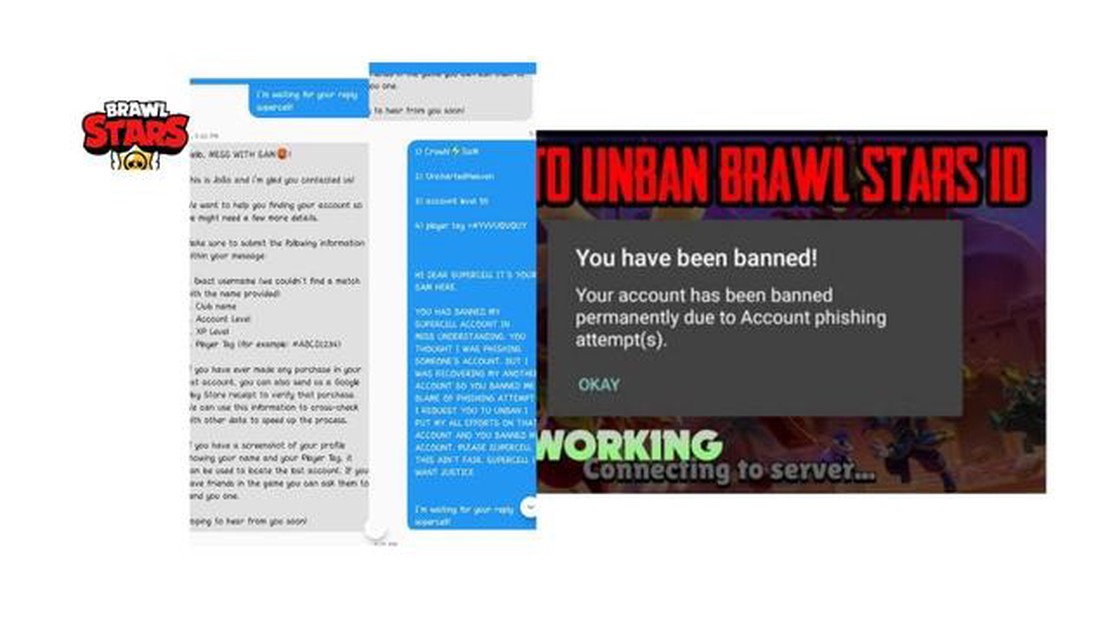
If you’re a Brawl Stars player who has found yourself locked out of your account, don’t worry - you’re not alone. Many players have experienced the frustration of being banned or having their account temporarily suspended. In this step-by-step guide, we will walk you through the process of unlocking your Brawl Stars account and getting back into the game.
Step 1: Understand the Reason for the Lock
Before you can begin the process of unlocking your Brawl Stars account, it’s important to understand why you were locked out in the first place. Brawl Stars has strict rules regarding fair play and account usage, so it’s possible that you may have violated one or more of these rules. Take a moment to review the game’s terms of service and try to identify any actions you may have taken that could have led to your account being locked.
Step 2: Contact Supercell Support
Once you have a better understanding of the reason for your account lock, it’s time to reach out to Supercell support. Visit the official Brawl Stars website and navigate to the support section. Here, you will find options to contact the support team via email or through the in-game support feature. Be sure to provide all relevant information, including your player ID, a detailed explanation of the situation, and any supporting evidence that may help in resolving the issue.
Step 3: Wait for a Response
After contacting Supercell support, you will need to be patient and wait for a response. The support team receives a high volume of inquiries, so it may take some time for them to address your specific case. In the meantime, avoid trying any methods or hacks to unlock your account, as this may further violate the game’s terms of service and complicate the unlocking process.
Step 4: Follow the Provided Instructions
When you receive a response from Supercell support, carefully read through the instructions provided. They may ask for additional information or require you to take certain actions to verify your identity and unlock your account. It’s important to follow these instructions precisely to ensure a successful unlocking process.
Step 5: Learn from the Experience
Once your Brawl Stars account is unlocked and you’re back in the game, take this experience as an opportunity to learn and grow as a player. Avoid any actions that could potentially result in a future account lock, and always play the game with fairness and respect for the rules. Brawl Stars is a fun and competitive game, and by respecting the guidelines set by Supercell, you can continue to enjoy it to its fullest.
Unlocking your Brawl Stars account may take some time and effort, but by following these steps and working with Supercell support, you can regain access to your account and continue your Brawl Stars journey. Good luck!
If your Brawl Stars account has been banned or locked, don’t worry! There are steps you can take to unlock it and get back to battling with your favorite Brawlers. Follow this step-by-step guide to regain access to your account.
Remember, it’s important to remain respectful and patient throughout the process. The support team is there to help you, so working together will increase your chances of unlocking your Brawl Stars account successfully.
Remember to always adhere to the game’s terms of service and community guidelines to avoid any future account issues or bans.
As a Brawl Stars player, it is important to understand why your account may be suspended and what actions can lead to this outcome. Account suspensions are implemented by the game’s developers, Supercell, as a way to maintain fair and balanced gameplay for all players and ensure that the terms of service are being upheld. Here are some key points to keep in mind:
Read Also: Step-by-Step Guide: How to Make a Ladder in Minecraft - Crafting Tips and Tricks
Violation of Terms of Service:
Offensive Behavior:
Match Manipulation:
Inappropriate Names or Clan Tags:
Appealing a Suspension:
If your account has been suspended, you have the option to submit an appeal to Supercell. It is important to provide any relevant information or evidence to support your case and show that you understand the reason for the suspension. However, it is ultimately up to Supercell to decide whether or not to lift the suspension.
Read Also: How to Gift Diamonds in Mobile Legends: A Step-by-Step Guide
Conclusion:
Understanding the reasons for account suspension in Brawl Stars can help you play within the rules and avoid any disciplinary action. It is important to remember that fair play and respectful behavior are essential in creating a positive gaming community.
Your Brawl Stars account may be suspended for various reasons. Here are some common reasons why accounts are suspended:
If your account has been suspended, it is important to understand the reason behind it and take appropriate steps to rectify the issue. This may involve contacting customer support, providing necessary information, or following the provided instructions to unlock your account.
If your Brawl Stars account has been banned and you want to unblock it, follow these steps:
Remember, it is important to remain patient and polite when dealing with customer support. They receive numerous requests, so it may take some time for them to get back to you. Provide them with all the necessary information and follow their instructions to increase your chances of successfully unblocking your Brawl Stars account.
If you have encountered an issue with your Brawl Stars account and need assistance in unlocking it, you can contact Brawl Stars Support for help. Here are the steps to follow:
When submitting a support ticket, be sure to provide as much information as possible about your issue, including your in-game name, player ID, device information, and a detailed description of the problem. This will help the support team to better understand and resolve your issue.
Once you have submitted a support ticket, you will need to wait for a response from the Brawl Stars support team. They will typically respond within a few days, but it may take longer during busy periods. Make sure to check your email associated with your Brawl Stars account for updates and follow any instructions provided by the support team.
Yes, creating a Supercell ID is required to unlock your Brawl Stars account. It allows you to save your progress and easily transfer your account between devices.
If you forgot the email associated with your Brawl Stars account, you can try contacting Supercell’s support team and providing them with any information you remember about your account. They may be able to assist you in recovering your account.
No, currently, Brawl Stars only supports account unlocking through Supercell ID. Google Play Games accounts are not compatible for this purpose.
If you no longer have access to the email address you used to create your Supercell ID, you can try contacting Supercell’s support team and provide them with any relevant information about your account. They may be able to help you recover or transfer your account to a new email address.
No, currently, using Supercell ID is the only official method to unlock a Brawl Stars account. If you didn’t link your account to a Supercell ID, it may not be possible to recover it.
To prevent your Brawl Stars account from getting locked, it is important to ensure that you keep your Supercell ID login information secure, avoid sharing account details with others, and be cautious of phishing attempts or suspicious websites claiming to provide cheats or hacks for the game.
How many missions are in the Call of Duty: Modern Warfare 2 campaign? Call of Duty: Modern Warfare 2, released in 2009, is a popular first-person …
Read ArticleMobile Legends How To Get Diamonds? Mobile Legends is a popular mobile game that offers various in-game currencies, with diamonds being one of the …
Read ArticleFan-made Ocarina of Time PC port gets unlocked framerate, difficulty settings, and more The long-awaited dream for many fans of the Legend of Zelda …
Read ArticleHow to Make a Teleporter in Minecraft Minecraft, with its endless possibilities and creative gameplay, allows players to build and explore their own …
Read ArticleHow To Get Slime In Minecraft? In Minecraft, slimes are gelatinous creatures that can be found in certain locations and are known for their sticky …
Read ArticleWhat Does Kda Mean In Mobile Legends? When you start playing the popular mobile game Mobile Legends, you may come across the term KDA. But what does …
Read Article