Why You Should Start Using This Amazing Stardew Valley Portrait Creator Right Now
Everyone should use this Stardew Valley portrait creator immediately Stardew Valley, the beloved simulation role-playing game, has captivated players …
Read Article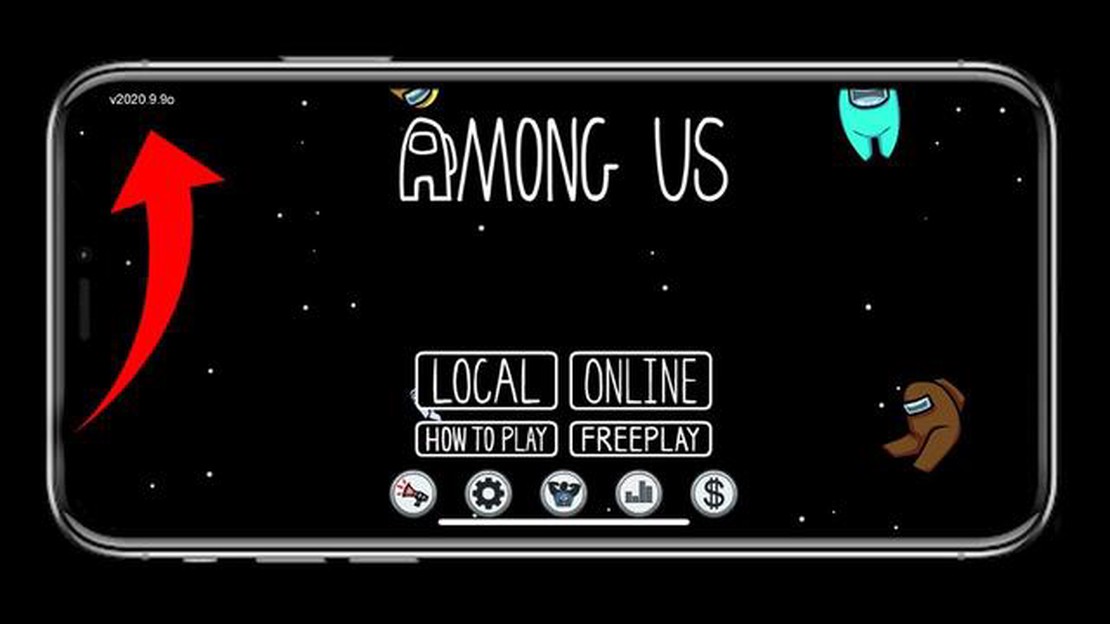
Among Us has quickly become one of the most popular games in recent years, with its unique blend of mystery, strategy, and social interaction. With regular updates and new features being added to the game, it’s important to keep your game up to date on your iPhone. In this complete guide, we’ll show you how to update Among Us on your iPhone, ensuring that you have access to all the latest content and improvements.
Updating Among Us on your iPhone is a relatively simple process that can be done in just a few steps. First, open the App Store on your device and tap on your profile picture in the top-right corner of the screen. This will take you to your account page. From there, scroll down and look for the “Available Updates” section.
If there is an update available for Among Us, it will appear in the list here. Simply tap on the “Update” button next to Among Us, and the update will begin downloading and installing. Depending on the size of the update and your internet connection speed, this process may take a few minutes.
Once the update is finished, you can open Among Us and start playing with all the new content and improvements. It’s important to keep your game updated not only to access new features, but also to ensure that you have the latest bug fixes and security patches, which can enhance your gaming experience and keep your device secure.
Note: Remember to check for updates regularly, as game developers often release new updates to fix bugs and add new content. Keeping your game up to date will ensure that you can continue enjoying Among Us to its fullest potential.
In order to keep up with the latest features and bug fixes, it’s important to regularly update your Among Us game on your iPhone. Updating the game is a simple process and can be done through the App Store. Here is a complete guide on how to update Among Us on your iPhone:
It is recommended to regularly check for updates for Among Us and other apps on your iPhone to ensure you have the latest versions installed. With each update, the developers may introduce new content, fix bugs, and enhance the overall gaming experience.
Updating Among Us on your iPhone is a simple and straightforward process. Just follow the steps mentioned above and you’ll be able to enjoy the game with all the latest updates.
Updating your Among Us app regularly is crucial for a smooth gaming experience and overall enjoyment. Here are some reasons why it is important to keep your Among Us app updated:
In conclusion, regularly updating your Among Us app is essential to benefit from bug fixes, security patches, new features, improved performance, and compatibility with the latest devices. Make sure to check for updates regularly and install them to fully enjoy your Among Us gaming experience.
If you want to make sure you are always playing the latest version of Among Us on your iPhone, follow these simple steps to update the game:
Read Also: Easy Steps to Transfer Clash Royale on Different Platforms | Clash Royale Tips
By following these steps, you can easily update Among Us on your iPhone and enjoy the latest features and improvements that the developers release.
If you are experiencing any issues while trying to update Among Us on your iPhone, here are some troubleshooting tips that may help you resolve the problem:
Read Also: Tips for Moving Your PC: A Step-by-Step Guide
By following these troubleshooting tips, you should be able to address any update issues you encounter while updating Among Us on your iPhone.
In this guide, we’ve walked you through the process of updating Among Us on your iPhone. It’s important to keep the game updated to ensure you have access to the latest features, bug fixes, and security updates.
If you’re having trouble keeping Among Us updated, make sure you have automatic updates enabled in your iPhone’s settings. This will ensure that the game is updated whenever a new version is available.
Additionally, it’s a good idea to periodically check for updates manually. This can be done by opening the App Store and navigating to the Updates tab. If Among Us has an available update, it will be listed here.
Remember, Among Us has a large and active community of players, so it’s important to stay up to date with the latest updates to ensure you can join in on the fun and take advantage of new features.
Summary of Steps to Update Among Us on iPhone:
| Step | Action |
|---|---|
| 1 | Open the App Store |
| 2 | Navigate to the Updates tab |
| 3 | Find Among Us in the list of available updates |
| 4 | Tap the Update button next to Among Us |
| 5 | Wait for the update to download and install |
By following these steps, you’ll be able to easily update Among Us on your iPhone and ensure you’re always playing the latest version of the game. So, keep your game updated and enjoy the thrilling experience of being an imposter or finding the imposter among your crewmates!
If you have limited storage space on your iPhone, you may encounter difficulties in updating Among Us. To free up some storage space, you can try deleting unnecessary apps, files, or media to make room for the update. Additionally, you can use the “Offload Unused Apps” feature in your iPhone settings, which removes unused app data while keeping your app preferences intact.
No, updating Among Us on your iPhone is free of cost. Updates are provided by the game developers as part of regular maintenance and improvement, and they are typically available for download at no additional charge through the App Store.
Everyone should use this Stardew Valley portrait creator immediately Stardew Valley, the beloved simulation role-playing game, has captivated players …
Read ArticleWhere To Find Clay In Minecraft? Clay is an essential resource in Minecraft that is used for various crafting recipes and building projects. Whether …
Read ArticleHow Much Does Call Of Duty Black Ops 3 Cost? When it comes to the world of gaming, few franchises have had as much success and longevity as Call of …
Read ArticleMobile Legends Is From Which Country? Mobile Legends is a popular mobile game that has taken the world by storm. With its fast-paced gameplay, …
Read ArticleHow To Grow Bamboo In Animal Crossing? Animal Crossing is a popular video game that allows players to create their own virtual paradise on a deserted …
Read ArticleMobile Legends How To Open Quest Adventurer Chest? Mobile Legends is a popular multiplayer online battle arena (MOBA) game that has gained a massive …
Read Article