Level requirements for each WoW: Wrath Classic zone
Here are the level requirements for each WoW: Wrath Classic zone In the World of Warcraft: Wrath of the Lich King expansion, players can explore a …
Read Article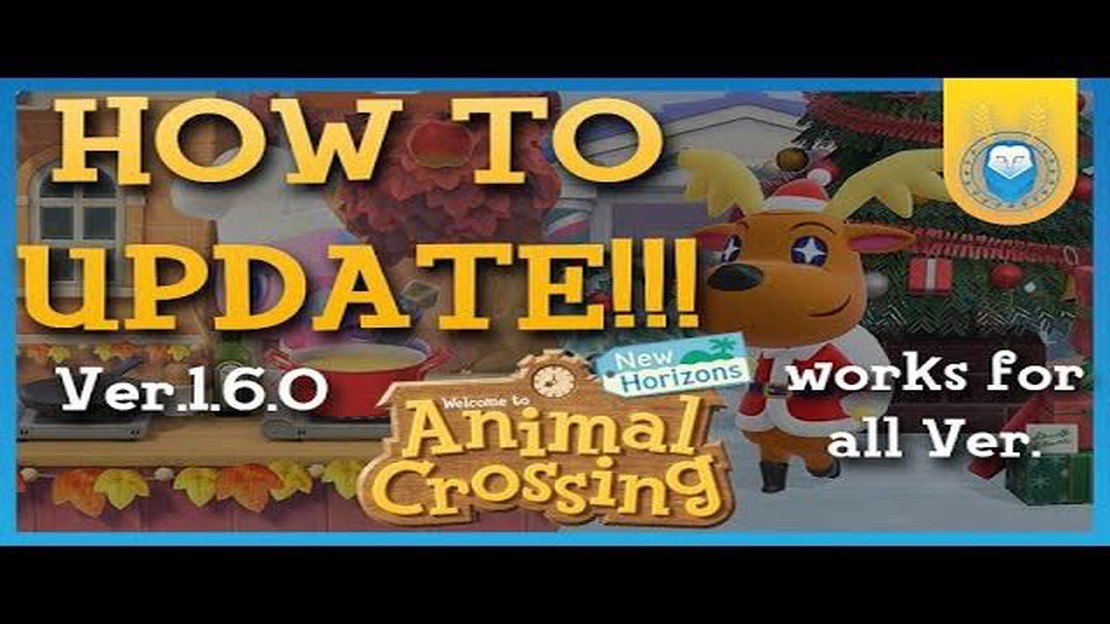
Animal Crossing: New Horizons is an incredibly popular life simulation video game developed and published by Nintendo for the Nintendo Switch console. The game allows players to create their own virtual paradise and interact with anthropomorphic animals in a charming and relaxing setting. One of the great things about Animal Crossing is that it regularly receives updates, adding new features, events, and items for players to enjoy.
If you’re a fan of Animal Crossing and want to make sure you have the latest content and features, updating the game is essential. In this step-by-step guide, we will walk you through the process of updating Animal Crossing on your Nintendo Switch. Whether you’re a seasoned player or new to the game, these instructions will help you stay up-to-date and get the most out of your Animal Crossing experience.
Step 1: Connect your Nintendo Switch to the internet. In order to download the latest updates for Animal Crossing, you’ll need a stable internet connection. Make sure your Switch is connected to Wi-Fi or a mobile hotspot before proceeding to the next step.
Step 2: Open the Nintendo eShop on your Nintendo Switch. The eShop is the official digital storefront for Nintendo consoles, where you can purchase games, download updates, and access additional content. Locate the eShop icon on your home screen and select it to open the store.
Step 3: Search for Animal Crossing: New Horizons. Once you’re in the eShop, use the search function or browse the featured games to find Animal Crossing: New Horizons. Select the game icon to go to its store page.
Step 4: Check for updates. On the store page for Animal Crossing: New Horizons, scroll down to find the “Updates” section. Here, you can check if there are any available updates for the game. If there are, select the “Download” or “Update” button to start the update process.
Step 5: Wait for the update to download and install. The update process will vary depending on your internet connection speed and the size of the update. Be patient and let the update download and install fully. Avoid closing the eShop or turning off your Nintendo Switch during this process.
Step 6: Launch Animal Crossing: New Horizons. Once the update is installed, you can launch the game and enjoy the new content and features. Keep an eye out for in-game announcements and events that may have been added in the update.
By following these steps, you can easily update Animal Crossing: New Horizons and ensure that you’re always playing the latest version of the game. Regular updates from Nintendo keep the game fresh and exciting, adding new experiences and opportunities for players to explore. So don’t miss out on all the fun – update your game and join the community of Animal Crossing enthusiasts!
If you’re an Animal Crossing fan, keeping your game up to date is essential to enjoy all the latest features and bug fixes. Updating Animal Crossing is a simple process that can be done in a few steps. Follow this step-by-step guide to ensure that you’re playing the latest version of the game.
Following these steps will help you keep your Animal Crossing game up to date and ensure that you don’t miss out on any new content. Enjoy your updated game!
Before updating Animal Crossing, it’s important to make sure that you have the latest version of the game. Here’s how to check for updates:
Note: It’s recommended to have a stable internet connection and a sufficient amount of storage space on your console to download and install updates.
If no updates are found or if the game is already up to date, you can continue playing without any further action. If an update is available, it’s advisable to download and install it to ensure you have the latest features, bug fixes, and improvements for your Animal Crossing game.
Read Also: Step-by-Step Guide: How to Trade Pokemon in Brilliant Diamond
Keep in mind that the process of checking for updates may vary slightly depending on your Nintendo Switch console settings and the version of the game you currently have installed.
Once you have updated Animal Crossing, you can continue enjoying your virtual island life with all the latest content and enhancements!
Read Also: Destiny 2: Guide to Completing the Altar of Reflection
To download the latest update for Animal Crossing, follow these steps:
Once the update has finished downloading, you will be able to enjoy all the new features, bug fixes, and improvements that the update brings to Animal Crossing!
Note: Make sure your Nintendo Switch console has enough free space to download and install the update. If you don’t have enough space, you will need to delete some games or files to make room for the update.
To install the update for Animal Crossing, follow these steps:
After the update is installed, you can launch Animal Crossing and enjoy the new features and improvements that the update brings.
Once you have successfully updated your Animal Crossing game, you can start enjoying all the new features and improvements that the update brings. Here are some of the exciting things you can look forward to:
With these new features and improvements, updating your Animal Crossing game will definitely enhance your gameplay experience and provide you with endless hours of fun and excitement. So make sure to keep your game up to date to enjoy all the latest additions!
You can update the Animal Crossing game by going to your Nintendo Switch home menu and choosing the Animal Crossing icon. Press the “+” button on your controller to open the options menu, and then select “Software Update.” From there, you can choose to update the game if a new update is available.
Updating the Animal Crossing game can add new features, fix bugs and glitches, and introduce new content to the game. It is always recommended to keep your game up to date to ensure the best gaming experience.
While it is not always necessary to update Animal Crossing, it is recommended to do so. Updates can bring new content and fix any issues that may be present in the game. By updating, you ensure that you are experiencing the game in its best and most up-to-date form.
Animal Crossing does not update automatically. However, your Nintendo Switch may have a feature that allows you to enable automatic updates for games. Check your Nintendo Switch settings to see if this feature is available and if you have it enabled.
You can find information about Animal Crossing updates on the official Nintendo website, social media channels, and in the game itself. Nintendo typically releases patch notes or announcements detailing the changes and additions in each update.
Here are the level requirements for each WoW: Wrath Classic zone In the World of Warcraft: Wrath of the Lich King expansion, players can explore a …
Read ArticleWhen Is The Next Season In Fortnite? Fortnite is one of the most popular battle royale games in the world, and players are always eager to know when …
Read ArticleWhat Pokemon To Use Against Giovanni? Giovanni is one of the most formidable opponents in Pokemon GO, known for his strong and diverse team of …
Read ArticleMMO gets its first new skill in 17 years, or it will when players stop fighting over which one should be added Old School RuneScape, one of the most …
Read ArticleHow To Recover A Clash Of Clans Account? If you’re an avid player of Clash of Clans and have unfortunately lost access to your account, don’t worry! …
Read ArticleQuantum Break review Quantum Break is a highly anticipated action-adventure videogame that combines innovative gameplay mechanics with a captivating …
Read Article