Beginner's Guide to Playing Multiplayer on Minecraft Java Edition
How To Play Multiplayer On Minecraft Java? Welcome to the Beginner’s Guide to Playing Multiplayer on Minecraft Java Edition! Minecraft is a popular …
Read Article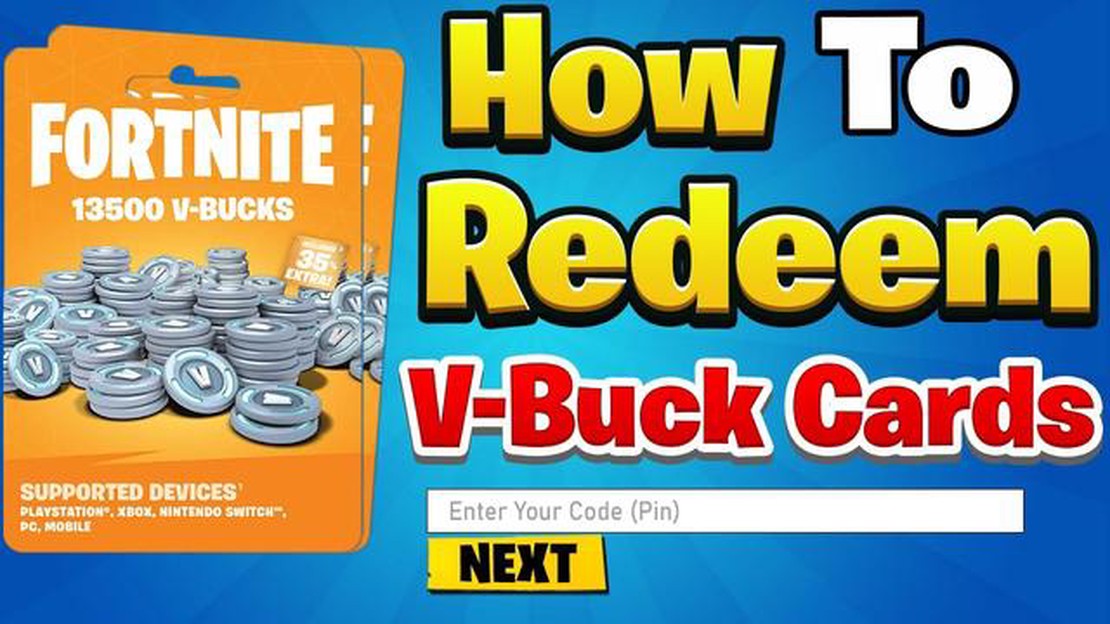
If you’re a fan of Fortnite, you probably know that the game offers a range of in-game purchases, from cosmetic items to Battle Passes. One way to access these items is by using a Fortnite gift card. This guide will walk you through the process of redeeming and using a Fortnite gift card, ensuring that you can make the most of your gaming experience.
The first step is to purchase a Fortnite gift card. You can find these cards at various retailers, both online and in physical stores. Make sure to check that the card is compatible with your gaming platform, whether it be PC, console, or mobile.
Pro tip: Some gift cards come with additional bonuses, such as exclusive in-game items or V-Bucks. Keep an eye out for these special offers when making your purchase.
Once you have your Fortnite gift card, it’s time to redeem it. First, log in to your Fortnite account on the Epic Games website. If you don’t have an account, you’ll need to create one. Once you’re logged in, go to the “Redeem Code” page and enter the code from your gift card. Click “Redeem” to add the funds to your account.
Now that you have redeemed your gift card, you can use the funds to purchase in-game items. Launch Fortnite on your gaming device and navigate to the in-game store. Browse through the available items and select the ones you want to purchase. At the checkout, you’ll have the option to use your redeemed funds. Select this option and confirm your purchase.
It’s important to note that Fortnite gift cards can only be used for in-game purchases and cannot be exchanged for real-world currency. Additionally, the funds from the gift card are non-transferable, so they can only be used on the platform associated with your Fortnite account.
In conclusion, using a Fortnite gift card is a simple process that allows you to access a wide range of in-game items. By following this step-by-step guide, you’ll be able to redeem your card and start enjoying all that Fortnite has to offer. Happy gaming!
If you have received a Fortnite gift card, you can redeem it and use the balance to purchase in-game items, skins, battle passes, and more. To redeem your gift card, follow these simple steps:
Once you have redeemed your gift card, you can use the balance to purchase various items in Fortnite. Some popular purchases include:
Remember, Fortnite gift cards are only redeemable within Fortnite and cannot be used for purchases outside of the game. It’s also important to note that the gift card balance does not have an expiration date, so you can use it whenever you want.
Enjoy using your Fortnite gift card and have fun exploring all the awesome items and features the game has to offer!
To redeem and use a Fortnite gift card, the first step is to purchase one. Fortnite gift cards can be found at various retail stores, online marketplaces, and gaming platforms.
Here are some ways to purchase a Fortnite gift card:
When purchasing a Fortnite gift card, make sure to choose the appropriate value that suits your needs. Fortnite gift cards typically come in different denominations, ranging from $10 to $100.
After purchasing the gift card, keep it in a safe place until you are ready to redeem it and use it in Fortnite.
Once you have purchased a Fortnite gift card, the next step is to scratch off the protective layer on the back of the card to reveal the unique code. This code is essential for redeeming the value of the gift card and adding it to your Fortnite account.
Read Also: How to Unlock Daredevil in Fortnite: Step-by-Step Guide
To scratch off the code, you can use a coin or your fingernail. Gently rub the edge of the coin or your fingernail against the protective layer until it starts to peel off. Be careful not to scratch too hard, as you don’t want to damage the code underneath.
Make sure to scratch off the entire code, as even a single missing character or digit can prevent the code from being redeemed successfully. Take your time and ensure that all the characters are visible and legible.
Read Also: How to Socialize and Make Friends in Animal Crossing: A Comprehensive Guide
Once the code is fully revealed, you are ready to move on to the next step, which involves redeeming the gift card code through the Epic Games website or Fortnite app. This will allow you to add the value of the gift card to your Fortnite account and use it to purchase in-game items or other Fortnite-related content.
After purchasing a Fortnite gift card, the next step is to visit the official Fortnite redeem website to redeem the card and access the funds or items it provides.
To begin, open your preferred web browser and type in the following URL: www.fortnite.com/vbuckscard
Once the website loads, you will be prompted to log in to your Fortnite account. If you don’t have one, you need to create an account by clicking on the “Sign Up” or “Create Account” button and following the necessary steps.
After logging in, you will be directed to the Fortnite redeem page. Here, you will find a text box where you can enter the code found on the back of your gift card.
Ensure that you are entering the code correctly and double-check for any mistakes. Once you have entered the code, click on the “Submit” or “Redeem” button to redeem the gift card.
After a few moments, the website will verify the code and if it is valid, it will show a confirmation message that the gift card has been successfully redeemed. You will then be able to access the funds or items associated with the gift card in your Fortnite account.
If the gift card code is found to be invalid or has already been redeemed, you may need to contact the retailer or customer support to address the issue.
Note that after redeeming the gift card, the funds or items will be added to your account, and you can use them to purchase various in-game items, such as skins, emotes, Battle Passes, and more.
It’s important to keep the gift card code safe and avoid sharing it with anyone, as it can only be redeemed once. Additionally, be cautious of any scams or phishing attempts related to Fortnite gift cards, and only purchase them from authorized retailers.
You can buy a Fortnite gift card at various retailers such as GameStop, Best Buy, Walmart, and Target. You can also purchase it online on websites like Amazon and the official Fortnite website.
To redeem a Fortnite gift card, you need to go to the official Fortnite website and log in to your account. Then, click on your username in the top right corner and select the “Redeem Code” option. Enter the code from the gift card and click “Redeem” to add the funds to your account.
The funds from a Fortnite gift card can be used to purchase in-game items, such as skins, emotes, and battle passes. You can also use the funds to buy other games or items on the Epic Games Store.
Yes, you can use a Fortnite gift card on any platform that supports Fortnite, including PC, Mac, PlayStation, Xbox, Nintendo Switch, and mobile devices. The funds will be added to your Fortnite account, and you can use them on any platform.
How To Play Multiplayer On Minecraft Java? Welcome to the Beginner’s Guide to Playing Multiplayer on Minecraft Java Edition! Minecraft is a popular …
Read ArticleDying Light 2 co-op: How to kill zombies with your friends In the highly anticipated sequel to the popular zombie-apocalypse game, Dying Light 2 …
Read ArticleHow to Get Coins in Minecraft Without paying Minecraft is a beloved sandbox game that allows players to explore and create their own virtual worlds. …
Read ArticleWhere Is The Rose In Toca Boca? Are you ready to embark on a thrilling adventure in the vibrant world of Toca Boca? In this exciting search game, your …
Read ArticleAnimal Crossing How To Play? Welcome to the wonderful world of Animal Crossing! Whether you’re a seasoned gamer or new to the world of video games, …
Read ArticleHow To Change Account In Clash Royale? Are you tired of playing Clash Royale on one account and want to switch to a different one? Changing the …
Read Article