How To Update Genshin Impact: A Step-By-Step Guide
How To Update Genshin Impact? Genshin Impact is a popular open-world action role-playing game developed by miHoYo. Like any other online game, Genshin …
Read Article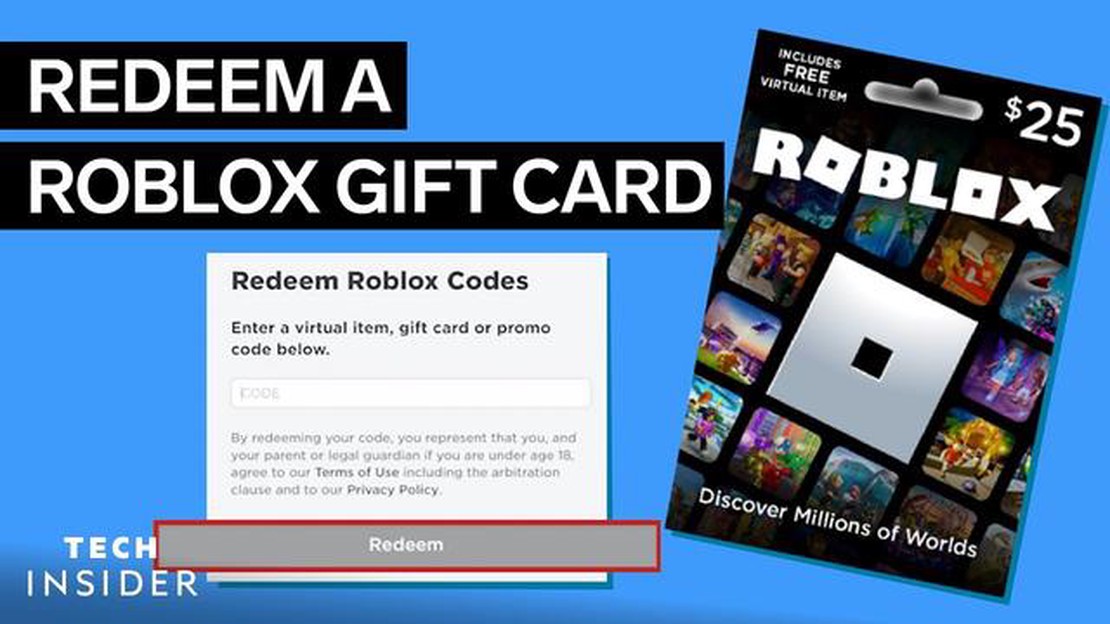
If you’re new to Roblox or received a Roblox gift card, you might be wondering how to use it. Well, you’re in the right place! This step-by-step guide will walk you through the process of using a Roblox gift card in 2021.
Step 1: Purchase a Roblox gift card
To begin, you need to purchase a Roblox gift card. These can be found at various retailers, both online and in physical stores. Look for the Roblox logo on the gift card to ensure it can be used for Roblox purchases.
Step 2: Scratch off the code
Once you have the gift card, carefully scratch off the protective covering to reveal the unique code. Be gentle to avoid accidentally damaging the code.
Step 3: Visit the Roblox website or open the app
Next, visit the Roblox website or open the Roblox app on your device. If you don’t have an account, you’ll need to create one before proceeding.
Step 4: Go to the Redeem page
On the Roblox website, click on the “Redeem” link at the top of the page. In the Roblox app, tap on the “More” tab at the bottom-right corner, then select “Redeem” from the menu.
Step 5: Enter the gift card code
In the Redeem page, enter the gift card code in the specified field. Double-check the code for any errors or typos before clicking or tapping the “Redeem” button.
Step 6: Enjoy your Roblox credits
After redeeming the gift card code successfully, your Roblox account will be credited with the amount specified on the gift card. You can now use these credits to make in-game purchases or buy Robux, Roblox’s virtual currency.
Read Also: Step-by-Step Guide: How to Connect Clash of Clans to Facebook
Note: Gift card codes can only be redeemed once and are non-transferable. Make sure to use your credits wisely!
Using a Roblox gift card is a straightforward process that allows you to enhance your Roblox experience with new items, accessories, and more. Whether you’re a new player or a seasoned Robloxian, gift cards offer a convenient and secure way to add credits to your account. So go ahead, purchase a Roblox gift card, follow these simple steps, and unlock a world of possibilities in Roblox!
Read Also: How to Advance to the Next Arena in Clash Royale: A Step-by-Step Guide
If you have a Roblox gift card and you’re wondering how to use it, don’t worry, it’s a simple process. Follow these step-by-step instructions to redeem your Roblox gift card and use it to purchase in-game items or Robux.
Now that you’ve successfully redeemed and used your Roblox gift card, you can start using your Robux to purchase various in-game items or customize your avatar. Enjoy your gaming experience in Roblox!
Purchasing a Roblox gift card is a straightforward process that allows you to give someone the gift of Robux, the virtual currency used in the Roblox platform. Here are the steps to purchase a Roblox gift card:
Once you have obtained the Roblox gift card, you can give it to someone as a gift or redeem it for yourself to add Robux to your Roblox account.
Activating a Roblox Gift Card is a simple process that allows you to redeem the card and add its value to your Roblox account. Follow these step-by-step instructions to activate your gift card:
Now you can use the Roblox credit to purchase Robux, items, accessories, and other in-game content within Roblox. Enjoy exploring the vast world of Roblox with your newly activated gift card!
To redeem a Roblox gift card, follow these simple steps:
Please note that Roblox gift cards can only be redeemed online and cannot be redeemed through the Roblox app on mobile devices. Additionally, make sure you scratch off the silver covering gently to avoid damaging the PIN code.
Yes, you can use a Roblox gift card to purchase Robux. Simply scratch off the code on the back of the card and go to the Roblox website. Select the option to redeem Roblox card, enter the code, and the Robux will be added to your account.
You can buy Roblox gift cards from various retailers both online and in physical stores. Some popular options include Walmart, Target, Best Buy, GameStop, and Amazon. You can also purchase them directly from the Roblox website.
No, Roblox gift cards do not have an expiration date. You can use them whenever you want to purchase Robux or any other items available on the Roblox platform.
No, a Roblox gift card can only be redeemed on one account. Once you enter the code and redeem the Robux, it will be added to that specific account and cannot be transferred to another.
How To Update Genshin Impact? Genshin Impact is a popular open-world action role-playing game developed by miHoYo. Like any other online game, Genshin …
Read ArticleHow Do You Play Pokemon? Welcome to the world of Pokemon! Whether you’ve been a fan of the franchise for years or are just starting out, this …
Read ArticleWhy Do I Keep Losing Clash Royale? Clash Royale is a highly popular game that combines strategy and card collection in a fast-paced multiplayer …
Read ArticleHow To Get Banned On Roblox? Roblox is a popular online gaming platform that allows users to create and play games created by other users. With …
Read ArticleHow To Make Concrete Powder In Minecraft? If you’re a Minecraft player looking to add some color and variety to your builds, then learning how to make …
Read ArticleWhen Did Brawl Stars Beta Come Out? Brawl Stars, developed by Supercell, is a popular multiplayer online battle arena (MOBA) game that has taken the …
Read Article