Genshin Impact: What Does Elemental Mastery Do? | Explained
Genshin Impact What Does Elemental Mastery Do? Genshin Impact is an action role-playing game developed and published by miHoYo. The game takes place …
Read Article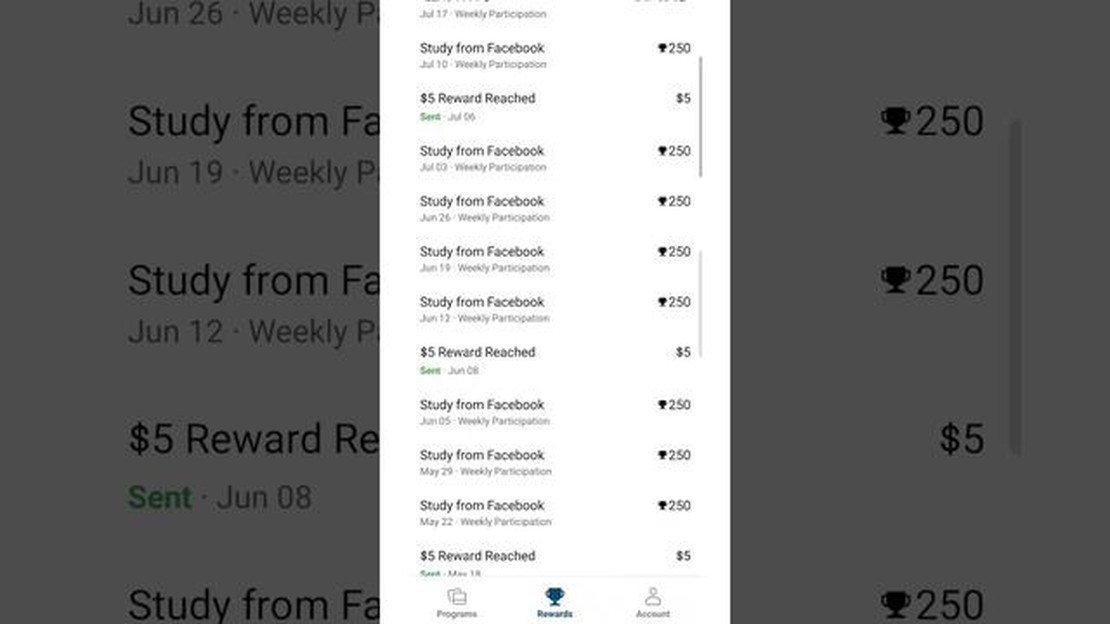
Clash Royale is a popular mobile strategy game that requires players to collect and upgrade cards to build their ultimate deck and battle against opponents in real-time. To progress in the game, players often need to purchase gems and other resources, which can be expensive. However, there are ways to earn free gems and resources through various apps, such as Free My Apps.
Free My Apps is a platform that allows users to earn points by downloading and using free apps. These points can then be redeemed for gift cards, including Google Play and iTunes, which can be used to purchase gems in Clash Royale. In this step-by-step guide, we will show you how to use Free My Apps to earn free gems for Clash Royale.
Step 1: Download Free My Apps
The first step is to download the Free My Apps app on your mobile device. The app is available for both iOS and Android devices and can be found in the respective app stores. Simply search for “Free My Apps” and download the app to your device.
Step 2: Sign Up and Create an Account
Once you have downloaded the app, open it and sign up for a new account. You will need to provide your email address and create a password. After signing up, you may be asked to verify your email address.
Step 3: Start Earning Points
Once you have created an account, you can start earning points by downloading and trying out various free apps. To earn the maximum number of points, make sure to follow the instructions for each app and use it for a specified duration. Some apps may require you to reach certain levels or complete specific tasks to earn points.
Step 4: Redeem Points for Gift Cards
As you earn points, you can redeem them for gift cards that can be used to purchase gems in Clash Royale. Simply go to the “Gift Cards” section of the Free My Apps app and select the gift card of your choice. Once you have enough points, you can redeem them for the gift card and receive the code via email.
Step 5: Use Gift Cards to Buy Gems
Once you have received the gift card code, open the Google Play Store or iTunes Store on your device and go to the “Redeem” section. Enter the gift card code and the amount will be added to your account balance. You can then use this balance to purchase gems in Clash Royale.
Using Free My Apps to earn free gems for Clash Royale can be a great way to save money and progress in the game. Follow this step-by-step guide to start earning points and unlocking valuable resources for your Clash Royale gameplay.
Free My Apps is a popular app for earning free gift cards and rewards by downloading and trying out various apps. If you want to earn some extra gems, gold, or other Clash Royale resources without spending money, you can use Free My Apps. Here’s a step-by-step guide on how to use Free My Apps for Clash Royale:
Read Also: What Time Will Roblox Start Trading? - Everything You Need to Know
Using Free My Apps for Clash Royale can be a fun and rewarding way to earn free in-game resources. Just make sure to complete legitimate offers and be patient as it may take some time to accumulate enough points for your desired rewards.
In order to use Free My Apps to earn rewards for Clash Royale, you will need to download and install the app on your device. Follow the steps below to get started:
Note: Free My Apps is available for both iOS and Android devices.
After you have successfully installed Free My Apps on your device and created an account, you will be ready to start earning rewards by downloading and trying out other apps.
To start using Free My Apps for Clash Royale, you need to sign up and create an account. Follow the steps below to get started:
Note: It is important to provide a valid email address and remember your login credentials to ensure smooth access to Free My Apps.
Read Also: How to Evolve Feebas in Pokemon Sword: A Comprehensive Guide
To earn points on Free My Apps, you need to download and try different apps from the app store. Each app you download and try will earn you a certain number of points. These points can then be redeemed for Clash Royale gems, gift cards, or other in-app purchases.
Here is how you can earn points by downloading and trying apps on Free My Apps:
Note: Some apps may require you to complete certain tasks or reach a specific level within the app to earn points. Make sure to read the instructions for each app carefully to ensure you receive your points.
Using Free My Apps is a great way to earn rewards while trying out new apps. It’s a win-win situation where you get to discover new apps and earn points towards Clash Royale gems and other exciting rewards.
In order to earn gems for Clash Royale using Free My Apps, you will need to accumulate points and then redeem them for gift cards that can be used to purchase gems. Here is a step-by-step guide on how to redeem your points:
It is important to note that the availability of gift cards and the number of points required may vary over time, so make sure to check the Free My Apps app regularly for the latest options.
By redeeming your points for Clash Royale gems, you can enhance your gameplay experience and gain a competitive advantage in battles.
Free My Apps is a mobile app that allows you to earn free gift cards and rewards by downloading and trying out various apps.
You can download Free My Apps from the App Store or Google Play Store on your mobile device.
Yes, Free My Apps is safe to use. It has been downloaded and used by millions of people worldwide without any reported issues.
To earn rewards with Free My Apps, you need to download and try out the apps that they recommend. Each app will have a certain number of credits associated with it, and once you reach a certain number of credits, you can redeem them for gift cards or other rewards.
Yes, you can use Free My Apps for Clash Royale. By downloading and trying out certain apps, you can earn credits that can be redeemed for Clash Royale gift cards or other rewards.
Genshin Impact What Does Elemental Mastery Do? Genshin Impact is an action role-playing game developed and published by miHoYo. The game takes place …
Read ArticleMapleStory 2 is shutting down, less than two years after its western launch MapleStory 2, the massively multiplayer online role-playing game (MMORPG), …
Read ArticleClash Royale What Do Star Levels Do? Clash Royale is a popular mobile game developed by Supercell. In the game, players battle each other using a deck …
Read ArticleHow To Funnel Clash Of Clans? Clash of Clans is a popular mobile game that involves strategy and building. One important aspect of the game is …
Read ArticleEverything you need to know about Minecraft’s Creepers Minecraft is a popular sandbox game known for its blocky graphics and endless possibilities. …
Read ArticleBioShock 4: everything we know about the new game and new studio behind it Get ready to be blown away by the thrilling world of BioShock 4! With its …
Read Article