Understanding the Role of Pins in Brawl Stars: A Comprehensive Guide
What Do Pins Do In Brawl Stars? In the popular mobile game Brawl Stars, pins play a significant role in communication between players. Pins are small, …
Read Article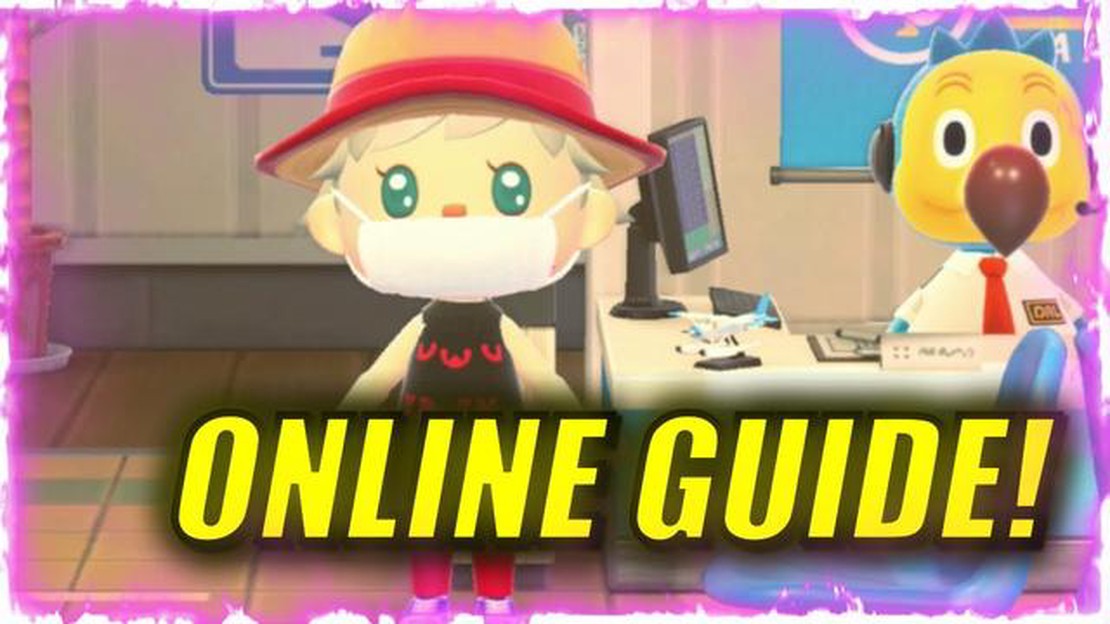
If you’re an avid Animal Crossing player, one of the most exciting aspects of the game is visiting your friends’ virtual islands. Whether you want to trade items, explore their creative designs, or simply hang out and chat, visiting your friends’ islands can be a fun and social experience. In this step-by-step guide, we’ll walk you through the process of visiting friends in Animal Crossing.
Step 1: Exchange Friend Codes
The first step to visiting your friends in Animal Crossing is exchanging friend codes. Each player has a unique friend code that allows them to connect with other players. To exchange friend codes, you can either share them directly with your friends or use online communities and forums dedicated to Animal Crossing. Once you have your friend codes, you can move on to the next step.
Step 2: Open the Airport
To visit your friends’ islands, you’ll need to open the airport on your own island. The airport is a building where you can interact with Dodo Airlines, the fictional airline company in the game. Speak to Orville, the dodo bird working at the airport, and choose the “I want visitors” option. Orville will guide you through the process of opening your airport for online play.
Step 3: Use the Dodo Code or Best Friends Feature
Once your airport is open, you have two options for visiting your friends’ islands. The first option is to use a Dodo Code, which is a temporary five-character code that changes every time you open your island for online play. Your friend will need to enter this code at their airport to visit your island. The second option is to become Best Friends with your friend in the game. This allows for a more permanent connection, and you can visit each other’s islands freely without using a Dodo Code.
Step 4: Visit Your Friend’s Island
With the Dodo Code or Best Friends feature, you can now visit your friend’s island! To do so, simply go back to the airport on your own island and speak to Orville. Choose the “I want to fly” option, and either enter your friend’s Dodo Code or select your friend’s island from the list if you’re Best Friends. Orville will help you board a flight to your friend’s island, and you’ll soon be exploring their virtual paradise together.
Step 5: Have Fun and Explore
Once you’ve arrived at your friend’s island, the possibilities are endless. Trade items, catch bugs and fish, visit their shops, or simply relax and enjoy each other’s company. Animal Crossing is all about creating your own virtual world, and visiting your friends’ islands allows you to see how they’ve customized and decorated their own space. So, have fun and make the most of your visit!
By following these steps, you’ll be able to easily visit your friends in Animal Crossing and enjoy a virtual hangout session together. Remember to respect each other’s islands and have a good time exploring the vast and creative world of Animal Crossing!
If you’re an Animal Crossing fan, one of the most exciting things you can do is visit your friends’ islands. Whether you want to trade items, check out their decorating skills, or just hang out, visiting friends in Animal Crossing is a great way to connect with other players. Here is a step-by-step guide on how to visit friends in Animal Crossing:
Read Also: How to Beat Minecraft: Tips and Strategies for Success2. Step 2: Open your airport To travel to your friends’ islands, you’ll need to open your airport. Go to the Dodo Airlines building on your island and talk to Orville, the dodo behind the counter. Select the “I want visitors” option and choose either “Online play” or “Local play” depending on whether you want to visit friends who are nearby or those who are far away. 3. Step 3: Choose your destination After selecting “Online play” or “Local play,” Orville will search for available islands to visit. If you want to visit a specific friend, choose the “Search via Dodo Code” option and enter the Dodo Code your friend provided. Alternatively, you can select “Search for friend” and choose your friend’s name from the list of players you’ve exchanged friend codes with. 4. Step 4: Fly to your friend’s island Once you’ve chosen your destination, Orville will confirm your choice and ask if you’re ready to fly. Make sure to have any items you want to bring with you in your pockets, as you won’t be able to access your storage on your friend’s island. Select “Yes, please!” to start your flight and wait for the loading screen.
5. Step 5: Arrive at your friend’s island After the loading screen, you’ll arrive at your friend’s island. Take some time to explore, chat with your friend, and see what they’ve been up to. Remember to respect their island and don’t take or destroy anything without permission. 6. Step 6: Return to your island When you’re ready to go back to your own island, you can either use the “minus” button on your controller to bring up the menu and select “End session,” or you can talk to Orville at the airport and ask to return home. Your progress will be saved, and you’ll be transported back to your island.
Visiting friends in Animal Crossing is a fun and social experience that adds a new layer of excitement to the game. Follow this step-by-step guide, and you’ll be exploring your friends’ islands in no time!
Read Also: Unleash the Power of Co Leaders in Clash of Clans: What They Can Do
If you want to visit your friends in Animal Crossing, there are a few different ways to connect with them:
Whichever method you choose, it’s important to communicate with your friends to make sure you’re all connected and ready to visit each other’s islands. Enjoy the fun of exploring together in the virtual world of Animal Crossing!
When you want to visit your friends in Animal Crossing, there are a few steps you need to follow to arrange the visit. Here’s a step-by-step guide on how to do it:
Remember to respect your friend’s island and follow any rules they may have. Enjoy your visit and have fun exploring!
Once you’ve successfully visited your friend’s island in Animal Crossing, it’s time to start exploring! Here are some steps to help you make the most of your visit:
Remember to be respectful of your friend’s island and follow any rules they may have in place. Have fun exploring and enjoy your time with your friend in Animal Crossing!
Yes, you can visit your friends’ islands in Animal Crossing. The game allows you to travel to other players’ islands and interact with them.
To visit a friend’s island in Animal Crossing, you need to have a Nintendo Switch Online membership. Once you have that, you can visit your friend’s island by using the Dodo Code or by being added as a Best Friend on the game.
A Dodo Code is a unique five-digit code that allows you to visit another player’s island. The player who wants to invite others to their island can generate a Dodo Code and share it with their friends or other players. The Dodo Code helps maintain privacy and control over who can visit the island.
It’s a good idea to coordinate with your friends before visiting their island in Animal Crossing. This way, you can ensure that both players are available and ready for the visit. You can also discuss any specific activities or events you may want to engage in during the visit.
When visiting a friend’s island in Animal Crossing, you can explore their island, interact with their villagers, fish, catch bugs, shop at their stores, and participate in various activities together. The possibilities are endless!
Yes, you can bring gifts for your friend when visiting their island in Animal Crossing. It’s always a nice gesture to bring something special as a token of your friendship. You can bring items, resources, or even custom-designed clothing. Your friend will surely appreciate the thoughtful gesture!
What Do Pins Do In Brawl Stars? In the popular mobile game Brawl Stars, pins play a significant role in communication between players. Pins are small, …
Read ArticleHow Much Did Call Of Duty Cold War Cost To Make? Revealing Development Expenses Call of Duty: Cold War, the highly anticipated installment in the …
Read ArticleHow Old Is Ningguang Genshin Impact? Ningguang is one of the many fascinating characters in the popular video game Genshin Impact. Known for her …
Read ArticleWho Has The Fastest Movement Speed In Brawl Stars? In Brawl Stars, movement speed is a crucial attribute that determines how quickly a brawler can …
Read ArticleNew Valheim update brings world modifiers, creative mode, and finally lets you see your hair with a helmet on Valheim, the popular survival game …
Read ArticleWhere To Sell Pokemon Cards Near Me? Are you looking to sell your Pokemon cards? Wondering where to find the best local buyers? Look no further! Our …
Read Article