Catch the best of the breed with this Red Dead Online legendary animals guide
Discover the most remarkable creatures in Red Dead Online with this comprehensive guide to legendary animals Welcome, cowboys and cowgirls, to our …
Read Article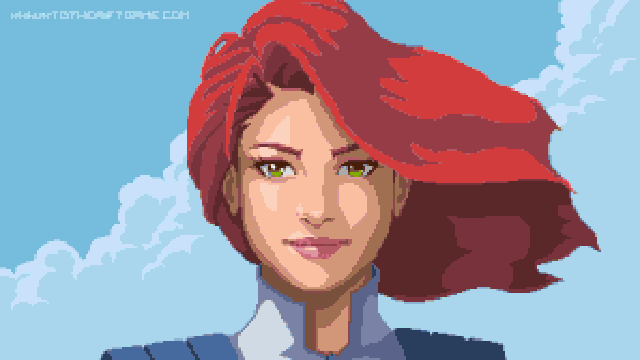
Pixel art has become increasingly popular in the world of gaming. It offers a nostalgic and unique visual style that has captured the hearts of many players and indie game developers. If you’re interested in creating your own pixel art game, you’ll need the right tools to bring your vision to life. In this article, we’ll explore some of the best pixel art tools available and provide some tips and recommendations for getting started.
One of the top pixel art tools on the market is Pro Motion NG. This powerful software offers a wide range of features that allow you to create stunning pixel art with ease. It provides a variety of drawing and editing tools, as well as an intuitive user interface that makes it easy for beginners to get started. Whether you’re a professional game developer or an aspiring artist, Pro Motion NG has everything you need to create amazing pixel art.
Another great pixel art tool is Aseprite. This popular software is known for its simplicity and user-friendly design. With Aseprite, you can create and animate pixel art effortlessly. It has a range of powerful tools and features, such as onion skinning and pixel-perfect drawing, that make it a favorite among both beginner and experienced pixel artists. Whether you’re creating characters, backgrounds, or animations, Aseprite is a fantastic tool to have in your arsenal.
When it comes to pixel art, having a good color palette is essential. Luckily, there are several online resources available that offer pre-made color palettes to help you get started. One such resource is Lospec, which provides a wide range of palettes created by pixel artists from around the world. These palettes are perfect for adding depth and vibrancy to your pixel art. Lospec also offers various other tools and resources, such as tutorials and forums, to help you improve your pixel art skills.
In conclusion, creating your own pixel art game is an exciting and rewarding endeavor. With the right tools and resources, you can bring your imagination to life and captivate players with your unique visual style. Whether you choose Pro Motion NG, Aseprite, or other pixel art tools, be sure to practice and experiment to find the techniques and styles that work best for you. So, what are you waiting for? Start creating your own pixel art game today!
Creating pixel art for your own game can be a fun and rewarding experience. Whether you’re an experienced game developer or just starting out, having the right tools is essential for bringing your vision to life. Here are some of the best pixel art tools available that can help you create stunning visuals for your game:
When choosing a pixel art tool, consider your specific needs and preferences. Some tools may have more advanced features, while others may be more user-friendly. Experiment with different tools and find the one that suits your workflow and style the best.
Remember, pixel art is not just about the tools you use, but also about your creativity and attention to detail. Practice, experiment, and have fun with your creations as you embark on your journey of making your own game!
Creating pixel art can be a fun and rewarding process. Here are some tips to help you create stunning pixel art:
Read Also: Step-by-Step Guide: How to Get Whitelisted on Mobile Legends
Remember, creating stunning pixel art takes practice and experimentation. Don’t be discouraged if your first attempts don’t turn out as expected. Keep learning, exploring, and refining your techniques, and you’ll soon be creating pixel art that is truly stunning.
Creating pixel art requires the right tools to bring your vision to life. Whether you’re a beginner or an experienced pixel artist, having the right software can make a big difference in your workflow and the quality of your final product. Here are some recommended pixel art software options for different skill levels:
For those who are just starting out with pixel art, it’s important to choose user-friendly software that doesn’t overwhelm you with complicated features. Here are some options to consider:
If you have some experience with pixel art and want to take your skills to the next level, these software options provide more advanced features:
Read Also: Step-by-Step Guide: How to Build a Deck in Clash Royale?
For experienced pixel artists looking for top-of-the-line software, these options offer advanced features and capabilities:
Choosing the right pixel art software can greatly impact your artistic process and the overall quality of your artwork. Consider your skill level and desired features when selecting a software option. Whether you’re a beginner or an advanced pixel artist, there’s a software option out there to enhance your creativity and bring your pixel art ideas to life.
Some popular pixel art tools for making games include Aseprite, GraphicsGale, Pyxel Edit, Pixen, and Pro Motion. These tools offer various features and functionalities to help artists create pixel art for their games.
Yes, there are several free pixel art tools available for game developers. Some popular free options include Piskel, GrafX2, Lospec Pixel Editor, and Pixelorama. These tools provide a range of features and are great for those on a budget.
When choosing a pixel art tool, it’s important to consider features like layer support, animation capabilities, color palettes, and export options. Other factors to consider include the user interface, ease of use, and compatibility with your operating system.
While Photoshop is primarily a raster graphics editor, it can be used for creating pixel art. However, you may find that dedicated pixel art tools offer more specialized features and a better workflow for creating pixel art specifically for games.
Yes, pixel art tools are great for creating game sprites and animations. Many of these tools offer features like frame-by-frame animation, onion skinning, and sprite sheet export options, making the process of creating sprites and animations much easier and more efficient.
Discover the most remarkable creatures in Red Dead Online with this comprehensive guide to legendary animals Welcome, cowboys and cowgirls, to our …
Read ArticleHow To Get More Wishes In Genshin Impact? Wishes are a fundamental aspect of Genshin Impact, allowing players to obtain new characters and weapons. …
Read ArticleHow To Report A Player In Brawl Stars? Brawl Stars is a popular mobile game that pits players against each other in fast-paced battles. While the game …
Read ArticleHow To Use Logs In Among Us? Among Us has become one of the most popular online multiplayer games, where players work together to complete tasks and …
Read ArticleHow To Change My Profile Picture On Call Of Duty Mobile? Call of Duty Mobile is a popular first-person shooter game that allows players to customize …
Read ArticleWhat To Do In Animal Crossing After Kk Slider? Animal Crossing: New Horizons is a beloved simulation game that has captured the hearts of millions. …
Read Article