How to Restart Your Island in Animal Crossing - A Step-by-Step Guide
How To Restart Your Island In Animal Crossing? Animal Crossing: New Horizons is a popular simulation game that allows players to create their own …
Read Article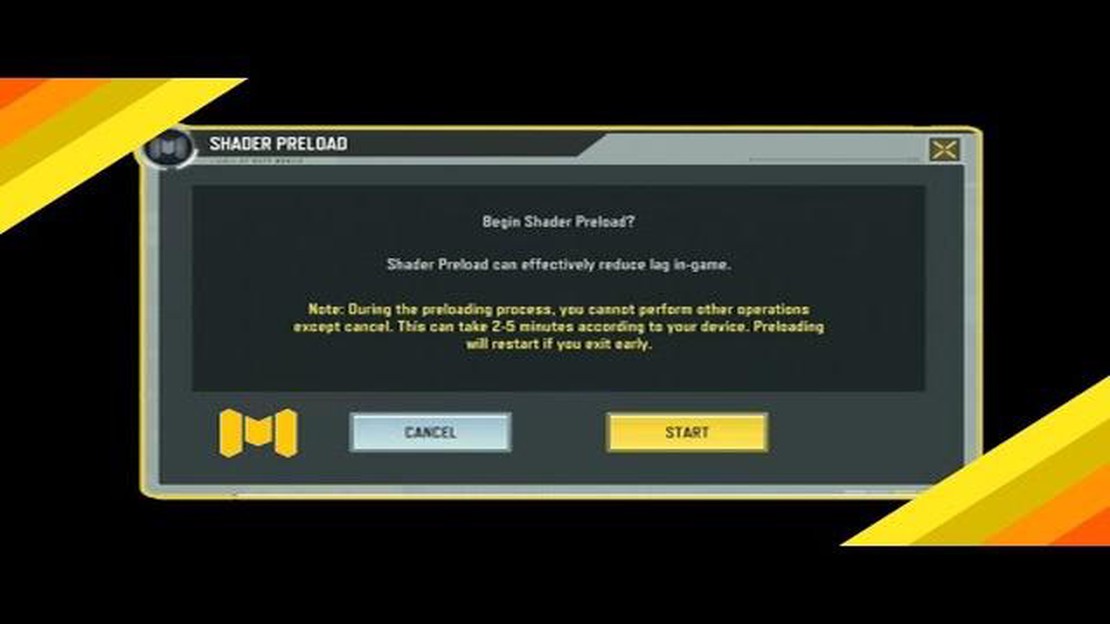
Shaders are an essential component of the visual experience in Call of Duty. They play a crucial role in creating realistic and immersive environments, enhancing the overall graphics quality of the game. In this comprehensive guide, we will dive into the world of shaders in Call of Duty, exploring what they are, how they work, and how they contribute to the overall visual aesthetics of the game.
Shaders in Call of Duty are specialized programs that run on a computer’s graphics processing unit (GPU). They are responsible for manipulating various aspects of the game’s graphics, such as lighting, shadows, textures, and special effects. By controlling these elements, shaders can create stunning visuals, bringing the game world to life and adding depth and realism to the overall gameplay experience.
One of the primary functions of shaders in Call of Duty is to simulate the behavior of light in the game world. This includes determining how light sources interact with objects and surfaces, casting dynamic shadows, and creating realistic reflections. These complex calculations are performed in real-time, allowing for dynamic lighting effects that can change in response to player actions and environmental conditions.
Additionally, shaders are responsible for applying textures and materials to objects in the game world. They determine how these textures interact with light, creating the appearance of different materials such as metal, wood, or fabric. This attention to detail adds another layer of realism to the game, making the environments feel more tangible and immersive.
In conclusion, shaders are a vital aspect of the visual experience in Call of Duty. They are responsible for creating realistic lighting, shadows, textures, and special effects, enhancing the overall graphics quality of the game. Understanding shaders and their role in the game can help players appreciate the level of detail and craftsmanship that goes into creating the immersive world of Call of Duty.
Shaders are an essential part of modern video games, including Call of Duty. They are small programs or scripts that control how the graphics in the game are rendered and displayed on the screen. Shaders are particularly important in creating realistic lighting, shadows, and effects in games.
Shaders are written in a specialized programming language called Shader Language, which is designed specifically for creating visual effects. These programs are executed by the GPU (Graphics Processing Unit) of a computer or gaming console to perform mathematical computations and generate the final image that is displayed on your screen.
There are different types of shaders used in Call of Duty and other video games:
Shaders can also be used to create special effects, like explosions, fire, or water simulation, by modifying the appearance and behavior of objects in the game environment.
In Call of Duty, shaders play a crucial role in creating the realistic graphics and immersive experience that players enjoy. They help bring the virtual world to life by simulating the behavior of light and materials, making the game environments and characters look more natural and convincing.
Shaders play a crucial role in providing realistic graphics and enhancing the overall visual experience in Call of Duty. They are responsible for simulating various effects such as lighting, shadows, reflections, and textures.
One of the main advantages of shaders is their ability to create realistic lighting effects. They allow for dynamic and accurate lighting calculations, which contribute to a more immersive gameplay experience. With shaders, different light sources can cast shadows, creating depth and realism in the game environment.
Shaders are also responsible for generating realistic textures and materials in Call of Duty. They enable the rendering of detailed and realistic surfaces, making objects and environments appear more lifelike. Shaders can simulate different types of materials, such as metal, wood, glass, and fabric, allowing for a diverse and visually appealing world.
In addition to lighting and textures, shaders also contribute to the overall atmosphere and mood of the game. They can modify the color palette and apply post-processing effects such as bloom, motion blur, and depth of field. These effects enhance the visual aesthetics of Call of Duty, making it more visually stunning and cinematic.
Furthermore, shaders are essential in optimizing the performance of the game. By using advanced rendering techniques and optimizations, shaders allow for efficient rendering on different platforms and hardware configurations. This ensures that players can enjoy smooth and high-quality graphics, regardless of their system specifications.
Overall, shaders are vital in Call of Duty as they significantly improve the visual quality, create a more immersive experience, and contribute to the overall realism of the game. They are essential tools for game developers, enabling them to push the boundaries of graphical fidelity and deliver breathtaking visuals.
Shaders play a crucial role in enhancing the visual quality and realism of games like Call of Duty. In this section, we will explore the different types of shaders that are commonly used in the game.
1. Vertex Shaders:
Vertex shaders are responsible for manipulating the geometry of objects in a game. They perform transformations on the vertices of 3D models, such as scaling, rotation, and translation. This shader type is crucial for creating realistic movements and animations of characters, objects, and environments in Call of Duty.
2. Fragment Shaders:
Fragment shaders, also known as pixel shaders, are responsible for determining the color and lighting of individual pixels on the screen. They calculate the final color of each pixel based on various inputs, such as texture maps, lighting conditions, and material properties. Fragment shaders are essential for creating realistic lighting effects, shadows, and reflections in Call of Duty.
3. Geometry Shaders:
Read Also: How Much Is Call Of Duty Remastered: Price Guide 2021
Geometry shaders process individual primitives, such as points, lines, or triangles, and can add or remove geometry. They are commonly used for effects like particle systems, tessellation, and procedural generation of objects. In Call of Duty, geometry shaders can be utilized to create different types of explosions, debris, and dynamic terrain.
4. Compute Shaders:
Read Also: How to Recruit a Clan in Clash of Clans: The Ultimate Guide
Compute shaders are highly parallelized shaders that are responsible for performing general-purpose compute tasks on the GPU. They are particularly useful for complex mathematical calculations, simulation, and physics computations. In Call of Duty, compute shaders can be used for AI pathfinding, physics simulations, and advanced rendering techniques.
5. Tesselation Shaders:
Tesselation shaders are responsible for dynamically subdividing the geometry of objects into smaller, more detailed primitives. They can improve the level of detail on 3D models and enhance the visual quality of surfaces. In Call of Duty, tesselation shaders can be employed to add more realism and complexity to characters, terrain, and objects.
This is just a brief introduction to the different types of shaders used in Call of Duty. Each shader type has its own specific purpose and helps to create the immersive and visually stunning gameplay experience that the franchise is known for.
A vertex shader is a type of shader used in computer graphics to transform the coordinates of vertices in a 3D model. In the context of Call of Duty, vertex shaders play an important role in shaping the appearance and behavior of objects within the game.
Vertex shaders manipulate the position, color, texture coordinates, and other attributes of each vertex. They are written in a high-level shading language, such as HLSL, and are executed on the GPU (Graphics Processing Unit) during rendering.
One of the main tasks of a vertex shader is to transform 3D vertex coordinates from world space to screen space. This involves applying transformations such as scaling, rotation, and translation to each vertex. The transformed vertices are then passed on to the next stage of the graphics pipeline.
In addition to transforming vertices, vertex shaders can also perform other operations, such as lighting calculations and blending weights for smooth animations. They can modify the appearance of objects by using techniques like per-pixel lighting, texture mapping, and normal mapping.
Vertex shaders are highly parallel operations, as they can process multiple vertices simultaneously. This makes them well suited to modern graphics hardware, which is designed to handle large amounts of vertex data in real-time.
By writing custom vertex shaders, game developers have fine-grained control over the appearance and behavior of objects in Call of Duty. They can create realistic lighting effects, smooth animations, and complex transformations that make the game world come to life.
Pixel shaders, also known as fragment shaders, are a type of shader used in computer graphics. They are responsible for calculating and determining the color and other properties of each individual pixel in a rendered image. Pixel shaders can accomplish a variety of effects and manipulations, such as adding lighting and shadows, applying textures, distorting geometry, and more.
Pixel shaders work by taking input data, such as the position and color of a pixel, and performing calculations to determine the output color of that pixel. These calculations are usually based on complex algorithms and mathematical operations, which can be customized and modified to achieve different visual effects.
Pixel shaders are an essential component of modern video game graphics, as they allow for realistic lighting, shading, and special effects. They are particularly important in first-person shooter games like Call of Duty, where accurate and immersive visuals are critical for player experience.
In Call of Duty, pixel shaders are used to enhance the game’s graphics and create a more immersive environment. They are responsible for rendering realistic lighting and shadow effects, adding texture to objects and surfaces, and creating visual distortions, such as heat waves or bullet impacts. Pixel shaders are also used to implement post-processing effects, such as motion blur or depth of field, which enhance the overall visual quality of the game.
Developers can create and customize pixel shaders using shader programming languages like High-Level Shader Language (HLSL) or OpenGL Shading Language (GLSL). These languages provide a way to write code that defines how the pixel shader should calculate the output color of each pixel. By modifying the code and algorithms in the pixel shader, developers can achieve different visual effects and optimize performance.
In conclusion, pixel shaders play a crucial role in modern computer graphics, including in games like Call of Duty. They allow for the calculation and customization of pixel colors, enabling realistic lighting, shading, and special effects. Understanding pixel shaders is essential for developers and graphics enthusiasts who want to create visually impressive and immersive experiences in video games and other applications.
Shaders in Call of Duty are programs written in a specialized language called HLSL (High-Level Shading Language) that control the rendering and visual effects of the game. They determine how objects, textures, and lighting are displayed on the screen.
Shaders work by taking inputs such as geometry, textures, and lighting information, and then performing calculations to determine the final appearance of a pixel on the screen. These calculations include determining how light interacts with the surface of an object, how textures are applied, and how colors are blended together.
Shaders play a crucial role in the visual effects of Call of Duty. They are responsible for rendering realistic lighting effects, such as shadows and reflections, as well as creating various atmospheric effects like fog and smoke. Shaders also control the visual appearance of textures, adding details and effects to make objects look more realistic and immersive.
Shaders in Call of Duty are created by game developers using specialized software and integrated into the game engine. The process involves writing code in a shading language, such as HLSL, that describes how light interacts with various materials and how textures are applied. The shaders are then compiled and integrated into the game to control the visual effects during gameplay.
No, players cannot modify or create their own shaders in Call of Duty. Shaders are an integral part of the game’s visual engine and are typically locked down by the developers to maintain a consistent and fair gameplay experience. Modifying shaders could provide unfair advantages or lead to compatibility issues, so they are typically not accessible to players.
How To Restart Your Island In Animal Crossing? Animal Crossing: New Horizons is a popular simulation game that allows players to create their own …
Read ArticleHow To Get On A Private Server Clash Of Clans? Looking for a way to access Clash of Clans private servers? Whether you’re a new player looking to test …
Read ArticleHow To Get Mewtwo In Pokemon Go 2022? Welcome to our comprehensive guide on how to catch Mewtwo in Pokemon Go in 2022! Mewtwo, the Psychic-type …
Read ArticleHow To Get Brown Mushrooms In Minecraft? Minecraft is a popular sandbox game where players can explore, build, and survive in a virtual world. One of …
Read ArticleThe most relaxing games on PC After a long day at work or school, sometimes all you want to do is relax and destress. And what better way to do that …
Read ArticleHow can I tell if my motherboard is dead? A motherboard is the main component of a computer that connects and provides power to all of the other …
Read Article