Step-by-Step Guide: Modding Call Of Duty 4 | Tips and Tricks
How To Mod Call Of Duty 4? In the world of gaming, few franchises have had the impact and longevity of Call of Duty. With each new iteration, the …
Read Article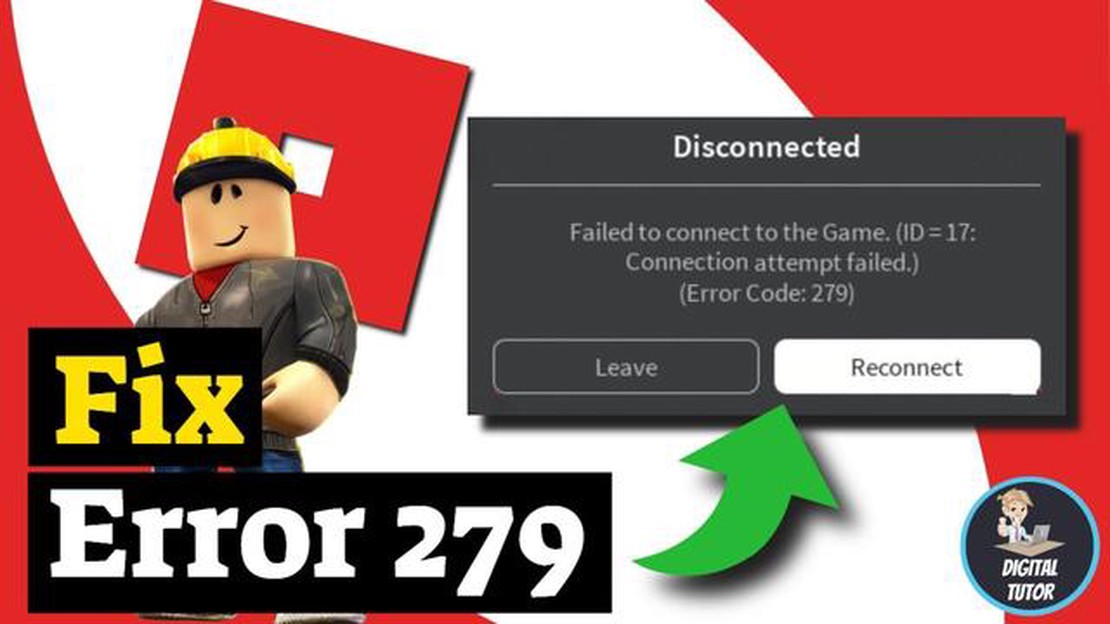
If you’re an avid Roblox player, chances are you’ve encountered error code 279 at least once. This frustrating error can prevent you from joining or staying connected to a multiplayer game, leaving you wondering what went wrong. But fear not, as this guide is here to help you understand error code 279 and provide potential solutions.
Error code 279 is specifically related to a connection issue between your device and the Roblox servers. It occurs when there is a problem with your internet connection, firewall settings, or even Roblox’s server issues. This error can be particularly frustrating as it disrupts your gameplay experience, especially if you’re in the middle of an exciting game with friends.
To troubleshoot error code 279, start by checking your internet connection stability. Ensure that you have a stable and strong internet connection, as a weak or disrupted connection can cause this error. Consider switching to a wired connection if you’re using Wi-Fi, as it tends to be more stable and less prone to interference.
Additionally, check your firewall settings and make sure that Roblox is allowed through. Sometimes, your firewall may be blocking the necessary connections, resulting in error code 279. Adjust the settings accordingly to ensure that Roblox has the necessary permissions to connect.
If you’ve tried all of the above solutions and are still experiencing error code 279, it’s possible that the issue lies with Roblox’s servers. In such cases, there isn’t much you can do except wait for Roblox to resolve the server issues. You can check Roblox’s official social media accounts or support forums for any announcements or updates on the status of their servers.
In conclusion, error code 279 is a frustrating issue that can disrupt your Roblox gameplay experience. By understanding its causes and trying the troubleshooting steps mentioned in this guide, you’ll be better equipped to overcome this error and get back to enjoying your favorite Roblox games.
Roblox is a popular online gaming platform that allows users to create and play games created by other users. However, like any online platform, Roblox can sometimes encounter issues that prevent users from accessing or playing games. One common issue that users may encounter is Error Code 279.
Error Code 279 in Roblox occurs when a player’s client is unable to connect to the server. This can happen for a variety of reasons, including network connection issues, server overload, and game bugs. When this error occurs, players are usually unable to join a game or may experience lag or disconnection during gameplay.
If you encounter Error Code 279 while playing Roblox, here are some steps you can take to troubleshoot the issue:
It’s important to note that Error Code 279 is primarily a server-side issue, meaning that it is often beyond the control of individual players. In such cases, it is best to be patient and wait for the developers to resolve the issue.
In conclusion, Error Code 279 in Roblox can be frustrating, but by following the steps outlined above, you can troubleshoot the issue and potentially get back to enjoying your favorite games. Remember to stay informed and check for any updates or announcements from the Roblox team regarding ongoing server issues.
Roblox is a popular online gaming platform that allows users to create and play games developed by other users. However, like any online platform, Roblox can encounter errors and issues that can disrupt the gaming experience. One such error is Error Code 279.
Error Code 279 in Roblox is often referred to as the “Connection Failed” error. It occurs when there is a problem with the user’s internet connection, preventing them from joining or playing a game. This error can be frustrating, especially when you’re in the middle of an exciting gameplay session.
Read Also: What Are the Speculations for the Next Banner in Genshin Impact?
When the error occurs, a message will usually pop up on the screen, indicating that the user has been disconnected from the game. The message may also provide additional information about the error, such as a possible cause or solution. For example, the error message may mention a high ping or a problem with the user’s firewall.
To resolve Error Code 279 in Roblox, users can try the following troubleshooting tips:
Read Also: Top 10 Best Office Chairs for Gaming in 2023 - Ultimate Buying Guide
If none of the above solutions work, it is recommended to contact Roblox’s customer support for further assistance. They can provide more specific troubleshooting steps or investigate if there is a larger issue affecting your account or connection.
Remember, Error Code 279 in Roblox is a common problem that many users encounter. By following the tips mentioned above, you can increase the chances of resolving the error and getting back to enjoying your favorite games on Roblox.
Error Code 279 is a common issue that Roblox players encounter while trying to play games on the platform. This error occurs when the player’s computer is unable to connect to the Roblox game server. There are several common causes for this error code, including:
If you are still experiencing Error Code 279 after checking and addressing these common causes, it may be a good idea to reach out to Roblox customer support for further assistance.
If you’ve encountered Error Code 279 while playing Roblox, it means that your connection to the game server has been interrupted or lost. This can be frustrating, but there are several steps you can take to try and fix the issue.
If none of the above steps resolve the Error Code 279 issue, you can reach out to Roblox Support for further assistance. They may be able to provide additional troubleshooting steps or investigate any server-side issues that could be causing the problem.
Remember, Error Code 279 can occur for various reasons, so it may take some trial and error to find the solution that works for you. Stay patient and persistent in your troubleshooting efforts.
Error Code 279 in Roblox is an error message that occurs when the game client is unable to connect to the game server. It typically happens when there are issues with the player’s internet connection or when the game server is experiencing high traffic.
To fix Error Code 279 in Roblox, you can try several solutions. First, make sure your internet connection is stable by restarting your router or connecting to a different network. You can also try clearing your web browser cache and cookies, as well as disabling any VPN or proxy services. If the issue persists, you may need to contact the game developer or Roblox support for further assistance.
Error Code 279 can occur even with a stable internet connection due to various reasons. One possibility is that the game server is experiencing high traffic or undergoing maintenance, causing connection issues. It can also be caused by firewall or antivirus software blocking the game’s network connection. Additionally, players with slower internet speeds may be more likely to encounter this error.
While there is no guaranteed way to prevent Error Code 279 from happening, there are some steps you can take to minimize the chances of encountering this error. Make sure your internet connection is stable and consider upgrading to a faster internet plan if you consistently experience connection issues. It’s also a good idea to periodically clear your web browser cache and cookies to keep your browsing data clean.
While Error Code 279 is primarily caused by connection issues, it is possible for game glitches to contribute to this error. If the game you are trying to connect to has bugs or glitches that affect the game server’s stability, it may result in Error Code 279 for some players. In such cases, it is recommended to report the issue to the game developer so they can investigate and fix the problem.
How To Mod Call Of Duty 4? In the world of gaming, few franchises have had the impact and longevity of Call of Duty. With each new iteration, the …
Read ArticleGenshin Impact Where To Find Treasure Hoarders? Genshin Impact is an action role-playing game developed and published by miHoYo. The game takes place …
Read ArticleHow Long Does It Take For Pokemon To Breed? Have you ever wondered how long it takes for Pokemon to breed? Breeding Pokemon is an essential mechanic …
Read ArticleOne day post-launch, the developers of Switch emulator Yuzu announce that Tears of the Kingdom is playable ‘full speed on most hardware’ with ’no …
Read ArticleWhat Is The Star Code For Roblox? Roblox is a wildly popular online platform where users can create and play games. With millions of active users and …
Read ArticleHow To Use Sb Game Hacker On Clash Of Clans? If you’re an avid Clash of Clans player, you know that it takes time, dedication, and strategy to excel …
Read Article