Ultimate Guide: How to Redeem Codes in Mobile Legends Adventure
How To Redeem Codes In Mobile Legends Adventure? Mobile Legends Adventure is a popular mobile game that has captured the attention of millions of …
Read Article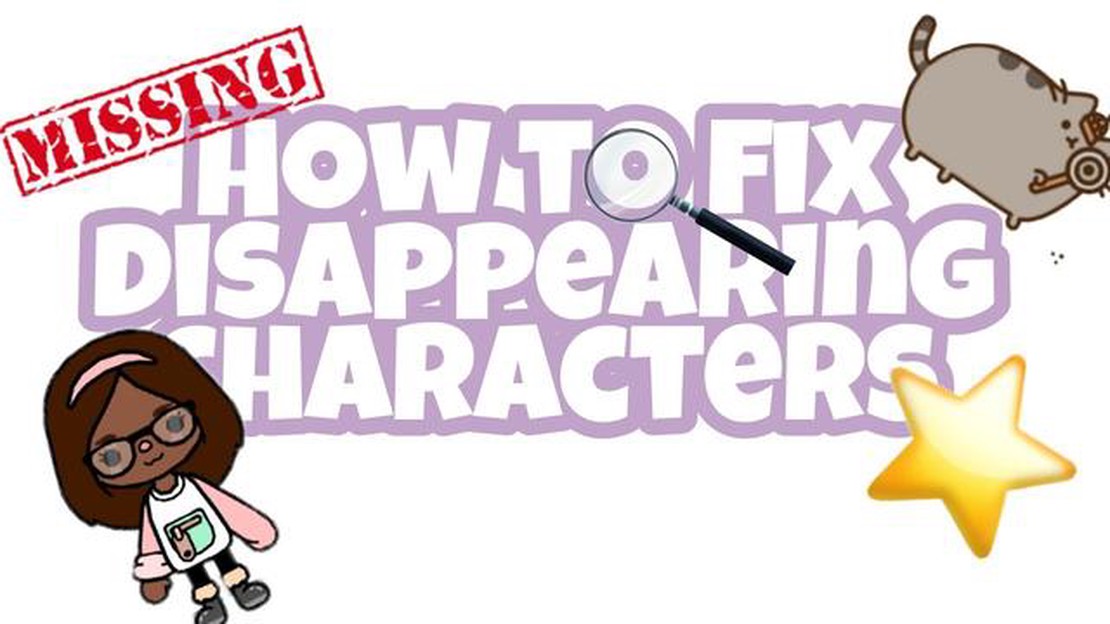
If you are a fan of Toca Boca games, you may have experienced a frustrating issue where your characters disappear. This can be especially disappointing if you have spent time and effort customizing your characters and building your virtual world. But fear not, there are some common reasons why this might be happening and simple solutions to fix it.
One possible cause of characters disappearing in Toca Boca games is a glitch or bug in the game itself. Toca Boca games are constantly being updated and improved, but occasionally, bugs can slip through the cracks. If this is the case, the developers are usually quick to address the issue and release a patch to fix it. So, make sure your game is up to date and check for any available updates.
Another reason why characters might disappear is due to accidental actions or settings within the game. It’s possible that you have accidentally swiped the character out of the screen or changed a setting that affects their visibility. Double-check the game controls and settings to ensure that nothing has been changed unintentionally.
Lastly, if your characters are disappearing in Toca Boca games, it could be a sign of a more serious problem with your device. Make sure your device meets the minimum system requirements for the game, as older or slower devices may struggle to handle the graphics and processing required to display the characters. If all else fails, try restarting your device or reinstalling the game to see if that resolves the issue.
Remember, Toca Boca games are meant to be fun and interactive experiences for children. If your characters are disappearing, don’t let it spoil the enjoyment. Try these simple solutions, and if all else fails, reach out to the Toca Boca support team for further assistance.
If you have been playing Toca Boca and suddenly noticed that your characters are disappearing, it can be frustrating and confusing. Fortunately, there are a few potential reasons for this issue, and solutions to try.
1. Glitch or Bug: First and foremost, it’s important to consider the possibility that the disappearing characters are due to a glitch or bug in the app. Toca Boca updates their apps regularly to fix bugs and improve performance, so make sure you have the latest version installed. If the issue persists, you can try restarting the app or reinstalling it to see if that resolves the problem.
2. Game Progression: In some Toca Boca apps, characters may disappear temporarily in certain situations as part of the game progression. For example, in Toca Kitchen, after cooking a meal, the characters may leave the scene. They will return once you start a new cooking session. Make sure to check if the disappearing characters are part of the game dynamics before assuming it’s a technical issue.
3. Device Compatibility: Toca Boca apps are designed to work on a wide range of devices, but older devices or those with limited storage and processing power may struggle to run the apps smoothly. If you’re experiencing disappearing characters on an older device, it’s worth checking the system requirements for the specific Toca Boca app you’re playing and confirming if your device meets those requirements.
4. Storage Space: Insufficient storage space can also lead to issues in Toca Boca apps, including disappearing characters. Check if your device has enough free space by going to the settings and looking at the storage or memory section. If storage space is running low, try deleting unnecessary files or apps to create more space.
5. In-App Purchases: Some Toca Boca apps offer additional characters or features as in-app purchases. If you’ve purchased additional characters and they’re disappearing, make sure you’re signed in with the same account used for the purchase. Try restoring your purchases within the app or contacting Toca Boca support for assistance.
6. Contact Toca Boca Support: If none of the above solutions solve the problem, it’s recommended to contact Toca Boca support for further assistance. They can provide you with specific troubleshooting steps based on your device and the app you’re using.
In summary, if your characters are disappearing in Toca Boca, try updating the app, checking game dynamics, ensuring device compatibility and sufficient storage space, verifying in-app purchases, and reaching out to Toca Boca support if needed. With some troubleshooting, you should be able to resolve the issue and continue enjoying the Toca Boca experience.
Read Also: Find Out Who is the Most Powerful Hero in Mobile Legends
When playing Toca Boca, you may encounter a situation where your characters suddenly disappear. This can be a frustrating issue, especially if you have invested time and effort into developing your characters and their stories. To address this problem, it is important to understand the possible causes and solutions.
There are several potential reasons why your characters may be disappearing in Toca Boca:
Here are some steps you can take to address the disappearing characters issue:
If none of these solutions work, you can reach out to Toca Boca’s customer support for further assistance. Provide them with specific details about the issue, including when it started occurring and any error messages received. Their support team will be better equipped to troubleshoot and resolve the problem.
Read Also: Step-by-Step Guide: How to Make Lanterns in Minecraft
There are several possible reasons why your characters may be disappearing in Toca Boca. Some of these causes include:
If none of these solutions fix the problem, you may want to reach out to Toca Boca’s customer support for further assistance.
If you are experiencing issues with characters disappearing in Toca Boca, try following these steps to troubleshoot the problem:
By following these troubleshooting steps, you should be able to resolve any character disappearance issues in Toca Boca and enjoy the game without interruptions.
If you are experiencing issues with your characters disappearing in Toca Boca, it is recommended to reach out to Toca Boca Support for assistance. Here are the steps to contact Toca Boca Support:
After submitting your support request, Toca Boca Support will review your case and get back to you with a response. It is important to provide accurate contact information so that they can reach you regarding the issue. Be sure to check your email regularly for any updates from Toca Boca Support.
By following these steps and contacting Toca Boca Support, you can get the necessary assistance to resolve the issue of disappearing characters in Toca Boca.
Your characters may be disappearing in Toca Boca due to a glitch or a technical issue. Try restarting the app or updating it to the latest version to see if that resolves the problem.
While there is no foolproof way to prevent characters from disappearing in Toca Boca, you can try saving your progress regularly, closing and reopening the app regularly, and making sure you have enough storage space on your device.
If your characters have disappeared in Toca Boca, you can try restoring them by tapping on the “Restore Purchases” option in the app’s settings. If that doesn’t work, you may need to contact Toca Boca’s customer support for further assistance.
Yes, there have been reports of bugs causing characters to disappear in Toca Boca. The developers are aware of these issues and are working on fixing them in future updates. It is recommended to keep your app updated to the latest version to minimize these bugs.
How To Redeem Codes In Mobile Legends Adventure? Mobile Legends Adventure is a popular mobile game that has captured the attention of millions of …
Read ArticleHow To Retrieve Deleted Messages In Mobile Legends? If you’re an avid Mobile Legends player, you may have experienced the frustration of accidentally …
Read ArticleKaeya Genshin Impact It’s time to dive into the enchanting world of Genshin Impact and uncover the secrets of one of its most intriguing characters - …
Read ArticleCall of Duty: Black Ops 3 review Call of Duty: Black Ops 3 is the latest installment in the hugely popular first-person shooter series. Developed by …
Read ArticleWhat Beats Ghost Pokemon? Ghost-type Pokemon have always posed a unique challenge to trainers. With their ability to phase through objects and their …
Read ArticleHow To Have Two Accounts On Clash Royale? If you’re an avid Clash Royale player, you may have found yourself wishing that you could have multiple …
Read Article