Understanding the Meaning of AOE in Mobile Legends - All You Need to Know
What Does Aoe Mean In Mobile Legends? When it comes to the world of Mobile Legends, understanding the different terminologies can greatly enhance your …
Read Article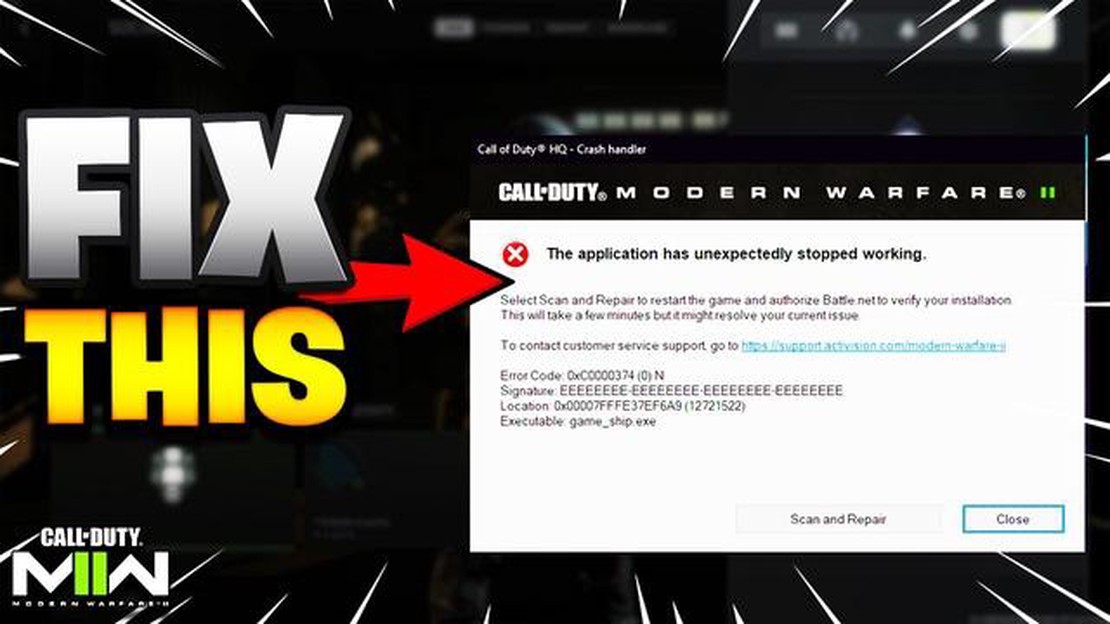
If you are an avid gamer, especially of first-person shooter games, you might be familiar with the frustration of your game freezing. In the case of Call of Duty, this issue seems to happen more frequently than with other games. But what causes Call of Duty to keep freezing?
One possible reason for the freezing is the game’s demanding graphics and processing power requirements. Call of Duty is known for its stunning visuals and immersive gameplay, but these graphics come at a cost. If your computer or console doesn’t meet the minimum system requirements or if it’s struggling to handle the game’s demanding graphics, the game may freeze or stutter.
Another common cause of Call of Duty freezing is outdated or corrupt game files. Over time, game files can become corrupted or outdated, leading to performance issues and freezing. This can happen due to various reasons, such as incomplete updates, software conflicts, or even malware infections. It’s essential to keep your game and system up to date to avoid these issues.
Furthermore, network connectivity problems can also contribute to Call of Duty freezing. Online multiplayer games like Call of Duty rely heavily on a stable internet connection. If your internet connection is slow, unstable, or experiencing packet loss, it can result in freezing or lag during gameplay. Checking your internet speed and troubleshooting any network issues can help resolve this problem.
In conclusion, if your Call of Duty game keeps freezing, it could be due to the game’s demanding graphics requirements, outdated or corrupt game files, or network connectivity issues. By ensuring your system meets the minimum requirements, keeping your game and system updated, and troubleshooting any network problems, you can improve the stability of your Call of Duty gameplay and reduce frequent freezing.
If you’re a fan of the popular game Call of Duty, you may have experienced the frustrating issue of your game freezing. This can be incredibly annoying, especially if you’re in the middle of an intense battle or trying to complete a challenging mission. Here are some reasons why this might be happening and what you can do to fix it.
If you’re still experiencing freezing issues after trying these suggestions, you may want to reach out to the game’s developer for further assistance. They may be able to provide additional troubleshooting steps or address any underlying issues with the game.
If you are experiencing frequent game freezes while playing Call of Duty, there could be several reasons for this issue. Understanding the causes can help you troubleshoot and resolve the problem. Here are some common factors that may be contributing to the freeze:
If you have tried the above troubleshooting steps and are still experiencing frequent freezes, it may be helpful to reach out to the game’s support team or community forums for further assistance. They may be aware of any known issues or have specific recommendations based on your setup.
Remember to always keep your game and system updated with the latest patches and drivers to help minimize freezing issues. Happy gaming!
Experiencing freezing issues while playing Call of Duty can be frustrating, especially when it happens frequently. However, understanding the possible root causes can help in resolving the problem and ensuring smoother gameplay. Here are some common reasons why Call of Duty games may freeze:
Read Also: What Does BSF Mean in Roblox? Explained
To determine the root cause of freezing issues in your specific case, it is important to troubleshoot systematically. Start by checking your hardware and ensuring your system meets the game’s recommended requirements. Update your drivers, close unnecessary background processes, and disable any conflicting software. Additionally, monitor your system’s temperatures and make sure it is adequately cooled.
If the freezing issues persist, try verifying the game files’ integrity through the game launcher or reinstalling the game. Contacting the game’s support team or seeking assistance from online communities can also provide further guidance in resolving the freezing problem.
Read Also: Steam Deck Battery Life: Our Thorough Test Results
By identifying and addressing the root cause of freezing issues, you can enhance your gaming experience and enjoy Call of Duty without interruptions.
If your Call of Duty game keeps freezing, it can be a frustrating experience. However, there are several troubleshooting tips you can try to fix the issue. Here are some suggestions:
Remember to test the game after each troubleshooting step to see if the freezing issue has been resolved. If the problem persists, you may need to reach out to the game’s support team or seek further assistance from technical forums or communities.
If you are tired of experiencing freezing in your Call of Duty game, there are a few steps you can take to prevent future occurrences:
By following these preventative measures, you can greatly reduce the likelihood of experiencing freezing problems in your Call of Duty game in the future.
There are several reasons why your Call of Duty game may be freezing. One possible reason is that your system does not meet the minimum requirements to run the game smoothly. Another reason could be that your game files are corrupted or incomplete. Additionally, a faulty graphics card or outdated drivers can also cause the game to freeze. Finally, a poor internet connection or server issues can also contribute to freezing.
If your Call of Duty game keeps freezing, there are a few steps you can take to try and resolve the issue. First, make sure that your system meets the minimum requirements to run the game. If not, consider upgrading your hardware. Next, check for any updates or patches for the game and install them. It is also worth verifying the integrity of your game files to make sure they are not corrupted. Additionally, updating your graphics card drivers can help resolve freezing issues. Finally, if you are experiencing freezing during online multiplayer, check your internet connection and try connecting to a different server.
Yes, a faulty graphics card can cause your Call of Duty game to freeze. If your graphics card is not functioning properly, it may struggle to handle the game’s graphics and processing requirements, resulting in freezing or stuttering. If you suspect that your graphics card is causing the issue, you may want to consider replacing it or getting it repaired.
There are a few reasons why your Call of Duty game may freeze during online multiplayer. One possible reason is that your internet connection is not stable or strong enough to handle the demands of online play. High latency or packet loss can disrupt the game and cause freezing. Another reason could be server issues on the game’s end. If the game’s servers are experiencing problems or are overloaded, it can result in freezing for players. In some cases, conflicts with third-party software or antivirus programs can also cause freezing during online play.
To prevent your Call of Duty game from freezing in the future, there are a few steps you can take. First, make sure that your system meets the minimum requirements to run the game smoothly. If not, consider upgrading your hardware. Regularly update your game and graphics card drivers to ensure compatibility and bug fixes. It is also a good idea to periodically verify the integrity of your game files to catch any potential corruption early. Additionally, maintaining a stable and fast internet connection can help prevent freezing during online play.
What Does Aoe Mean In Mobile Legends? When it comes to the world of Mobile Legends, understanding the different terminologies can greatly enhance your …
Read ArticleHow To Make A Among Us Plush? Are you a fan of the popular game Among Us? Do you want to cuddle with your favorite crewmate? Look no further! In this …
Read ArticleHow Old Do U Have To Be To Play Roblox? Roblox is a popular online gaming platform that allows users to create and play their own virtual worlds. With …
Read ArticleHow To Tame A Horse In Minecraft? If you’re a Minecraft player looking to add a trusty steed to your adventures, then look no further! Taming a horse …
Read ArticleHow To Get Drifloon In Pokemon Brilliant Diamond? Are you struggling to catch Drifloon in Pokemon Brilliant Diamond? This guide will provide you with …
Read ArticleWhat Does Iq Mean In Among Us? Among Us, the popular online multiplayer game, has become a cultural phenomenon, captivating players around the world. …
Read Article