Quick Guide: How To Update Fortnite on Mac - Step by Step Instructions
How To Update Fortnite On Mac? Fortnite is a popular online multiplayer game that is constantly updated with new features, bug fixes, and …
Read Article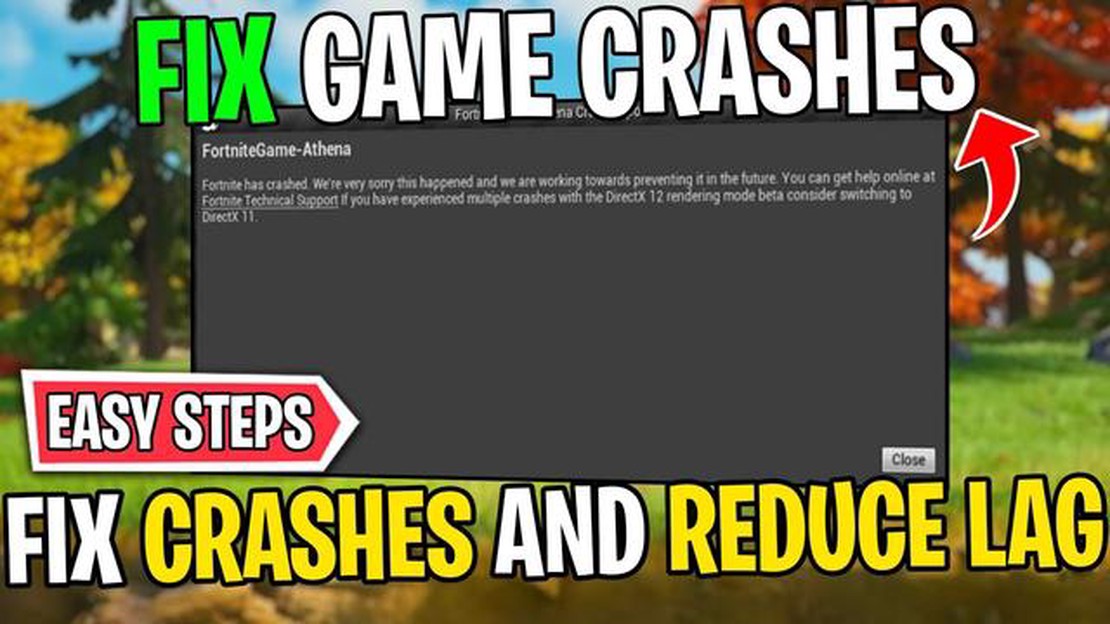
If you’re an avid player of Fortnite, you may have encountered the frustrating issue of the game crashing. Whether you’re in the middle of an intense battle or just getting started, crashing can disrupt your gameplay and leave you feeling frustrated. But why does Fortnite keep crashing?
There are several possible reasons for Fortnite crashing. One common cause is outdated graphics drivers. Keeping your graphics drivers up to date is essential for optimal performance and stability. Another possible cause is a lack of system resources. If your computer doesn’t meet the minimum requirements to run Fortnite, it may crash during gameplay. Additionally, other software running in the background, such as antivirus programs or third-party overlays, can conflict with Fortnite and cause it to crash.
To troubleshoot the crashing issue, start by updating your graphics drivers. Visit the website of your graphics card manufacturer and download the latest drivers for your specific model. If that doesn’t solve the problem, try closing any unnecessary programs or overlays that might be running in the background. You can also try lowering the graphics settings in Fortnite to reduce the strain on your system. If none of these steps work, it may be worth contacting Fortnite’s support team for further assistance.
In conclusion, Fortnite crashing can be caused by a variety of factors, including outdated graphics drivers, insufficient system resources, and conflicts with other software. By keeping your drivers up to date, closing unnecessary programs, and adjusting graphics settings, you can increase the stability of the game and minimize crashing. Remember to always check the system requirements before playing Fortnite to ensure your computer meets the minimum specifications. Happy gaming!
Fortnite is a popular online video game that attracts millions of players worldwide. However, despite its popularity, some users experience frequent crashes while playing the game. There can be several reasons why Fortnite keeps crashing, including:
To troubleshoot and fix the crashing issue in Fortnite, you can follow these steps:
By following these troubleshooting steps, you can hopefully resolve the crashing issue in Fortnite and enjoy a more stable gaming experience.
Fortnite is known for being a popular and highly addictive game, but unfortunately, it can also be prone to crashing. There are several possible reasons why Fortnite may be crashing on your device. Here are some common factors to consider:
By considering these possible reasons for Fortnite crashing, you can troubleshoot the issue and hopefully get back to enjoying your gameplay without interruptions.
If you’re experiencing frequent crashes while playing Fortnite, there are several steps you can take to troubleshoot the issue. Follow the instructions below to help identify and resolve the problem.
By following these troubleshooting steps, you should be able to identify and resolve the crashes you’re experiencing while playing Fortnite. If the problem persists, consider reaching out to the game’s support team for further assistance.
If you have followed all the troubleshooting steps and are still experiencing crashes in Fortnite, it may be necessary to contact Fortnite Support for further assistance.
Read Also: Among Us Airship Map Release Date: Find Out When It's Coming!
Before reaching out to support, make sure you have gathered the following information:
Once you have all the necessary information, you can contact Fortnite Support through the following methods:
Read Also: How to Automatically Walk in Fortnite: A Complete Guide
When contacting Fortnite Support, be sure to provide a clear and detailed description of the issue you are facing, as well as any steps you have already taken to try and resolve it. The more information you can provide, the better equipped the support team will be to assist you.
Remember that Fortnite Support receives a high volume of inquiries, so it may take some time for them to respond. Be patient and check your email or Discord regularly for updates.
In conclusion, if you are unable to resolve the crashing issue in Fortnite on your own, don’t hesitate to reach out to Fortnite Support for help. They are there to assist you and will do their best to resolve the issue and get you back into the game.
Fortnite may keep crashing due to various reasons, such as outdated game files, incompatible hardware or software, overheating of your device, or network connection issues.
If Fortnite keeps crashing, you can try several troubleshooting steps. First, make sure your game and device drivers are up to date. You can also try verifying the game files, lowering the game settings, or closing any unnecessary background programs. If the issue persists, you can try reinstalling the game or contacting Fortnite support for further assistance.
To update your Fortnite game files, you can open the Epic Games Launcher, go to the Library tab, and click on the three dots next to the Fortnite title. From there, select Verify and the launcher will automatically check for any missing or corrupted files and download them if necessary.
Yes, there are specific system requirements for playing Fortnite. The minimum requirements include a 64-bit processor, 4GB RAM, DirectX 11 or higher, and a compatible operating system. However, for optimal performance, it is recommended to have a more powerful processor, 8GB RAM, and a dedicated graphics card.
Yes, overheating can cause Fortnite to crash. When your device gets too hot, it can affect its performance and lead to crashes. To prevent overheating, make sure your device has proper ventilation, clean any dust from the fans, and avoid playing in hot environments.
Fortnite may crash during online games due to network connection issues. If your internet connection is unstable or experiences high latency, it can cause the game to crash. You can try troubleshooting your internet connection by restarting your router, connecting via an ethernet cable instead of Wi-Fi, or contacting your internet service provider for assistance.
If Fortnite keeps crashing on consoles, you can try several solutions. First, make sure your console and game are up to date with the latest software updates. You can also try clearing the cache of your console, disconnecting any external peripherals, or reinstalling the game. If the issue persists, you can contact the console manufacturer or Fortnite support for further assistance.
How To Update Fortnite On Mac? Fortnite is a popular online multiplayer game that is constantly updated with new features, bug fixes, and …
Read ArticleWhy Is Brawl Stars Crashing? Are you a fan of Brawl Stars but experiencing frequent crashes while playing the game? Don’t worry, you’re not alone. …
Read ArticleWho Buys Pokemon Cards Near Me? Are you wondering where you can sell your Pokemon cards? Look no further! We have compiled a list of the best buyers …
Read ArticleHow To Win Challenges Clash Royale? Clash Royale is a popular mobile game that combines elements of strategy, collectible card games, and tower …
Read ArticleHere’s when The Witcher 3 next-gen update releases in your region The Witcher 3: Wild Hunt is one of the most beloved and critically acclaimed RPGs of …
Read ArticleWhat Is The Best Pokemon Game? Since its debut in 1996, the Pokémon franchise has captivated millions of fans around the world. With so many games in …
Read Article