How To Reach Legendary Arena in Clash Royale: Step-by-Step Guide
How To Get To Legendary Arena Clash Royale? Clash Royale is a popular mobile game where players battle against each other in intense real-time …
Read Article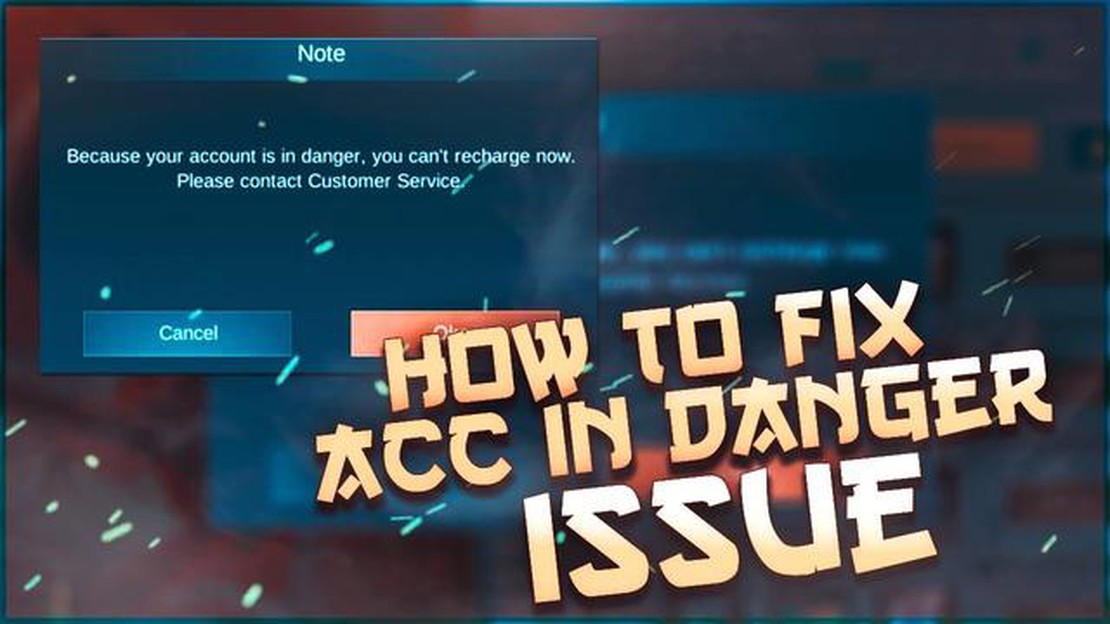
Mobile Legends is a popular mobile game that allows players to battle it out in intense 5v5 matches. One of the key aspects of the game is the ability to recharge your in-game currency, which can be used to purchase items, heroes, and other upgrades. However, sometimes players may encounter issues and find that they are unable to recharge in the game.
If you are experiencing difficulties with recharging in Mobile Legends, don�t worry, we’re here to help. In this troubleshooting guide, we will explore some common reasons why you may be having trouble recharging and how to fix them.
Firstly, it�s important to ensure that you have a stable internet connection. Recharging in Mobile Legends requires an active internet connection, so if you are experiencing any network issues, it may affect your ability to recharge. Check your Wi-Fi or mobile data connection to make sure it is stable and try again.
Another potential issue could be related to your payment method. Make sure that the payment method you are using is valid and has sufficient funds. Some players may also need to enable in-app purchases on their devices or check if there are any restrictions in place that could prevent them from making purchases.
Mobile Legends is a popular online multiplayer game that allows players to battle against each other in a team-based format. In order to enhance their gameplay experience, players have the option to purchase in-game items and upgrades using real money through a process called recharging. However, there may be instances where players encounter difficulties in recharging. Here are some possible reasons why you can’t recharge in Mobile Legends:
If you are experiencing difficulties in recharging in Mobile Legends, it’s essential to troubleshoot the issue by checking your payment method, verifying the server status, ensuring a stable internet connection, and investigating possible account-related issues. If the problem persists, you may need to contact the game’s customer support for further assistance.
If you are experiencing issues with recharging in Mobile Legends, here are some troubleshooting steps you can try:
Following these troubleshooting steps should help you resolve any recharging issues you may be experiencing in Mobile Legends. If the issue persists, it is recommended to seek support from the game’s customer service team.
Solution:
Make sure you have sufficient funds or credit in the payment method you are using. Also, check if there are any restrictions or limitations on your payment method that may be preventing the recharge. If the problem persists, contact customer support for assistance.
Solution:
Check if you have the latest version of the game installed. If not, update the game to the latest version and restart your device. If the recharge option still does not appear, try clearing the cache and data of the game, or reinstalling the game. If none of these solutions work, contact customer support.
Read Also: When is the Fortnite event happening? Find out the exact time!
Solution:
Ensure that you have a stable internet connection before attempting to recharge. If the transaction fails or gets cancelled, check your payment method to see if the recharge amount has been deducted. If it has, wait for some time as it may take a while for the recharge to reflect in your game account. If the recharge amount has not been deducted or the transaction still fails, contact customer support.
Read Also: Best Way to Store Pokemon Cards: Tips and Techniques
Solution:
If you have successfully completed the recharge but the amount is not reflected in your game account, wait for some time as it may take a while for the recharge to be processed. If the issue persists, try logging out and logging back into your game account. If the amount still does not appear, contact customer support with your transaction details.
Solution:
If you notice any unauthorized charges or suspect fraudulent activity related to your recharges, immediately contact your payment method provider and report the issue. They will guide you through the necessary steps to resolve the issue and protect your account from further unauthorized charges.
If you are unable to recharge in Mobile Legends, it could be due to several reasons. First, make sure you have a stable internet connection. Without internet access, you won’t be able to make any purchases. Additionally, check if your payment method is valid and has enough funds. If your payment method is fine, try closing and reopening the game to see if it resolves the issue. If none of these solutions work, contact Mobile Legends customer support for further assistance.
If you have a stable internet connection but still can’t recharge in Mobile Legends, there may be a problem with the game server. In this case, try restarting your device and launching the game again. Sometimes, server issues can prevent recharging. If the problem persists, you can check Mobile Legends’ official social media channels or website for any announced server maintenance or known issues. Alternatively, you can reach out to Mobile Legends customer support for help.
If you are having trouble recharging with your payment method in Mobile Legends, it could be due to several reasons. First, ensure that your payment method is supported by the game. Mobile Legends accepts various payment methods, including credit cards, mobile wallets, and others, but not all methods may be available in your region. If your payment method is supported, make sure it is valid and has enough funds to complete the transaction. If you are still unable to recharge, contact your payment provider for further assistance.
If closing and reopening Mobile Legends did not resolve the issue with recharging, there may be a problem with the game’s cache. Try clearing the cache of the game from your device’s settings. This can help resolve any temporary glitches or issues. If clearing the cache doesn’t work, you can also try reinstalling the game. Make sure to save your progress by connecting the game to your social media account before reinstalling. If the problem persists, consider reaching out to Mobile Legends customer support for further assistance.
If you are facing recharging issues in Mobile Legends and need help, you can contact their customer support team. To reach out to them, open the game and go to the settings menu. Look for the “Customer Service” or “Support” option and tap on it. From there, you should see a way to submit a ticket or contact support directly. Provide all the necessary details about your issue, including your device information and payment method used. The customer support team will assist you further in resolving the recharging problem.
If you are unable to recharge in Mobile Legends through the game itself, there are alternative methods available to add credits or diamonds to your account. One option is to use third-party websites or apps that offer Mobile Legends recharge services. Be cautious when using such services and ensure they are legitimate and trustworthy. Another option is to purchase game cards or vouchers from authorized retailers. These cards typically have a unique code that you can redeem within the game to add credits. Make sure to only purchase from reputable sellers to avoid scams or fraudulent activities.
How To Get To Legendary Arena Clash Royale? Clash Royale is a popular mobile game where players battle against each other in intense real-time …
Read ArticleHow To Get Apex Legends Mobile Early Access? Apex Legends, the popular battle royale game developed by Respawn Entertainment, is finally making its …
Read ArticleHow Much Health Does Predator Have In Fortnite? Predator is one of the most iconic characters in the Fortnite universe. Known for his stealth and …
Read ArticleHow To Get Cor Lapis Genshin Impact? Genshin Impact is an incredibly popular action role-playing game that has taken the gaming world by storm. With …
Read ArticleSapphire Radeon R9 380 4GB Review The Sapphire Radeon R9 380 4GB is a graphics card that packs a punch. With its impressive 4GB of video memory, this …
Read ArticleEverything you need to know about the New World servers Welcome to the ultimate guide to New World servers! Whether you’re a seasoned MMO player or …
Read Article