Clash Royale: How to Leave a Clan and Find a New One? | Step-by-Step Guide
Clash Royale How To Leave A Clan? Clash Royale is a popular mobile game that allows players to join clans and participate in clan wars and other clan …
Read Article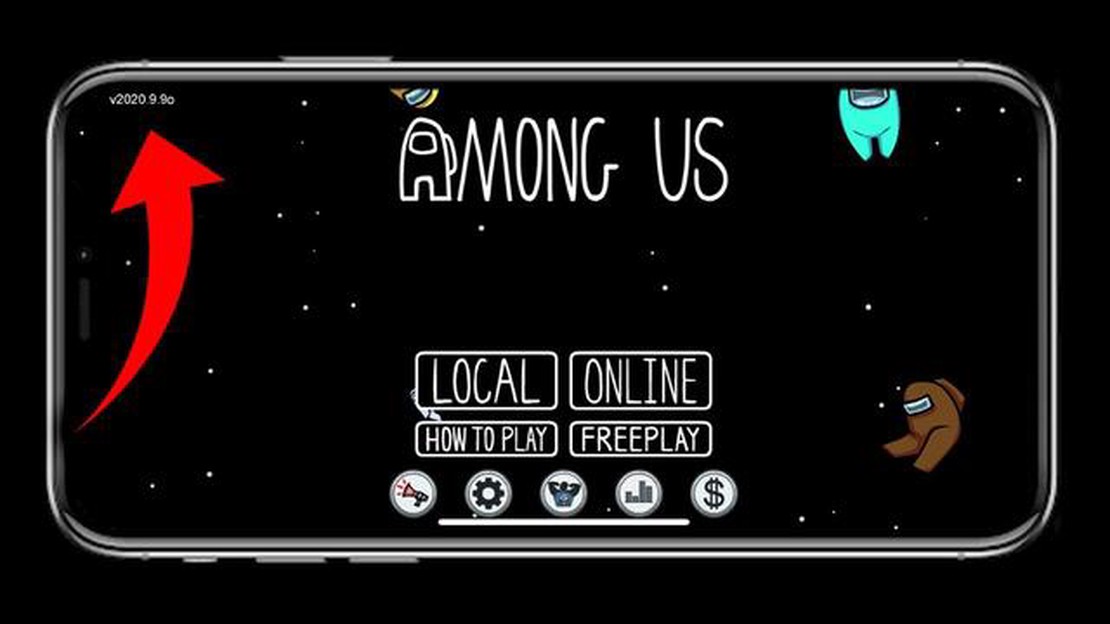
Among Us has become a hugely popular game, enjoyed by millions of players around the world. However, some iPhone users may encounter issues that prevent them from playing the game. This troubleshooting guide will help you understand why Among Us is not working on your iPhone and provide potential solutions to fix the problem.
One possible reason why Among Us may not be working on your iPhone is due to compatibility issues. Among Us requires iOS 10.0 or later to run smoothly. If your iPhone is running an older version of iOS, you may need to update your device to the latest iOS version to ensure compatibility.
Another common issue that can cause Among Us to not work on iPhone is a poor internet connection. Among Us is an online multiplayer game, and a stable internet connection is essential for smooth gameplay. If you are experiencing lag, disconnections, or other network-related issues, try connecting to a different Wi-Fi network or using cellular data to see if the problem persists.
In some cases, the problem may be with the Among Us app itself. It is possible that the app has encountered a bug or glitch, which is causing it to crash or freeze on your iPhone. In this situation, try force quitting the app and then relaunching it. If the problem persists, you may need to uninstall and reinstall the app to fix any potential issues.
If none of the above solutions work, there may be a hardware problem with your iPhone. Check if your iPhone meets the minimum system requirements for Among Us. Additionally, ensure that your iPhone has enough storage space available for the app to run properly. If your iPhone is still not working with Among Us, you may need to contact Apple support or seek professional assistance to diagnose and fix any hardware issues.
By following these troubleshooting steps, you should be able to identify and resolve any issues that prevent Among Us from working on your iPhone. Enjoy playing the game and have fun!
If you are experiencing issues with Among Us on your iPhone, you are not alone. Here are some common issues that players encounter and the possible solutions:
If none of the above solutions work, you can try uninstalling and reinstalling Among Us on your iPhone. This can help resolve any corrupted files or issues with the installation.
If the problem still persists, you may need to reach out to the game’s developers for further assistance or check online forums for any known issues and their solutions.
Among Us is a popular game that can be played on various platforms, including iOS devices such as iPhones. However, there can be compatibility issues that prevent the game from working properly on your iPhone. Here are some common iOS compatibility issues and how to troubleshoot them:
If none of the above troubleshooting steps work, it might be a good idea to reach out to the game’s developer or seek support from the App Store. They may be able to provide specific solutions or insights into the compatibility issues you are experiencing with Among Us on your iPhone.
Read Also: What Pokemon Are In Sword And Shield? Complete List | [Website Name]
If Among Us is crashing immediately after you launch the game on your iPhone, there are a few possible reasons and troubleshooting steps you can try:
By following these troubleshooting tips, you should be able to resolve the crashing issue and enjoy playing Among Us on your iPhone again.
If you are experiencing server connectivity problems while playing Among Us on your iPhone, there are a few potential solutions you can try:
By trying these troubleshooting steps, you should be able to resolve server connectivity problems and continue playing Among Us on your iPhone smoothly.
Read Also: How to Fanny Mobile Legends: Tips and Tricks 2022
If you are experiencing lag or performance issues while playing Among Us on your iPhone, there are several possible reasons for this. Below are some troubleshooting steps you can try to improve the game’s performance:
By following these troubleshooting steps, you should be able to improve the game’s lag and performance on your iPhone while playing Among Us.
If you are unable to play Among Us on your iPhone, there could be several reasons for this. It could be due to compatibility issues with your device or an outdated version of the game. You can try updating your iPhone’s software and the game itself to see if that resolves the issue.
If Among Us keeps crashing on your iPhone, there are a few steps you can take to try and resolve the issue. First, make sure that you have the latest version of the game installed. You can also try restarting your iPhone or closing any other apps running in the background. If the problem persists, you may need to contact the game’s support team for further assistance.
If Among Us freezes on your iPhone, it could be due to a lack of available memory on your device. Try closing any other apps running in the background and clearing the cache for Among Us. You can also try restarting your iPhone to see if that resolves the issue. If the problem continues, you may need to free up some space on your iPhone or contact the game’s support team for further assistance.
Among Us is compatible with a wide range of iPhone models, but it may not work on older devices that do not meet the game’s minimum requirements. You can check the game’s system requirements to see if your iPhone model is supported. If not, you may need to upgrade your device to play Among Us.
If Among Us is not working after the latest update, there could be a few reasons for this. It could be a temporary issue with the game’s servers or a bug that was introduced with the update. You can try restarting your iPhone and checking for any available updates for the game. If the problem persists, you may need to contact the game’s support team for further assistance.
If you are experiencing a black screen issue in Among Us on your iPhone, try restarting your device and launching the game again. If that does not resolve the problem, you can try reinstalling the game or contacting the game’s support team for further assistance.
If Among Us keeps disconnecting on your iPhone, it could be due to a weak or unstable internet connection. Try connecting to a different Wi-Fi network or switching to a mobile data connection to see if that resolves the issue. It is also possible that the game’s servers are experiencing issues, so you can try playing at a different time or contacting the game’s support team for further assistance.
Clash Royale How To Leave A Clan? Clash Royale is a popular mobile game that allows players to join clans and participate in clan wars and other clan …
Read ArticleWhat Is The Worst Call Of Duty Game? Call of Duty is a popular first-person shooter video game franchise that has captured the hearts of millions of …
Read ArticleHere’s why you should try out Vulkan in Valheim Valheim, the popular survival game that has taken the gaming world by storm, has recently implemented …
Read ArticleWhere Is Bunker Jonesy In Fortnite Season 5? Fortnite Season 5 has brought a plethora of changes to the popular battle royale game, including a new …
Read ArticleWhy Does Bull Lose Less Trophies In Brawl Stars? Brawl Stars is a popular multiplayer online battle arena and third-person shooter game developed and …
Read ArticleMinecraft Legends: everything we know about the new strategy spinoff Get ready to embark on an exciting new adventure in the world of Minecraft! The …
Read Article