Aftershock Ultracore: The Ultimate Gaming Experience
Aftershock Ultracore Gaming has become one of the most popular pastimes in recent years, with millions of people around the world immersing themselves …
Read Article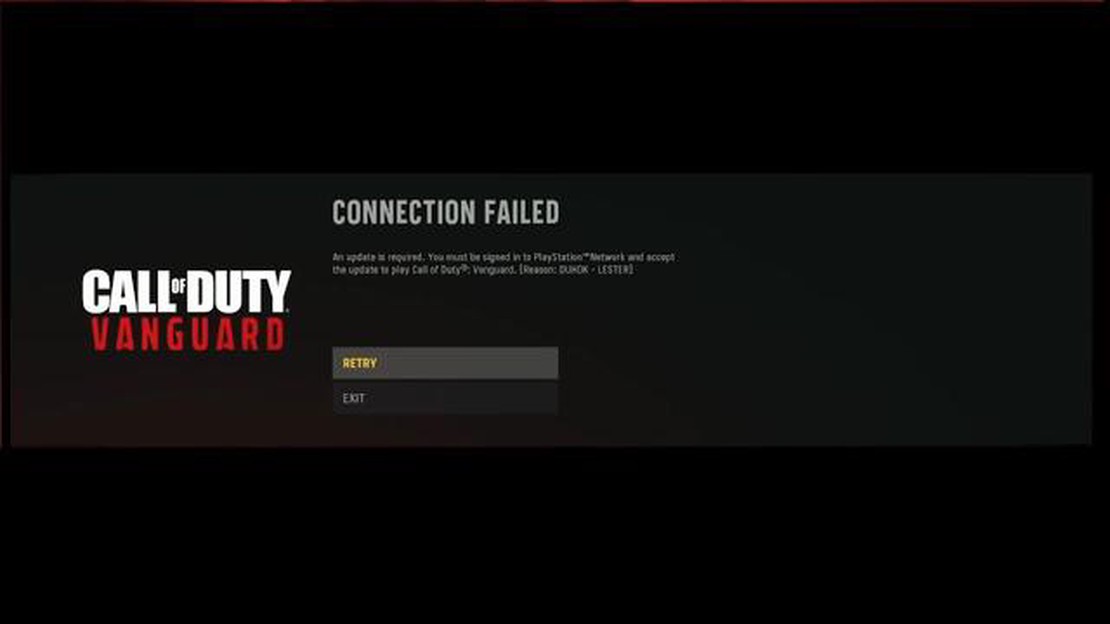
Call of Duty Vanguard is one of the most anticipated games of the year, but what do you do when it’s not working? Many players have reported issues such as crashes, black screens, and other technical problems that prevent them from enjoying the game. In this guide, we’ll explore some common troubleshooting steps you can take to get Call of Duty Vanguard back up and running.
If you’re experiencing crashes or freeze-ups, one of the first things you should try is verifying the game files. This process checks for any missing or corrupted files and replaces them if necessary. To verify the game files, open your game launcher and look for an option that allows you to verify or repair the game. This may take some time, but it’s a simple step that can often fix common issues.
Another common issue with Call of Duty Vanguard is black screens or graphical glitches. These issues are often caused by outdated or incompatible graphics drivers. To fix this, you’ll need to update your graphics drivers to the latest version. Visit the website of your graphics card manufacturer and look for the “Support” or “Downloads” section. From there, you can find and download the latest drivers for your specific graphics card model. Once the drivers are downloaded, install them and restart your computer.
If you’re still experiencing issues after verifying the game files and updating your graphics drivers, it may be worth checking for any background processes that could be interfering with the game. Close any unnecessary programs running in the background and disable any overlays, such as Discord or Steam overlays, that may be conflicting with the game. Additionally, make sure your computer meets the minimum system requirements for Call of Duty Vanguard. If your hardware is outdated or doesn’t meet the game’s requirements, you may experience performance issues or crashes.
By following these troubleshooting steps, you should be able to resolve most common issues with Call of Duty Vanguard. However, if you’re still experiencing problems, it may be worth reaching out to the game’s support team or consulting online forums for further assistance. Remember to provide as much detail as possible about the issue you’re experiencing, including any error messages or specific steps you’ve taken to troubleshoot so far. With a little patience and persistence, you’ll be back in the action in no time!
If you’re experiencing issues with Call of Duty Vanguard not working, there are several steps you can take to troubleshoot and resolve the problem. Here are some potential solutions:
If none of these solutions work, you may need to consult the game’s official support forums or contact the customer support team for further assistance. They will be able to provide specific troubleshooting steps based on your system configuration and the specific issue you’re experiencing.
Remember to always keep your operating system and drivers up to date, as outdated software can cause compatibility issues that affect game performance. Staying proactive with updates and maintenance can help ensure a smooth gaming experience.
Before troubleshooting any issues with Call of Duty Vanguard not working, it’s important to make sure that your system meets the minimum system requirements for the game. If your system does not meet these requirements, it may not be able to run the game properly:
If your system meets the minimum requirements but you are still facing issues with Call of Duty Vanguard not working, you can move on to the next troubleshooting steps to resolve the problem.
If you are experiencing issues with Call of Duty Vanguard not working, one possible solution is to update your graphics drivers. Outdated or incompatible drivers can cause various problems, including crashes, freezes, and graphical glitches. Updating your graphics drivers ensures that your computer can properly communicate with your graphics card and utilize its full potential.
Read Also: All the Cyberpunk 2077 romances you can pursue in Night City
Here’s how you can update your graphics drivers:
After updating your graphics drivers, launch Call of Duty Vanguard again and check if the issue has been resolved. If you are still experiencing problems, you may need to troubleshoot other potential causes.
Read Also: Step-by-Step Guide: How to Install Roblox on Your Device
Note: If you have an NVIDIA graphics card, you can use the NVIDIA GeForce Experience software to automatically check for driver updates and install them. Similarly, AMD has the AMD Radeon Software for updating drivers on their graphics cards.
Updating your graphics drivers is a common troubleshooting step for many games, not just Call of Duty Vanguard. By keeping your drivers up to date, you can ensure smooth gameplay and reduce the likelihood of encountering compatibility issues.
One common cause of Call of Duty Vanguard not working issue is conflicting background applications. These apps can interfere with the game and cause it to crash or freeze. To troubleshoot this issue, follow these steps to disable unnecessary background applications:
If Call of Duty Vanguard still doesn’t work after following these steps, you may need to consider other troubleshooting methods such as verifying game files, reinstalling the game, or contacting the game’s support team for further assistance.
There could be several reasons why Call of Duty Vanguard is not launching on your PC. It could be due to compatibility issues with your system, outdated graphics drivers, or conflicts with other software running on your computer. It is recommended to check the system requirements of the game and ensure that your PC meets them.
If Call of Duty Vanguard is crashing frequently, there are a few steps you can take to troubleshoot the issue. First, make sure your graphics drivers are up to date. You can also try running the game in compatibility mode or as an administrator. If the issue persists, you can try verifying the game files or reinstalling the game. If none of these steps work, you may want to reach out to the game’s support team for further assistance.
If you are experiencing lag and low FPS in Call of Duty Vanguard, it could be due to a few different factors. First, check that your PC meets the minimum system requirements for the game. You can also try lowering the graphics settings in the game to improve performance. Additionally, make sure your graphics drivers are up to date and close any unnecessary background programs that may be using up system resources.
If you are experiencing audio issues in Call of Duty Vanguard, there are a few steps you can take to fix them. First, make sure your audio drivers are up to date. You can also try verifying the sound settings in the game to ensure that they are configured correctly. If you are using a headset or external speakers, make sure they are properly connected and configured in your system settings.
If you are experiencing an unstable multiplayer connection in Call of Duty Vanguard, it could be due to a few different factors. First, check your internet connection to ensure that it is stable and not experiencing any issues. You can also try forwarding ports on your router for the game or connecting to a wired network instead of using Wi-Fi. If the issue persists, it may be worth reaching out to your internet service provider or the game’s support team for further assistance.
If you are getting a “server disconnected” error in Call of Duty Vanguard, it could be due to a few different reasons. First, check your internet connection to ensure that it is stable and not experiencing any issues. You can also try restarting your router and restarting the game to see if that resolves the issue. If the problem persists, it may be worth reaching out to the game’s support team for further assistance, as it could be a server-side issue.
Aftershock Ultracore Gaming has become one of the most popular pastimes in recent years, with millions of people around the world immersing themselves …
Read ArticleWhat Is Retri In Mobile Legends? In the popular mobile game Mobile Legends: Bang Bang, one of the most important spells or abilities a player can have …
Read ArticleHow Much Is Call Of Duty Modern Warfare On Xbox? Experience the intense action and adrenaline of the Call of Duty Modern Warfare on Xbox! Join …
Read ArticleHow To Log Into Your Old Clash Of Clans Account? Many players of Clash of Clans find themselves in a situation where they want to access their old …
Read ArticleHow To Play With Friends On Animal Crossing? Welcome to the ultimate guide on how to play Animal Crossing with friends! Animal Crossing is a popular …
Read ArticleWhat Do Roblox Star Codes Do? If you’re an avid Roblox player, you may have come across something called “Star Codes” and wondered what they do. In …
Read Article