I'm Achieving 144 FPS in Rainbow Six Siege with Vulkan | Game Performance Upgrade
I’m finally hitting 144 fps in Rainbow Six Siege after switching to Vulkan If you’re a fan of Rainbow Six Siege, you know how crucial a high frame …
Read Article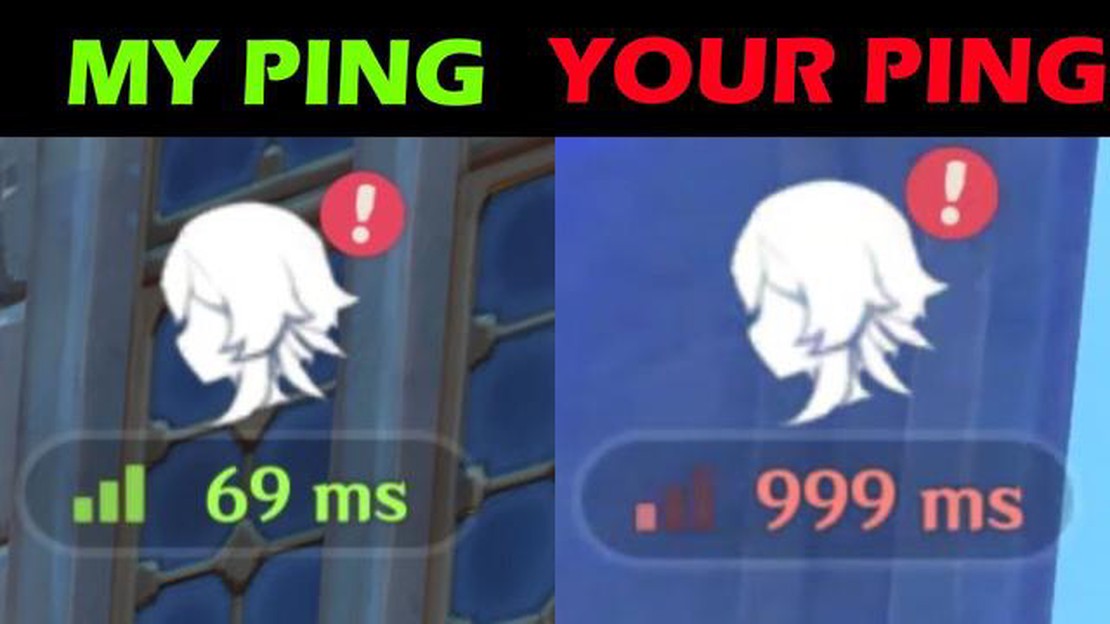
Are you experiencing lag while playing Genshin Impact? Lag can be frustrating and can affect your overall gaming experience. There can be several reasons why your Genshin Impact game is lagging, but don’t worry, we’ve got you covered. In this article, we will discuss seven possible reasons for the lag and provide some solutions to fix it.
1. Internet Connection: A poor internet connection can result in lag while playing Genshin Impact. Make sure you have a stable and fast internet connection to reduce lag. Try switching to a wired connection if possible or connect to a closer server.
2. System Requirements: Your computer or device may not meet the minimum system requirements to run Genshin Impact smoothly. Check the game’s official website for the recommended system requirements and make sure your device meets them. Upgrading your hardware may be necessary.
3. Background Applications: Running too many background applications while playing Genshin Impact can consume system resources and cause lag. Close unnecessary applications and processes to free up system resources for the game.
4. Graphics Settings: High graphics settings require more processing power and can lead to lag. Lower your graphics settings in the game options to reduce lag. Experiment with different settings to find the balance between performance and visual quality.
5. Outdated Drivers: Outdated graphics drivers can cause compatibility issues and result in lag. Make sure your graphics card drivers are up to date. Visit the manufacturer’s website or use a driver update software to update the drivers.
6. Game Server Issues: Sometimes, lag can be due to server issues. Check the official Genshin Impact social media channels or forums to see if there are any known server issues. If the problem is on the server end, there may not be much you can do except wait for the developers to fix it.
7. VPN or Firewall: If you are using a VPN or have a firewall enabled, they might interfere with the game’s connection and cause lag. Disable VPN and temporarily turn off the firewall to see if it improves the lag.
Remember, these are just some possible reasons why your Genshin Impact game might be lagging. It’s important to troubleshoot and experiment with different solutions to find the one that works best for you. Don’t let lag ruin your gaming experience and have fun exploring the world of Genshin Impact!
Genshin Impact is a popular open-world role-playing game that can sometimes experience lagging issues. If you’re experiencing lag while playing Genshin Impact, there are several possible reasons why this might be happening. Here are some common causes of lag and solutions to fix them:
By addressing these potential causes of lag in Genshin Impact, you should be able to improve your gameplay experience and enjoy a smoother and more responsive gaming session.
If you’re experiencing lag or performance issues in Genshin Impact, one possible reason could be outdated graphics drivers. Graphics drivers are essential software components that allow your computer’s operating system to communicate with your graphics card. They help optimize performance and ensure compatibility with the latest games and applications.
If your graphics drivers are outdated, they may not be able to handle the graphics demands of Genshin Impact, leading to lag and stuttering. Updating your graphics drivers can often resolve these issues and improve overall performance.
To check if your graphics drivers are outdated, follow these steps:
If there’s a newer version of the graphics driver available, Windows will download and install it for you. Alternatively, you can also visit the manufacturer’s website (such as NVIDIA or AMD) and download the latest driver from there.
Read Also: How to Purchase Weapons in Fortnite: A Complete Guide
After updating your graphics drivers, restart your computer and launch Genshin Impact to see if the lag issues have been resolved. If the problem persists, there may be other factors causing the lag, and further troubleshooting may be necessary.
One possible reason why your Genshin Impact game is lagging may be due to insufficient system requirements. Genshin Impact has certain minimum system requirements that need to be met in order to run the game smoothly. If your system does not meet these requirements, it can result in lag and slow performance.
Here are some common reasons why your system may have insufficient requirements:
To fix the insufficient system requirements issue, you can try the following:
Read Also: Step-by-Step Guide: Installing Mobile Legends in Gameloop
By ensuring that your system meets the minimum requirements and optimizing its performance, you can help reduce lag and enjoy a smoother gaming experience in Genshin Impact.
If you are experiencing high network latency while playing Genshin Impact, it can significantly affect your gaming experience. High network latency can result in lag, delays, and disconnects, making it difficult to enjoy the game. Here are some possible reasons for high network latency and ways to fix it:
By addressing these possible reasons for high network latency, you can improve your gaming experience in Genshin Impact. However, if the problem persists, it might be worth contacting the Genshin Impact support team for further assistance.
If you are experiencing lag in Genshin Impact, one of the possible reasons could be the presence of background applications and processes that are consuming your computer’s resources. These applications and processes can include tasks like automatic updates, system scans, and other background operations that may slow down your game.
In order to address this issue, you can try the following steps:
By following these steps and minimizing the presence of background applications and processes, you can help reduce lag and enhance your gaming experience in Genshin Impact.
Genshin Impact can lag due to various reasons such as low system specifications, internet connection issues, outdated graphics drivers, background processes, or the game settings being too high for your hardware.
To fix lag in Genshin Impact, you can try lowering the graphics settings, closing unnecessary background processes, updating your graphics drivers, optimizing your internet connection, or upgrading your hardware if it doesn’t meet the game’s minimum requirements.
The minimum system requirements for Genshin Impact are: a 64-bit Windows 7/8/10 operating system, Intel Core i5 or equivalent processor, 8 GB of RAM, Nvidia GeForce GT 1030 or equivalent graphics card, and 30 GB of free storage.
Yes, a slow or unstable internet connection can cause lag in Genshin Impact. It is recommended to have a stable and high-speed internet connection to ensure smooth gameplay.
To update your graphics drivers, you can visit the official website of your graphics card manufacturer (such as Nvidia or AMD) and download the latest drivers for your specific graphics card model. Alternatively, you can use driver update software like Driver Booster to automatically scan and update your drivers.
Genshin Impact may still lag even on low graphics settings if your hardware does not meet the minimum requirements of the game. In this case, you may need to upgrade your hardware to achieve better performance.
Yes, background processes running on your computer can consume system resources and affect the performance of Genshin Impact. It is recommended to close unnecessary background processes to free up system resources and improve game performance.
I’m finally hitting 144 fps in Rainbow Six Siege after switching to Vulkan If you’re a fan of Rainbow Six Siege, you know how crucial a high frame …
Read ArticleMobile Legends How Much You Get If You Win Diamond Draw? Are you ready to unlock the potential for amazing rewards? Dive into the Diamond Draw on …
Read ArticleHow To Level Up Fast In Monster Legends Mobile? Monster Legends Mobile is a popular game that combines fierce battles, breeding monsters, and …
Read ArticleHow To Get My Clash Of Clans Account Back? Whether you’ve accidentally deleted your Clash of Clans account or it has been compromised, recovering it …
Read ArticleIn Monster Legends How To Get Gems From Mobile Stike? Monster Legends is a popular mobile game that allows players to collect, raise, and battle …
Read ArticleHow to clean your computer screen Having a clean computer screen not only enhances your viewing experience, but it also helps to prolong the lifespan …
Read Article