Find out where Armored Batman is hidden in Fortnite
Where Is Armored Batman In Fortnite? The highly anticipated collaboration between Fortnite and DC Comics has brought forth the arrival of Armored …
Read Article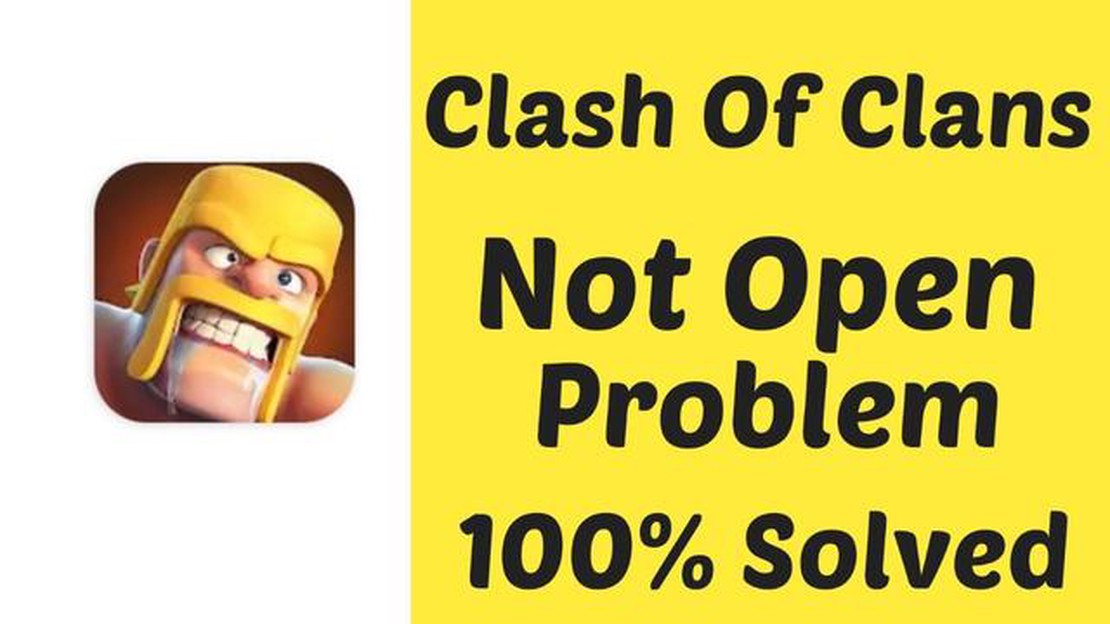
Clash of Clans is a popular mobile game that allows players to build and defend their own virtual villages. However, like any other game, Clash of Clans can sometimes experience technical issues that prevent players from accessing the game or cause it to crash. In this article, we will explore some of the common reasons why Clash of Clans may not be working and provide troubleshooting tips to help players resolve these issues.
One possible reason why Clash of Clans may not be working is due to internet connectivity issues. The game requires a stable internet connection to function properly, so if your internet connection is weak or unstable, you may experience difficulties accessing the game or encounter lag during gameplay. To troubleshoot this issue, try resetting your modem or router, or switch to a different network connection, such as Wi-Fi or mobile data, to see if the problem persists.
Another reason why Clash of Clans may not be working is due to server maintenance or downtime. The game’s developers periodically perform maintenance on their servers to ensure smooth gameplay and fix any bugs or glitches. During these maintenance periods, Clash of Clans may be temporarily unavailable or experience performance issues. If you are unable to access the game, check the official Clash of Clans social media accounts or forums for any announcements regarding server maintenance.
It is also possible that your device may not meet the minimum system requirements to run Clash of Clans. If your device is older or has limited storage space or processing power, it may struggle to run the game smoothly, leading to crashes or other performance issues. To troubleshoot this issue, try closing any other apps or processes running in the background and ensure that you have enough free storage space on your device. You may also consider updating your device’s operating system and the Clash of Clans app to the latest versions.
In conclusion, there can be various reasons why Clash of Clans may not be working, including internet connectivity issues, server maintenance, or device-related problems. By following the troubleshooting tips mentioned above, players can hopefully resolve these issues and get back to enjoying the game without any disruptions.
Clash of Clans is a popular mobile game that allows players to build and defend their own villages. However, like any software, Clash of Clans can have issues that prevent it from working properly. Here are some common reasons why Clash of Clans may not be working:
These are just a few of the potential reasons why Clash of Clans may not be working. If you are experiencing issues with the game, it is worth trying some troubleshooting steps, such as restarting your device, checking your internet connection, or reaching out to the game’s support team for assistance.
One possible reason why Clash of Clans is not working is due to server maintenance. Supercell, the developer of Clash of Clans, periodically performs server maintenance to ensure the stability and performance of the game. During this maintenance, the game may be temporarily unavailable for players.
Here are some troubleshooting tips to check if the game is undergoing server maintenance:
It is important to note that server maintenance is a necessary process to ensure a smooth and enjoyable gaming experience for all players. While it can be frustrating to be unable to play Clash of Clans during maintenance, it is a temporary inconvenience that benefits the overall performance of the game.
If Clash of Clans is not working properly, one possible reason could be an issue with your internet connectivity. Here are some troubleshooting tips to solve the problem:
Read Also: Iron Shadow Genshin Impact: Unleash the Power of the Mysterious New Character
These troubleshooting tips should help you resolve internet connectivity issues and get Clash of Clans back up and running. Remember to always check for the latest updates and ensure a stable internet connection for an optimal gaming experience.
One of the reasons why Clash of Clans may not be working on your device is because it is not compatible. The game has certain system requirements, and if your device does not meet these requirements, you may encounter issues or the game may not work at all.
Here are some factors that can affect device compatibility:
To check if your device meets the requirements, you can refer to the official Clash of Clans website or the app store where you downloaded the game. They usually provide information about the required specifications for optimal performance.
Read Also: Master the Strategies to Win a War in Clash of Clans
If your device is not compatible, you may need to consider upgrading to a newer device or playing the game on a different device that meets the requirements.
If you are experiencing issues with Clash of Clans not working properly, here are some troubleshooting tips to help you resolve the problem:
By following these troubleshooting tips, you should be able to resolve most issues with Clash of Clans not working properly. Remember to always keep your app and device updated to avoid compatibility issues.
There can be several reasons why Clash of Clans is not working on your device. It could be due to a poor internet connection, outdated device software, insufficient storage space, or a temporary server issue. To resolve this issue, you can try connecting to a better internet source, update your device software, clear some storage space, or wait for the server issue to be resolved.
If Clash of Clans is crashing on your device, you can try the following troubleshooting tips. First, make sure that your device’s software is up to date. Then, restart your device and clear the game cache. If the issue persists, you can try uninstalling and reinstalling the game, or contacting the game’s support team for further assistance.
Clash of Clans may freeze during gameplay due to various reasons. It could be due to a lack of memory on your device, a poor internet connection, or a software glitch. To troubleshoot this issue, you can try closing other apps running in the background, connecting to a more stable internet source, or restarting your device. If the problem persists, you may need to contact the game’s support team for further assistance.
If Clash of Clans is not loading properly, you can try the following troubleshooting tips. First, make sure that you have a stable internet connection. Then, restart your device and try launching the game again. If the issue persists, you can try clearing the game cache or reinstalling the game. Additionally, you can check if there are any available updates for the game in your device’s app store.
If you are unable to connect to the Clash of Clans server, it could be due to a poor internet connection, server maintenance, or a temporary server issue. To resolve this issue, you can try connecting to a better internet source, wait for the server maintenance to be completed, or contact the game’s support team for further assistance.
If Clash of Clans is not updating on your device, you can try the following troubleshooting tips. First, make sure that you have a stable internet connection. Then, check if there is enough storage space on your device to accommodate the update. If the issue persists, you can try restarting your device or reinstalling the game. You can also check if there are any available updates for your device’s software.
Where Is Armored Batman In Fortnite? The highly anticipated collaboration between Fortnite and DC Comics has brought forth the arrival of Armored …
Read ArticleSomeone really just created a gamer muzzle, didn’t they? If you’ve ever been annoyed by the sound of your gaming partner screaming in your ears during …
Read ArticleHow To Get Out Of A Clan In Clash Royale? If you’re no longer satisfied with your current clan in Clash Royale, you may want to leave and search for a …
Read ArticleDiscover the secret of the uninhabited island Genshin Impact As players explore the vast and immersive world of Genshin Impact, they may come across a …
Read ArticleWhat Does Piercing Do In Minecraft? In the blocky world of Minecraft, there are countless ways to arm yourself for battle. From the trusty sword to …
Read ArticleNZXT H9 Elite The NZXT H9 Elite is a top-of-the-line gaming PC case that offers the ultimate experience for gamers. With its sleek design and advanced …
Read Article