When Will Voice Chat Come To Roblox? Get the Latest Updates Here
When Will Voice Chat Come To Roblox? Roblox, the popular online gaming platform, has been a staple for millions of players around the world. With its …
Read Article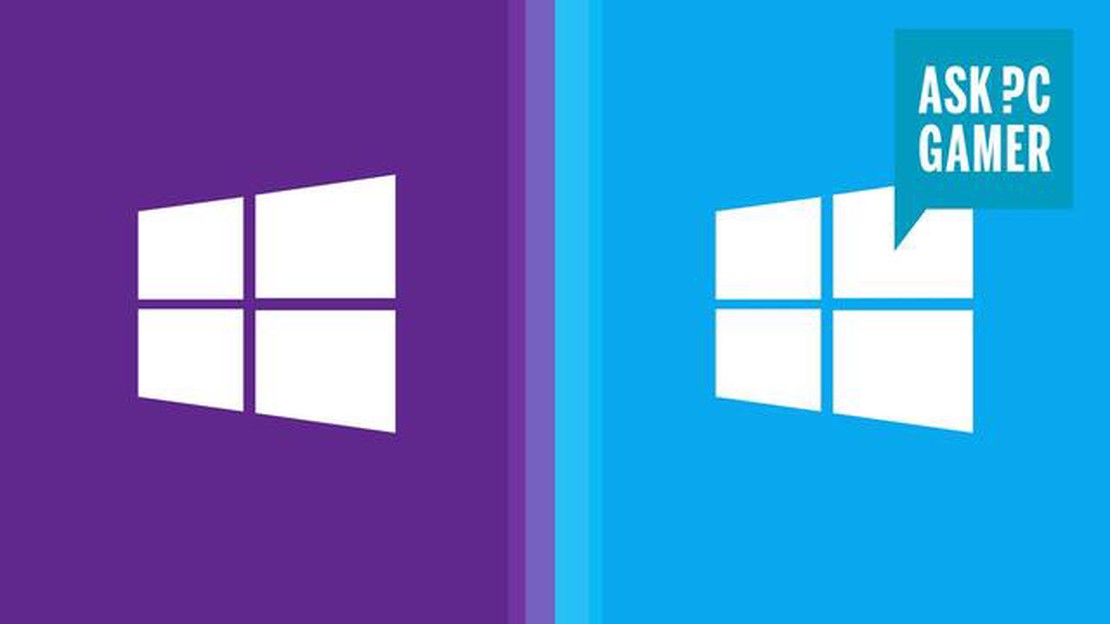
When it comes to choosing between Windows 10 Pro and Windows 10 Home, it’s important to understand the differences in features and functionality. While both versions of the popular operating system offer a similar user experience, there are some key distinctions that may make one version more suitable for certain users or situations.
One of the main differences between Windows 10 Pro and Home is the level of security and management capabilities. Windows 10 Pro includes advanced security features such as BitLocker encryption, Windows Information Protection, and Windows Defender Antivirus. These features are specifically designed to help protect sensitive data and prevent unauthorized access.
In addition to enhanced security, Windows 10 Pro also offers more control over system management. With features like Group Policy Management, you can easily customize and configure settings for multiple devices, making it ideal for businesses and IT professionals. Windows 10 Home, on the other hand, is more streamlined and user-friendly, making it better suited for personal use or non-technical users.
Another notable difference between the two versions is the ability to join a domain network. Windows 10 Pro allows users to easily connect to a corporate network, giving them access to shared resources, security policies, and centralized management. This feature is not available in Windows 10 Home, which is designed for individual or small-scale use.
In conclusion, the choice between Windows 10 Pro and Home ultimately depends on your specific needs and requirements. If you need advanced security features, system management capabilities, and the ability to join a domain network, Windows 10 Pro may be the better choice. However, if simplicity and ease-of-use are more important to you, Windows 10 Home may be the better option. Consider your needs and weigh the benefits of each version before making a decision.
When it comes to the comparison between Windows 10 Pro and Home, Windows 10 Pro stands out for its enhanced security and advanced features. These additional functionalities make it the ideal choice for businesses and advanced users who require a higher level of control and protection.
One of the key security features of Windows 10 Pro is BitLocker. This advanced encryption tool allows users to safeguard their data by encrypting their drives. With BitLocker, you can protect important files and documents from unauthorized access, even if your computer is lost or stolen.
Windows 10 Pro also includes Windows Defender Antivirus, a powerful security solution built directly into the operating system. It provides real-time protection against various types of malware and viruses, keeping your system safe and secure.
Another significant feature of Windows 10 Pro is Windows Information Protection (WIP). This feature helps prevent data leakage by separating personal and business data on your device. It allows you to control how data is shared and accessed, ensuring that sensitive information remains safe and protected.
For businesses and organizations, Windows 10 Pro offers advanced management and deployment tools. The Group Policy Management feature enables IT administrators to control and customize various settings across multiple devices, ensuring consistency and compliance within the organization.
Windows 10 Pro also includes Remote Desktop, allowing users to connect to their work PCs from anywhere securely. This feature is particularly useful for remote workers or businesses with multiple offices, as it enables easy access to resources and applications from a distance.
In addition, Windows 10 Pro offers support for Hyper-V, a virtualization technology that allows you to run multiple operating systems on a single computer. This feature is invaluable for software developers and IT professionals who need to test applications or create virtual environments for testing and troubleshooting purposes.
In summary, Windows 10 Pro goes beyond the features offered by Windows 10 Home. Its enhanced security measures, advanced management tools, and additional functionalities make it the optimal choice for businesses and power users who require a higher level of control and protection.
One of the key features that sets Windows 10 Pro apart from Windows 10 Home is BitLocker Encryption. BitLocker is a full disk encryption tool that helps protect your data by encrypting the entire hard drive. It ensures that even if your device falls into the wrong hands or is stolen, your data remains secure.
BitLocker Encryption utilizes the Trusted Platform Module (TPM) chip present in most modern computers to provide an added layer of security. It protects your data against unauthorized access by encrypting the entire hard drive, including the operating system, system files, and user files. Without the encryption key, an attacker cannot access the encrypted data, rendering it useless.
Windows 10 Pro users can enable BitLocker Encryption on their devices and have more control over the encryption settings. They can choose to unlock their device using a password, a PIN, a USB flash drive, or even a trusted platform module (TPM) key. It provides flexibility and convenience for users to choose the most suitable method for unlocking their encrypted drives.
Additionally, Windows 10 Pro users can also benefit from more advanced BitLocker features such as encryption for removable drives and network unlock. With encryption for removable drives, you can protect the data on USB drives and external hard drives by encrypting them with BitLocker. Network unlock allows you to automatically unlock BitLocker-encrypted devices when they are connected to a trusted network, making it more convenient for users who frequently connect to their organization’s network.
In summary, BitLocker Encryption is a powerful tool available in Windows 10 Pro that helps protect your data by encrypting the entire hard drive. It provides enhanced security measures and advanced features compared to Windows 10 Home, making it an essential feature for users who prioritize data security.
One significant difference between Windows 10 Pro and Home versions is the availability of the Remote Desktop feature. This feature allows users to remotely access their Windows PC from another device, such as a laptop, tablet, or smartphone. With Remote Desktop, users can effectively control their PC, access files, run programs, and perform tasks as if they were physically present in front of their computer.
In a business or professional setting, Remote Desktop can be highly beneficial. IT administrators can remotely troubleshoot and manage multiple computers within the organization, saving time and resources. It enables employees to access and work on their office computers while away from the office, enhancing productivity and flexibility.
Windows 10 Pro includes the Remote Desktop feature by default, allowing users to connect to their PCs from any device running on the Windows operating system. On the other hand, Windows 10 Home does not have this feature built-in. However, it is possible to add Remote Desktop functionality to Windows 10 Home through third-party software or by upgrading to the Pro version.
It’s important to note that while Remote Desktop is a convenient feature, security measures should be put in place. Regularly updating and patching the Remote Desktop software, using strong passwords and two-factor authentication, and configuring firewalls properly are essential to protect against unauthorized access and potential security breaches.
Read Also: Step-by-step Guide: How to Change Account in Call of Duty Mobile
In summary, the Remote Desktop feature is available in Windows 10 Pro by default, allowing users to access their PCs remotely from other devices. While Windows 10 Home does not include this feature, it can be added through third-party software or an upgrade to the Pro version.
Group Policy Management is a feature that is only available in Windows 10 Pro and not in the Home edition. It allows system administrators to manage and control various aspects of a computer’s settings and configurations within an organization.
With Group Policy Management, administrators can create and enforce policies that control how users can interact with the operating system and installed applications. This feature provides a centralized and efficient way to manage multiple computers within a network.
Some key features of Group Policy Management include:
Read Also: 10 Easy Ways to Get More Candies in Pokemon Go
Overall, Group Policy Management is a powerful tool for system administrators, providing granular control over computer settings and configurations within an organization. Its absence in Windows 10 Home makes Windows 10 Pro a more suitable choice for businesses and larger organizations that require advanced management capabilities.
Windows 10 Home is the basic version of Microsoft’s operating system, designed for users who primarily use their computer for simple tasks and entertainment purposes. While it may lack some advanced features found in Windows 10 Pro, it offers a user-friendly interface and a range of entertainment options.
Simplified User Interface:
Windows 10 Home provides a simplified user interface that is easy to navigate, even for inexperienced computer users. This version focuses on providing a straightforward and intuitive experience, making it ideal for home users who do not require advanced features.
Cortana Integration:
Windows 10 Home includes Cortana, Microsoft’s virtual assistant. Cortana can help users with tasks such as searching the web, setting reminders, and managing their calendars. It provides a hands-free and convenient way to interact with the computer, making everyday tasks easier and more efficient.
Entertainment Features:
Windows 10 Home comes with a variety of entertainment features to enhance the user’s multimedia experience. Users can enjoy playing games, watching movies, and listening to music with built-in apps like Xbox and Groove Music. It also supports streaming services like Netflix and Spotify, allowing users to access their favorite content directly from their computer.
Windows Store:
The Windows Store in Windows 10 Home offers a wide range of apps, games, and entertainment content that users can download and enjoy. From productivity tools to social media apps, users can customize their computer according to their needs and interests.
Family Safety:
Windows 10 Home includes Family Safety features, allowing parents to monitor and control their children’s activities on the computer. Parents can set screen time limits, restrict access to certain websites and apps, and receive activity reports to ensure a safe and controlled online environment for their children.
Security Features:
While Windows 10 Home may not have the advanced security features found in Windows 10 Pro, it still offers essential security measures to protect users’ data and privacy. It includes Windows Defender, which provides real-time protection against viruses and malware, and Windows Hello, which allows for secure login through biometric authentication.
In conclusion, Windows 10 Home offers a user-friendly experience designed for simplicity and entertainment. It provides a range of entertainment features, a simplified user interface, and essential security measures, making it an ideal choice for casual users and families.
Windows 10 Pro has more advanced features and is designed for business use, while Windows 10 Home is more suited for personal use.
Yes, you can upgrade from Windows 10 Home to Pro by purchasing a product key and using the “Change product key” option in the settings.
Some of the extra features in Windows 10 Pro include Remote Desktop, BitLocker encryption, Hyper-V virtualization, and the ability to join a domain.
Yes, Windows 10 Pro usually costs more than Windows 10 Home. The exact price difference may vary depending on the retailer or licensing program.
For gaming purposes, Windows 10 Home should be sufficient. The extra features of Windows 10 Pro are not necessary for most gaming needs.
When Will Voice Chat Come To Roblox? Roblox, the popular online gaming platform, has been a staple for millions of players around the world. With its …
Read ArticleHow to make a pickaxe in Valheim In the popular video game Valheim, crafting tools is essential for survival. One of the most important tools you can …
Read ArticleHow to get Rachel Roth on Fortnite Are you a fan of Fortnite and looking to unlock the mysterious character Rachel Roth? Well, you’ve come to the …
Read ArticleWhich Pokemon Can Be Ditto? One of the most elusive and mysterious Pokemon in the world of Pokemon Go is Ditto. Whenever you encounter a Ditto in the …
Read ArticleWhat Is The Most Powerful Pokemon? Discover the Most Powerful Pokemon in the World When it comes to the world of Pokemon, there are numerous powerful …
Read ArticleWhat Time Is The Live Event In Fortnite? Are you a Fortnite fan eagerly waiting for the next live event? Whether it’s the unveiling of a new season, a …
Read Article