Understanding Crowd Control in Mobile Legends: What You Need to Know?
What Does Crowd Control Mean In Mobile Legends? When it comes to playing Mobile Legends, understanding crowd control is essential for both new and …
Read Article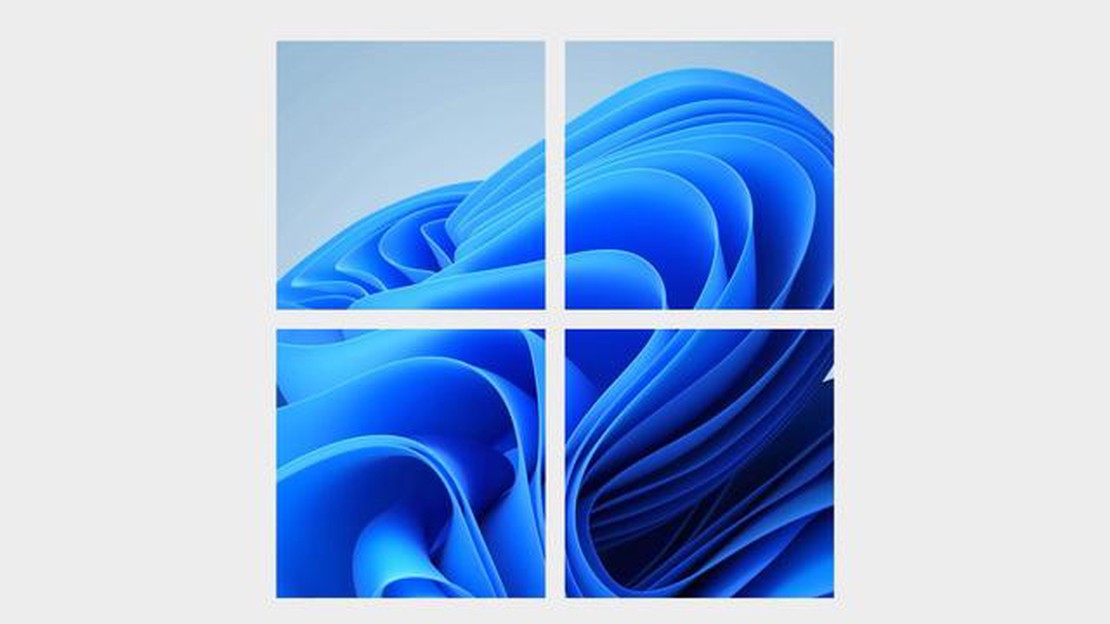
Windows 11, the latest operating system from Microsoft, has generated a lot of buzz since its announcement. With a fresh new look and a range of new features, Windows 11 promises to deliver an enhanced user experience and improved productivity. In this article, we will share our thoughts on the new operating system and explore some of its key features.
One of the standout features of Windows 11 is its redesigned user interface. The new Start menu is centered on the taskbar, giving it a sleek and modern appearance. The rounded corners and fluid animations throughout the interface give Windows 11 a more polished and intuitive feel. Additionally, the new snap layouts and snap groups allow users to easily organize and multitask with multiple windows, boosting productivity.
Another key aspect of Windows 11 is the emphasis on gaming. The operating system introduces DirectStorage, which significantly improves game load times and reduces CPU usage. With features like Auto HDR and DirectML, gamers can expect a more immersive and visually stunning gaming experience. The integration of Xbox Game Pass into the Windows Store also provides easy access to a vast library of games.
In summary, Windows 11 brings a fresh new look and a range of exciting features that enhance productivity and gaming experiences. With its polished interface, improved multitasking options, and gaming enhancements, Windows 11 is a significant upgrade from its predecessor.
Whether you are a casual user or a power user, Windows 11 offers something for everyone. From the redesigned user interface to the gaming enhancements, this new operating system is worth considering for your next upgrade. Stay tuned for further coverage and in-depth reviews of Windows 11 as it becomes widely available.
Microsoft recently unveiled Windows 11, the latest iteration of its popular operating system. Packed with new features and a fresh design, Windows 11 has generated a lot of buzz among tech enthusiasts and users alike. In this review, we will share our thoughts on the new features and improvements that Windows 11 brings to the table.
One of the first things that caught our attention is the sleek and modern design of Windows 11. With a centered Start button and taskbar icons, Windows 11 feels fresh and refined. The rounded corners and improved animations give the operating system a polished look.
The Start Menu has undergone a complete redesign in Windows 11. Instead of the traditional list-based format, the Start Menu now features a centered layout with app icons aligned in a grid. This change offers a more streamlined and visually appealing experience.
Windows 11 introduces several multitasking features that enhance productivity. The new Snap Layouts feature lets users easily organize and snap windows into predefined layouts. The Snap Groups feature remembers your app arrangements and allows you to switch between tasks quickly. These additions make multitasking a breeze.
Gamers will appreciate the improvements made to gaming in Windows 11. The operating system brings support for DirectStorage, a technology that allows for faster game loading times and improved graphics. With Auto HDR, compatible games will look better than ever with enhanced colors and contrast.
Microsoft Store has received a much-needed overhaul in Windows 11. The new design and improved performance make it easier to discover and download apps. Microsoft has also introduced support for running Android apps directly on Windows 11 through the Microsoft Store, expanding the app ecosystem.
Windows 11 has integrated Microsoft Teams directly into the taskbar, making it effortless to connect with colleagues, friends, and family. With just a click, users can access all their chats, video calls, and meetings. This feature further enhances collaboration and communication.
Overall, Windows 11 is a significant upgrade that brings a fresh design and new features to Microsoft’s operating system. The sleek and modern interface, along with the improved multitasking capabilities and gaming enhancements, make Windows 11 a compelling choice for both casual users and power users. Additionally, the revamped Microsoft Store and built-in Microsoft Teams integration further enhance the overall user experience. Windows 11 is undoubtedly a step forward for Microsoft and sets a new standard for modern operating systems.
Windows 11 introduces a completely redesigned user interface that provides a modern and fresh look to the operating system. The new UI brings several notable changes, including:
The redesigned user interface of Windows 11 not only enhances the overall aesthetics but also improves usability and makes the operating system more intuitive to navigate. With its clean and modern look, Windows 11 provides a visually pleasing experience for users.
Windows 11 brings a variety of improvements to performance and speed, making it an excellent choice for users who value efficiency and productivity. With the new operating system, you can expect faster boot times, quicker app launches, and smoother overall performance.
One of the key enhancements is the optimized resource allocation, which ensures that your computer’s hardware is utilized efficiently. This means that applications can run more smoothly and without unnecessary lag or slowdown.
The redesigned Windows 11 interface also contributes to the improved performance. The new Start menu, centered taskbar, and streamlined system tray provide a cleaner and more organized workspace, allowing you to navigate and access your apps and files with ease.
Additionally, Windows 11 introduces DirectStorage, a feature that enables faster loading times for games and other large files. By utilizing the power of your NVMe solid-state drive, DirectStorage reduces load times and improves gameplay experiences.
Read Also: Best Fishing Locations in Genshin Impact | Where to Fish in Genshin Impact
Another performance improvement comes in the form of better multitasking capabilities. Windows 11 introduces Snap layouts and Snap groups, which allow you to quickly arrange and manage multiple windows on your screen, enhancing multitasking efficiency.
Furthermore, Windows 11 also brings improvements to power management. The operating system is designed to optimize power consumption, allowing for longer battery life on laptops and other portable devices.
In conclusion, Windows 11 offers numerous improvements in performance and speed. Whether you’re a gamer, a power user, or simply someone who values a fast and efficient operating system, Windows 11 has you covered.
Windows 11 brings a range of new and enhanced features that aim to enhance user experience, productivity, and security. Here are some of the standout features:
Read Also: Grounded Berry Leather: Here's How to Get It!
Overall, Windows 11 brings a host of new and enhanced features that aim to make the user experience more intuitive and efficient. From revamped Start Menu to improved gaming capabilities, this operating system is designed to meet the needs of modern users.
With the release of Windows 11, Microsoft has introduced new compatibility and system requirements for the operating system. These requirements are important to consider before upgrading to Windows 11 or purchasing a new computer that comes pre-installed with it.
Processor: Windows 11 requires a compatible 64-bit processor with a clock speed of at least 1 GHz. It should have a minimum of 2 cores and should support the NX bit, DEP, and SSE2. Some of the recommended processors include Intel Core i5 or AMD Ryzen 5 and higher.
RAM: Windows 11 requires a minimum of 4 GB of RAM. However, it is recommended to have 8 GB or more for optimal performance.
Storage: Windows 11 requires a minimum of 64 GB of storage space. However, it is recommended to have 128 GB or more for the operating system to run smoothly and to install additional software and updates.
Graphics Card: A DirectX 12 compatible graphics card or integrated GPU is required for Windows 11. The graphics card should have a WDDM 2.0 driver and should support at least DirectX 12 Ultimate.
Display: Windows 11 supports high-resolution displays with at least 720p resolution. It is recommended to have a display with a resolution of 1080p or higher for a better visual experience.
UEFI Firmware: To install Windows 11, your computer’s firmware should support UEFI (Unified Extensible Firmware Interface) with Secure Boot capability. Most modern computers already have UEFI firmware, but it’s essential to check if it is enabled and compatible with Windows 11.
Internet Connection: An internet connection is required to download and install software updates, as well as to access various online services and features of Windows 11.
Other Requirements: Windows 11 also has some additional requirements, such as a Microsoft account to access certain features, a compatible audio device for sound playback, and a microphone for voice input and speech recognition.
In conclusion, before upgrading to Windows 11 or buying a new computer with it, it’s crucial to ensure that your system meets the compatibility and system requirements mentioned above. This will ensure a smooth and optimal experience with Windows 11 and its features.
Windows 11 brings several new features, including a redesigned Start menu, improved multitasking with Snap Layouts and Snap Groups, support for Android apps through the Microsoft Store, enhanced virtual desktops, and a new Microsoft Store with a wide range of apps.
Yes, Windows 11 is a free upgrade for eligible existing Windows 10 users. However, there are certain system requirements that need to be met in order to install and run Windows 11.
In most cases, your old software and apps should work on Windows 11. However, there might be some compatibility issues with certain older programs. It is recommended to check the compatibility of your software and apps before upgrading to Windows 11.
Windows 11 introduces several gaming-focused features such as Auto HDR, DirectStorage, and an improved Game Bar. These features are designed to enhance the gaming experience by providing better visuals, faster loading times, and easier access to game settings and features.
The minimum system requirements for Windows 11 include a compatible 64-bit processor, 4GB of RAM, 64GB of storage, DirectX 12 compatible graphics with a WDDM 2.0 driver, a display with a resolution of 720p or higher, and a TPM (Trusted Platform Module) version 2.0.
Yes, Windows 11 allows users to customize the appearance of the operating system. You can change the wallpaper, colors, and themes to personalize your Windows 11 experience. There are also several options to customize the Start menu and taskbar.
What Does Crowd Control Mean In Mobile Legends? When it comes to playing Mobile Legends, understanding crowd control is essential for both new and …
Read ArticleHow To Teleport In Pokemon Go? Teleporting in Pokemon Go can be a useful strategy for quickly reaching new locations and capturing rare Pokemon. While …
Read ArticleHow Many Maps Are On Coin Master? Coin Master is a popular mobile game that has gained immense popularity in recent years. One of the most intriguing …
Read ArticleHow To Complete 3rd Village In Coin Master? Coin Master is a popular mobile game that combines elements of slots, building, and strategy. In the game, …
Read ArticleDropzone creator Archer MacLean dies aged 60 Archer MacLean, an influential figure in the gaming industry, has sadly passed away at the age of 60. …
Read ArticleWhat Does A Grindstone Do In Minecraft? In the world of Minecraft, the grindstone is a versatile tool that players can use to their advantage. This …
Read Article