Rise of the Tomb Raider review: Exploring Lara Croft's Thrilling Adventure
Rise of the Tomb Raider review In the highly anticipated sequel to the 2013 reboot, Rise of the Tomb Raider takes players on an exhilarating journey …
Read Article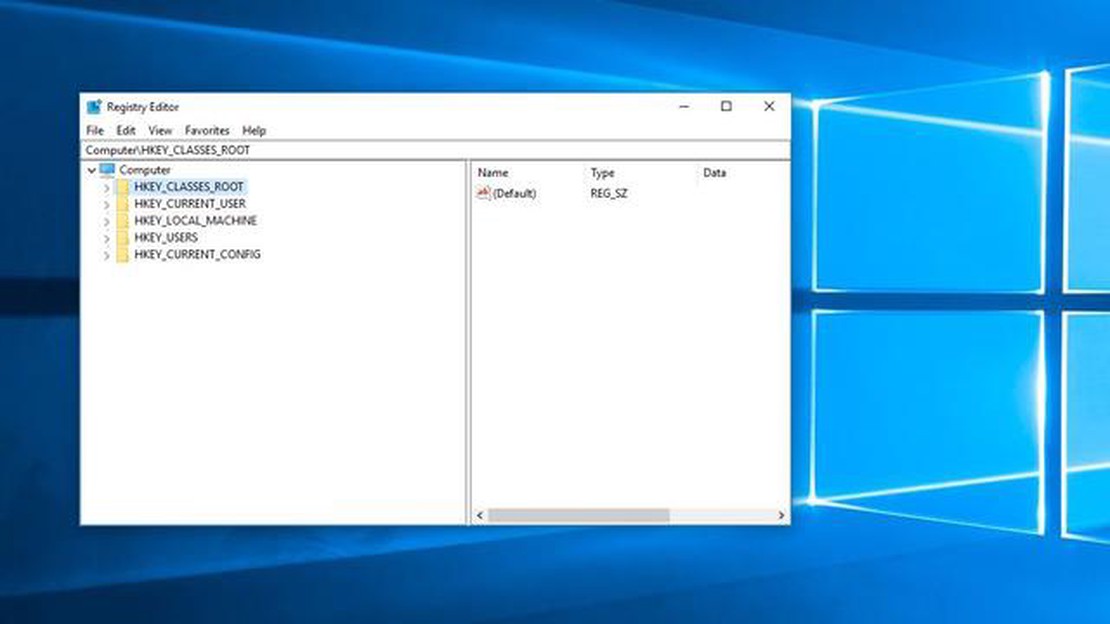
In the world of technology and computer maintenance, there are many myths and misconceptions. One of the most debated topics is whether or not you need to clean your registry. The registry is a database that stores important settings and configurations for your operating system and installed software. Over time, it can become cluttered with unnecessary or invalid entries, potentially slowing down your system.
Some people swear by registry cleaners, claiming that they can improve system performance and fix various issues. These software programs scan your registry for errors and remove or fix them. However, there is a growing consensus among experts that cleaning your registry is not necessary and may even cause more harm than good.
Registry cleaners can sometimes delete valid entries or make changes that negatively impact system stability. Additionally, modern operating systems and software are better equipped to manage and optimize the registry on their own. This means that manually cleaning the registry is often unnecessary and can be risky.
So, is cleaning your registry a myth or a fact? The answer lies in understanding that the registry is a complex and delicate part of your system that should be left to the professionals. If you suspect that your registry is causing issues, it is recommended to seek help from a knowledgeable technician or use trusted software specifically designed for registry optimization. Remember, it’s always better to be safe than sorry when it comes to registry maintenance.
In conclusion, while the idea of cleaning your registry may seem beneficial, it is often unnecessary and risky. Trust the built-in tools and optimization processes of your operating system and software to manage your registry effectively. If you encounter issues, consult a professional or use reputable software products to address the problem. Don’t fall for the myth that cleaning your registry is a panacea for all your computer woes.
The registry is a crucial component of the Windows operating system that stores settings and configuration information for software, hardware, and the operating system itself. Over time, the registry can become cluttered with unnecessary or outdated entries that may slow down your system or cause other issues. As a result, many people believe that regularly cleaning the registry is necessary to improve system performance and stability.
However, the truth is that cleaning the registry is often unnecessary and can even be risky. While it’s true that removing unnecessary entries can free up some space in the registry, the impact on system performance is usually minimal, if any at all. Modern operating systems are designed to handle large and complex registries efficiently, and the presence of a few redundant entries is unlikely to have a noticeable effect on performance.
Furthermore, registry cleaning tools often promise to fix errors or optimize the registry, but in reality, they can do more harm than good. These tools can accidentally remove important registry entries, leading to system instability or even rendering the system unusable. While reputable registry cleaning tools may be available, the risks and potential downsides outweigh any potential benefits for the average user.
Instead of focusing on cleaning the registry, it’s more important to focus on general system maintenance and optimization. Regularly updating software, removing unnecessary programs, and performing disk cleanup can have a far greater impact on system performance and stability. Additionally, using reputable antivirus and anti-malware software can help protect your system from malicious registry changes.
In summary, cleaning the registry is a myth for most users. The potential benefits are outweighed by the risks, and modern operating systems are designed to handle large and cluttered registries efficiently. Instead, focus on general system maintenance and optimization practices to ensure your system runs smoothly and securely.
The belief that cleaning your registry is a necessary task has been circulating among computer users for years. However, it is important to understand that this belief is more of a myth than a fact. In reality, regularly cleaning your registry may not provide any significant benefits and can even cause more harm than good.
Firstly, let’s clarify what the registry is. The registry is a database in Windows operating systems that stores configuration settings for the system and installed applications. Over time, the registry can become cluttered with outdated and unnecessary entries as a result of installing and uninstalling software, system updates, and user actions.
Proponents of registry cleaning argue that removing these unnecessary entries can improve system performance and stability. However, there is little evidence to support this claim. The impact of cleaning the registry on system performance is minimal, if any, and any perceived improvements may be a result of a placebo effect.
Moreover, cleaning the registry can be risky. Modifying or deleting registry entries without proper knowledge or understanding can lead to system instability or even render the system unusable. A single mistake in the registry can cause various errors and problems on your computer, which may require expert assistance to resolve.
It’s also important to note that modern operating systems, such as Windows 10, are designed to handle the registry more efficiently. They are capable of managing and optimizing the registry on their own, reducing the need for manual intervention.
Read Also: Nvidia Faces Class Action Lawsuit Over Malfunctioning RTX 4090 GPU Connectors
So, instead of spending time and effort on cleaning your registry, it is advisable to focus on other maintenance tasks that have a more significant impact on system performance. This includes regular disk cleanup, updating software and drivers, running antivirus scans, and removing unnecessary programs and files.
| Debunking the Myth: Is Cleaning Your Registry Necessary? |
|---|
| Myth: Cleaning your registry is necessary for system performance. |
| Fact: Cleaning your registry may not provide significant benefits and can be risky. |
| Recommendation: Focus on other maintenance tasks like disk cleanup and software updates. |
Read Also: How To Catch Sea Creatures in Animal Crossing: A Comprehensive Guide
The Windows registry is a database that stores important configuration settings and information for the operating system and installed software. Over time, this registry can become cluttered with outdated or unnecessary entries, leading some users to believe that cleaning it can improve performance and solve various issues.
However, the idea that cleaning your registry can provide significant benefits is a common myth. In fact, there are several risks associated with attempting to clean your registry, and it is generally not recommended unless you have a specific, expert-level reason to do so.
One of the main risks of cleaning your registry is the potential for causing system instability. The registry is a delicate and complex database, and removing or modifying the wrong entry can result in errors or crashes. Even experienced users can make mistakes, and the consequences can be severe, potentially requiring a full system restore or reinstalling the operating system.
Another risk is that cleaning your registry may not actually provide any noticeable performance improvements. While it is possible that removing certain entries could free up some system resources, the impact is typically minimal and may not be worth the effort and risk. Modern operating systems are designed to handle registry clutter, and performance issues are often better addressed through other means, such as optimizing hardware or removing unnecessary software.
Furthermore, there are many registry cleaning tools available on the market, and not all of them are reliable or trustworthy. Some may promise dramatic performance improvements or claim to fix various issues, but they can actually do more harm than good. Some tools may delete essential registry entries or make incorrect modifications, leading to even more problems.
If you do decide to clean your registry, it is important to proceed with caution. Make sure to back up your registry before making any changes, so you can restore it if something goes wrong. Additionally, it is recommended to create a system restore point or backup your entire system before performing registry cleaning, as this can provide an extra level of protection.
In conclusion, the risks associated with cleaning your registry generally outweigh the potential benefits. Unless you have specific expert-level knowledge and a valid reason to clean your registry, it is generally safer and more effective to leave it alone and focus on other methods of optimizing your system’s performance.
No, cleaning the registry is not necessary for most users. The registry is a database that stores settings and configurations for the operating system and software programs. While it may accumulate some unnecessary or invalid entries over time, these generally do not have a significant impact on system performance.
Generally, cleaning the registry will not have a noticeable impact on your computer’s speed. In fact, manually modifying or deleting registry entries can cause more harm than good if done incorrectly. It is usually best to leave the registry alone unless you are an advanced user with specific troubleshooting needs.
There can be risks in cleaning the registry if done improperly. Deleting or modifying the wrong registry entries can cause system instability or software malfunctions. It is important to have a backup of your registry or create a system restore point before making any changes. Additionally, using trusted registry cleaning tools can help reduce the chances of errors or complications.
No, cleaning the registry is unlikely to fix all your computer problems. While some issues may be caused by corrupt or invalid registry entries, there are usually multiple factors at play. It is always recommended to troubleshoot and address specific issues individually rather than relying solely on registry cleaning as a solution.
For most users, there is no need to clean the registry on a regular basis. The registry is self-maintaining and will usually handle invalid or unnecessary entries on its own. However, if you frequently install and uninstall software or experience issues related to the registry, you may consider using a trusted registry cleaning tool periodically or seeking assistance from a professional.
Yes, there are alternatives to cleaning the registry. One alternative is to use system optimization tools that can help clean up temporary files, remove unnecessary startup programs, and perform other maintenance tasks that can improve system performance. Additionally, seeking assistance from a professional computer technician may be beneficial for diagnosing and resolving specific issues.
Rise of the Tomb Raider review In the highly anticipated sequel to the 2013 reboot, Rise of the Tomb Raider takes players on an exhilarating journey …
Read ArticleHow To Evolve Kadabra In Pokemon Sword? Evolution is a crucial part of the Pokemon experience, and one elusive Pokemon that players often strive to …
Read ArticleEverything we know about the Blazing Thunder treasure chest in Forza Horizon 5 Forza Horizon 5 is the highly anticipated racing game set in an …
Read ArticleWhat Is Strafe In Call Of Duty? Call of Duty is a popular first-person shooter video game franchise that has gained a massive following worldwide. The …
Read ArticleStar Wars Jedi: Survivor review Star Wars Jedi: Survivor is a new action-packed game that takes players on an epic adventure in a galaxy far, far …
Read ArticleWho Is Tyrion Master Of Coin Under? In the popular TV series “Game of Thrones,” Tyrion Lannister is a fan-favorite character known for his wit and …
Read Article