Assassin's Creed Valhalla: Guide to Finding the Londinium Bureau Key
How to locate the Londinium Bureau key in Assassin’s Creed Valhalla Welcome to our complete guide to finding the Londinium Bureau Key in Assassin’s …
Read Article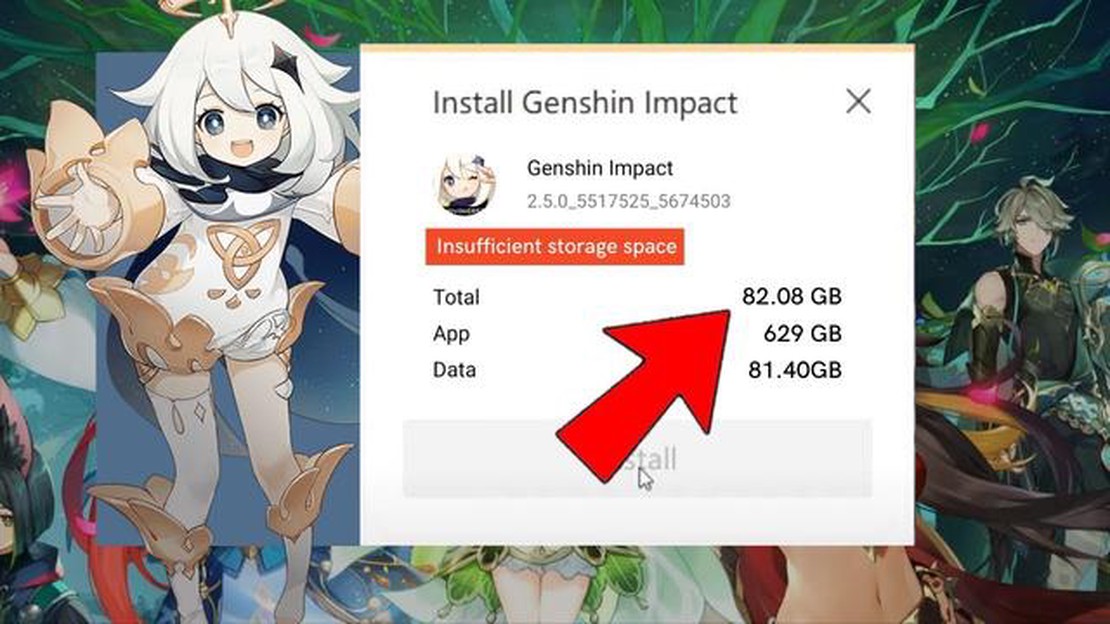
Genshin Impact is an open-world action role-playing game developed and published by miHoYo. It has gained massive popularity since its release in September 2020, attracting millions of players around the world. As with any game, one of the important factors to consider before downloading is how much storage it takes on your PC.
Genshin Impact can take up a significant amount of storage on your PC due to its detailed and expansive world. The game is continuously updated with new content, which adds to its overall file size. It is essential to have enough free space on your system in order to install and run the game smoothly.
The current file size of Genshin Impact on PC is around 30-35 GB. However, this size may increase with future updates, so it’s always a good idea to have additional storage available. It is recommended to have at least 60 GB of free space on your PC for a hassle-free gaming experience.
It’s also worth noting that the file size of Genshin Impact can vary depending on the platform or region you are playing in. Different languages and additional content may require more storage space. Make sure to check the official system requirements and keep an eye on any updates or patches that may affect the game’s file size.
Genshin Impact is an open-world action role-playing game developed and published by the Chinese game development company, miHoYo. It was released on September 28, 2020, for various platforms including Windows, PlayStation 4, iOS, and Android. The game has gained immense popularity since its release and has a large and dedicated player base.
The game is set in the fantasy world of Teyvat, which is divided into seven nations, each representing a different element. Players take on the role of the Traveler, who begins their journey searching for their lost sibling and unravels the secrets and mysteries of Teyvat along the way.
Genshin Impact incorporates elements of both single-player and multiplayer gameplay. Players can explore the vast open world, complete quests and challenges, battle various enemies and bosses, and obtain new characters and weapons. The game also features a dynamic day-night cycle and changing weather conditions, adding to the immersive experience.
One of the standout features of Genshin Impact is its gacha system, where players can acquire new characters, weapons, and items through a randomized in-game currency. This system has led to a thriving online marketplace for trading and selling rare items, creating a robust virtual economy within the game.
With its stunning visuals, immersive world, and engaging gameplay, Genshin Impact has become one of the most talked-about and highly rated games in recent years. It continues to receive regular updates and new content, keeping players engaged and excited to explore the ever-expanding world of Teyvat.
Genshin Impact is a visually stunning game with rich environments and detailed character models. As a result, it requires a significant amount of storage space on your PC. Below, you will find the storage requirements for Genshin Impact on PC:
It is important to note that Genshin Impact is an online game that frequently receives updates and new content. Therefore, it is recommended to have extra storage space to accommodate these updates and ensure smooth gameplay.
Please keep in mind that actual storage requirements may vary depending on your system configuration and the version of the game you have installed.
Before installing the game, it is advisable to check your PC’s storage space and ensure that you have enough available space to comfortably install and run Genshin Impact.
Genshin Impact is a popular open-world action role-playing game developed by miHoYo. It offers a vast and detailed world for players to explore, filled with challenging dungeons, breathtaking landscapes, and engaging characters. However, before you can embark on your adventure, you need to make sure you have enough storage space on your PC to install the game.
The exact amount of space Genshin Impact takes on your computer will depend on several factors, including the version of the game you are installing and any additional content updates. As of the latest update, here are the storage requirements for Genshin Impact on PC:
Read Also: Discover the Top Epic Brawlers in Brawl Stars 2022
| Version | Storage Space |
|---|---|
| Genshin Impact base game | Approximately 30 GB |
| Additional content updates | Varies |
It’s important to note that these numbers are subject to change as new updates and expansions are released. It’s always a good idea to regularly check for updates and allocate enough storage space accordingly.
If you’re running low on storage space, you may need to consider deleting unused files or applications to make room for Genshin Impact. Additionally, consider using an external hard drive or SSD to store your games and free up space on your main storage device.
Having sufficient storage space is crucial for a smooth gaming experience, as it allows the game to load and run efficiently. Make sure to check the system requirements and allocate enough space to avoid any performance issues when playing Genshin Impact on your PC.
Read Also: Step-by-Step Guide: How to Make a Money Tree in Animal Crossing
Now that you know how much space Genshin Impact takes on your PC, you can make the necessary arrangements to ensure a seamless gaming experience in the vibrant world of Teyvat.
Managing storage on your PC is important to ensure that you have enough space for Genshin Impact as well as other applications and files. Here are some tips to help you optimize your storage:
By following these tips, you can effectively manage your storage and ensure that you have enough space for Genshin Impact and other applications on your PC.
Genshin Impact is an immersive open-world action role-playing game that offers a vast and visually stunning world to explore. However, with its high-definition graphics and expansive game content, Genshin Impact can take up a significant amount of storage on your PC. To optimize the game’s storage usage and ensure smooth gameplay, consider the following strategies:
By following these strategies, you can optimize Genshin Impact’s storage usage and ensure that you have enough space to enjoy the game without interruptions. Remember to regularly review your storage space and implement these optimizations as needed to maintain an optimal gaming experience.
Genshin Impact is a highly popular open-world action RPG that offers an immersive gaming experience. However, it is important to consider the storage requirements of the game before you download it on your PC.
The game requires a significant amount of storage space, especially if you want to enjoy all the content and updates that the developers release regularly. As of the latest update, the game takes up approximately 30GB of storage space on your PC.
It is important to note that this storage requirement may increase in the future as the developers introduce new features, characters, and expansions. Therefore, if you have limited storage space on your PC, you may need to consider deleting other files or games to make room for Genshin Impact.
Additionally, make sure to regularly check for game updates and delete any unnecessary files to keep your storage space optimized. Genshin Impact frequently releases updates to fix bugs, introduce new content, and improve gameplay, so it is crucial to have enough storage space to accommodate these updates.
If you are experiencing lag or performance issues while playing Genshin Impact, it is worth checking your storage space to ensure that you have enough available. Insufficient storage can impact the game’s performance and may make it difficult to enjoy the game to its fullest.
In conclusion, Genshin Impact’s storage requirements are quite substantial, and it is essential to have enough available space on your PC to ensure smooth gameplay and uninterrupted updates. Consider managing your storage space effectively and regularly to make the most out of the game and optimize your overall gaming experience.
Genshin Impact requires around 30 GB of storage on PC.
You will need at least 30 GB of available storage to install Genshin Impact on a PC.
There are no official ways to reduce the storage space taken by Genshin Impact on PC. However, you can try deleting unnecessary files and uninstalling unused programs to free up space.
If you don’t have enough storage space to install Genshin Impact on PC, you will need to free up some space by deleting unnecessary files or uninstalling unused programs. Alternatively, you can consider upgrading your storage device.
Yes, you can install Genshin Impact on an external hard drive as long as it meets the minimum system requirements and is formatted correctly.
Yes, you can transfer Genshin Impact to a different storage device on PC by copying the game files to the new location and then updating the game’s installation paths. However, it is recommended to consult the game’s official support resources for detailed instructions on how to do this properly.
How to locate the Londinium Bureau key in Assassin’s Creed Valhalla Welcome to our complete guide to finding the Londinium Bureau Key in Assassin’s …
Read ArticleHonkai: Star Rail tier list for the best characters in version 1.1 Welcome to the Honkai: Star Rail Tier List 1.1! In this article, we will be ranking …
Read ArticleWhat Does S1 Mean In Mobile Legends? The world of mobile gaming has taken off in recent years, with countless games vying for the attention of players …
Read ArticleWhere To Find Squirtle In Pokemon Sword? How to Catch Squirtle in Pokemon Sword: Find Locations and Strategies Table Of Contents Overview of Squirtle …
Read ArticleMobile Legends How To Play Belerick? Are you looking to dominate the battlefield with a tank hero in Mobile Legends? Look no further than Belerick, …
Read ArticleEvery PC game announcement from PlayStation’s 2023 summer showcase In the recent PlayStation Summer Showcase, Sony unveiled an exciting lineup of PC …
Read Article