Learn How to Make Windows in Minecraft - Step-By-Step Guide
How To Make Windows In Minecraft? If you’re a Minecraft player who loves building and designing your own structures, you’ll want to learn how to make …
Read Article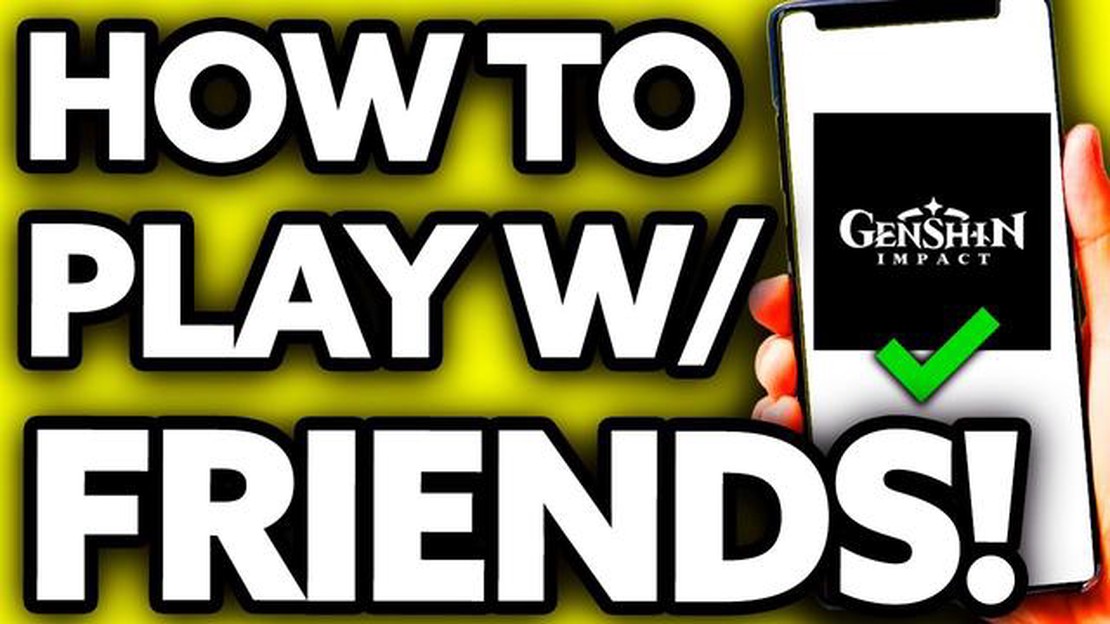
Genshin Impact is an immensely popular action role-playing game developed by miHoYo. The game features an expansive open world and a wide range of playable characters. One of the key aspects of the game is the ability to play with friends and embark on quests together. If you’re playing Genshin Impact on mobile and want to add friends to your in-game friend list, this step-by-step guide will show you how.
Step 1: Open the Menu
To add friends in Genshin Impact on mobile, start by opening the in-game menu. You can do this by tapping on the “Paimon” icon located at the top left corner of the screen.
Step 2: Select the Friends Tab
Once the menu is open, you’ll see several options. Look for the “Friends” tab and tap on it. This will take you to the friends management screen.
Step 3: Tap on the “Add” Button
On the friends management screen, you’ll find an “Add” button. Tap on it to initiate the friend request process.
Step 4: Enter Your Friend’s UID
When you tap on the “Add” button, a popup will appear asking for your friend’s UID (User ID). Your friend’s UID is a unique identifier that can be found in their in-game profile. Enter the UID correctly to send a friend request.
Step 5: Wait for Confirmation
Once you’ve sent the friend request, you’ll need to wait for your friend to confirm it. They will receive a notification and can choose to accept or decline the request.
That’s it! You have successfully sent a friend request in Genshin Impact on mobile. Once your friend accepts the request, they will appear in your friend list, and you’ll be able to play together, join their world, and embark on exciting adventures!
Note: Make sure to share your UID with your friends as well, so they can add you as a friend in Genshin Impact.
Adding friends in Genshin Impact on mobile is a simple process that allows you to connect with players and enjoy the game together. By following this step-by-step guide, you’ll be able to add friends to your in-game friend list in no time. So go ahead, team up with your friends, and explore the vibrant world of Genshin Impact!
Adding friends in Genshin Impact Mobile allows you to connect with other players, join them in co-op gameplay, and share resources. Follow the step-by-step guide below to learn how to add friends:
Now you know how to add friends in Genshin Impact Mobile. Make sure to respect the privacy of other players and enjoy playing the game together!
Read Also: Why Is Animal Crossing So Popular? Exploring the Phenomenon Behind the Gaming Sensation
Adding friends on Genshin Impact mobile is a simple process that allows you to connect with other players and enjoy multiplayer gameplay together. Follow these steps to add friends on Genshin Impact mobile:
Read Also: How Many Servers Does Call Of Duty Have? Get the Facts Here!10. After you have entered the necessary information or selected a suggested friend, tap on the “Add Friend” button. 11. A confirmation pop-up will appear, asking you to confirm the friend request. Tap on the “Confirm” button to send the friend request. 12. If the person you sent the friend request to accepts it, they will be added to your Friends List.
Now you can enjoy playing Genshin Impact with your friends and explore the world of Teyvat together!
Genshin Impact is an open-world action role-playing game that allows players to explore a vast fantasy world and embark on exciting adventures. One of the key features of the game is the ability to play with friends and form a party to tackle challenging quests and dungeons together. If you’re playing Genshin Impact on mobile and want to add friends to your in-game friends list, follow the steps below:
Adding friends in Genshin Impact Mobile is a simple process that allows you to connect with other players and enjoy the game together. Whether you’re exploring the world, defeating powerful enemies, or completing quests, playing with friends enhances the overall experience of Genshin Impact.
To add friends on Genshin Impact Mobile, you will need to access the Friends Menu. Follow these steps to do so:
Now that you have accessed the Friends Menu, you can proceed to the next steps to add friends on Genshin Impact Mobile.
Once you have accessed the Friends menu, you can start sending friend requests to other players in Genshin Impact by following these steps:
Once you have successfully sent a friend request, the player will receive a notification and can choose to accept or decline it. You can track the status of your friend requests in the Friends menu.
Remember to respect other players’ boundaries and only send friend requests to those you have interacted with, or those who have expressed their willingness to accept friend requests.
Yes, you can add friends on Genshin Impact mobile. There is a social feature in the game that allows you to connect with other players and add them as friends.
To add friends on Genshin Impact mobile, first open the game and go to the main menu. From there, tap on the friends icon to access the social feature. You can then search for your friends using their UID or username, or you can add them by scanning their QR code. Once you find your friend, simply send them a friend request and wait for them to accept.
To find your UID in Genshin Impact mobile, you need to go to the main menu and tap on your profile picture at the top left corner of the screen. This will open your player profile, and you can find your UID displayed at the bottom right of the profile.
No, you need to know either the UID or username of the person you want to add as a friend on Genshin Impact mobile. The social feature in the game requires this information to search for and add friends.
Yes, there is a limit to the number of friends you can have on Genshin Impact mobile. Currently, the game allows you to have up to 45 friends on your friend list.
If you send a friend request to someone on Genshin Impact mobile, they will receive a notification in the game. They can then choose to accept or decline your friend request. If they accept, you will be added to each other’s friend lists and can interact with each other in the game.
How To Make Windows In Minecraft? If you’re a Minecraft player who loves building and designing your own structures, you’ll want to learn how to make …
Read ArticleWhere to find Elden Ring’s Moonveil katana The highly anticipated action role-playing game, Elden Ring, has taken the gaming world by storm. Developed …
Read ArticleWhat Are The Zombies In Fortnite Called?? Fortnite, the massively popular online video game, has captured the imaginations of millions of players …
Read ArticleWhat Does Being Carried Mean In Mobile Legends? In the world of Mobile Legends, one of the key concepts that players need to understand is carrying. …
Read ArticleWhere Are The Soccer Players In Fortnite? Fortnite, the popular battle royale game, has added a new element to its gameplay - Soccer Players! These …
Read ArticleHow Many Items Are In Minecraft? As one of the most popular video games of all time, Minecraft offers players a vast and immersive world full of …
Read Article