When Does The Season of Fortnite End? Find Out Now!
When Does The Season Of Fortnite End? Fortnite, the popular online multiplayer game, is known for its frequent updates and seasonal changes. Each …
Read Article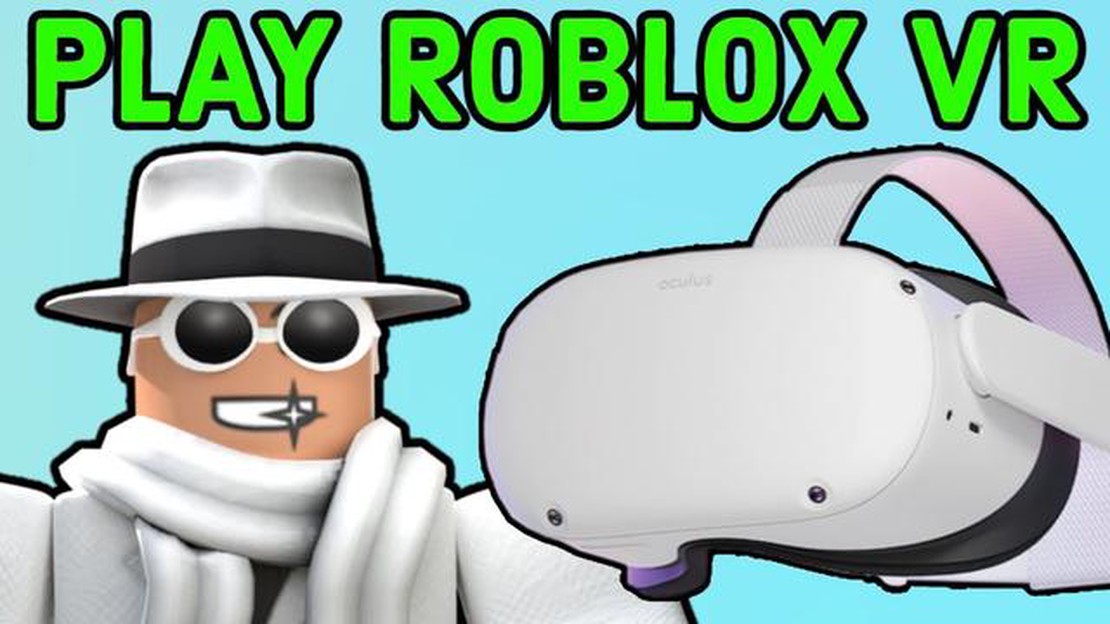
Welcome to our step-by-step guide on how to do Virtual Reality (VR) in Roblox! Roblox is a popular online platform that allows users to create and play games. With the introduction of VR technology, you can now fully immerse yourself in the Roblox experience and take gaming to a whole new level. Whether you’re a developer looking to create VR games or a player eager to try out VR gameplay, this guide will walk you through the process of getting started with VR in Roblox.
Before diving into the world of VR in Roblox, there are a few things you need to know. First of all, you’ll need a VR headset that is compatible with Roblox. Currently, Roblox supports VR headsets such as Oculus Rift, HTC Vive, and Windows Mixed Reality devices. Make sure to check the compatibility of your VR headset before proceeding.
Once you have a compatible VR headset, the next step is to install the necessary software. Roblox has a dedicated app for VR gameplay called Roblox VR. You can find and download the app from the respective app store for your VR headset. After installation, launch the app and sign in to your Roblox account to access the VR features.
After setting up the hardware and software, you’re now ready to explore the VR world of Roblox. You can either join existing VR games or create your own VR experiences using Roblox Studio. Roblox Studio is a powerful tool that allows you to build and design virtual worlds, games, and experiences. With the added VR functionality, you can create interactive, immersive environments that can be explored in VR.
In this guide, we will walk you through the process of joining VR games, customizing your VR avatar, and creating your own VR games in Roblox. So grab your VR headset, put it on, and get ready to dive into the exciting world of VR in Roblox!
Virtual Reality (VR) in Roblox allows players to immerse themselves in a virtual world and experience the game in a whole new way. Here are some reasons why you should consider using VR in Roblox:
Using VR in Roblox adds a whole new dimension to the gaming experience, enhancing immersion, social interaction, and creative expression. Whether you are a player looking for new ways to enjoy the game or a developer wanting to create innovative VR experiences, VR in Roblox offers exciting opportunities to explore.
Virtual Reality (VR) in Roblox offers a range of benefits that enhance the gaming experience and provide new opportunities for players. Here are some of the key benefits of using VR in Roblox:
Overall, VR in Roblox enhances the gaming experience by providing a more immersive, social, and physically engaging environment. It expands the creative potential of players and opens up new opportunities for innovation and enjoyment. Whether exploring virtual worlds or creating their own, VR in Roblox offers a unique and thrilling gaming experience.
If you’re excited about exploring the world of virtual reality (VR) in Roblox, you’ve come to the right place. This step-by-step guide will help you get started on your VR journey in Roblox.
Before diving into VR in Roblox, make sure you have the necessary hardware. You will need:
Once you have the required hardware, follow the manufacturer’s instructions to set up your VR headset. This typically involves connecting the headset to your computer and calibrating it to ensure accurate tracking.
Read Also: Lenovo Legion Tower 5i: Unleash Your Gaming Potential with Power and Performance
If you don’t already have Roblox installed on your computer, visit the official Roblox website and download the latest version of the Roblox Player.
Launch the Roblox Player on your computer and log in to your Roblox account. Once logged in, go to the settings menu and look for the VR options. Enable VR mode in the settings to switch to virtual reality.
Read Also: Step-by-Step Guide: How to Make a Minecraft Java Server
Now that you’re in VR mode, you can start exploring the wide range of VR games and experiences available in Roblox. Use the VR controllers to interact with the virtual world and enjoy immersive gameplay.
Roblox allows you to customize your VR experience to your liking. You can adjust the VR settings, such as comfort options and locomotion, to suit your preferences. Additionally, you can personalize your VR avatar by unlocking and equipping VR-exclusive items.
Connect with other VR enthusiasts by joining VR communities in Roblox. Participate in VR events, chat with like-minded players, and explore user-created VR worlds together. This can enhance your VR experience and open up new opportunities for collaboration.
If you’re feeling creative, why not try creating your own VR games in Roblox? Utilize Roblox’s powerful game creation tools and VR development features to bring your virtual worlds to life. Share your creations with the Roblox community and receive feedback from other players.
By following these steps, you’ll be well on your way to enjoying VR in Roblox. Immerse yourself in the virtual world and have a great time exploring the limitless possibilities of VR gaming.
VR in Roblox allows players to experience virtual reality gameplay within the Roblox platform. It immerses players in a virtual world and enables them to interact with the game environment in a more immersive and realistic way.
To do VR in Roblox, you will need a VR headset that is compatible with the Roblox platform. You can then follow a step-by-step guide, like the one provided on the website, to set up and configure your VR headset with Roblox.
Roblox supports a range of VR headsets, including Oculus Rift, HTC Vive, and Windows Mixed Reality headsets. It’s important to check the compatibility of your specific VR headset with the Roblox platform before attempting to use it.
No, currently Roblox VR is not available on mobile devices. It is only supported on desktop platforms with compatible VR headsets.
Yes, there are several games in Roblox that are designed specifically for VR gameplay. These games often offer a more immersive and interactive experience for VR players.
Using VR in Roblox can enhance gameplay by providing a more immersive and realistic experience. It allows players to feel like they are inside the game world and interact with it in a more natural way. VR can also add a new level of excitement and engagement to Roblox games.
When Does The Season Of Fortnite End? Fortnite, the popular online multiplayer game, is known for its frequent updates and seasonal changes. Each …
Read ArticleHow to find Rudric in Lost Ark In the popular MMORPG Lost Ark, one of the most sought-after and powerful characters is Rudric. However, finding Rudric …
Read ArticleHow Old Is Baal Genshin Impact? Genshin Impact has taken the gaming world by storm with its expansive open world and captivating storyline. One of the …
Read ArticleThe best Elden Ring faith builds Are you ready to harness the power of the gods in Elden Ring? With the Faith attribute, you can tap into divine power …
Read ArticleHere are the choices you should make in Assassin’s Creed Valhalla In the latest installment of the popular Assassin’s Creed series, Assassin’s Creed …
Read ArticleHonkai: Star Rail review Welcome to our comprehensive review of Honkai: Star Rail, the highly anticipated RPG game that has taken the gaming world by …
Read Article