How To Restart Pokemon X: A Step-By-Step Guide - Pokémon X Restart Guide
How To Restart Pokemon X? Pokemon X is a popular role-playing video game developed by Game Freak and published by Nintendo for the Nintendo 3DS. It is …
Read Article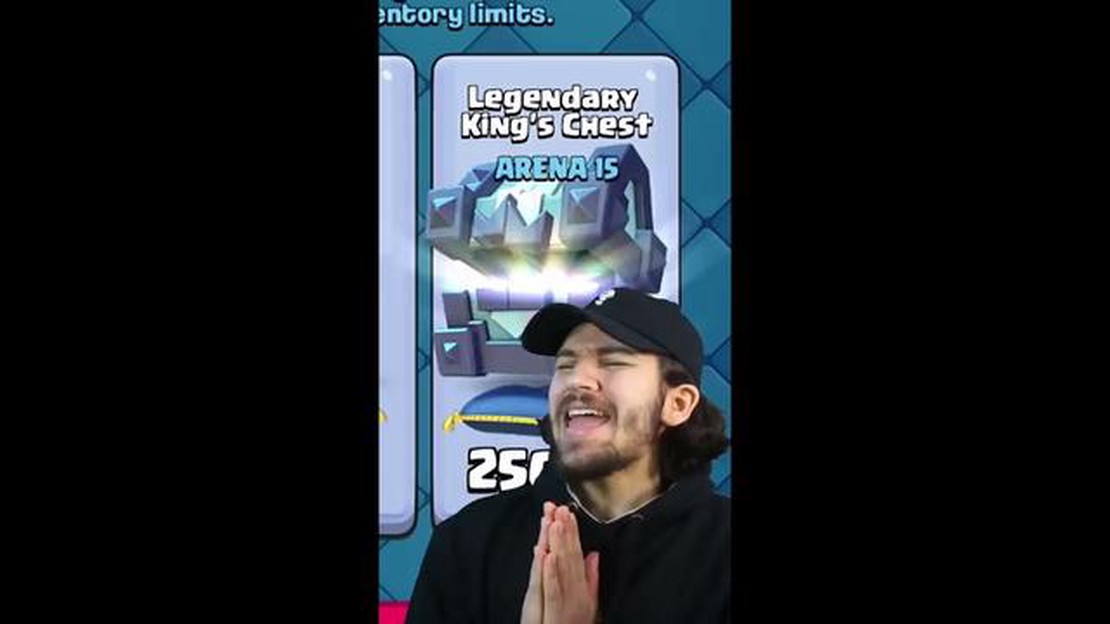
Are you an avid Clash Royale player looking to take your skills to the next level? One way to do so is by participating in open tournaments. Open tournaments give players the opportunity to compete against other skilled players from around the world, and the best part is that anyone can join! In this article, we will guide you through the simple steps of finding open tournaments in Clash Royale.
First, open the Clash Royale app on your device and make sure you are logged in to your account. Once you are in the app, tap on the “Tournaments” tab located at the bottom of the screen. This will take you to the tournament section where you can browse through all the open tournaments available.
Next, you can use the search bar at the top of the screen to filter the tournaments based on your preferences. For example, you can search for tournaments with a specific name or ones that are only available to players from a certain region. This will help you find tournaments that are best suited for you.
Read Also: Step-by-Step Guide on How to Repair Trident in Minecraft - Expert Tips and Tricks
Once you have found a tournament that interests you, simply tap on it to view more details. You will be able to see the tournament’s name, description, number of players, and prize pool. Take a moment to read through the tournament’s description to ensure it aligns with your goals and expectations.
Finally, if you decide to join a tournament, simply tap on the “Join” button located on the tournament’s page. Keep in mind that some tournaments may require you to enter a password, while others may have certain eligibility requirements. Make sure you meet all the requirements before joining to avoid any issues.
By following these simple steps, you will be able to discover and join open tournaments in Clash Royale. Participating in tournaments is a great way to test your skills, learn from other players, and potentially earn valuable rewards. So what are you waiting for? Start exploring the world of open tournaments today!
Clash Royale offers a variety of game modes for competitive players to test their skills. One popular mode is tournaments, where players can compete against each other for prizes and glory. If you’re looking to join open tournaments in Clash Royale, follow these simple steps:
Remember, joining open tournaments in Clash Royale is a great way to compete against skilled players, test different strategies, and earn valuable rewards. So, don’t miss out on the excitement and start discovering open tournaments now!
In Clash Royale, participating in open tournaments can be a great way to test your skills against other players and earn rewards. Here is a step-by-step guide on how to find open tournaments in Clash Royale:
Read Also: How to get the Legendary Kiriko skin in Overwatch 2 with Twitch drops
Remember, participating in open tournaments can be a fun and challenging experience, but make sure to familiarize yourself with the tournament rules and requirements before joining. Good luck in your Clash Royale tournament adventures!
How To Restart Pokemon X? Pokemon X is a popular role-playing video game developed by Game Freak and published by Nintendo for the Nintendo 3DS. It is …
Read ArticleLab denies opening portals into parallel universes despite everyone thinking so A groundbreaking study by Lab Strikingly, a leading research facility, …
Read ArticleMSI GeForce RTX 4080 Suprim X Are you ready to take your gaming experience to the next level? Look no further than the MSI GeForce RTX 4080 Suprim X. …
Read ArticleWhere To Find Bird Eggs In Genshin Impact? Genshin Impact is a popular open-world action role-playing game that offers players a vast and immersive …
Read ArticleFortnite Chapter 3 Season 4: Release date and what we know about Paradise Fortnite Chapter 3 Season 4 is just around the corner and fans are eagerly …
Read ArticleWhat Is A Whiplash In Fortnite? If you’re an avid Fortnite player, you’ve probably come across the term “Whiplash” at some point. But what exactly is …
Read Article