Discover the Top Fortnite Skins and Find the Best One for You
What Is The Best Fortnite Skin? Fortnite, the popular battle royale game developed by Epic Games, offers a wide variety of skins for players to …
Read Article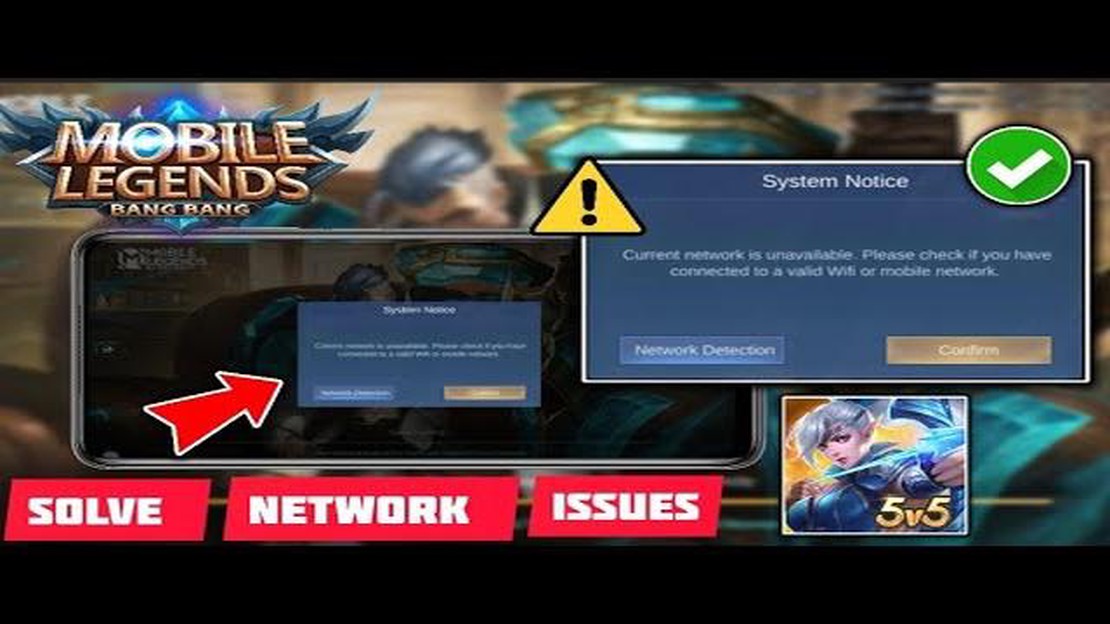
Mobile Legends is a popular multiplayer online battle arena (MOBA) game played by millions of gamers worldwide. However, like any online game, Mobile Legends can encounter network detection issues that can disrupt your gameplay experience.
If you’re facing network detection issues in Mobile Legends, don’t worry! There are several steps you can take to fix these problems and get back to enjoying the game. In this guide, we’ll walk you through the troubleshooting steps to help you resolve network detection issues in Mobile Legends.
Step 1: Check your internet connection: The first and most important step is to ensure that you have a stable internet connection. Check if your Wi-Fi or mobile data is working properly. You can also try restarting your router or switching from Wi-Fi to mobile data (or vice versa) to see if that resolves the issue.
Step 2: Close background apps: Background apps can consume your device’s internet bandwidth, causing network detection issues in Mobile Legends. Close any unnecessary apps running in the background to free up bandwidth for the game.
Step 3: Clear cache and data: Clearing the cache and data of the Mobile Legends app can help resolve network detection issues. Go to your device’s settings, find the Apps or Applications section, locate Mobile Legends, and then tap on Clear Cache and Clear Data. Note that clearing data will reset your in-game settings, so you may need to set them up again.
Step 4: Disable VPN or proxy: If you’re using a VPN or proxy connection, try disabling it temporarily. VPNs and proxies can sometimes interfere with the game’s network detection, causing connectivity issues.
Step 5: Update the game: Make sure you have the latest version of Mobile Legends installed on your device. Developers often release updates to fix bugs and improve network stability. Check for updates in your device’s app store and install any available updates for Mobile Legends.
By following these steps, you should be able to fix network detection issues in Mobile Legends and get back to playing the game smoothly. If the problem persists, you may want to contact Mobile Legends’ support team for further assistance.
If you are experiencing network detection issues in Mobile Legends, you may encounter lag, disconnections, or slow response times. These issues can be frustrating, but there are several steps you can take to troubleshoot and fix the problem.
Following these steps should help resolve most network detection issues in Mobile Legends. However, if the problem persists, you may need to reach out to the game’s support team for further assistance.
Before troubleshooting any network detection issues in Mobile Legends, it’s essential to ensure that your internet connection is stable and functioning correctly. Here are a few steps you can take to check your internet connection:
Read Also: How to Reset Clash Royale on iOS? | Step-by-Step Guide
If none of these steps resolve the network detection issues in Mobile Legends, it might be worth contacting your internet service provider or reaching out to Mobile Legends support for further assistance.
If you are experiencing network detection issues in Mobile Legends, one of the first steps you should take is to restart your device. This simple action can often resolve minor connectivity issues that might be affecting the game.
Here are the steps to restart your device:
Once your device has restarted, try launching Mobile Legends again to see if the network detection issues have been resolved. If not, you can proceed to the next troubleshooting steps.
Read Also: How much did you spend on Brawl Stars? Check out the expenses of the game's biggest fans
Clearing the cache of Mobile Legends is a common troubleshooting step when experiencing network detection issues. Here’s how you can do it:
Clearing the cache of Mobile Legends can help refresh the game’s data and fix any issues that may be causing network detection problems. However, keep in mind that clearing the cache will not delete any of your game progress or saved data.
If clearing the cache doesn’t resolve the network detection issues, you can also try clearing the data of Mobile Legends. This step will reset the app back to its default settings, so make sure to backup any important game data before proceeding.
To clear the data of Mobile Legends, follow these steps:
After clearing the data, you may need to login again and reconfigure any settings that were previously customized.
These steps should help troubleshoot network detection issues in Mobile Legends. If the problem persists, you may want to check your internet connection, update the app to the latest version, or contact Mobile Legends support for further assistance.
Some common network detection issues in Mobile Legends include lag, disconnection from the game server, high ping, and slow internet connection.
There can be several reasons for experiencing lag while playing Mobile Legends. It could be due to a weak internet connection, too many apps running in the background, server issues, or problems with your device.
Getting disconnected from the game server in Mobile Legends can be caused by various factors such as a weak internet connection, server maintenance, or problems with your device. It is recommended to check your internet connection, restart your device, and ensure that the game servers are not undergoing maintenance.
What Is The Best Fortnite Skin? Fortnite, the popular battle royale game developed by Epic Games, offers a wide variety of skins for players to …
Read ArticleWhen Is The New Among Us Map Coming? Among Us has taken the gaming world by storm, with its unique blend of deception, strategy, and teamwork. Players …
Read ArticleHow Many Players Does Clash Of Clans Have? Clash of Clans is an immensely popular mobile strategy game developed by Supercell. Its addictive gameplay, …
Read ArticleWhy Are Brawl Stars Servers So Bad? As a dedicated Brawl Stars player, you may have noticed that the game’s servers can be frustratingly unreliable at …
Read ArticleWhat To Do In Animal Crossing New Leaf At Night? Wonderful Activities to Enjoy In Animal Crossing New Leaf at Night Animal Crossing New Leaf is a …
Read ArticleThe best HDMI cable for PC gaming Gaming on a PC offers unparalleled graphics and gameplay, but to fully experience all that your gaming rig has to …
Read Article