The Quickest Way to Reach Villages in Coin Master
What Is The Fastest Way To Reach Villages In Coin Master? When playing the popular mobile game Coin Master, one of the main objectives is to progress …
Read Article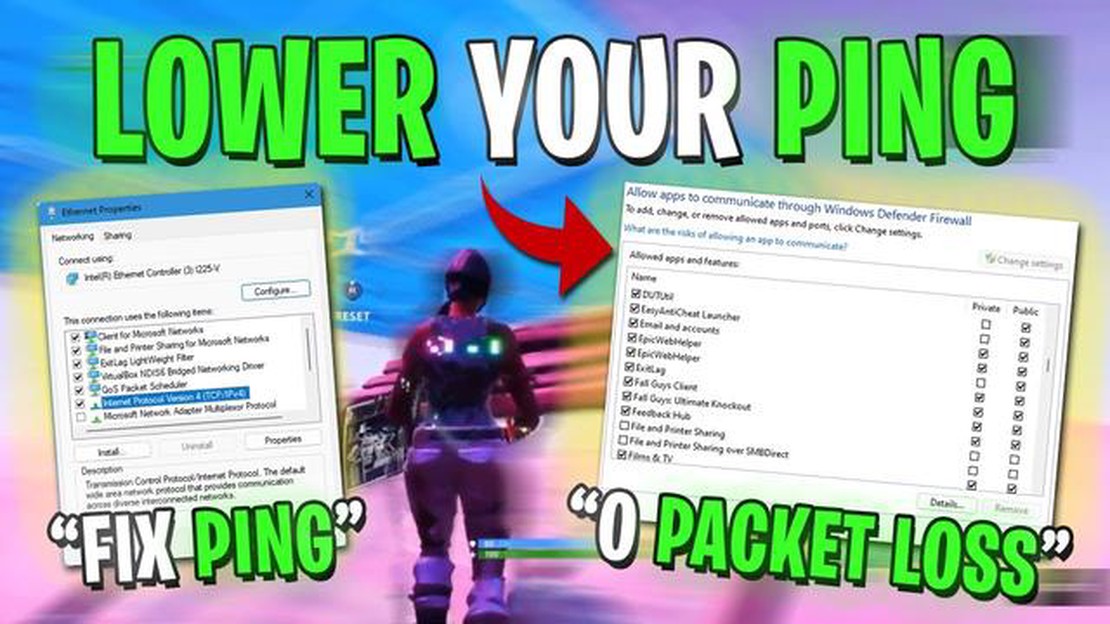
Fortnite is one of the most popular online multiplayer games, but like any online game, it can be frustrating when you experience packet loss. Packet loss occurs when data packets sent from your computer to the game server are lost or delayed, resulting in lag and a poor gaming experience. However, there are several solutions and tips that can help you fix packet loss in Fortnite and improve your gaming performance.
One of the first things you can do to fix packet loss in Fortnite is to check your internet connection. Make sure you have a stable and reliable internet connection with a low ping and high download and upload speeds. You can do this by running a speed test and checking for any issues with your internet service provider.
If your internet connection is fine, the next step is to check for any software or hardware issues that may be causing packet loss. Update your network drivers, disable any unnecessary background applications, and make sure your router and modem are up to date. You can also try connecting your computer directly to the router with an Ethernet cable instead of using Wi-Fi, as this can help reduce packet loss.
Another solution to fix packet loss in Fortnite is to optimize your network settings. You can do this by adjusting the maximum transmission unit (MTU) size, disabling any Quality of Service (QoS) settings, and prioritizing Fortnite traffic over other applications. You can also try using a virtual private network (VPN) to bypass any network congestion and reduce packet loss.
In conclusion, packet loss can be a frustrating issue when playing Fortnite, but there are many solutions and tips that can help you fix it. By checking your internet connection, troubleshooting any software or hardware issues, and optimizing your network settings, you can reduce packet loss and improve your gaming experience in Fortnite. Remember to regularly monitor your network performance and make any necessary adjustments to ensure a smooth and lag-free gaming experience.
Packet loss can be a frustrating issue when playing Fortnite, as it can cause lag, latency, and even disconnects from the game. Fortunately, there are several solutions that can help fix packet loss and improve your gaming experience. Here are some of the top solutions:
By following these top solutions, you should be able to reduce packet loss in Fortnite and enjoy a smoother gaming experience. Remember to monitor your network performance while playing and make any necessary adjustments to maintain a stable and reliable connection.
When experiencing packet loss in Fortnite, one of the first steps you should take is to check your internet connection. This can help identify whether the issue lies with your network or the game itself. Here are some things you can do to check your internet connection:
By checking your internet connection and addressing any potential issues, you can improve your gameplay experience and reduce packet loss while playing Fortnite.
One possible solution to fix packet loss in Fortnite is to update your network drivers. Network drivers are software programs that allow your computer to communicate with network devices such as routers and modems. Outdated or incompatible network drivers can result in packet loss and other network issues.
Read Also: Step-by-Step Guide: Making Pancakes in Toca Boca World Like a Pro
To update your network drivers, you can follow these steps:
Updating your network drivers can help ensure that your computer is using the latest software to communicate with your network devices. This can potentially resolve packet loss issues and improve your network connection while playing Fortnite.
Read Also: Animal Crossing New Leaf: How to Use Amiibo?
If you are experiencing packet loss in Fortnite, one of the potential causes could be background applications that are using up your network resources. These applications could include software updates, file downloads, and other processes that run in the background.
To fix packet loss, it is recommended to disable or close any unnecessary background applications while you are playing Fortnite. This will help free up your network resources and reduce the likelihood of packet loss occurring.
Here are some steps you can follow to disable background applications:
By taking these steps to disable background applications, you can optimize your network resources and reduce the chances of experiencing packet loss in Fortnite. Remember to monitor your network performance and make adjustments as needed.
Packet loss refers to the loss of data packets while they are in transit through a computer network. In the context of Fortnite, it means that some of the data packets being sent between your computer and the game server are not reaching their destination.
Packet loss can cause issues such as lag, stuttering, and disconnects while playing Fortnite. It can lead to poor gameplay experience, as the game may not register your inputs correctly, resulting in frustrating situations.
Some common causes of packet loss in Fortnite include network congestion, a slow or unreliable internet connection, outdated or faulty network drivers, interference from other devices, and issues with your ISP or game server.
There are several steps you can take to fix packet loss in Fortnite. These include using a wired Ethernet connection instead of Wi-Fi, ensuring your internet connection is stable and fast, updating your network drivers, checking for any network interference, resetting your router, and contacting your ISP for assistance.
What Is The Fastest Way To Reach Villages In Coin Master? When playing the popular mobile game Coin Master, one of the main objectives is to progress …
Read ArticleHow To Get Headless Head Roblox? Roblox is a popular online gaming platform that allows players to create and play games created by other users. One …
Read ArticleHow Many People Play Animal Crossing? Animal Crossing, a popular simulation game developed by Nintendo, has been taking the gaming world by storm. …
Read ArticleWhere Is Builder Gold Storage In Clash Of Clans? In Clash of Clans, gold is an essential resource that is needed to upgrade buildings, train troops, …
Read ArticleWhat Is The Fortnite Item Shop? Fortnite, the immensely popular battle royale game developed by Epic Games, features a unique in-game feature called …
Read ArticleHow To Make Clothing In Roblox? Create Your Unique Avatar Table Of Contents Step 1: Get Inspired Step 2: Gather Your Tools Step 3: Plan Your Design …
Read Article