Discover the Best Methods to Obtain Genuine Silver Skins in Brawl Stars!
How To Get True Silver Skins Brawl Stars? If you’re a fan of Brawl Stars and want to show off your style in the game, obtaining genuine silver skins …
Read Article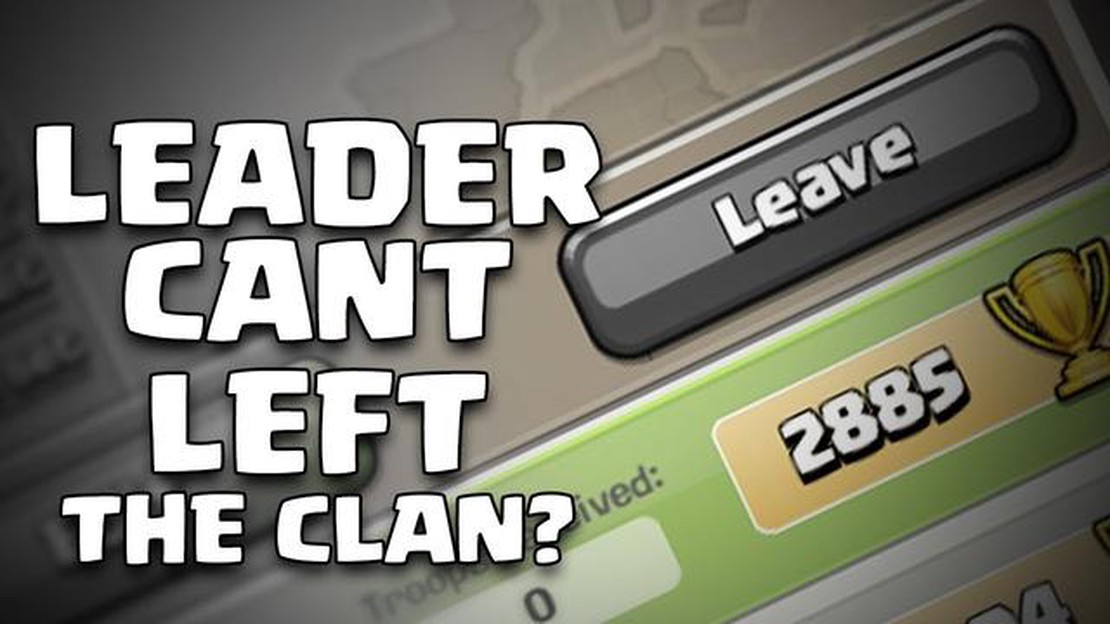
Are you looking to leave your current clan in Clash of Clans? Whether you’re looking for a change of scenery or simply want to explore new options, leaving a clan is a straightforward process. In this step-by-step guide, we’ll walk you through the process of leaving a clan in Clash of Clans.
Step 1: Open the Clan Interface
To leave a clan, you’ll first need to open the clan interface in Clash of Clans. Tap on the clan icon located at the bottom of the screen to access the interface. This will bring up the clan chat, clan details, and member list.
Step 2: Find Your Name
Once you’re in the clan interface, locate your name in the member list. You can scroll through the list or use the search function to find your name quickly. Tap on your name to bring up additional options.
Step 3: Leave the Clan
With your name selected, a menu will appear with various options. Look for the “Leave Clan” option and tap on it. A confirmation message will pop up, asking if you’re sure you want to leave the clan. Confirm your decision by tapping “Leave” to proceed.
Step 4: Confirm Your Departure
After leaving the clan, you’ll receive a notification confirming your departure. You’ll no longer be a member of the clan and will lose access to any clan perks or benefits. You can now search for and join a new clan or take a break from clan life altogether.
Leaving a clan in Clash of Clans is a simple process that can be done in just a few quick steps. Whether you’re looking for a change or exploring new options, this guide will help you navigate the process with ease. Good luck in your search for a new clan!
To leave a clan in Clash of Clans, you need to first navigate to the Clan tab. The Clan tab is where you can view information about your current clan and interact with its members.
To access the Clan tab, follow these steps:
Read Also: How to Heal Pokemon in Pokemon Go: A Comprehensive Guide
After selecting the Clan tab, you will be ready to proceed with the steps to leave your current clan. Leaving a clan will remove you from its member list and revoke your access to any clan perks or benefits, so make sure you are ready to leave before proceeding.
In order to leave a clan in Clash of Clans, you need to access the clan menu. Here is how you can do it:
By following these steps, you will be able to access the clan menu in Clash of Clans and leave your current clan if you wish to do so.
If you are a member of multiple clans, make sure you select the one you want to leave.
Read Also: How Much GB is Genshin Impact? Everything You Need to Know
Once you have selected your clan, you can proceed to the next step to learn how to leave it.
To leave a clan in Clash of Clans, you first need to find your clan within the clan list. Here are the steps to do so:
In the clan profile, you will be able to see more information about your clan, such as its description, number of members, and clan perks. This is also where you will find the option to leave the clan. Read the next step to find out how to leave your clan.
Leaving a clan in Clash of Clans is a straightforward process. Follow these steps to leave your current clan:
After following these steps, you will officially leave your current clan in Clash of Clans. It’s important to note that once you leave a clan, you will no longer have access to the clan’s resources, participate in clan wars, or receive donations from clan members.
If you change your mind and want to join a different clan, you can search for a new clan using the in-game search function or join a clan through a friend’s invitation.
Yes, you can leave a clan in Clash of Clans. Leaving a clan allows you to join another clan or play the game independently.
No, leaving a clan will not affect your progress in Clash of Clans. You will still have all your troops, resources, and progress. The only difference is that you will no longer be a member of the clan.
No, there is no cooldown period before you can join another clan. Once you leave a clan, you are free to join another clan immediately.
Yes, you can rejoin a clan after leaving. However, it depends on the clan’s settings and whether they allow players to rejoin. Some clans may require an invitation to rejoin, while others may have open membership.
When you leave a clan, your clan castle troops will disappear. If you want to keep your clan castle troops, make sure to request them back before leaving the clan.
How To Get True Silver Skins Brawl Stars? If you’re a fan of Brawl Stars and want to show off your style in the game, obtaining genuine silver skins …
Read ArticleIntel Core i5 11400F review The Intel Core i5 11400F is a powerful processor that combines high performance with affordability. As part of the 11th …
Read ArticleHow To Get Free Joker Card Coin Master? Are you a Coin Master player looking to level up your game? One of the most sought-after cards in the game is …
Read ArticleWhat Does Wishing On A Star Do In Animal Crossing? If you’ve ever played the beloved game Animal Crossing, you know that the night sky is a beautiful …
Read ArticleAmong Us How Many Players? Among Us is a popular online multiplayer game that has taken the gaming world by storm. In this game, players are divided …
Read ArticleHitman’s latest update frees a whole bonus campaign from PS4 purgatory after 7 years and intentionally restores an old exploit Hitman fans rejoice as …
Read Article