Beginner's Guide: How To Make A Pokemon Rom Hack
How To Make A Pokemon Rom Hack? Have you ever wanted to create your own Pokemon game? With a Pokemon ROM hack, you can do just that! Rom hacking is …
Read Article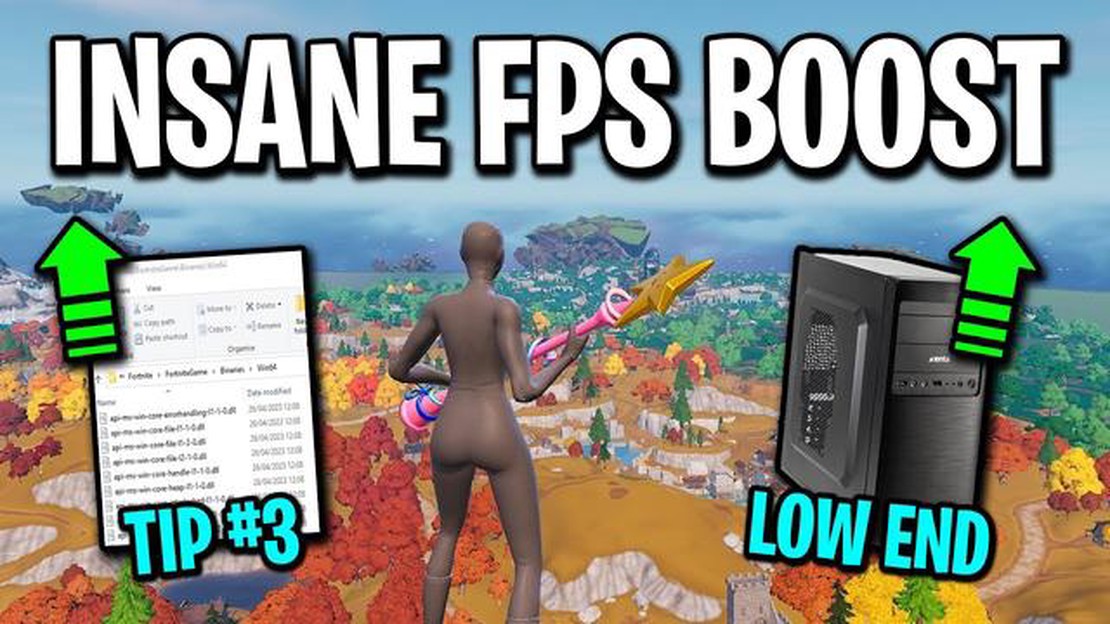
Fortnite is a popular battle royale game that has taken the gaming world by storm. With its stunning graphics and fast-paced gameplay, it’s no wonder why millions of players are hooked. However, not everyone has access to high-end gaming PCs that can run Fortnite smoothly. If you’re on a low budget and struggling to get the best performance out of your PC, don’t worry! In this article, we’ll share some tips and tricks to help you optimize Fortnite for your low-income PC.
One of the first things you can do to optimize Fortnite is to adjust the in-game settings. Lowering the graphics settings can significantly improve performance on low budget PCs. Set the game to the lowest possible resolution and adjust other settings like shadows, effects, and textures to the minimum. While the game may not look as visually appealing, this sacrifice is worth it for smoother gameplay.
“Lowering the graphics settings can significantly improve performance on low budget PCs.”
Another trick to optimize Fortnite is to close any unnecessary background programs and processes. Running multiple programs simultaneously can consume valuable system resources, causing lag in the game. Close any browser tabs, streaming services, or other resource-intensive applications before launching Fortnite. Additionally, disabling any unnecessary startup programs can free up even more resources.
If you’re serious about optimizing Fortnite for your low budget PC, consider upgrading certain hardware components. Adding more RAM or upgrading to a solid-state drive (SSD) can greatly improve system performance. RAM allows your PC to handle more tasks simultaneously, while an SSD can significantly reduce loading times. While these upgrades may require some investment, they can make a noticeable difference in your Fortnite experience.
In conclusion, optimizing Fortnite for a low budget PC is possible with some adjustments and tweaks. Lowering the graphics settings, closing unnecessary background programs, and upgrading hardware components can all contribute to a smoother gameplay experience. So don’t let a limited budget hold you back from enjoying Fortnite to its fullest!
If you have a low income PC and want to play Fortnite without any lag or performance issues, there are several tips and tricks you can follow:
Following these tips should help you optimize Fortnite performance on your low income PC and enjoy a smoother gaming experience.
If you have a low budget PC and want to play Fortnite smoothly, there are several tricks you can use to optimize your game settings. By making a few adjustments, you can still enjoy the game without sacrificing too much visual quality. Here are some tips:
Read Also: Top 10 Power Supplies for PC Gaming in 2023: Find the Perfect Choice for Maximum Performance
By applying these tricks and finding the right balance between performance and visual quality, you can enjoy playing Fortnite on your low budget PC without sacrificing the overall gaming experience.
Playing Fortnite on a low budget PC can be challenging, but with the right strategies, you can optimize your gaming experience. Here are some additional tips to help you play Fortnite smoothly on your low budget PC:
Read Also: Learn How to Donate Spells in Clash of Clans - Step-by-Step Guide
By implementing these additional strategies, you can optimize your Fortnite gameplay experience on a low budget PC. Experiment with different settings and hardware upgrades to find the best configuration for your system.
There are several tips for optimizing Fortnite on a low budget PC. One of the first things you can do is lower the graphics settings in the game. This can help improve performance and reduce lag. You can also try updating your drivers and making sure your PC has sufficient RAM. Closing any unnecessary background programs can also help free up system resources.
To lower the graphics settings in Fortnite, you can go to the Settings menu within the game. From there, click on the Video tab and adjust the various settings such as resolution and texture quality. Lowering these settings can help improve performance on a low budget PC.
Yes, updating your drivers is important for optimizing Fortnite. Outdated drivers can cause performance issues and compatibility problems with the game. You can usually update your drivers through the manufacturer’s website or by using a driver update software.
The minimum requirement for RAM in Fortnite is 4GB, but for optimal performance, it is recommended to have at least 8GB of RAM. Having more RAM can help the game run smoother and prevent lag on low budget PCs.
There are several unnecessary background programs that you can close to optimize Fortnite on a low budget PC. Some common examples include web browsers, file-sharing programs, and media players. These programs can consume system resources and affect game performance.
Yes, there are some launch options that you can use to optimize Fortnite on a low budget PC. One example is using the -USEALLAVAILABLECORES command, which can help distribute the game’s workload across all available CPU cores. Another option is using the -LIMITFPS command to cap the game’s frame rate, which can help reduce strain on your PC.
Overclocking your low budget PC can potentially help optimize Fortnite, but it’s important to note that overclocking can also be risky if not done properly. It involves increasing the operating speed of your PC’s hardware components, such as the CPU or GPU, to achieve better performance. However, overclocking can also generate more heat and put additional stress on your hardware, so it’s recommended to research and follow proper overclocking techniques if you decide to try it.
How To Make A Pokemon Rom Hack? Have you ever wanted to create your own Pokemon game? With a Pokemon ROM hack, you can do just that! Rom hacking is …
Read ArticleWhat Is Ads In Call Of Duty Mobile? Call of Duty Mobile is one of the most popular and successful mobile games in recent years. With its action-packed …
Read ArticleThat’s all folks! MultiVersus is officially dead but promises a 2024 comeback In a disappointing turn of events for fans of the popular fighting game …
Read ArticleWhy Are Toca Boca Apps Requiring Web? Toca Boca, the popular children’s app developer, has recently made a change that is causing some concern among …
Read ArticleHow Do You Upgrade Troops In Clash Of Clans? Clash of Clans is a popular mobile strategy game where players build and upgrade their villages, train …
Read ArticleWhat Is Magic Power Mobile Legends? Mobile Legends is a popular mobile game that has taken the gaming world by storm. With its engaging gameplay and …
Read Article