How Many Players Play Clash Royale? Total Number of Players Revealed
How Many Players Play Clash Royale? Clash Royale has become a global sensation since its release in March 2016. Developed by Supercell, the same …
Read Article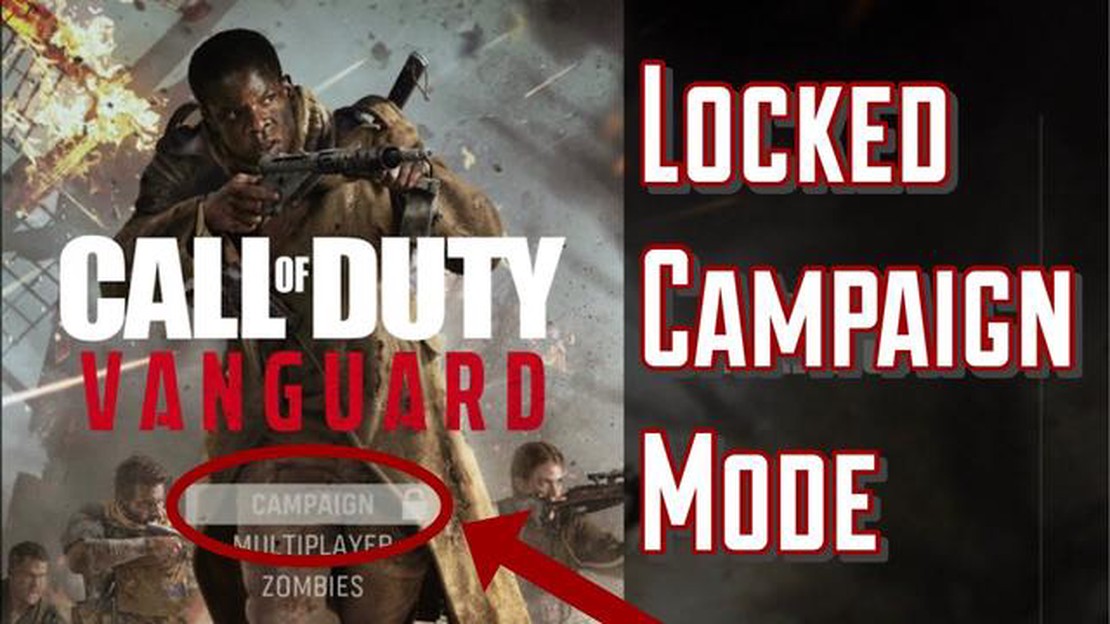
Welcome to the beginner’s guide for Call of Duty Vanguard! Whether you’re new to the franchise or a seasoned player, this guide will provide you with step-by-step instructions on how to play the latest installment in the popular Call of Duty series. From basic controls to advanced strategies, we’ve got you covered.
Step 1: Familiarize Yourself with the Controls
Before you jump into the action, take some time to learn the controls. Call of Duty Vanguard is available on multiple platforms, including PlayStation, Xbox, and PC. Each platform may have slightly different controls, so make sure to check the button layout for your specific platform. The basic controls typically include movement, aiming, shooting, reloading, and using special abilities or equipment.
Pro Tip: Practice your aim and movement in the game’s training mode to get comfortable with the controls before diving into live matches.
Step 2: Choose Your Game Mode
Call of Duty Vanguard offers various game modes, each with its own objectives and gameplay mechanics. The most popular modes include Team Deathmatch, Domination, and Search and Destroy. Team Deathmatch is a classic mode where teams compete to get the most kills, while Domination requires teams to capture and hold specific points on the map. Search and Destroy is a tactical mode where one team defends bomb sites while the other tries to plant and detonate bombs.
Pro Tip: If you’re new to the game, start with Team Deathmatch to get a feel for the mechanics and gradually transition to more competitive modes.
Step 3: Customize Your Loadout
One of the key aspects of Call of Duty Vanguard is the ability to customize your loadout. This includes choosing your primary and secondary weapons, attachments, perks, and equipment. Experiment with different combinations to find a loadout that suits your playstyle. Consider the map and game mode when selecting your loadout to maximize your effectiveness in each match.
Pro Tip: Unlock and level up different weapons, attachments, and perks to expand your customization options and create a loadout tailored to your preferences.
Step 4: Communicate and Coordinate with Your Team
Call of Duty Vanguard is a team-based game, so communication and coordination with your teammates are essential for success. Use the in-game voice chat or party up with friends to strategize, call out enemy positions, and coordinate movements. Sharing information and working together as a team can give you a significant advantage over the opposition.
Pro Tip: Pay attention to the minimap and call out enemy sightings to keep your team informed and help them make better decisions.
Follow these steps and you’ll be well on your way to becoming a skilled Call of Duty Vanguard player. Remember, practice makes perfect, so don’t be discouraged if you don’t achieve immediate success. Keep playing, learn from your experiences, and have fun!
Call of Duty Vanguard is a popular first-person shooter game that takes place during World War II. If you’re new to the game, this beginner’s guide will help you get started and improve your gameplay.
Call of Duty Vanguard offers various game modes, including Campaign, Multiplayer, and Zombies. The Campaign mode allows you to experience a single-player storyline, while the Multiplayer mode lets you compete against other players online. The Zombies mode provides a co-op experience where you fight against waves of undead enemies.
Familiarize yourself with the game’s controls to effectively navigate and engage in combat. Use the left joystick to move your character, the right joystick to aim, and the trigger buttons to shoot. Experiment with different sensitivity settings to find what works best for you.
In Multiplayer mode, you’ll have the option to customize your loadout. Choose your weapons, attachments, perks, and equipment to suit your playstyle. Experiment with different loadouts to find the combination that works best for you.
Coordinate with your teammates by using the in-game communication features. Use voice chat, text chat, or ping systems to communicate important information, such as enemy locations or objectives. Teamwork and communication are crucial for success in Call of Duty Vanguard.
Like any skill, playing Call of Duty Vanguard requires practice. Take the time to play and learn the mechanics of the game. Watch tutorials, study gameplay strategies from experienced players, and analyze your own gameplay to identify areas for improvement.
Utilize cover and strategic positioning to your advantage. Take cover behind objects or walls to protect yourself from enemy fire. Flank enemies and take advantageous positions to gain the upper hand in combat.
Read Also: Final Fantasy 16: Everything we know so far - Latest Updates, Storyline, Characters, and More
Whether you’re playing Campaign or Multiplayer, it’s important to understand the game objective. In multiplayer, objectives may include capturing and holding specific points, planting or defusing bombs, or eliminating the opposing team. Understanding the objective will help you make better tactical decisions.
Remember that Call of Duty Vanguard is just a game, so stay calm and have fun. Don’t get too frustrated if you’re not performing as well as you’d like. Keep practicing, learning, and enjoying the experience.
Read Also: The Best Mech Games on PC: Unleash Your Inner Pilot
By following these beginner’s tips, you’ll be well on your way to becoming a skilled Call of Duty Vanguard player. Good luck and have fun!
Before you can start playing Call of Duty Vanguard, you’ll need to install the game on your chosen platform. Here’s how:
Note: Make sure you have enough storage space on your console or computer to accommodate the game’s download size.
Now that you have installed Call of Duty Vanguard, you can proceed to the next steps to get started with the game.
Once you are familiar with the basic mechanics and controls of Call of Duty Vanguard, it’s time to dive deeper into the various game modes and maps available in the game. This step will help you understand the different options you have when it comes to playing the game and will give you a chance to find your preferred playstyle.
Game Modes:
Call of Duty Vanguard offers a variety of game modes, each with its own objectives and rules. Some of the popular game modes include:
These are just a few examples of the game modes available in Call of Duty Vanguard. Each mode offers a unique gameplay experience, so it’s recommended to try them all and see which one suits you the best.
Maps:
Call of Duty Vanguard features a variety of maps set in different locations around the world. Each map has its own layout, design, and strategic points. Some maps may favor long-range fights, while others may have close-quarters combat areas.
To familiarize yourself with the maps, it’s recommended to explore them in custom games or play them in multiplayer matches. This will help you understand the different routes, chokepoints, and camping spots on each map, giving you an advantage in battles.
Additionally, pay attention to the size and scale of each map. Some maps are larger, allowing for more strategic gameplay and long-range engagements, while others are smaller and more fast-paced.
Overall, exploring the game modes and maps in Call of Duty Vanguard will enhance your gameplay experience and help you find your preferred playstyle. Don’t be afraid to experiment and try different game modes and maps to discover what suits you best!
Once you have a good understanding of the basic mechanics and controls in Call of Duty Vanguard, it’s time to dive deeper and master them. This step will cover some advanced gameplay mechanics and control techniques that will help you become a better player.
Remember, mastering gameplay mechanics and controls in Call of Duty Vanguard takes time and practice. Keep honing your skills, stay patient, and you’ll see improvement over time. Good luck!
Call of Duty Vanguard is a first-person shooter video game developed by Sledgehammer Games and published by Activision. It is the seventeenth installment in the Call of Duty series and was released in November 2021.
Call of Duty Vanguard is available on PlayStation 4, PlayStation 5, Xbox One, Xbox Series X/S, and Microsoft Windows.
To start playing Call of Duty Vanguard, you will need to purchase the game and install it on your chosen platform. Once installed, you can launch the game and follow the on-screen prompts to create a new account or log in with an existing account. After that, you can choose to play the single-player campaign, multiplayer mode, or co-operative mode.
Call of Duty Vanguard offers several game modes, including Single Player Campaign, Multiplayer, and Co-operative mode. In the single-player campaign, you will follow a story-driven narrative and complete various missions. In multiplayer mode, you can compete against other players in different game modes, such as Team Deathmatch, Domination, and Search and Destroy. The co-operative mode allows you to team up with other players and complete missions together.
How Many Players Play Clash Royale? Clash Royale has become a global sensation since its release in March 2016. Developed by Supercell, the same …
Read ArticleHow To Counter Natalia Mobile Legends? Natalia, the deadly assassin in Mobile Legends, can be a nightmare for many players. With her invisibility and …
Read ArticleWhy Are Call Of Duty Servers So Bad? 5 Reasons Why Call Of Duty Servers Are Infamous Call of Duty is one of the most popular video game franchises in …
Read ArticleWho Is Corpse Among Us? Among Us, the popular multiplayer game developed by InnerSloth, has taken the gaming world by storm. With its simple yet …
Read ArticleHow To Install Texture Packs Minecraft? If you’re new to Minecraft, you may be wondering how to change the look and feel of the game. One way to do …
Read ArticleWhy Won�t Genshin Impact Launch? Genshin Impact is a popular online action role-playing game developed by miHoYo. It offers an immersive open-world …
Read Article