Discover How To Make It Snow In Minecraft!
How To Make It Snow In Minecraft? Are you tired of the sunny weather in Minecraft? Do you want to add a touch of winter to your virtual world? Well, …
Read Article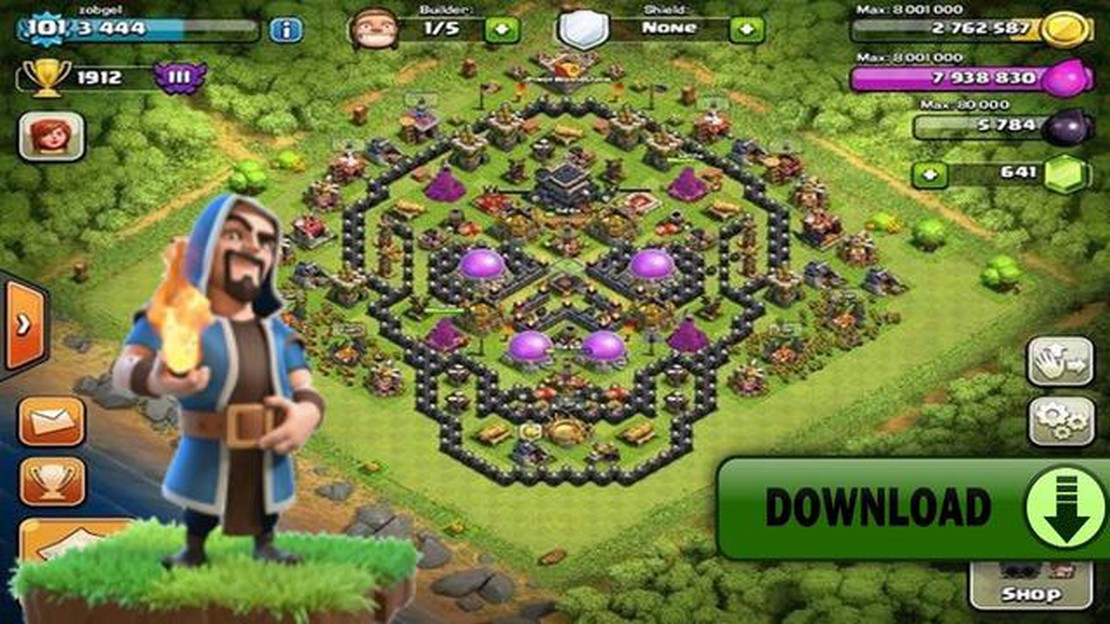
Clash of Clans is one of the most popular mobile games in the world, with millions of players joining the battle every day. While the game is designed primarily for mobile devices, many players would love to be able to enjoy Clash of Clans on a larger screen, such as their PC. However, one of the most common methods of playing mobile games on PC, using Bluestacks, may not be the preferred option for everyone.
In this comprehensive guide, we will explore alternative methods to play Clash of Clans on your PC without Bluestacks. Whether you want to avoid the performance issues associated with Bluestacks or simply prefer to use a different emulator, we’ve got you covered.
One of the best alternatives to Bluestacks for playing Clash of Clans on PC is using the Nox Player emulator. Nox Player is a free Android emulator that offers a smooth and lag-free gaming experience. With its powerful performance and easy-to-use interface, Nox Player allows you to play Clash of Clans and other mobile games on your PC without any hassle.
To get started, you’ll need to download and install Nox Player from the official website. Once the installation is complete, simply launch the emulator and sign in with your Google account. Now, you can search for Clash of Clans in the Google Play Store within Nox Player and install it, just like you would on a mobile device.
Another option is to use the MEmu Play emulator. This emulator is specifically designed for gaming and offers a high level of performance. MEmu Play allows you to play Clash of Clans on your PC without any lag or stuttering, making it a great alternative to Bluestacks.
To start playing Clash of Clans on MEmu Play, you’ll need to download and install the emulator from the official website. Once installed, launch MEmu Play and sign in with your Google account. Then, search for Clash of Clans in the Google Play Store and install it. Once the installation is complete, you can start playing Clash of Clans on your PC with MEmu Play.
Clash of Clans is a popular mobile game that has captured the hearts of millions of players around the world. While the game is primarily designed for mobile devices, many players may prefer to play it on a larger screen, such as a PC. One of the most popular methods for playing Clash of Clans on PC is by using the Android emulator Bluestacks. However, Bluestacks can be resource-intensive and may not run smoothly on all systems. If you’re looking for an alternative way to play Clash of Clans on your PC without using Bluestacks, this comprehensive guide will show you how.
Read Also: GTA 5 System Requirements: Get Your PC Ready for the Ultimate Gaming Experience
Nox App Player is an Android emulator that is lightweight and offers a smooth gaming experience. To play Clash of Clans on your PC using Nox App Player, follow these steps:
MEmu Play is another lightweight Android emulator that you can use to play Clash of Clans on your PC. Here’s how to do it:
Genymotion is a powerful Android emulator that is primarily aimed at developers, but can also be used by gamers. To play Clash of Clans on your PC using Genymotion, follow these steps:
By following any of the methods mentioned above, you can play Clash of Clans on your PC without relying on Bluestacks. Whether you choose Nox App Player, MEmu Play, or Genymotion, you will be able to enjoy the game on a larger screen and potentially have a smoother gaming experience. Try out these alternative methods and find the one that works best for you!
Clash of Clans is a popular mobile game that can be played on your PC using various methods. In this guide, we will walk you through the step-by-step instructions to play Clash of Clans on your PC without Bluestacks.
That’s it! You have successfully installed and set up Clash of Clans on your PC without Bluestacks. Enjoy playing the game on the big screen!
Read Also: Step-by-Step Guide: How to Create Among Us Characters in Minecraft
Yes, you can play Clash of Clans on PC without using Bluestacks. There are several alternative emulators available that allow you to play the game on your computer.
Bluestacks is an Android emulator that allows you to run Android apps on your PC. Some users prefer not to use Bluestacks due to its high system requirements or because they do not like its interface. Playing Clash of Clans without Bluestacks gives you the option to choose a different emulator that better suits your needs.
There are several emulators you can use to play Clash of Clans on PC, such as Nox Player, MEmu, or BlueStacks Alternative. It ultimately depends on your personal preference and your computer’s specifications. You can try different emulators and see which one works best for you.
No, you cannot play Clash of Clans on PC without an emulator. Clash of Clans is designed for mobile devices and is not available as a standalone PC game. Therefore, you need to use an emulator to simulate the Android environment on your computer and play the game.
Playing Clash of Clans on PC without Bluestacks is generally safe as long as you download emulators from trusted sources and avoid downloading any suspicious files or apps. It is always recommended to have a reliable antivirus software installed on your computer to protect against any potential threats.
How To Make It Snow In Minecraft? Are you tired of the sunny weather in Minecraft? Do you want to add a touch of winter to your virtual world? Well, …
Read ArticleResident Evil 3 Remake review The highly anticipated remake of Resident Evil 3 is finally here, and it does not disappoint. This reimagining of the …
Read ArticleAnimal Crossing New Horizons How To Get Ladder? Animal Crossing: New Horizons is a popular life simulation video game developed and published by …
Read ArticleWhy Won�t Genshin Impact Open? Genshin Impact is a popular action role-playing game developed by miHoYo that has captured the hearts of millions of …
Read ArticleThe Last Case of Benedict Fox review If you’re a fan of mystery and adventure, then “The Last Case of Benedict Fox” is a must-read. This gripping …
Read ArticleHow authentic is PC Building Simulator really? In the world of gaming, PC Building Simulator has taken the industry by storm. With its realistic …
Read Article