Learn How to Use Gale in Brawl Stars - Beginner's Guide
How To Use Gale Brawl Stars? Gale is one of the most versatile brawlers in Brawl Stars, and learning how to use him effectively can greatly improve …
Read Article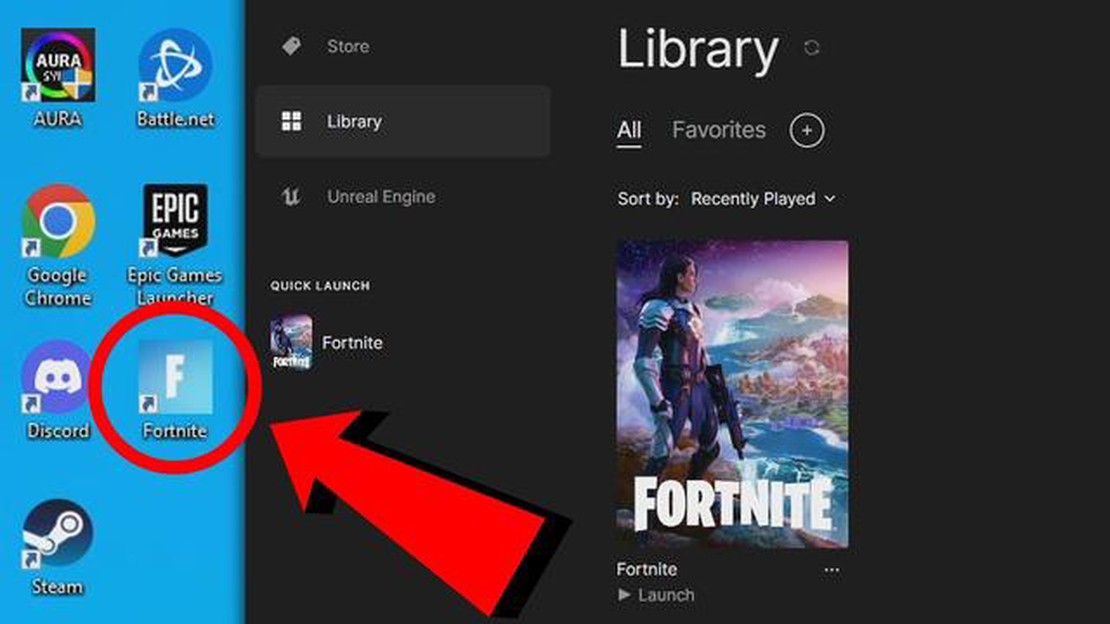
Fortnite has become one of the most popular online multiplayer games in recent years, attracting millions of players from around the world. If you’re new to the game and want to learn how to play Fortnite on PC, this beginner’s guide will help you get started.
First, you’ll need to download and install the game on your PC. Fortnite is available for free and can be downloaded from the Epic Games Store. Once the installation is complete, you can launch the game and create your account.
After creating your account, you’ll be taken to the main menu where you can choose between different game modes. The most popular mode is Battle Royale, where 100 players fight against each other to be the last one standing. This mode offers an intense and fast-paced gameplay experience.
To start playing, you’ll need to join a match. Before jumping into a match, take some time to familiarize yourself with the controls. Fortnite offers a wide range of key bindings that you can customize to fit your playstyle. It’s important to practice and get comfortable with the controls before diving into a match.
Once you’re ready, you can jump into a match and start exploring the map. Fortnite features a large and dynamic world with different locations and areas to discover. You’ll need to scavenge for weapons, resources, and materials to build structures for defense.
As the match progresses, the playing area will shrink, forcing players to fight each other in a smaller space. This creates intense battles and strategic gameplay. Remember, survival is the ultimate goal, so make sure to stay inside the safe zone and eliminate your opponents.
With practice and dedication, you’ll improve your skills and become a formidable player in Fortnite. Keep in mind that the game is constantly evolving and new updates are released regularly, so make sure to stay updated and adapt to new strategies and features.
“Playing Fortnite on PC can be incredibly fun and rewarding. As a beginner, it’s important to take your time, learn the basics, and practice. With determination and perseverance, you’ll become a skilled Fortnite player in no time.”
Whether you’re a casual gamer or a competitive player, learning how to play Fortnite on PC is an exciting journey that offers endless hours of entertainment. So grab your keyboard and mouse, gather your friends, and jump into the Fortnite world!
Fortnite is a popular battle royale game that can be played on various platforms, including PC. If you’re new to the game and want to learn how to play Fortnite on PC, this beginner’s guide will help you get started.
Before you can start playing Fortnite on PC, you need to download and install the game. Visit the official Fortnite website or go to a trusted gaming platform to download the game launcher. Once the launcher is installed, open it and follow the on-screen instructions to download and install Fortnite.
In order to play Fortnite, you need to create an Epic Games account. Open the game launcher and click on the “Sign In” button. From there, you can either sign in with an existing Epic Games account or create a new one. Follow the prompts to create an account and verify your email address.
After creating your Epic Games account, launch Fortnite and customize your character. You can choose from a variety of skins, pickaxes, and gliders to give your character a unique look. Take your time to browse through the options and select the ones that suit your style.
Before jumping into a game, it’s important to familiarize yourself with the basic controls in Fortnite. Here are some key controls to get you started:
Once you’re comfortable with the controls, you can choose to play Fortnite solo or with friends. Solo mode is a great way to practice your skills and get a feel for the game. If you have friends who also play Fortnite, invite them to your party and enjoy the game together.
Fortnite offers several game modes, including Battle Royale (solo, duos, squads), Creative, and Save the World. Battle Royale is the most popular mode, where you compete against other players to be the last person standing. Creative mode allows you to build your own worlds and play with friends, while Save the World is a cooperative mode where you fight zombie-like creatures. Explore each mode to find your favorite.
As with any game, the more you play Fortnite, the better you’ll get. Take the time to practice your aim, building skills, and game sense. Watch tutorials and guides to learn advanced strategies and techniques. Remember, Fortnite is a highly competitive game, so don’t get discouraged if you don’t win right away. Keep playing and keep improving.
By following these steps, you’ll be well on your way to becoming a Fortnite PC player. Enjoy the game and have fun!
Before you start playing Fortnite on your PC, it’s important to make sure your system meets the minimum requirements. Here are the recommended specifications:
Read Also: Resident Evil 2: Remake - Unlock Locker Codes, Safe Combinations, and Portable Safes
These are the minimum requirements to run the game smoothly. However, for the best experience, it is recommended to have a system with higher specifications. Keep in mind that Fortnite is constantly updated and may require more resources in the future. It’s always a good idea to check for the latest recommended specifications on the official Fortnite website.
Once you have ensured that your PC meets the requirements, you can download the game from the Epic Games website or through other authorized platforms. Follow the installation instructions and you’ll be ready to jump into the exciting world of Fortnite!
Fortnite is a popular battle royale game that can be played on a variety of platforms, including PC. If you want to play Fortnite on your PC, you’ll need to download and install the game first. Here’s a step-by-step guide on how to do it:
Read Also: Top Game Developers Behind Call Of Duty - Revealed4. Create an Epic Games account If you don’t have an Epic Games account, you’ll need to create one. Launch the Epic Games Launcher and click on the “Sign In” button. Then, click on the “Sign Up” option and fill in the required information to create your account. 5. Log in to your Epic Games account Once you have created an account, log in to the Epic Games Launcher using your newly created credentials. 6. Download and install Fortnite In the Epic Games Launcher, go to the “Library” tab. You should see Fortnite listed as one of the available games. Click on the “Install” button next to Fortnite to start the installation process. 7. Wait for the installation to complete The installation process may take some time, depending on your internet connection speed. Once the installation is finished, you can launch Fortnite from the Epic Games Launcher and start playing.
That’s it! You have successfully downloaded and installed Fortnite on your PC. Enjoy the game and have fun battling it out with other players in the exciting world of Fortnite!
When starting out in Fortnite on PC, it’s important to familiarize yourself with the controls and gameplay mechanics. This beginner’s guide will provide you with an overview of the basics to get you started.
Here are the default controls for Fortnite on PC:
| Key | Action |
|---|---|
| W, A, S, D | Move forward, left, backward, right |
| Spacebar | Jump |
| Left Shift | Run/Sprint |
| Left Mouse Button | Primary Fire |
| Right Mouse Button | Secondary Fire |
| R | Reload |
| Q | Toggle Building Mode |
| F1, F2, F3 | Toggle Building Piece (Wall, Floor, Stairs) |
| Tab | Open Inventory |
These controls can be customized in the game settings to suit your preference.
Fortnite is a battle royale game where you compete against other players to be the last one standing. Here are the basic gameplay mechanics:
As you gain experience and practice, you’ll become more familiar with the controls and master the gameplay mechanics of Fortnite on PC. Keep playing, experimenting, and don’t forget to have fun!
Fortnite is a popular battle royale game that can be played on a PC. Whether you are a beginner or an experienced player, here are some tips and tricks to help you improve your gameplay:
Remember, Fortnite is a dynamic game that requires quick thinking and adaptability. Don’t be discouraged by losses, but instead use them as learning opportunities to refine your skills. With time and dedication, you can become a formidable player in the Fortnite community.
To download Fortnite on your PC, visit the official Epic Games website and click on the “Download” button. Follow the instructions to install the Epic Games Launcher, and then log in or create a new account. Once logged in, you can download Fortnite through the Launcher.
Fortnite can be played on a low-end PC, but you may experience some performance issues. To optimize the game for low-end PCs, you can lower the graphics settings, close any background programs, and make sure your PC meets the minimum system requirements.
The minimum system requirements for Fortnite on PC are: Intel Core i3 processor, 4GB of RAM, Intel HD 3000 graphics, and at least 15GB of free storage space. However, for optimal performance, it is recommended to have at least an Intel Core i5 processor, 8GB of RAM, and a dedicated graphics card.
Yes, you can use a controller to play Fortnite on PC. Simply connect your controller to your PC and make sure it is recognized by the game. You may need to adjust the controller settings in the game’s menu to optimize your experience.
Yes, Fortnite offers several beginner-friendly game modes on PC. The most popular mode is “Creative”, where you can freely build and explore without the pressure of battling other players. Additionally, there are limited-time modes specifically designed for beginners, such as “Team Rumble” or “Solid Gold”, which provide a more casual and less competitive experience.
How To Use Gale Brawl Stars? Gale is one of the most versatile brawlers in Brawl Stars, and learning how to use him effectively can greatly improve …
Read ArticleWhat Does Rushed Mean In Clash Of Clans? When it comes to the popular mobile game Clash of Clans, there are many terms and phrases that players use to …
Read ArticleWhen Will Minecraft 1.17 Come Out? Minecraft 1.17, also known as the “Caves and Cliffs” update, has been highly anticipated by players around the …
Read ArticleArtesian Builds files for bankruptcy with an estimated $1.3M in unfulfilled orders Artesian Builds, a reputable construction company, has recently …
Read ArticleWhere Can You Find Eevee In Pokemon Sword? If you’re playing Pokemon Sword and want to add Eevee to your team, you’re in luck. This versatile and …
Read ArticleWhat Pokemon Can Ditto Be? Ditto is a unique Pokemon with the ability to transform into any other Pokemon it encounters. This ability makes Ditto a …
Read Article