Beginner's Guide: How to Install Texture Packs in Minecraft
How To Install Texture Packs Minecraft? If you’re new to Minecraft, you may be wondering how to change the look and feel of the game. One way to do …
Read Article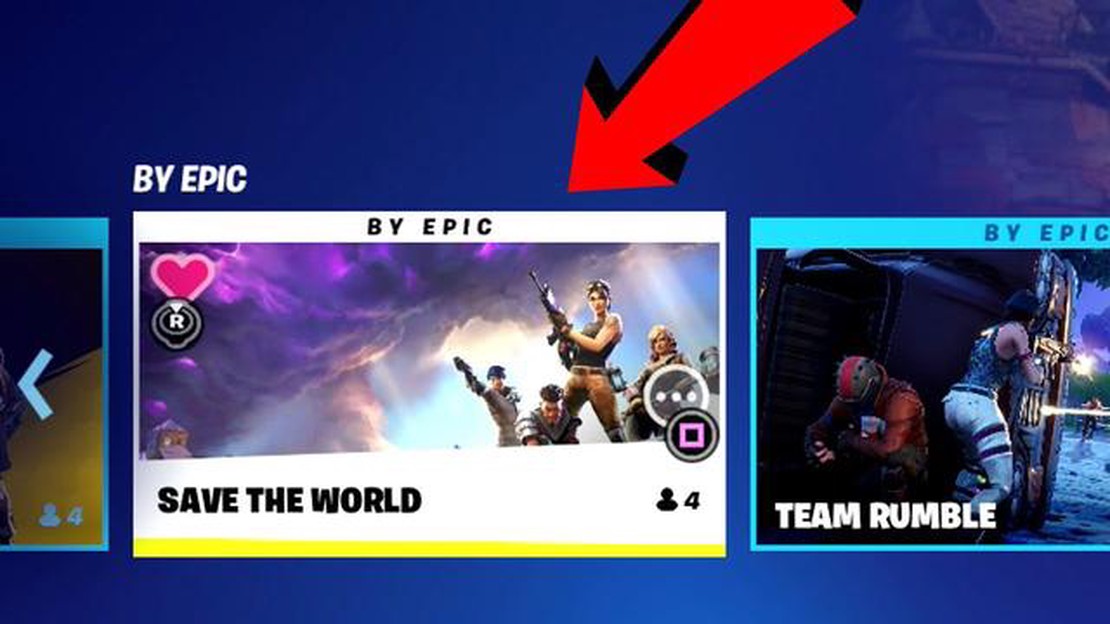
Welcome to the ultimate guide on how to play Save the World in Fortnite! If you’re a Fortnite fan and haven’t yet explored the Save the World mode, you’re missing out on an incredible experience. Save the World offers a different gameplay style and storyline compared to the popular Battle Royale mode, giving players the opportunity to fight against hordes of zombies in a cooperative setting.
In this guide, we’ll cover everything you need to know to get started with Save the World. From understanding the game mechanics to mastering the building and combat skills, we’ve got you covered. Whether you’re a complete beginner or a seasoned Fortnite player, there’s something for everyone in this comprehensive guide.
To begin with, let’s talk about the basics of Save the World. In this mode, your mission is to save the world from an impending zombie apocalypse. You’ll team up with other players in a cooperative mode to complete various objectives and defend your base against waves of husks (the game’s zombie-like creatures). As you progress through the game, you’ll unlock new areas, new heroes, and new weapons to aid in your fight against the storm.
One of the most important aspects of Save the World is resource management. In this mode, you’ll need to gather resources such as wood, metal, and stone to build fortifications and traps to protect your base. You’ll also need to collect materials to craft weapons and ammunition. Learning how to efficiently gather and manage resources is crucial to your success in Save the World.
So, whether you’re looking for an exciting new challenge or want to expand your Fortnite experience, Save the World is definitely worth checking out. Get ready to team up with friends or take on the mission solo as you fight to save the world from the storm. Let’s dive into this ultimate guide and discover the thrilling world of Save the World in Fortnite!
Save the World is a cooperative player-versus-environment mode in Fortnite that offers a unique gaming experience. In this guide, we’ll walk you through the basics of how to play Save the World and get started on your journey to save the world from the Husks!
Before you jump into the action, you’ll need to choose a hero. Heroes in Save the World come in different classes, each with their own unique abilities and playstyles. Decide whether you want to be a soldier, ninja, constructor, or outlander, and choose a hero that suits your preferred playstyle.
Save the World is divided into various missions, each with its own objectives. Complete these missions to progress in the game and unlock new quests. The missions can range from defending an objective from waves of enemies to exploring and collecting resources.
Building structures is an essential part of Save the World. You’ll need to construct forts and defenses to protect yourself and your teammates from the Husks. Gather resources by harvesting trees, rocks, and other objects, and use them to build walls, floors, and traps to keep the Husks at bay.
Resources play a crucial role in Save the World. You’ll need them to craft weapons, traps, and other useful items. Make sure to collect resources whenever you see them and prioritize their management. Keep an eye out for special resources like crafting materials and use them wisely to strengthen your arsenal.
Save the World is even more fun when played with friends. Team up with other players to tackle missions together and strategize your defenses. Coordinate your playstyles, share resources, and support each other to increase your chances of success.
As you progress in Save the World, you’ll earn experience points and rewards. Level up your hero to unlock new abilities and increase your power. Collect rewards like V-Bucks, cosmetic items, and schematics to enhance your gameplay experience.
Read Also: 10 Tips to Attract More Visitors in Animal Crossing: New Horizons
Save the World features different zones, each with its own unique biomes and challenges. Explore these zones to discover new missions, resources, and enemies. Each zone offers a unique experience, so don’t be afraid to venture out and see what the world of Save the World has to offer.
Epic Games regularly releases patches and events for Save the World. Stay updated with these updates to take advantage of new features, balance changes, and limited-time events. Participate in events to earn exclusive rewards and compete with other players for special prizes.
Now that you have a basic understanding of how to play Save the World in Fortnite, it’s time to dive into the action and start saving the world from the Husks! Do you have what it takes to become a legendary hero?
If you’re new to Fortnite and want to play Save The World, this ultimate guide will help you get started. Save The World is the original game mode in Fortnite, where you and up to three other players team up to fight off hordes of zombies and defend your base. Here’s how to get started:
Read Also: Top Jobs for Roblox Players: Explore Exciting Virtual Careers
Now that you’re in the lobby, you can choose to play solo or team up with other players. Save The World offers a variety of missions and challenges that you can complete to progress through the game. Here are some key tips to keep in mind:
With these tips in mind, you’re ready to jump into Save The World and start your Fortnite adventure. Good luck, and have fun!
Save The World is a cooperative player-versus-environment mode in Fortnite that offers a unique gameplay experience. Here are some tips and strategies to help you excel in this mode:
By following these tips and strategies, you can enhance your gameplay experience and become a master in Save The World mode in Fortnite!
Save the World is a cooperative player-versus-environment mode in Fortnite, where players work together to fight off hordes of zombie-like creatures called husks.
To play Save the World mode, you need to purchase the game as it is not free like the Battle Royale mode. Once you have it, you can select Save the World from the game mode selection screen and start playing.
Some tips for playing Save the World mode include: 1) Building and fortifying your base to defend against husks, 2) Collecting resources like wood, brick, and metal to craft weapons and traps, 3) Completing missions and side quests to earn rewards and progress through the game, and 4) Communicating and coordinating with your teammates to effectively defeat the husk waves.
Yes, there are different characters or classes in Save the World mode. Each character has a unique set of abilities and perks that can be used to tackle different challenges in the game.
Yes, you can play Save the World mode solo, but it is usually more challenging without teammates to help you. The game is designed to be played cooperatively, so having a team can make it easier to complete missions and defend against husks.
The rewards in Save the World mode can include new weapons, heroes, schematics, survivors, and XP. These rewards can be used to improve your character and progress further in the game.
How To Install Texture Packs Minecraft? If you’re new to Minecraft, you may be wondering how to change the look and feel of the game. One way to do …
Read ArticleHow To Make Mobile Legends Smooth? If you’re a Mobile Legends player, you know how important it is to have a smooth gameplay experience. Lag and …
Read ArticleHow To Play With Friends On Animal Crossing? Welcome to the ultimate guide on how to play Animal Crossing with friends! Animal Crossing is a popular …
Read ArticleOverwatch creators explain they didn’t use King’s ‘creepy’ diversity charts In the world of gaming, diversity and inclusivity have become increasingly …
Read ArticleLenovo coupon codes for August 2023 Looking for great deals on Lenovo products? Look no further! With our exclusive Lenovo coupon codes for August …
Read ArticleHow To Reset Clash Of Clans On Ios? Clash of Clans is a popular mobile game that allows players to build and defend their own villages. However, there …
Read Article