How to Capture Eevee in Pokemon Brilliant Diamond: Step-by-Step Guide
How To Get Eevee In Pokemon Brilliant Diamond? If you’re playing Pokemon Brilliant Diamond and want to add Eevee to your team, you’re in luck! Eevee, …
Read Article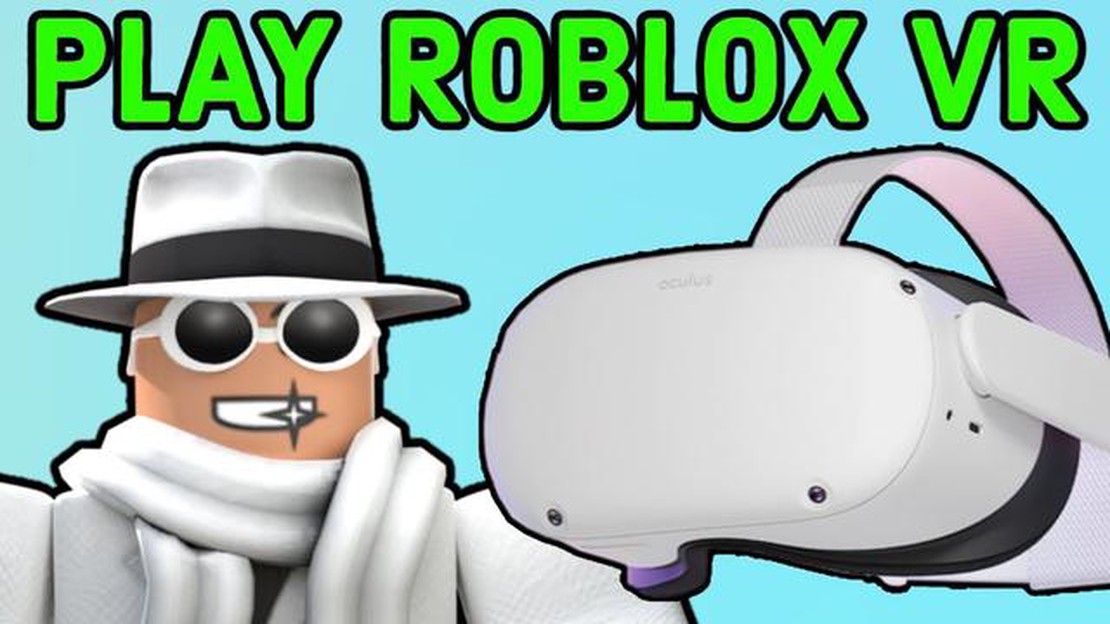
Roblox is a popular online platform where players can create and play games. One of the exciting features of Roblox is the ability to play in virtual reality (VR). Playing VR on Roblox allows players to immerse themselves in a virtual world and interact with the game in a whole new way.
Step 1: Hardware Requirements
The first step to playing VR on Roblox is ensuring that you have the necessary hardware. VR requires a compatible headset, such as the Oculus Rift or HTC Vive, as well as a powerful computer with decent graphics capabilities. Make sure your computer meets the system requirements for VR before proceeding.
Step 2: Installing the Roblox VR Package
Once you have the required hardware, you will need to install the Roblox VR package. Open the Roblox app and go to the settings menu. Look for the VR options and enable them. The Roblox VR package will then be downloaded and installed onto your computer.
Step 3: Launching a VR-Compatible Roblox Game
After installing the VR package, you can now launch a VR-compatible Roblox game. Open the game you want to play and look for the VR option in the game’s settings or menu. Enable VR mode and put on your headset.
Note: Not all Roblox games are VR-compatible. Make sure to check if the game you want to play supports VR before launching it.
Step 4: Playing VR on Roblox
Read Also: Learn How to Use a Ladder in Animal Crossing: New Horizons
Once you are in VR mode, you can start playing the game. Use your headset’s controllers or motion sensors to interact with the virtual world. Move around, complete challenges, and enjoy the immersive experience that VR brings to Roblox.
Playing VR on Roblox adds a new level of excitement and immersion to your gaming experience. Follow these steps to enjoy the world of Roblox in virtual reality and explore new dimensions of gameplay.
Playing VR games on Roblox requires a VR headset. Here are the steps to set up your VR headset:
Note: It is important to read and follow the manufacturer’s instructions for your specific VR headset model, as the setup process may vary slightly.
Once you have set up your virtual reality headset and ensured that it is compatible with Roblox, the next step is to install the Roblox VR software. Follow the instructions below to get started:
After completing the steps above, you should have successfully installed Roblox VR on your device. You are now ready to start playing VR games and experiences on Roblox.
Read Also: Step-by-Step Guide: How To Play Call Of Duty Infinite Warfare Beta
It is important to note that not all Roblox games and experiences support VR gameplay. However, there is a growing collection of VR-compatible games available on the platform, and new ones are being added regularly. Make sure to check out the VR section in the Roblox game library to find games that support virtual reality.
Once you have set up your VR headset and installed the necessary software, you are ready to launch Roblox VR. Follow these steps to play Roblox in virtual reality:
Now you are ready to enjoy Roblox in virtual reality! Put on your VR headset, grab your controllers, and immerse yourself in the amazing VR worlds created by the Roblox community.
Roblox is an online platform where users can create and play games.
Yes, you can play VR games on Roblox using a compatible VR headset.
To play VR on Roblox, you first need a compatible VR headset. Then, you need to launch the Roblox app on your VR device and sign in to your account. After that, you can browse and join VR games on Roblox just like you would with regular games.
Some popular VR games on Roblox include “The Quarry,” “Work at a Pizza Place,” “Jailbreak,” and “Natural Disaster Survival.”
How To Get Eevee In Pokemon Brilliant Diamond? If you’re playing Pokemon Brilliant Diamond and want to add Eevee to your team, you’re in luck! Eevee, …
Read ArticleHow to Get Giratina on Pokémon Go Giratina is a legendary Pokémon introduced in Generation IV. With its ghost and dragon typing, it has become one of …
Read ArticleWindows 11 review: We like it but you shouldn’t be upgrading today Windows 11, the latest operating system from Microsoft, has generated a lot of buzz …
Read Article19 Dollar Fortnite Card Who Wants It? Looking to level up your Fortnite game? Don’t miss out on the incredible $19 Fortnite Card deal! With this card, …
Read ArticleHow To Evolve Espeon Pokemon Go? Espeon is a Psychic-type Pokémon that was introduced in the second generation of the Pokémon games. It is considered …
Read ArticleHow To Get Six Builders In Clash Of Clans? Are you tired of waiting for your builders to finish constructing buildings in Clash of Clans? Do you wish …
Read Article