How Long Is Clash Of Clans Personal Break? Understanding the Duration
How Long Is Clash Of Clans Personal Break? Clash of Clans is a popular strategy game that allows players to build their own villages, train troops, …
Read Article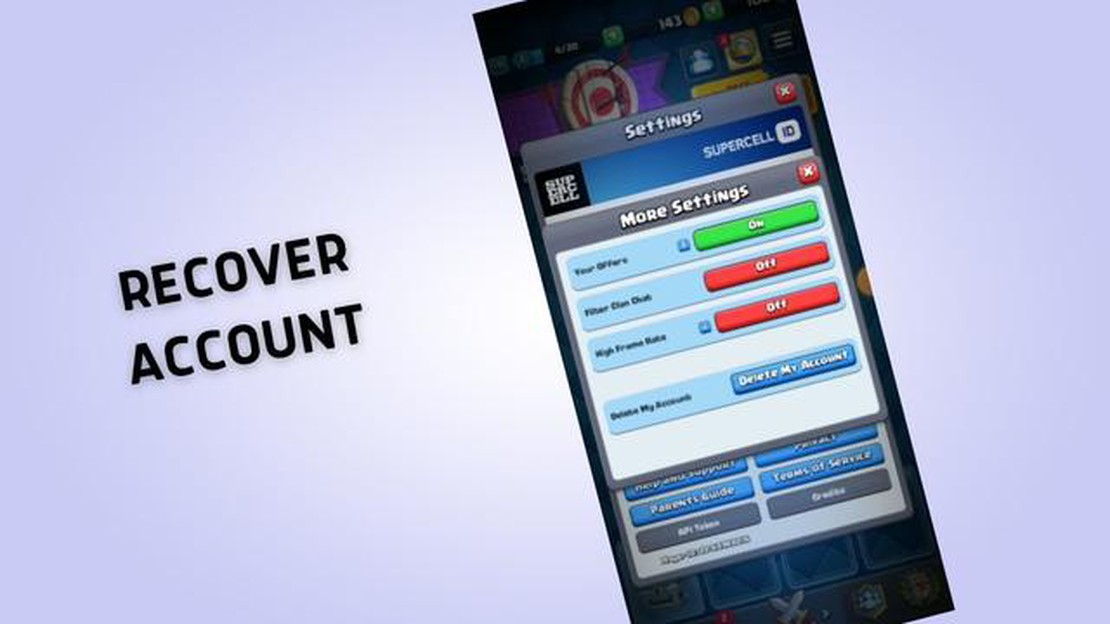
Have you lost access to your Clash Royale account? Don’t worry, you’re not alone. Many players face the frustrating situation of losing their accounts for various reasons. Whether it’s due to a forgotten password, device switch, or accidental deletion, recovering your Clash Royale account is possible with just a few easy steps.
The first step in recovering your Clash Royale account is to visit the official Supercell website and navigate to the support section. Here, you will find the “Contact Us” option, which will allow you to reach out to the support team directly. It’s important to provide as much information as possible about your lost account, including your player tag, username, and any previous purchases you made within the game.
Once you have reached out to the support team, they will guide you through the account recovery process. This may include verifying your identity through email or providing additional information to prove that you are the rightful owner of the account. It’s important to be patient during this process, as it may take some time for the support team to investigate and resolve your issue.
While waiting for your Clash Royale account to be recovered, it’s a good idea to take precautionary measures to prevent future account loss. This includes enabling two-factor authentication, which adds an extra layer of security to your account. Additionally, make sure to regularly update your password and avoid sharing account information with others.
Recovering your Clash Royale account may be a frustrating process, but with these easy steps, you can regain access to your beloved game and continue your progress. Remember to follow the instructions provided by the support team and take measures to protect your account in the future. Now, go ahead and get back to dominating the arena!
Before attempting to recover your Clash Royale account, it’s important to understand the issue you’re facing. There can be various reasons why you might need to recover your account, such as:
Identifying the specific issue will help you in choosing the appropriate recovery method and minimize any potential complications.
If you have accidentally deleted the game or switched to a new device, you may still have access to your account by following the standard account recovery process. However, if your account has been hacked or stolen, you will need to take additional steps to secure your account and regain access.
It’s worth noting that the recovery process may vary slightly depending on whether you have connected your Clash Royale account to a Supercell ID, Google Play, or Apple Game Center. Make sure to gather any relevant information or account details before proceeding with the recovery process.
Read Also: What to Expect from Destiny 2 Lightfall: Latest Updates and Details
| Common Reasons for Account Recovery: |
|---|
| Accidental deletion of the game |
| Switching to a new device |
| Forgetting account information |
| Account being hacked or stolen |
Understanding the specific issue you’re facing will help you navigate the recovery process more efficiently and increase the chances of regaining access to your Clash Royale account.
When trying to recover your Clash Royale account, the first step is to gather all the necessary information related to your account. This information will help you prove that you are the rightful owner of the account. Here are the key pieces of information you should collect:
Having all this information ready will make the account recovery process smoother and increase your chances of successfully recovering your Clash Royale account.
If you have followed the previous steps and still can’t recover your Clash Royale account, the next step is to contact Supercell support. They have a dedicated team to help players who are facing account recovery issues. Here’s how you can reach out to them:
It’s important to provide as much information as possible to Supercell support to facilitate the recovery process. The more details you can provide about your account and the issue you are facing, the better the chances of a successful recovery.
Read Also: 10 Creative Ways to Cheat in Pokemon Go: Tips and Tricks
Supercell support will review your case and get back to you via email with further instructions or information. It may take some time for them to respond, so be patient and check your email regularly.
Remember to provide accurate and honest information when contacting Supercell support. Any attempt to deceive or manipulate them may result in negative consequences for your account. Be polite and cooperative throughout the process to ensure a smooth resolution of your account recovery issue.
To recover your Clash Royale account, you need to contact the game’s support team. They will guide you through the process and help you retrieve your account.
If you forgot your Clash Royale account’s password, you can reset it by clicking on the “Forgot Password” option on the login screen. You will then receive an email with instructions on how to create a new password.
Yes, you can recover your Clash Royale account even if you changed your phone. Simply install the game on your new phone and log in with the same credentials you used on your old phone. Your progress will be synced automatically.
If your Clash Royale account was hacked, you should immediately contact the game’s support team. They will investigate the issue and help you recover your account.
To recover your Clash Royale account, you will need to provide the game’s support team with information such as your player tag, player name, and any additional details you remember about your account, such as clan name or previous purchases.
How Long Is Clash Of Clans Personal Break? Clash of Clans is a popular strategy game that allows players to build their own villages, train troops, …
Read ArticleHow To Trade In Pokemon Brilliant Diamond? Welcome to the complete guide on how to trade Pokemon in Pokemon Brilliant Diamond! Trading is an essential …
Read ArticleWhere Is The Thief In Fortnite? Fortnite, the popular online multiplayer game, has recently been plagued by reports of a mysterious thief roaming the …
Read ArticleWhat Beats Fairy Pokemon? Fairy type Pokémon have become increasingly popular in the Pokémon franchise since their introduction in the sixth …
Read ArticleHow To Get Mega Knight In Clash Royale? If you’re a Clash Royale fan, you’re probably always on the lookout for new and powerful cards to add to your …
Read ArticleHow To Check Reputation Genshin Impact? Keeping track of your reputation in Genshin Impact is crucial for making progress and unlocking various …
Read Article