How to Use Bamboo Shoots in Animal Crossing: Tips and Ideas
What To Do With Bamboo Shoots Animal Crossing? If you’re an avid player of Animal Crossing, you’re probably familiar with the abundance of bamboo …
Read Article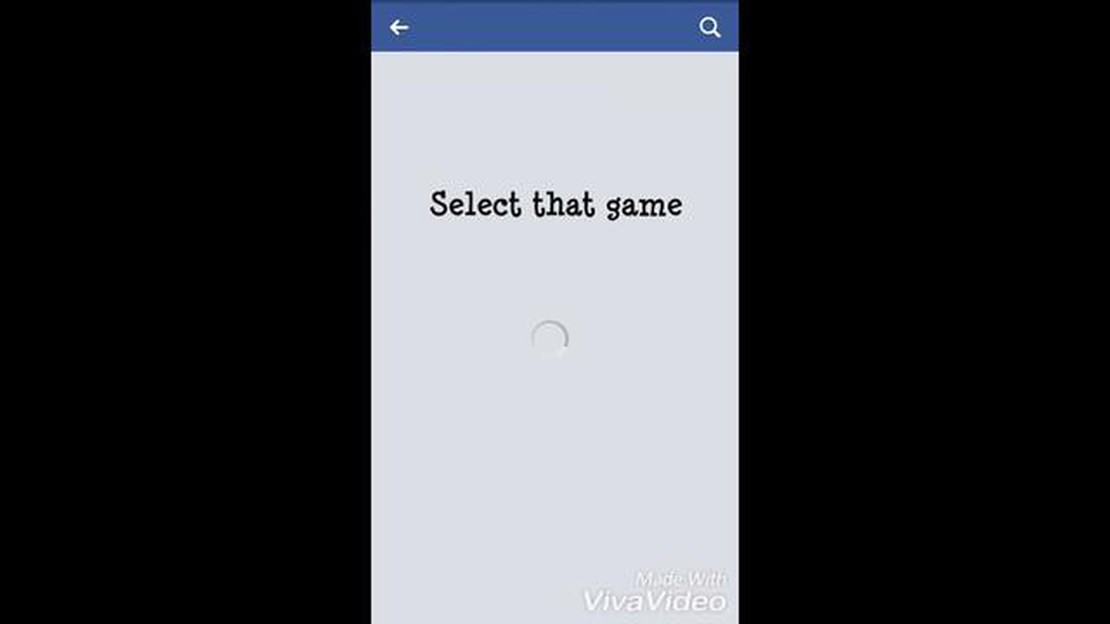
If you are tired of playing Coin Master on Facebook and want to remove it from your account, we have got you covered. Coin Master is a popular game that allows players to build their own virtual villages and attack other players to steal their resources. However, if you no longer enjoy playing the game or simply want to free up some space on your Facebook account, you can easily remove Coin Master.
Removing Coin Master from Facebook is a straightforward process. First, you need to open the Facebook app on your mobile device or visit the Facebook website on your computer. Then, navigate to the settings menu and find the “Apps and Websites” section. Here, you will see a list of all the apps and games connected to your Facebook account.
In the “Apps and Websites” section, you can search for Coin Master and select it from the list. Once you have found Coin Master, click on the “Remove” or “Delete” button next to it. Facebook will then ask you to confirm your decision. After confirming, Coin Master will be removed from your Facebook account, and you will no longer have access to the game.
It is important to note that removing Coin Master from Facebook will not delete your game progress or account. If you want to completely delete your Coin Master account, you will need to do so within the game itself. Keep in mind that deleting your account will result in the loss of all your game progress, villages, and resources.
In conclusion, removing Coin Master from Facebook is a simple process that can be done in a few easy steps. If you are no longer interested in playing the game or want to free up some space on your Facebook account, follow our guide to remove Coin Master and regain control of your Facebook feed.
If you are looking for a way to remove Coin Master from Facebook, follow these simple steps:
By following these simple steps, you can easily remove Coin Master from your Facebook account and stop receiving game updates and notifications.
Read Also: Which character to choose in Dying Light 2: Aitor or Sophie?
Note: Removing Coin Master from your Facebook account will not delete your game progress or account. You can still play the game on your mobile device without it being connected to your Facebook account.
If you no longer want to use the Coin Master app on Facebook and want to disable it, follow these steps:
After disabling the Coin Master app, it will no longer be able to send you notifications or access your Facebook profile information. Additionally, the app will be removed from your Facebook apps list.
If you change your mind and want to enable the Coin Master app again, you can do so by following similar steps and clicking on the “Enable” button instead of “Remove”.
Disabling the Coin Master app on Facebook is a simple process and can be done whenever you no longer wish to use the app.
If you no longer wish to use Coin Master on Facebook and want to remove its app permissions, follow these steps:
Read Also: How to Capture Emotions in Animal Crossing New Horizons
Note that removing the app permissions will not delete your Coin Master account or your progress in the game. It only removes the connection between Coin Master and your Facebook account.
If you no longer wish to play Coin Master on Facebook and want to disconnect your Coin Master account from your Facebook account, you can follow these steps:
After following these steps, your Coin Master account will no longer be linked to your Facebook account. You can still play Coin Master by using your account’s email and password if you have set it up.
There are several reasons why you might want to remove Coin Master from Facebook:
Ultimately, removing Coin Master from Facebook allows you to regain control over your privacy, time, and attention. It can help reduce distractions and potential risks associated with the game, providing a healthier online experience.
Yes, you can remove Coin Master from your Facebook account without affecting your progress in the game. When you remove the app from your Facebook account, your progress will be saved on your mobile device or any other platform you play the game on. You can continue playing Coin Master from where you left off before removing it from Facebook.
What To Do With Bamboo Shoots Animal Crossing? If you’re an avid player of Animal Crossing, you’re probably familiar with the abundance of bamboo …
Read ArticleHow Many Gigabytes Is Fortnite? If you’re an avid gamer, chances are you’ve heard of Fortnite. This popular battle royale game has taken the gaming …
Read ArticleHow to Summon Redd on Among Us Among Us is a popular online multiplayer game where players take on the roles of Crewmates and Impostors. One of the …
Read ArticleHow To Visit Friends Islands Animal Crossing? Animal Crossing: New Horizons has taken the gaming world by storm with its relaxing and immersive …
Read ArticleHow To Install Mobile Legends In Gameloop? Mobile Legends is one of the most popular mobile games with millions of players worldwide. If you’re a fan …
Read ArticleHow To Get Shaders In Roblox? Roblox is a popular online game platform that allows users to create and play games created by other players. One of the …
Read Article