Learn How To Play Fortnite: A Step-by-Step Guide | Best Tips and Strategies
How To Play Fortnite? Welcome to the world of Fortnite, where battles are fought, strategies are crafted, and victory is pursued! Whether you’re new …
Read Article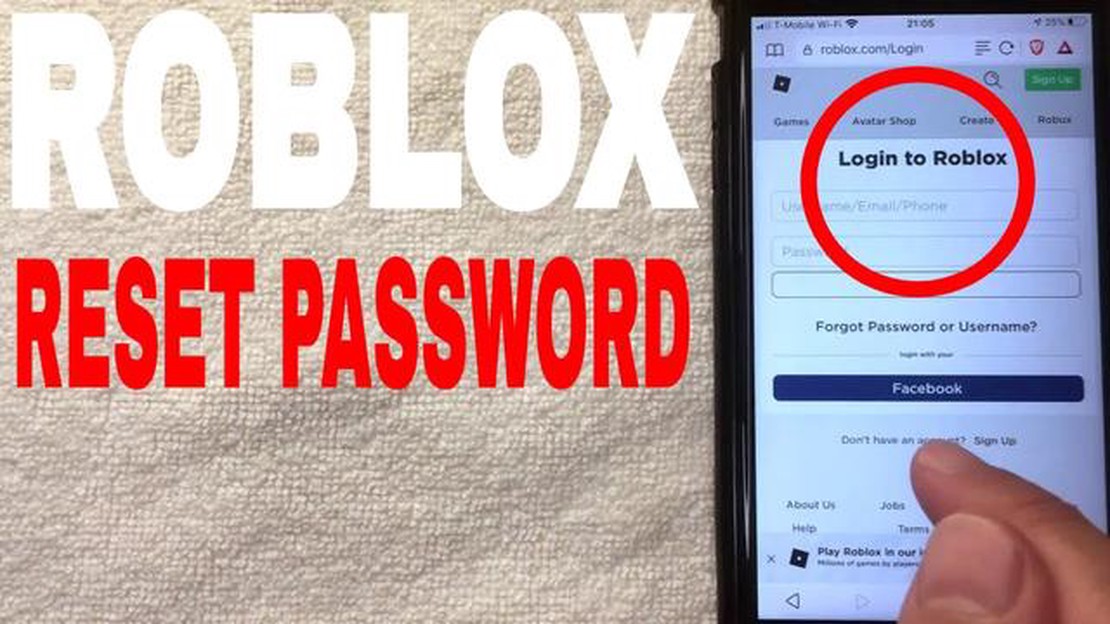
If you’ve forgotten your password for your Roblox account or suspect that it may have been compromised, don’t worry! Resetting your password on Roblox is a straightforward process that can be done in a few simple steps. This guide will walk you through the process, ensuring that you can regain access to your Roblox account quickly and securely.
Step 1: Go to the Roblox website and click on the “Forgot Password or Username?” link. This link can be found on the login page, just below the password field.
Step 2: You will be redirected to a new page where you’ll need to enter the email address associated with your Roblox account. Make sure to enter the correct email address as the password reset instructions will be sent to this email.
Step 3: Once you’ve entered your email address, click on the “Submit” button. Roblox will then send an email to the provided address with the password reset instructions.
Step 4: Check your email for the password reset email from Roblox. Make sure to also check your spam or junk folder in case it has been mistakenly filtered there.
Step 5: Open the email from Roblox and click on the password reset link provided. This will take you to a new page where you can enter and confirm your new password.
Step 6: Choose a strong and unique password that you haven’t used before. It is recommended to use a combination of letters, numbers, and special characters to make your password more secure.
Step 7: Finally, click on the “Submit” button to confirm your new password. Once done, you will be redirected to the Roblox login page where you can log in with your new password and regain access to your account.
Remember to keep your password secure and avoid using the same password across multiple accounts to minimize the risk of unauthorized access. If you have any further issues or concerns, you can reach out to Roblox customer support for assistance.
If you’ve forgotten your password for your Roblox account, don’t worry. Resetting your password is a straightforward process. Just follow the steps below:
It’s important to note that if you do not receive the password reset email, you should check your spam or junk folder. If you’re still unable to reset your password, you can contact Roblox customer support for further assistance.
Remember to keep your password secure and avoid sharing it with others to protect your account from unauthorized access.
Read Also: Step-by-Step Guide: How to Make Blue Dye in Minecraft
To reset your password on Roblox, you’ll need to visit the Roblox website.
Following these steps will allow you to visit the Roblox website and reset your password easily.
When you forget your password on Roblox, you can easily reset it by following a few simple steps. The first step is to click on the “Forgot Password or Username?” link on the login page. This link is located just below the password field.
Note: If you’ve forgotten your username as well, you can click on the same link to recover it. The process for recovering a forgotten username and resetting a forgotten password is the same.
After clicking on the “Forgot Password or Username?” link, you will be redirected to the password recovery page. On this page, you will be asked to input the email address associated with your Roblox account. Make sure the email address you enter is the one you used to create your account.
Note: If you no longer have access to the email address associated with your Roblox account, you will need to contact Roblox customer support for further assistance.
Read Also: Where to Watch BTK: A Killer Among Us Online - Top Streaming Services
Once you have entered your email address, click on the “Submit” button. Roblox will then send an email to the specified address with instructions on how to reset your password.
Check your email inbox for the password reset email from Roblox. If you don’t see it in your inbox, make sure to check your spam or junk folder as well.
Open the email and follow the instructions provided. Usually, the email will include a link to a password reset page. Click on the link and you will be redirected to the password reset page.
On the password reset page, you will be prompted to enter a new password. Choose a strong and unique password that you haven’t used before. Make sure to follow any guidelines or requirements provided by Roblox, such as a minimum length or the inclusion of special characters.
After entering your new password, click on the “Submit” or “Reset Password” button to save the changes. Your password will be successfully reset, and you will be able to log in to your Roblox account using the new password.
Note: It’s important to remember the new password you set. If you forget it again, you will need to go through the password reset process once more.
If you’ve forgotten your password for your Roblox account, don’t worry – resetting it is a straightforward process. Follow the steps below to reset your password:
Once you’ve reset your password, you can login to your Roblox account using your new password. Remember to choose a strong and unique password to keep your account secure.
It’s also a good idea to update your password regularly and avoid using the same password for multiple accounts.
No, you cannot reset your Roblox password without an email. The email address associated with your Roblox account is used to verify your identity and ensure the security of your account. If you no longer have access to the email address, you will need to contact Roblox support for further assistance in recovering your account.
The process of resetting a Roblox password usually takes just a few minutes. After you request a password reset, you will receive an email from Roblox with a link to reset your password. Clicking on the link and following the instructions to create a new password should only take a couple of minutes. However, the actual time may vary depending on your internet connection and email service provider.
How To Play Fortnite? Welcome to the world of Fortnite, where battles are fought, strategies are crafted, and victory is pursued! Whether you’re new …
Read ArticleHow To Join The Crystal League In Clash Of Clans? Are you a Clash of Clans player looking to level up your game? Joining the Crystal League is a great …
Read ArticleHow to Make a Water Elevator in Minecraft If you’re an avid Minecraft player, you may have encountered situations where you need to quickly travel …
Read ArticleHow to Get Hyacinths in Animal Crossing If you’re an avid player of Animal Crossing, you know that having a variety of flowers in your virtual garden …
Read ArticleHow Do You Win Jackpot Madness On Coin Master? Are you tired of trying to win the Jackpot Madness on Coin Master without success? Look no further! We …
Read ArticleHow To Get A Golden Shovel In Animal Crossing? If you’re an avid player of Animal Crossing: New Horizons, you know the thrill of collecting rare and …
Read Article