Fast Tips for Getting Berries in Animal Crossing New Horizons
How to Get Berries Fast in Animal Crossing New Horizons If you’re playing Animal Crossing New Horizons, you know that berries are the main form of …
Read Article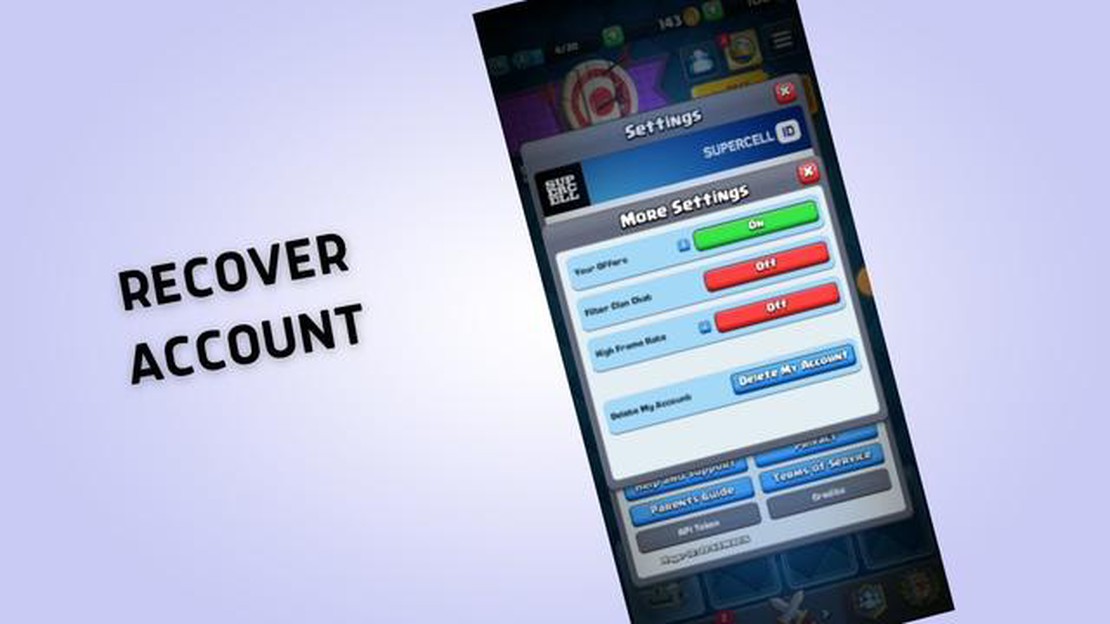
If you are a Clash Royale player and have lost access to your account, don’t worry! There are steps you can take to restore your Clash Royale account and get back into the game. It can be frustrating to lose access to hours of progress, but by following these steps, you can regain control of your account and continue your clash-tastic journey.
Step 1: Contact Supercell Support
The first and most important step in restoring your Clash Royale account is to contact Supercell Support. You can reach out to them through the in-game support option or by visiting their website. Provide as much information as possible about your lost account, such as your in-game name, player tag, and any purchase receipts you may have. Supercell Support will guide you through the process of recovering your account.
Step 2: Verify Your Ownership
Supercell Support may require you to provide additional information to verify your ownership of the account. This could include things like the date of creation, the last time you accessed the account, or any connected email addresses. Providing accurate and detailed information will help speed up the recovery process.
Step 3: Be Patient
Restoring an account can take some time, so it’s important to be patient throughout the process. Supercell Support works diligently to assist players in recovering their lost accounts, but it may take a few days to complete the necessary steps. While you wait, try not to create a new account or make any purchases, as this can complicate the recovery process.
Step 4: Set Up Account Protection
Once you have restored your Clash Royale account, take steps to protect it from future loss. Enable two-factor authentication, link your account to a Supercell ID, and regularly back up your progress. These measures will help prevent future account loss and give you peace of mind.
By following these steps, you can restore your Clash Royale account and get back to building your ultimate deck, battling opponents, and climbing the ranks. Losing access to your account can be disheartening, but with perseverance and the help of Supercell Support, you’ll be back in the game in no time!
If you have lost or accidentally deleted your Clash Royale account, don’t worry. You can easily restore it by following these steps:
By following these steps and working with the Clash Royale support team, you should be able to restore your lost or deleted account and get back into the game.
To restore your Clash Royale account, you need to follow these steps:
Read Also: All the Cyberpunk 2077 romances you can pursue in Night City
Note that the account recovery process may take some time, and you may be required to provide additional information or proof of ownership. Make sure to provide accurate and detailed information to increase your chances of successful account restoration.
After selecting the option to restore your Clash Royale account, you will need to provide the necessary information to verify your account ownership. This step is crucial in ensuring that only the rightful owner can regain access to the account.
Read Also: Learn About the First Card Ever Released in Clash Royale
To begin the account restoration process, you will be prompted to answer a series of questions and provide specific details. Here is the information you may be asked to provide:
It is essential to provide accurate and truthful information during this step. Ensure that the information you provide matches the details associated with your Clash Royale account to increase the chances of successful account restoration.
Once you have provided all the necessary information, the support team will review your request and verify your account ownership. The process may take some time, so it is important to be patient and wait for a response.
Next, let’s move on to step 3: Verifying Your Identity and Ownership.
Once you have contacted Supercell support and provided them with all the necessary information about your Clash Royale account, you may be required to verify your ownership before they can assist you further. This step is crucial to ensure that the account is being restored to the rightful owner and not to someone else.
Here are the possible methods for verifying your ownership of the Clash Royale account:
Once you have provided the necessary information for verification, Supercell will review your case and determine if you are the true owner of the Clash Royale account. If the verification is successful, they will proceed with the restoration process and help you regain access to your account.
Remember to be patient during this step, as the verification process may take some time. Make sure to provide accurate and detailed information to avoid any delays in the account restoration process.
If you accidentally delete your Clash Royale account, you can restore it by following a few simple steps. First, open the game and go to the settings menu. Then, tap on the “Help and Support” button. From there, you can contact Supercell and provide them with the necessary information to restore your account.
To restore your Clash Royale account, you will need to provide Supercell with some specific information. This includes your player tag, which can be found in the game settings menu. You may also need to provide details about your account progress, in-game purchases, and any other information that can help verify your ownership of the account.
The process of restoring a Clash Royale account can vary in time. It usually takes a few days for Supercell to investigate your request and verify the necessary information. Once they confirm your ownership of the account, they will be able to restore it. However, in some cases, it may take longer depending on the complexity of the issue or the number of requests they receive.
If you don’t remember your player tag, it may be more difficult to restore your Clash Royale account. However, you can still try to contact Supercell and provide them with as much information as possible about your account. This can include your in-game username, approximate level, number of trophies, and any other details that can help them locate your account. Keep in mind that without the player tag, the process may take longer and there is no guarantee of success.
How to Get Berries Fast in Animal Crossing New Horizons If you’re playing Animal Crossing New Horizons, you know that berries are the main form of …
Read ArticleMobile Legends Why Chou Is Always S+ Rank?? Chou, the Kung Fu Boy, is one of the most popular heroes in the mobile game Mobile Legends. With his …
Read ArticleHow To Be A Hacker In Roblox? Roblox how-to-be-a-hacker-in-roblox Are you ready to take your Roblox skills to the next level? Do you want to become a …
Read ArticleThe best Minecraft mods for glorious new worlds Minecraft is one of the most popular sandbox games in the world, offering players endless …
Read ArticleWhat Kda Means In Mobile Legends? Mobile Legends is a popular multiplayer online battle arena (MOBA) game that has gained a massive following since …
Read ArticleHow To Make A Minecraft Skin? If you’re a fan of Minecraft and want to personalize your gaming experience, creating your own Minecraft skin is a great …
Read Article