The Top Engines for Creating Your Own Visual Novel
The best engines for making your own visual novel Visual novels have become increasingly popular in recent years, offering a unique and immersive …
Read Article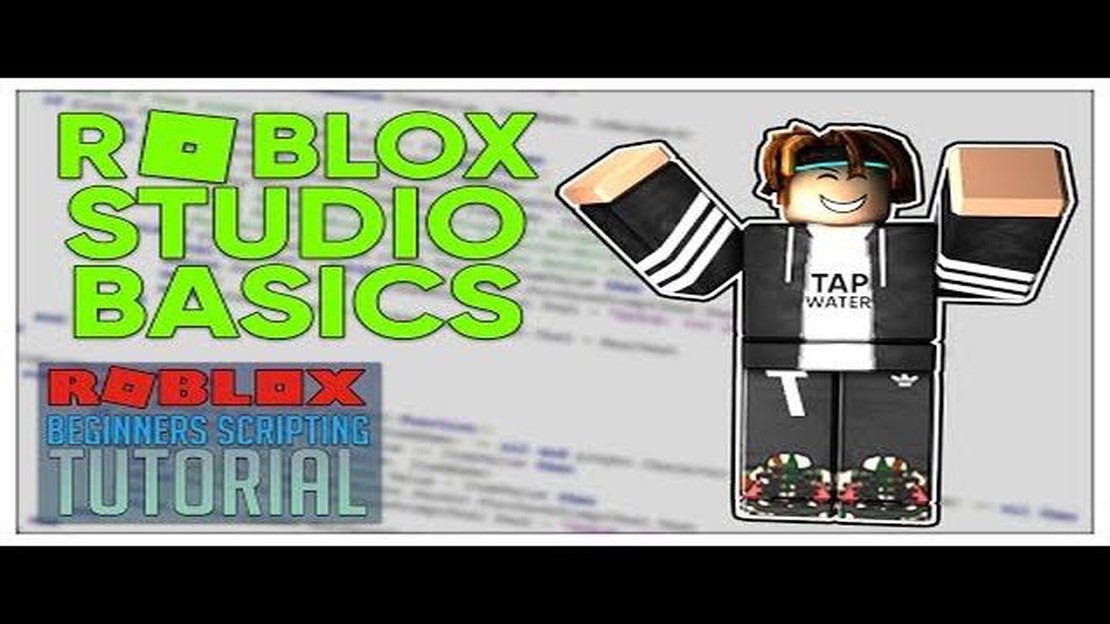
Roblox is a popular online platform where users can create and play games. One of the most powerful features of Roblox is its scripting engine, which allows users to create interactive gameplay experiences. Whether you’re a beginner or have some coding experience, learning how to script on Roblox can open up a world of possibilities.
Scripting on Roblox involves using the Lua programming language, which is easy to learn and widely used in the gaming industry. This step-by-step guide will walk you through the basics of scripting on Roblox, from setting up your development environment to creating your first script.
Before diving into scripting, it’s important to understand the basics of Roblox Studio, the development environment used to create Roblox games. Roblox Studio provides a user-friendly interface where you can build and edit your games. It also provides a powerful scripting editor where you can write and test your scripts.
Once you’ve familiarized yourself with Roblox Studio, it’s time to start learning Lua. Lua is a lightweight and flexible scripting language that is easy to pick up. With Lua, you can create objects, control character movements, spawn in-game items, and much more. This guide will walk you through the fundamental concepts of Lua scripting, such as variables, functions, and loops.
Note: This guide assumes you have a basic understanding of programming concepts. If you’re completely new to programming, consider familiarizing yourself with concepts like variables, loops, and conditionals before diving into Lua scripting on Roblox.
By the end of this step-by-step guide, you’ll have the knowledge and skills to start creating your own scripts on Roblox. Whether you want to create a custom game mechanic, add special effects to your game, or create a complex AI system, scripting on Roblox opens up endless possibilities. So let’s dive in and start learning how to script on Roblox!
Scripting on Roblox is the process of creating interactive gameplay experiences using the Lua programming language. Lua is a lightweight and easy-to-learn scripting language that is widely used in the game development community.
Roblox provides a development environment called Roblox Studio, where you can create and edit your game projects. Within Roblox Studio, you can write scripts to control the behavior of your game objects, such as characters, vehicles, and interactive elements.
Here are some key concepts and terms to understand when getting started with scripting on Roblox:
By understanding these basic concepts and practicing with Lua scripting in Roblox Studio, you can gradually learn how to create your own interactive games and experiences on the Roblox platform.
Before you start scripting on Roblox, it’s important to set up your workspace properly. Having a well-organized and efficient workspace will make it easier for you to write and manage your scripts. Here are some steps to follow:
By following these steps, you will have a well-organized workspace that is ready for scripting on Roblox. Next, you can move on to learning the basics of scripting and start creating your own games and experiences!
In order to start scripting on Roblox, you need to have a good understanding of the Lua programming language. Lua is a lightweight scripting language that is easy to learn and widely used for game development. It has a simple syntax and powerful features that make it ideal for beginners.
Here are some key concepts you need to understand when working with Lua:
Learning Lua can be challenging at first, but with practice and patience, you can become proficient in scripting on Roblox. The Roblox Developer Hub provides extensive documentation and tutorials that cover all aspects of Lua programming. Make sure to take advantage of these resources to enhance your scripting skills.
In the next step, we will discuss how to set up a development environment and write your first Lua script on Roblox.
Read Also: Step-by-Step Guide: Connect Your iPhone to Computer to Play Mobile Legends
Now that you have a basic understanding of the Roblox scripting language, it’s time to create your first script.
Follow these steps to create a simple script:
Here’s an example of a simple script that changes the color of a part when a player clicks on it:
local part = script.Parent
Read Also: Discover the Best Clash of Clans Hacks That Actually Work
local clickDetector = part.ClickDetector
local originalColor = part.BrickColor
local function onPlayerClick(player)
part.BrickColor = BrickColor.new(“Bright red”)
end
clickDetector.MouseClick:Connect(onPlayerClick)
In this script, we first define a few variables: part, clickDetector, and originalColor. We then create a function called onPlayerClick that changes the color of the part to “Bright red” when a player clicks on it. Finally, we use the MouseClick event of the clickDetector to call the onPlayerClick function.
Remember to save your script and test it in-game to see the changes take effect. Experiment with different functions, variables, and events to create more complex and interactive scripts.
Roblox is an online platform and game creation system that allows users to design their own games and play a wide variety of different games created by other users.
Learning how to script on Roblox can be challenging for beginners, but with patience and practice, it is definitely possible to learn. The platform offers various resources and tutorials to help users get started.
The programming language used for scripting on Roblox is called Lua.
To start scripting on Roblox, you will need to download and install Roblox Studio, which is the development environment for creating Roblox games. Once you have Roblox Studio installed, you can start learning Lua scripting by following tutorials and experimenting with the tools and features in the Studio.
Yes, Roblox provides a variety of resources for beginners to learn how to script. These include tutorials, documentation, forums, and a scripting API reference. Additionally, there are many online communities and YouTube channels dedicated to teaching Lua scripting on Roblox.
The time it takes to become proficient in scripting on Roblox varies depending on the individual’s dedication, prior programming experience, and the complexity of the scripts they want to create. Some people may become proficient within a few weeks, while others may take several months of practice and learning.
Yes, it is possible to make money by scripting on Roblox. Roblox offers a Developer Exchange program, which allows developers to exchange Robux, the in-game currency, for real-world currency. Additionally, some developers earn money by creating and selling in-game items, game passes, or by participating in the Roblox Affiliate Program.
The best engines for making your own visual novel Visual novels have become increasingly popular in recent years, offering a unique and immersive …
Read ArticleHow To Delete Your Call Of Duty Mobile Account? If you’ve decided to take a break from Call of Duty Mobile or want to start fresh with a new account, …
Read ArticleHow Many People Play Animal Crossing? Animal Crossing, a popular simulation game developed by Nintendo, has been taking the gaming world by storm. …
Read ArticleHow To Enable Roblox Voice Chat? If you’re a fan of Roblox, you may have heard about the new voice chat feature that allows you to communicate with …
Read ArticleTofu with Crab Roe Genshin Impact Are you a fan of the popular game Genshin Impact and looking for some delicious recipes to try? Well, look no …
Read ArticleHow To Tell Fake Pokemon Cards? Collecting Pokemon cards has become a popular hobby for many fans of the franchise. However, with the increasing …
Read Article