Animal Crossing Reset Time: Know When Your Island Refreshes
What Time Does Animal Crossing Reset? Animal Crossing: New Horizons is a popular life simulation video game that allows players to build and manage …
Read Article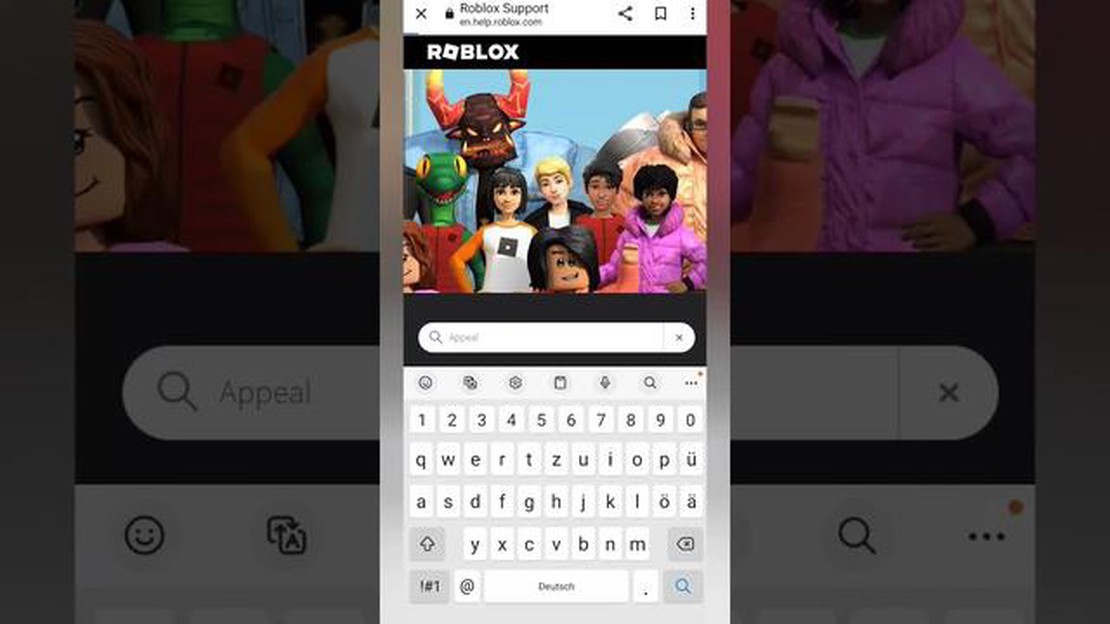
Have you ever been banned from Roblox and wondered how to get your account back? It can be a frustrating experience, but don’t worry - there are steps you can take to try and get unbanned. In this guide, we will walk you through the process of unbaning your Roblox account and getting back into the game.
First, it’s important to understand why you were banned in the first place. Roblox has strict rules and guidelines that users must follow, and if you violate these rules, your account could be subject to ban. Common reasons for a ban include inappropriate behavior, harassment, cheating, or scamming other players. It’s crucial to reflect on your actions and understand why you were banned, so you can avoid making the same mistakes in the future.
Once you have a clear understanding of why you were banned, you can begin the process of getting unbanned. The first step is to contact Roblox support. You can do this by submitting a support ticket on the Roblox website or by sending an email to the Roblox support team. In your communication, be polite and concise, explaining the situation and expressing your desire to have your account unbanned. Remember to provide any relevant information, such as your username and any evidence that proves your innocence.
After submitting your request, it’s essential to be patient. Roblox support receives a high volume of inquiries, so it may take some time for them to respond. While waiting for a response, it’s important to avoid creating a new account or attempting to bypass the ban. Doing so could worsen the situation and make it even more challenging to get your account unbanned.
In conclusion, getting your Roblox account unbanned is possible, but it requires patience, clear communication, and a willingness to learn from your mistakes. By understanding why you were banned, contacting Roblox support, and demonstrating genuine remorse for your actions, you increase your chances of getting your account back and getting back in the game.
If your Roblox account has been banned and you’re eager to get back into the game, don’t worry! Here’s a step-by-step guide on how to unban your Roblox account:
Remember, getting your Roblox account unbanned is not guaranteed. However, by following these steps and maintaining a respectful attitude, you increase your chances of successfully resolving the issue. Good luck!
Getting banned from Roblox can be a frustrating experience, but it’s important to understand the ban process and the reasons behind it. By understanding the rules and guidelines set by Roblox, you can avoid actions that may lead to a ban in the future.
1. What is a Roblox ban?
A Roblox ban is a punishment issued by the Roblox moderation team for violating the platform’s rules and guidelines. Bans can be temporary or permanent, depending on the severity of the offense.
2. Reasons for getting banned
There are several reasons why you may get banned from Roblox, including:
3. Ban process
When a player is reported for violating the rules, the Roblox moderation team will review the report and gather evidence. If they determine that a violation has occurred, they may issue a ban. The length of the ban depends on the severity of the offense and the player’s history of previous bans.
4. Appealing a ban
If you believe that you have been wrongly banned from Roblox, you can appeal the ban by submitting a support ticket. Provide any relevant evidence or information that may help support your case. The Roblox moderation team will review your appeal and make a decision based on the provided information.
5. Preventing future bans
To avoid getting banned in the future, it’s important to familiarize yourself with Roblox’s rules and guidelines. Always treat others with respect and avoid engaging in inappropriate behavior. Additionally, make sure to report any rule violators you come across, as it helps to maintain a safe and enjoyable environment for all players.
By understanding the ban process and the reasons behind it, you can take steps to prevent future bans and enjoy your time on Roblox responsibly.
If you believe that your Roblox account has been unfairly banned, there are certain steps you can take to appeal the ban and potentially get your account reinstated. Here is a guide on how to appeal a ban and increase your chances of a successful outcome.
Read Also: Learn How to Download Toca Boca for Free in 2022 - Step-by-Step Guide
Before proceeding with the appeal process, it is important to gather all relevant information about your ban. This includes any evidence or explanations that can help support your case. Take screenshots, record videos, or keep any chat logs that could serve as evidence to prove your innocence.
Take the time to carefully review the Roblox Terms of Service and Community Rules. Make sure you understand what actions are considered violations and what the consequences may be. This will help you craft a strong appeal that addresses the specific rules you may have unknowingly broken.
Read Also: Where to Find Whetstone in V Rising: Ultimate Guide
Once you have gathered all necessary information, it’s time to contact Roblox Support and file an appeal. Visit the Roblox Support website and navigate to the “Contact Us” page. Fill out the form with accurate information and provide a detailed explanation of your situation. Be honest, clear, and concise in your appeal, and attach any evidence you have collected.
After submitting your appeal, it is important to be patient and wait for a response from Roblox Support. The review process may take some time, so avoid sending multiple appeals or contacting them too frequently. However, if you haven’t received a response after a reasonable amount of time, it is acceptable to send a polite follow-up message inquiring about the status of your appeal.
If you have knowingly or unknowingly violated the Roblox rules, it is important to accept responsibility for your actions and issue a genuine apology. Acknowledging your mistake and showing remorse can go a long way in persuading Roblox to reconsider your ban. Include this in your appeal if applicable.
Regardless of the outcome of your appeal, it is crucial to learn from the experience. Take the time to understand what led to the ban and make sure to avoid similar mistakes in the future. Familiarize yourself with the rules and guidelines to ensure a safe and enjoyable experience on Roblox.
By following these steps and making a persuasive appeal, you increase your chances of getting your Roblox account unbanned. Remember to remain calm and respectful throughout the process, as being cooperative can help in resolving the issue and getting back into the game.
1. Familiarize yourself with the rules: Make sure to thoroughly read and understand the Roblox Terms of Service and Community Guidelines. Knowing the rules will help you avoid unintentional violations that could result in a ban.
2. Be cautious with third-party software: Avoid using any unauthorized or unofficial software that claims to enhance your gameplay experience. These programs can be considered cheating and may lead to a ban. Stick to using only official Roblox features and tools.
3. Use appropriate language and behavior: Maintain a respectful attitude towards other players and adhere to Roblox’s rules on appropriate language and behavior. Avoid using offensive or inappropriate language, bullying, scamming, or engaging in any form of harassment.
4. Keep your account secure: Protect your account by setting a strong and unique password. Enable two-step verification for an extra layer of security. Avoid sharing your account information with anyone and be cautious of phishing attempts or suspicious emails claiming to be from Roblox.
5. Report violations: If you come across any inappropriate behavior or violations of the rules, make sure to report them using Roblox’s reporting system. By reporting such activities, you contribute to maintaining a safe and fair gaming environment.
6. Stay informed: Keep yourself updated on any changes or updates to Roblox’s terms and guidelines. Regularly check the official Roblox website, forums, or social media channels for any announcements or news.
7. Educate yourself: Stay educated about the types of behavior or actions that can lead to a ban. Research and understand common violations, such as exploiting, scamming, or sharing inappropriate content. By staying informed, you can actively avoid engaging in activities that may result in a ban.
8. Understand consequences: Recognize that every action has consequences. Realize that violating the rules can lead to penalties, including temporary or permanent bans. By understanding the potential consequences, you can make better decisions while playing on Roblox.
By following these tips and best practices, you can minimize the risk of future bans and enjoy a safe and enjoyable gaming experience on Roblox.
If your Roblox account has been banned, you can try to get it unbanned by submitting an appeal through Roblox’s support system. Visit Roblox’s support page, provide the necessary information, and explain why you believe your account should be unbanned. Be polite and respectful in your appeal, as it increases the chances of a favorable outcome.
If you are unsure about the reason for your Roblox account ban, you can reach out to Roblox’s support team for more information. Provide them with your account details and politely ask for clarification on the reason behind the ban. Understanding the cause can help you better address the issue in your appeal and increase the chances of having your account unbanned.
Yes, you can create a new Roblox account even if your current one is banned. However, it is important to note that creating multiple accounts to bypass a ban is against Roblox’s terms of service, and can result in the new accounts being banned as well. It is recommended to try getting your original account unbanned through the proper appeal process before resorting to creating a new account.
If you have submitted an appeal to unban your Roblox account but haven’t received a response, you can try following up with Roblox’s support team. Send them a polite email or message through their contact form, mentioning that you have already submitted an appeal and are awaiting a response. It is possible that your appeal got lost or overlooked, and reaching out again can help bring attention to your case.
What Time Does Animal Crossing Reset? Animal Crossing: New Horizons is a popular life simulation video game that allows players to build and manage …
Read ArticleAlienware x14 The Alienware x14 is the gaming laptop you’ve been waiting for. Packed with cutting-edge technology and unmatched performance, this …
Read ArticleHow To Delete Animal Crossing Save Data? Animal Crossing is a popular video game that allows players to create their own virtual world and interact …
Read ArticleHow Old Should You Be To Play Among Us? Among Us, the popular multiplayer online game, has taken the gaming world by storm. With its simple yet …
Read ArticleHow Much Is My Clash Of Clans Worth? Clash of Clans is a popular mobile game that has captured the hearts of millions of players around the world. …
Read ArticleHow To Update Animal Crossing Switch? Animal Crossing: New Horizons has become one of the most popular video games on the Nintendo Switch platform. …
Read Article