Get Call Of Duty On PC For Free: Step-By-Step Guide
How To Get Call Of Duty On Pc For Free? If you’re a fan of action-packed first-person shooter games, then you can’t miss out on Call of Duty. Now, you …
Read Article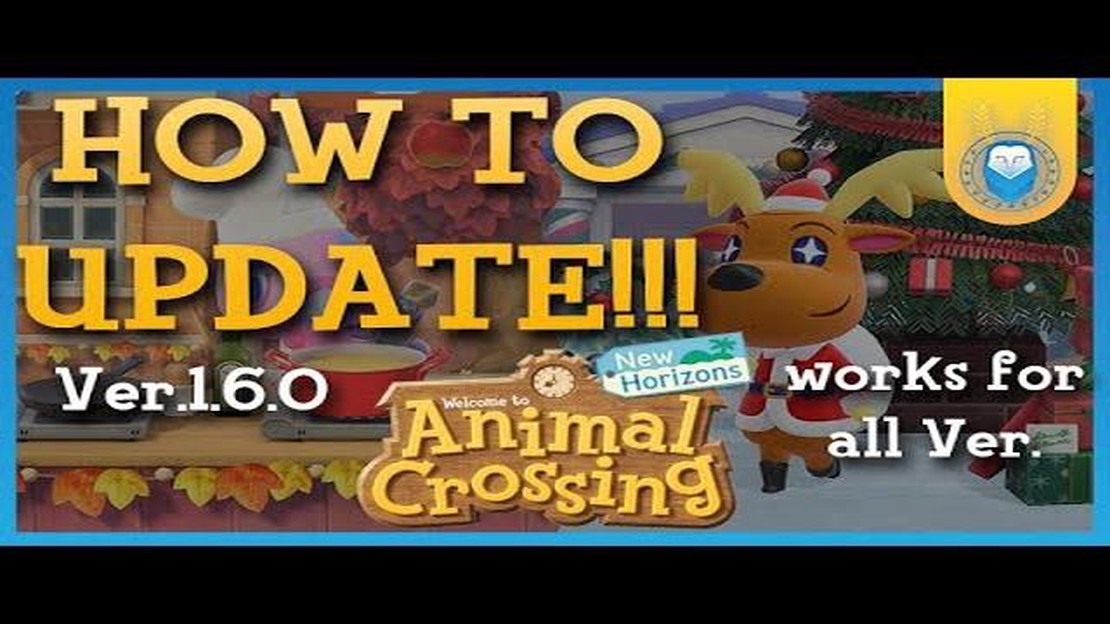
Animal Crossing: New Horizons has become one of the most popular video games on the Nintendo Switch platform. With regular updates, players can enjoy new features, events, and improvements to enhance their gameplay experience. If you want to ensure you have the latest version of Animal Crossing: New Horizons, this step-by-step guide will walk you through the process of updating the game on your Nintendo Switch.
To update Animal Crossing: New Horizons, first, make sure your Nintendo Switch is connected to the internet. From the home screen, navigate to the “System Settings” menu and select “System.” Scroll down and choose “System Update” to check for any available updates for your Nintendo Switch console. If there are any updates available, follow the on-screen prompts to download and install them.
Once your Nintendo Switch console is up to date, navigate to the home screen and locate the Animal Crossing: New Horizons game icon. Press the “+” button on your Joy-Con controller to open the options menu for the game. From there, select “Software Update” and choose “Via the Internet” to search for any available updates specifically for Animal Crossing: New Horizons.
If there are any updates available for Animal Crossing: New Horizons, follow the on-screen prompts to download and install them. The game will automatically save your progress before updating and you will be able to continue playing once the update is complete. It’s important to keep your game updated to enjoy new content, bug fixes, and improvements as they become available.
Make sure to regularly check for updates for both your Nintendo Switch console and Animal Crossing: New Horizons. Updates can bring new features, events, and improvements that enhance your gameplay experience. By following these step-by-step instructions, you’ll always have the latest version of Animal Crossing: New Horizons.
If you are an Animal Crossing fan and want to ensure that you have the latest version of Animal Crossing on your Nintendo Switch, follow these simple steps:
It’s important to keep your game up to date as updates often include bug fixes, new features, and improvements to the overall gameplay experience. By following these simple steps, you can ensure that you are always playing the latest version of Animal Crossing on your Nintendo Switch!
Before you can update your Animal Crossing game on the Nintendo Switch, you’ll need to make sure you have a few things in order:
Once you have taken care of these prerequisites, you can proceed with updating your Animal Crossing game:
It’s important to regularly check for updates to ensure you have the latest features, bug fixes, and content in Animal Crossing. Updates often introduce new events, characters, items, and more to enhance your gameplay experience.
Read Also: Call of Duty Ghosts Release Date: When Did It Come Out?
Now that you know how to prepare for the update, you can keep your Animal Crossing game up to date and enjoy all the new content that becomes available.
Keeping your Animal Crossing Switch game updated ensures that you have access to the latest features, bug fixes, and additions to the game. Follow these steps to update your Animal Crossing Switch game:
It is recommended to update your Animal Crossing Switch game whenever a new version is available to ensure that you have the best gaming experience and access to the latest features. Enjoy your updated game!
The latest version of Animal Crossing on the Nintendo Switch introduces exciting new features and updates that enhance the gameplay experience. Here are some highlights of what you can expect in the latest version:
Read Also: How to Log Out on Mobile Legends: A Step-by-Step Guide
These are just a few highlights of what the latest version of Animal Crossing on the Nintendo Switch has to offer. Dive into the updated game and explore all the new features, characters, and events that await you on your virtual island adventure.
The latest version of Animal Crossing for the Switch can be found on the Nintendo eShop or by inserting the game cartridge into your Switch console.
The latest update of Animal Crossing for the Switch includes new seasonal events, new villagers, and various quality-of-life improvements such as expanded storage options and new customization options for your island.
To update Animal Crossing for the Switch, you need to connect your console to the internet and go to the home menu. Then, select the Animal Crossing icon and press the + button to open the options menu. From there, select “Software Update” and choose “Via the Internet” to download and install the latest update.
Yes, the latest update of Animal Crossing for the Switch is free. Nintendo regularly releases updates for the game to add new content and improve the gameplay experience.
The latest update of Animal Crossing for the Switch was released on [date]. Nintendo periodically releases updates for the game to introduce new features, fix bugs, and add seasonal events.
Yes, after updating Animal Crossing for the Switch, you can play online with friends. You can visit their islands, trade items, and participate in various activities together.
If you encounter any issues or bugs after updating Animal Crossing for the Switch, you can try restarting your console and checking for any further updates. If the problem persists, you can contact Nintendo customer support for assistance.
How To Get Call Of Duty On Pc For Free? If you’re a fan of action-packed first-person shooter games, then you can’t miss out on Call of Duty. Now, you …
Read ArticleTimTheTatman is now a YouTube-exclusive man Popular Twitch streamer TimTheTatman has made a surprising move by announcing that he will be exclusive to …
Read ArticleWhen Is Supercell Adding Gene Back To Brawl Stars? Gene, the mystical and powerful genie, is one of the beloved brawlers in the popular mobile game …
Read ArticleEVGA GeForce GTX 960 review Welcome to our comprehensive review of the EVGA GeForce GTX 960, a high-performance graphics card designed for gamers and …
Read ArticleLG UltraGear 27GR95QE-B Are you searching for the ultimate gaming monitor that can take your gaming experience to new heights? Look no further than …
Read ArticleI have disappeared PaVos Fortnite Fortnite players around the world have been scratching their heads in confusion as they find their hard-earned PaVos …
Read Article