Top Ways to Check Your Favorite Games on Roblox - Step-by-Step Guide
How To Check Your Favorites On Roblox? Roblox is a popular online gaming platform that offers a wide variety of games for players of all ages. With so …
Read Article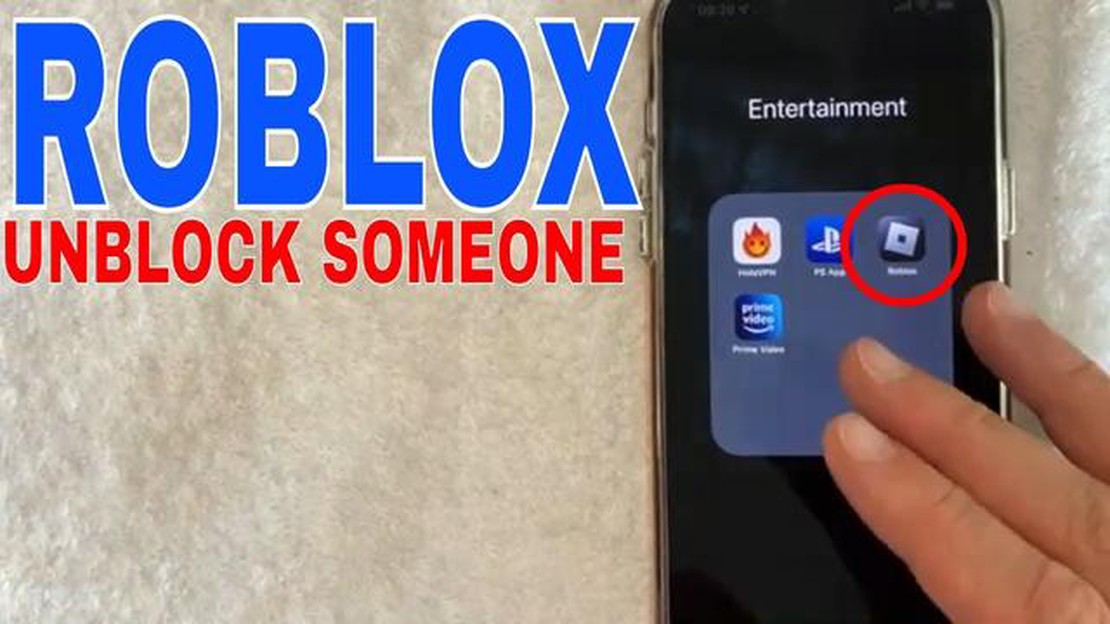
Roblox is a popular online gaming platform that allows users to create and play games with friends. However, there may come a time when you need to block or unblock someone on Roblox. Blocking someone can be useful if you want to prevent a user from interacting with you or seeing your content, while unblocking someone allows you to resume gaming with friends and restore communication.
If you have blocked someone on Roblox but now want to unblock them, the process is simple. First, log in to your Roblox account and click on the gear icon located on the top right corner of the screen. From the dropdown menu, select “Settings”.
In the settings menu, navigate to the “Privacy” tab. Here, you will find an option called “Blocked users”. Click on it to view the list of users you have blocked. Find the user you want to unblock and click on the “Unblock” button next to their name.
Once you have unblocked someone on Roblox, they will be able to interact with you again. You can now play games together, chat, and enjoy all the features Roblox has to offer. However, it is essential to remember that unblocking someone will not automatically restore any previously lost communication or interactions. It only allows you to resume being friends on the platform.
Blocking and unblocking users on Roblox is a straightforward process. It is a useful feature that helps you maintain a safe and enjoyable gaming experience. By using these steps, you can easily unblock someone on Roblox and resume gaming with your friends.
If you have blocked someone on Roblox and want to unblock them to resume gaming with your friends, follow these simple steps:
Remember to be cautious when unblocking someone, as they will be able to send friend requests, messages, and join your games again. Make sure to only unblock individuals you trust and want to have contact with on Roblox.
By following these simple steps, you can easily unblock someone on Roblox and continue gaming with your friends. Enjoy your Roblox experience!
To unblock someone on Roblox and resume gaming with them, you first need to access your friends list. Follow these steps:
Now that you have accessed your friends list, you can proceed to unblock someone if they have been blocked previously. Continue reading to learn how to unblock someone on Roblox.
Read Also: How to Download and Play Brawl Stars on iOS in the US? | Step-by-Step Guide
If you’ve blocked someone on Roblox and now want to unblock them, the first step is to locate the blocked user in your block list. Here’s how you can do it:
You can easily identify the blocked user from the list. The usernames of the blocked users will be displayed in this section.
After locating the blocked user, you can proceed to unblocking them and resume your gaming experience with friends on Roblox.
Blocking someone on Roblox can sometimes be a necessary action to maintain a positive gaming experience. However, there may come a time when you want to unblock a user and resume gaming together. Luckily, Roblox provides an easy way to unblock someone and get back to gaming with your friends.
Read Also: Why Does Zucker Like Animal Crossing? Discover His Fascination
To unblock a user on Roblox, follow these simple steps:
It’s important to note that unblocking someone doesn’t automatically add them back to your friends list. If you want to reconnect with the unblocked user, you’ll need to send them a friend request again.
Now that you know how to unblock a user on Roblox, you can resume gaming together and enjoy your favorite games with your friends. Remember to keep the Roblox community a fun and friendly place by blocking and unblocking users as needed.
| Benefits of Unblocking a User: |
|---|
| * Resume playing games together |
Unblocking someone on Roblox can bring back the joy of gaming together. Follow the steps above, unblock the user, and get ready to immerse yourself in the exciting world of Roblox once again!
When you unblock someone on Roblox, you are essentially allowing them to interact with you again. Once unblocked, you can receive messages from them, join their game, and send friend requests. However, unblocking someone doesn’t automatically add them back to your friends list. You will need to send them a friend request or accept their request if they send one to you.
No, you cannot unblock someone on Roblox if they have blocked you first. Once someone has blocked you, they have essentially severed all communication channels with you on the platform. The decision to unblock someone on Roblox lies solely with the person who initiated the block. If you have any issues or concerns regarding a blocked user, it’s best to reach out to Roblox support for assistance.
As of now, there is no official limit on the number of people you can unblock on Roblox. You can unblock as many users as you want, provided you have previously blocked them. However, it’s important to remember that unblocking someone doesn’t automatically add them back to your friends list. If you want to reestablish a connection with them, you may need to send or accept a friend request.
No, there is no way to prevent someone from unblocking you on Roblox. If someone has blocked you and decides to unblock you at a later time, they have the freedom to do so. It’s important to respect the privacy and personal choices of others while using the Roblox platform. If you have concerns related to being unblocked or any other issue, contacting Roblox support is recommended.
How To Check Your Favorites On Roblox? Roblox is a popular online gaming platform that offers a wide variety of games for players of all ages. With so …
Read ArticleHere’s what time the Darktide pre-order beta starts The highly anticipated Warhammer 40,000: Darktide is set to release its pre-order beta soon, much …
Read ArticleThe five biggest changes in World of Warcraft: Legion World of Warcraft: Legion is the sixth expansion for the massively multiplayer online …
Read ArticleLego Builder’s Journey review Lego Builder’s Journey is a captivating puzzle game that takes players on a magical journey through a world made …
Read ArticleFrostpunk review In the world of video games, few genres offer as much depth and immersion as strategy games. With their complex mechanics and …
Read ArticleHow To Save Game In Genshin Impact? Genshin Impact is a popular open-world action role-playing game that offers players a vast and immersive world to …
Read Article