Minecraft How To Breed Villagers: A Complete Guide
Minecraft How To Breed Villagers? Villagers are an essential part of the Minecraft world. They are non-player characters that can perform a variety of …
Read Article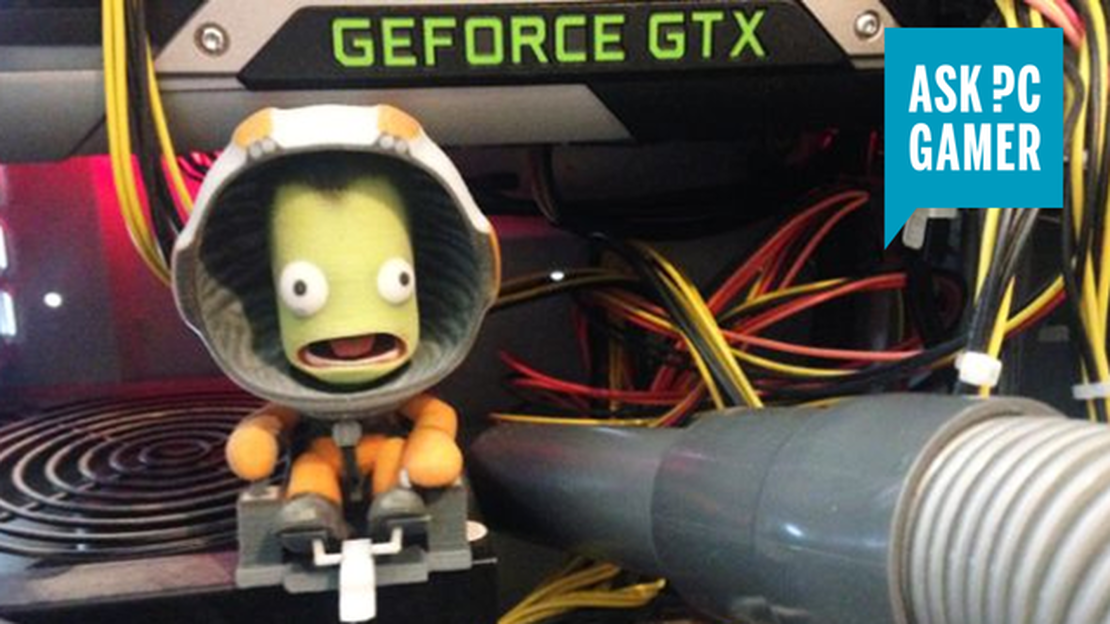
When it comes to cleaning our computers, many of us wonder whether it is safe to use a vacuum cleaner. After all, dust and debris can accumulate inside our PCs over time, leading to performance issues and even hardware damage. In this article, we will explore the pros and cons of using a vacuum cleaner to clean your PC and help you make an informed decision.
The Pros of Vacuuming Your PC
One of the main advantages of using a vacuum cleaner to clean your PC is its ability to remove dust and debris from hard-to-reach places. The suction power of a vacuum can help get rid of dust that may have settled in between your keyboard keys, inside the vents, or around the components of your PC. This can improve the airflow inside your computer and prevent overheating issues.
Another benefit of vacuuming your PC is that it is a quick and efficient method of cleaning. A vacuum cleaner can remove large quantities of dust and debris in a relatively short amount of time. This can be particularly useful if you have a busy schedule or if you need to clean multiple PCs.
The Cons of Vacuuming Your PC
Despite its advantages, vacuuming your PC can also have some drawbacks. One of the main concerns is the possibility of static electricity buildup. Vacuum cleaners generate static electricity, which can potentially damage sensitive electronic components inside your PC. It is important to use an anti-static vacuum cleaner and follow the manufacturer’s instructions to minimize this risk.
Another con of vacuuming your PC is the potential for accidental damage. If you are not careful, the suction power of the vacuum cleaner can cause components to become loose or even dislodged. This can result in a malfunctioning PC or even permanent damage to your hardware. It is important to take precautions and use a soft brush or compressed air canister to dislodge dust before vacuuming.
In conclusion, vacuuming your PC can be a convenient and effective method of cleaning, but it is important to weigh the pros and cons before deciding. If you choose to vacuum, make sure to use an anti-static vacuum cleaner and exercise caution to avoid any potential damage to your computer. Ultimately, the decision to vacuum your PC should be based on your comfort level and knowledge of the risks involved.
Vacuuming your PC can provide several benefits, including:
While vacuuming your PC can provide these benefits, it’s important to note that you should use caution when doing so. Avoid using a regular household vacuum cleaner, as they can generate static electricity that may damage sensitive electronic components. Instead, consider using a specialized computer vacuum or handheld electric air blower designed for computer cleaning.
Additionally, it’s essential to follow proper safety precautions when cleaning your PC, such as grounding yourself by touching a metal object before touching any components and avoiding directly touching sensitive parts. If you’re unsure about vacuuming your PC yourself, it’s always a good idea to consult a professional technician.
Vacuuming your PC can lead to an increase in performance in several ways:
However, it is important to note that there are also potential risks to vacuuming your PC, such as damaging delicate components or creating static electricity. It is recommended to follow proper precautions and use an appropriate vacuum cleaner specifically designed for electronics to minimize these risks.
One of the main reasons why some people choose to vacuum their PCs is to remove dust and debris that can accumulate over time. Dust and debris can enter the computer through various openings such as fan vents, ports, and gaps in the case. When dust and debris settle inside the PC, they can clog up the components, obstruct airflow, and cause overheating issues.
By vacuuming your PC, you can effectively remove dust and debris from the various surfaces and components. This can help improve the overall performance and lifespan of your computer. Regular cleaning can prevent dust from building up and minimize the risks of overheating and component failure.
Read Also: Bamboo Shoot Soup: Discover the Delightful Recipe in Genshin Impact
However, it’s important to be cautious when vacuuming your PC. Vacuuming with too much force or using a vacuum cleaner with a high suction power can potentially damage delicate components such as fans, capacitors, or connectors. It’s recommended to use a low-power vacuum cleaner or an anti-static brush specifically designed for cleaning computers.
Additionally, vacuuming alone may not be sufficient to remove all the dust and debris from your PC. Some areas may be hard to reach with a vacuum cleaner, such as between tightly packed components or inside the power supply unit. In such cases, using compressed air or specialized computer cleaning products can provide a more thorough cleaning.
Read Also: How To Gift Mobile Legends: A Step-by-Step Guide
Pros:
Cons:
In conclusion, vacuuming your PC can be an effective way to remove dust and debris and improve its performance. However, it’s important to exercise caution and use the right tools to avoid damaging any sensitive components.
Vacuuming your PC may seem like a convenient way to clean out dust and debris, but it also comes with some drawbacks that you should be aware of:
Overall, while vacuuming your PC may seem like a quick and easy cleaning solution, it can pose risks to your computer’s components and may not be as effective as other methods. It is recommended to use caution and consider alternative cleaning methods when possible.
While vacuuming your PC may seem like a convenient way to remove dust and debris, it can actually cause damage to the components inside. Here are some potential risks:
Overall, the potential risks of vacuuming your PC outweigh the benefits. It’s generally recommended to use safer methods, such as compressed air or specialized computer cleaning kits, to remove dust and debris from your PC. These methods are specifically designed for computer cleaning and reduce the risk of damage to your components.
It is generally not recommended to vacuum your PC as it can cause static electricity buildup and damage sensitive components. Instead, it is better to use compressed air or special PC cleaning kits to remove dust.
Vacuuming your PC can help remove dust that may clog up the fans and cause overheating. It can also improve the overall performance and lifespan of your computer.
It is recommended to clean your PC every three to six months to prevent dust buildup. However, the frequency may vary depending on your environment and usage.
Vacuuming your PC can generate static electricity, which may damage sensitive electronic components, such as the motherboard or graphics card. It can also dislodge small components and cause them to get stuck in the vacuum cleaner.
Instead of vacuuming, you can use compressed air to blow away dust from your PC. Special PC cleaning kits, which include brushes and cloths, are also available. These methods are safer and less likely to cause damage.
Yes, vacuuming the exterior of your PC is generally safe and can help remove dust and debris. However, it is important to avoid vacuuming the ports and openings, as this may cause damage.
Before vacuuming your PC, it is important to unplug it from the power source and ensure that all components are properly grounded. It is also advisable to wear an anti-static wrist strap to prevent static electricity discharge.
Minecraft How To Breed Villagers? Villagers are an essential part of the Minecraft world. They are non-player characters that can perform a variety of …
Read ArticleHow to unlock the Garden of Endless Pillars domain in Genshin Impact The Garden of Endless Pillars is a challenging domain in the popular action …
Read ArticleHow To Play Genshin Impact On Mac Without Bootcamp? Genshin Impact is a popular action role-playing game developed by miHoYo. The game, which was …
Read ArticleHow To Get All Skins In Mobile Legends? If you’re a fan of Mobile Legends and want to unlock all the skins in the game, you’ve come to the right …
Read ArticleHow To Trade Pokemon On Emulator? Trading Pokemon has always been a key element of the Pokemon gaming experience. It allows players to exchange and …
Read ArticleWhat Rank Is Lesley Mobile Legends? Mobile Legends is a popular multiplayer online battle arena (MOBA) game that has gained immense popularity …
Read Article