What To Spend Gems On Clash Royale? Find the Best Ways to Use Gems!
What To Spend Gems On Clash Royale? Are you wondering how to make the most out of your gems in Clash Royale? Look no further! We have compiled a list …
Read Article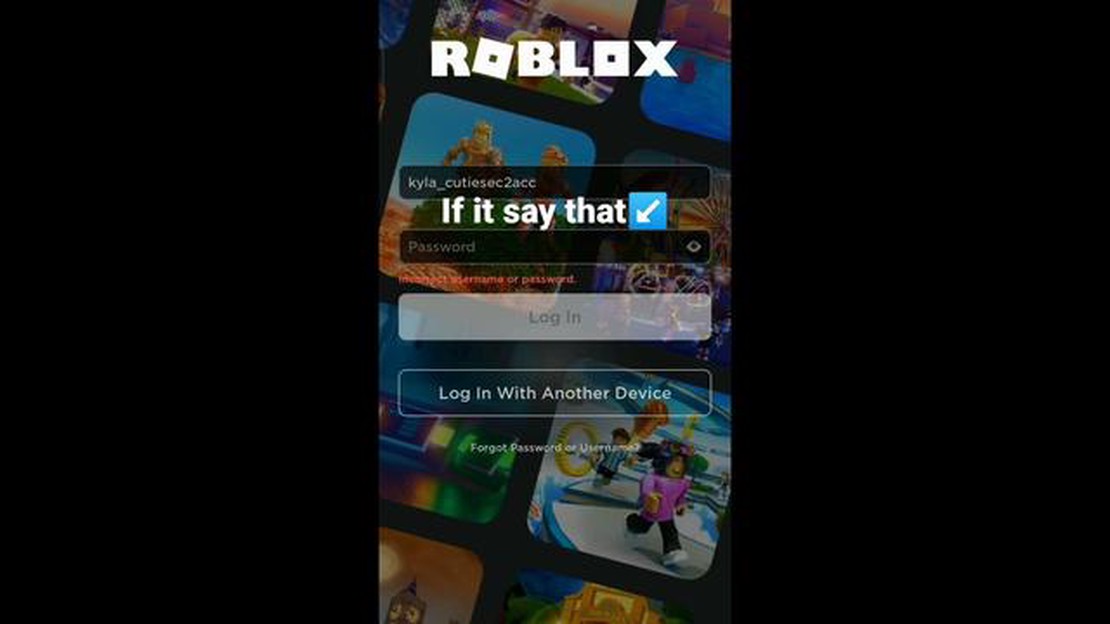
Roblox is a popular online gaming platform that allows players to create and play games created by other users. The platform offers a wide range of games and experiences, making it a favorite among gamers of all ages. However, like any online platform, it is essential to keep your account secure by having a strong password.
If you have forgotten your Roblox password or want to change it for security reasons, don’t worry! In this easy step-by-step guide, we will explain how to find the password for your Roblox account in a few simple steps.
Step 1: Go to the Roblox Login Page
The first step is to open your web browser and go to the official Roblox website. Once you are on the homepage, click on the “Login” button located at the top right corner of the screen.
Step 2: Click on the “Forgot Password?” Link
On the login page, you will see a link that says “Forgot Password?” below the password field. Click on this link to proceed with the password recovery process.
Step 3: Enter Your Email or Phone Number
In the password recovery page, you will be asked to enter the email address or phone number associated with your Roblox account. Make sure to enter the correct information to proceed.
Step 4: Follow the Instructions in the Email or Text Message
After entering your email or phone number, Roblox will send you an email or text message with instructions on how to reset your password. Check your inbox or messages and follow the instructions provided to set a new password for your account.
Step 5: Log in with Your New Password
Once you have successfully reset your password, you can go back to the Roblox login page and enter your username and the new password. You should now be able to access your account with the updated password.
Remember, it is essential to create a strong password that includes a combination of uppercase and lowercase letters, numbers, and special characters to enhance the security of your Roblox account. Additionally, it is good practice to update your password regularly to protect your account from unauthorized access.
We hope this step-by-step guide has helped you find the password for your Roblox account. Remember to keep your account information secure and enjoy the endless gaming possibilities on the Roblox platform!
Finding the password for Roblox is important for several reasons. Let’s take a look at why:
Overall, finding the password for Roblox is crucial for maintaining account security, facilitating account recovery, ensuring parental control, and promoting good password management practices.
As an active Roblox user, it is essential to prioritize the security of your account and protect your personal information from unauthorized access. Here are some crucial steps to follow to ensure the safety of your Roblox account:
Choose a password that is difficult for others to guess. It should be a combination of uppercase and lowercase letters, numbers, and special characters. Avoid using common phrases or personal information that can be easily associated with you, such as your name, birthdate, or pet’s name. Furthermore, avoid using the same password for multiple accounts.
Two-factor authentication adds an extra layer of security to your Roblox account. Once enabled, you will be required to provide a verification code, typically sent to your email address or mobile device, in addition to your password when logging in. This authentication method helps prevent unauthorized access even if someone manages to obtain your password.
Avoid sharing sensitive personal information, such as your full name, address, phone number, or financial details, with anyone on Roblox. This information can be used for malicious purposes and compromise the security of your account. Additionally, be cautious about sharing personal information in public chat rooms or forums.
Phishing is a common method used by cyber criminals to steal personal information. Be cautious of suspicious messages, emails, or links that claim to be from Roblox. These messages often attempt to trick users into revealing their login credentials or sensitive information. Always verify the authenticity of such messages before taking any actions.
Ensure that your account recovery options, such as your email address and phone number, are up to date. This will help you regain access to your account in case you forget your password or need to recover a hacked account. Regularly check and update these options as necessary.
Regularly update your device’s operating system and security software to protect against potential vulnerabilities. These updates often include patches for known security issues that can be exploited by hackers. Additionally, keep your web browser and other software up to date to minimize the risk of security breaches.
By following these steps, you can significantly enhance the security of your Roblox account and protect your personal information from unauthorized access. Remember, staying vigilant and practicing good security habits is crucial in maintaining the integrity and privacy of your account.
Read Also: Mobile Legends: What Is The Max Emblem Level?
Roblox is a popular online gaming platform that attracts millions of users from around the world. It is important to be aware of potential risks and take steps to prevent unauthorized access and hacking of your Roblox account. Here are some tips to help keep your account secure:
By following these precautions, you can reduce the risk of unauthorized access to your Roblox account and help ensure a safe and enjoyable gaming experience.
Read Also: The 16GB Nvidia RTX 4060 Ti: A Cynical Masterpiece in Graphics Cards | Site Name
Roblox offers a wide range of exclusive features and content that can enhance your gaming experience. To access these exclusive features, you may need to find and enter a password. Here is a step-by-step guide on how to find the password for Roblox and gain access to these exclusive features and content.
By following these steps, you’ll be able to find the password for Roblox and gain access to exclusive features and content. Make sure to explore the Roblox platform, join groups, visit the store, participate in events, and interact with developers and creators to unlock a world of exclusive experiences.
Step 1: Go to the Roblox Sign In Page
If you are not already signed in to your Roblox account, go to the official Roblox website and click on the “Sign In” button located at the top right corner of the page.
Step 2: Click on the “Forgot Password” Link
On the Roblox Sign In page, click on the “Forgot Password” link located below the password input field.
Step 3: Enter the Email Address Associated with Your Roblox Account
On the password recovery page, enter the email address that is linked to your Roblox account in the provided field and click on the “Submit” button.
Step 4: Check Your Email Inbox
Open your email inbox and look for an email from Roblox. This email will contain instructions on how to reset your password.
Step 5: Click on the Password Reset Link
Open the email from Roblox and click on the password reset link provided. This will take you to a page where you can enter a new password for your Roblox account.
Step 6: Create a New Password
On the password reset page, enter a new password of your choice in the provided fields. Make sure to choose a strong and secure password to protect your account. Once you have entered the new password, click on the “Submit” button.
Step 7: Log In with Your New Password
Once you have successfully reset your Roblox password, go back to the Roblox Sign In page and enter your email address and newly created password to log in to your account.
Congratulations!
You have successfully found and reset your Roblox password. Remember to keep your password safe and secure to protect your account from unauthorized access.
Roblox is an online platform and game creation system where users can play and create their own games. A password is needed to secure your Roblox account and protect it from unauthorized access.
If you forgot your Roblox account password, you can click on the “Forgot Password” link on the login page. This will allow you to reset your password by following the instructions sent to your email address.
If you believe your Roblox account has been hacked, you should immediately contact Roblox support for assistance. They will be able to guide you through the process of recovering your account and resetting your password.
Yes, using a password manager is a great way to securely store and manage your Roblox password. Password managers encrypt your passwords and allow you to easily access them when needed. Just make sure to use a strong master password for the password manager itself.
What To Spend Gems On Clash Royale? Are you wondering how to make the most out of your gems in Clash Royale? Look no further! We have compiled a list …
Read ArticleHow To Walk With Pokemon Bdsp? Welcome to the Pokémon Brilliant Diamond and Shining Pearl game guide! In this guide, we will be covering the exciting …
Read ArticleHow To Buy Brawl Stars Gems? If you’re a fan of Brawl Stars, then you know how important gems are in the game. They can unlock new brawlers, skins, …
Read ArticleHow To Upgrade Roblox? If you’re a fan of Roblox, you know how addictive and fun it can be. But did you know that there’s a way to upgrade your Roblox …
Read ArticleHow Much Money Does Call Of Duty Make? Are you ready to dive into the world of Call of Duty and discover the mind-blowing profits that this popular …
Read ArticleHow To Make Minecraft Server? If you’re a fan of the popular video game Minecraft, you may have wondered how to create your own server to play with …
Read Article