Why is Minecraft not working? Tips and solutions
Why Is Minecraft Not Working? If you’re a fan of Minecraft, you know how frustrating it can be when the game isn’t working properly. From crashing to …
Read Article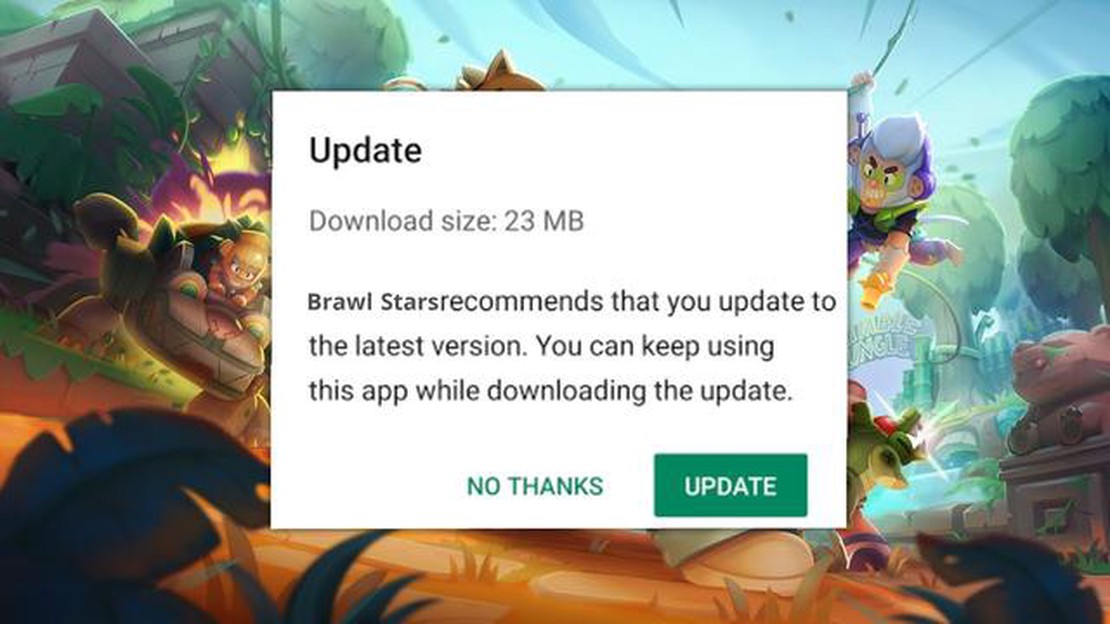
Brawl Stars is a popular mobile game that offers intense multiplayer battles and unique gameplay features. However, some players may encounter issues when trying to download or access the game. If you are among those experiencing difficulties in getting Brawl Stars, this troubleshooting guide and solutions can help you resolve the problem and start enjoying the game.
Check Device Compatibility: One of the common reasons for not being able to get Brawl Stars is device incompatibility. The game may not be supported on certain older devices or specific operating systems. Make sure to check the system requirements for Brawl Stars and ensure that your device meets them. If your device is not compatible, you may need to consider upgrading or using an alternative device to access the game.
Update Your Operating System: Another possible reason for not being able to get Brawl Stars is an outdated operating system. Game developers often release updates that require the latest version of the operating system to ensure compatibility and performance. Check if there are any pending updates for your device’s operating system and install them. Updating your operating system can help resolve compatibility issues and allow you to download and play Brawl Stars.
Clear Cache and Data: Sometimes, cached data or outdated app information can interfere with downloading or accessing Brawl Stars. Clearing the cache and data of the app can help refresh the settings and resolve any potential conflicts. Go to your device’s settings, find the application manager, locate Brawl Stars, and clear the cache and data. Afterward, try downloading or accessing the game again.
Check Internet Connection: A stable and reliable internet connection is essential for downloading and playing Brawl Stars. If you are experiencing difficulties in getting the game, check your internet connection and ensure that it is stable. Try connecting to a different network or resetting your router if needed. A poor internet connection can cause issues with downloading or accessing the game, so make sure you have a strong connection before trying again.
By following these troubleshooting solutions, you should be able to overcome any obstacles that prevent you from getting Brawl Stars. Remember to check device compatibility, update your operating system, clear cache and data, and ensure a stable internet connection. With these steps, you can soon join the exciting battles and enjoy the unique gameplay that Brawl Stars offers.
If you’re having trouble downloading or playing Brawl Stars, this troubleshooting guide will help you identify and resolve the issues you may be facing.
1. Check your device compatibility:
2. Check the app store:
3. Internet connection:
4. Clear cache and data:
Read Also: How to Delete Genshin Impact Account: A Step-by-Step Guide
5. Update the app:
6. Restart your device:
7. Contact customer support:
By following these troubleshooting steps and solutions, you should be able to resolve the issues preventing you from downloading or playing Brawl Stars. Good luck!
There could be several reasons why you are unable to get Brawl Stars on your device. Here are some possible explanations:
If none of these reasons apply to your situation, it’s possible that there may be specific issues with your device or the game itself. In such cases, it’s recommended to reach out to the game’s support team or seek help from user forums or communities for further troubleshooting steps.
Read Also: Number of Missions in Call of Duty: Modern Warfare 2 Campaign
If you’re having trouble accessing Brawl Stars, try the following troubleshooting steps:
By following these troubleshooting steps, you should be able to resolve most access issues with Brawl Stars and start enjoying the game.
If you are encountering issues with getting Brawl Stars on your device, there are several solutions you can try to resolve the problem:
By following these solutions, you should be able to troubleshoot and resolve any issues preventing you from getting Brawl Stars on your device. Remember to always ensure that your device meets the minimum requirements and that you have a stable internet connection to enjoy uninterrupted gameplay.
If you are unable to download Brawl Stars from the App Store, there could be several reasons. First, make sure that your device meets the minimum system requirements for the game. If your device is not compatible, you will not be able to download the game. Additionally, check if you have enough storage space on your device. Brawl Stars is a large game and requires a significant amount of storage space. If you don’t have enough space, you will need to free up some storage before downloading the game. Finally, make sure that you have a stable internet connection. If your connection is weak or intermittent, it may disrupt the download process.
If Brawl Stars keeps crashing on your device, there could be a few reasons for this issue. First, make sure that your device is running the latest version of the operating system. Outdated software can cause compatibility issues and lead to crashes. Additionally, check if you have enough available memory on your device. If your device is low on memory, it may struggle to run the game smoothly and result in crashes. It’s also a good idea to clear the cache of the game. Sometimes, a corrupted cache can cause crashes. Finally, consider closing any background apps or processes that may be using up your device’s resources.
If you are having trouble connecting to the game server in Brawl Stars, there are a few things you can try. First, check your internet connection. Make sure you have a stable and strong connection. If your connection is weak or intermittent, it may prevent you from connecting to the server. You can also try restarting your device and modem/router to refresh the network settings. If the issue persists, you can contact the game’s customer support for further assistance.
If you are experiencing lag during gameplay in Brawl Stars, there are a few possible causes. First, check your internet connection. A slow or unstable connection can result in lag. You can try switching to a different network or connecting to a Wi-Fi network if you’re using mobile data. Additionally, make sure that you have sufficient available memory on your device. If your device is low on memory, it may struggle to run the game smoothly. You can also try closing any background apps or processes that may be using up your device’s resources. If the problem persists, consider lowering the graphics settings in the game’s options menu.
If Brawl Stars is not loading after the initial splash screen, there may be a few reasons for this issue. First, check if you have a stable internet connection. A weak or intermittent connection can prevent the game from loading properly. You can also try closing the game and relaunching it to see if that resolves the problem. If the issue persists, consider restarting your device to refresh its system. If none of these solutions work, you can try uninstalling and reinstalling the game to see if that fixes the loading issue.
Why Is Minecraft Not Working? If you’re a fan of Minecraft, you know how frustrating it can be when the game isn’t working properly. From crashing to …
Read ArticleHow To Get Lucario In Pokemon Sword? If you’re playing Pokemon Sword and you’re looking to add Lucario to your team, look no further! We’ve got a …
Read ArticleHow To Unlock Wind Barrier Genshin Impact? Genshin Impact is a highly popular open-world action role-playing game developed and published by miHoYo. …
Read ArticleNames of Players of Fortnite Fortnite, the popular battle royale game developed by Epic Games, has taken the gaming world by storm. With millions of …
Read ArticleDell coupon codes for August 2023 If you’re in the market for a new computer or other tech devices, now is the perfect time to take advantage of Dell …
Read ArticleHow To Play Online Call Of Duty Infinite Warfare? Are you ready to take on the world in the intense and action-packed world of online Call of Duty …
Read Article