Step-by-Step Guide: How to Reset Your Clash of Clans Account
How To Reset Clash Of Clans Account? Clash of Clans is a popular mobile game where players build and defend their own villages. However, there may be …
Read Article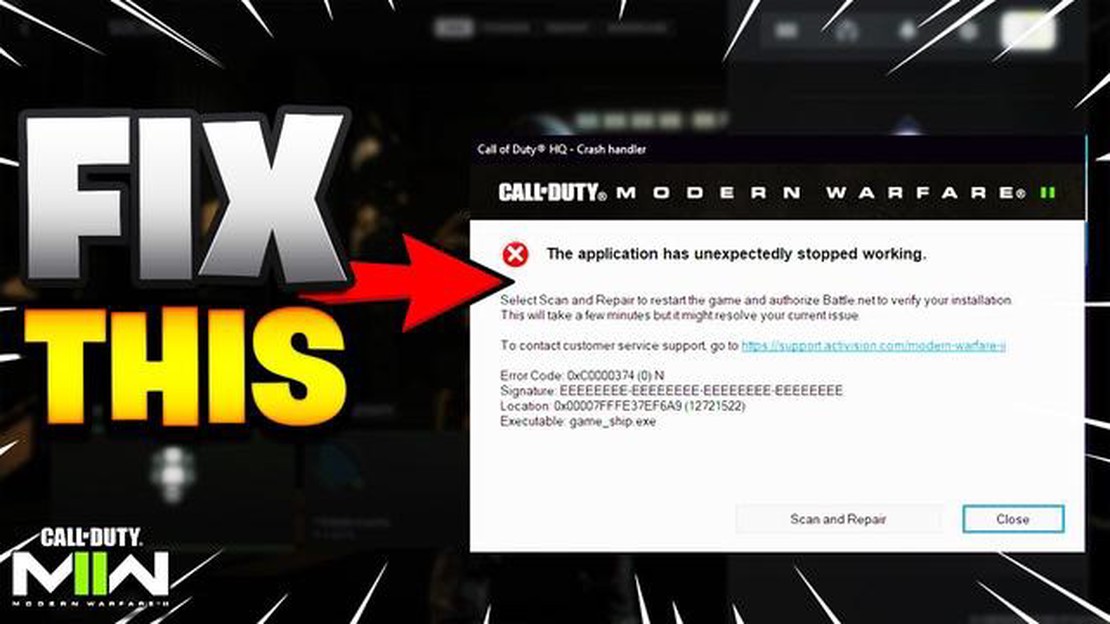
If you are an avid Call of Duty player, you know how frustrating it can be when the game keeps crashing. Whether you are in the middle of an intense firefight or just trying to navigate through the game menus, constant crashes can ruin the gaming experience. In this troubleshooting guide, we will explore five possible reasons why your Call of Duty game might be crashing and provide solutions to help you get back to playing without interruptions.
One possible reason for the game crashing is outdated or corrupted graphics drivers. Your graphics drivers are responsible for rendering the graphics in the game, and if they are not up to date or become corrupted, it can cause crashes. To resolve this issue, check for the latest graphics driver updates for your specific graphics card model and install them.
Another common reason for crashes is insufficient system resources. Call of Duty games are often demanding in terms of system requirements, and if your computer or console does not meet the minimum requirements, crashes can occur. Ensure that your system meets the recommended specifications and close any background programs that may be consuming system resources.
Network connectivity issues can also cause Call of Duty to crash. If you are experiencing frequent disconnections or lag while playing online, it could be due to an unstable internet connection. Check your internet connection speed and stability, and consider connecting directly to your router via Ethernet cable for a more stable connection. If the issue persists, contact your internet service provider for assistance.
Overheating is another potential cause of crashes. Call of Duty games can put a significant strain on your computer’s hardware, especially graphics cards and processors. If your system is overheating, it can lead to crashes. Ensure that your computer has proper ventilation and cooling, clean any dust from the fans and heat sinks, and consider using a cooling pad if playing on a laptop.
Lastly, software conflicts can also result in game crashes. If you have recently installed any new programs or updates, they may be conflicting with Call of Duty. Try uninstalling any recently installed programs or updates and see if the crashes stop. If not, you may need to perform a clean reinstall of the game to ensure all program files are in their proper state.
In conclusion, there are several possible reasons why your Call of Duty game might be crashing. Outdated or corrupted graphics drivers, insufficient system resources, network connectivity issues, overheating, and software conflicts are all potential culprits. By addressing these issues, you can hopefully resolve the crashes and enjoy a smooth gaming experience once again.
If you’re experiencing frequent crashes while playing Call of Duty, there can be several reasons why this is happening. Identifying the cause of the crashes can help you find a solution and enjoy uninterrupted gameplay. Here are five possible reasons why your Call of Duty keeps crashing:
By investigating these possible causes, you may be able to identify the reason behind your Call of Duty crashes and find an appropriate solution. Remember to keep your system and drivers up to date, optimize your computer’s performance, and troubleshoot any software conflicts. This will help you enjoy a smooth and crash-free gaming experience.
One possible reason why your Call of Duty game keeps crashing is due to outdated graphics drivers. Graphics drivers are software that allow your computer to communicate with its graphics hardware and ensure that it performs optimally.
When your graphics drivers are outdated, they may not be able to properly support the graphics-intensive nature of Call of Duty, leading to crashes and freezing. It is important to keep your graphics drivers up to date to ensure a smooth gaming experience.
Here are a few steps you can take to update your graphics drivers:
After updating your graphics drivers, restart your computer and launch Call of Duty again to see if the crashing issue persists. If it does, there may be other underlying factors causing the crashes, and further troubleshooting may be necessary.
Read Also: What Comes After The Village Master in Coin Master Game?
One possible reason why your Call of Duty keeps crashing could be due to the overheating of your processor. When playing games, especially graphics-intensive ones like Call of Duty, the processor can generate a lot of heat. If the temperature goes beyond a certain threshold, it can lead to crashes and instability in your game.
Here are some steps you can take to prevent overheating of your processor:
If your Call of Duty crashes persist even after taking these steps, it may be worth considering other potential causes such as outdated drivers, corrupted game files, or hardware issues.
One possible reason why your Call of Duty game keeps crashing is due to insufficient system requirements. Call of Duty games, especially the newer ones, have high system requirements in order to run smoothly and without any issues. If your system does not meet these requirements, it can cause the game to crash.
Here are a few components that could cause your system to have insufficient requirements:
If you suspect that your system may have insufficient requirements, you can check the recommended system requirements for the game and compare them to your system’s specifications. If your system falls short in any of the areas mentioned above, you may consider upgrading your hardware or optimizing your system settings for better performance.
Read Also: Diablo 4 player spends 30 billion gold on a crossbow before Blizzard disables trading
Additionally, it’s worth noting that even if your system meets the minimum requirements, it’s always beneficial to have hardware that exceeds those requirements to ensure a smooth gaming experience.
It’s also important to keep your system and graphics card drivers up to date. Outdated drivers can sometimes cause compatibility issues and lead to crashes.
If you’re unsure about your system’s specifications or need help upgrading your hardware, you can consult a computer specialist or reach out to the game’s support team for further assistance.
If your Call of Duty keeps crashing, one possible reason could be corrupted game files. Corrupted game files can occur due to various reasons, such as incomplete downloads, disk errors, or improper installations.
To fix this issue, you can try the following troubleshooting steps:
By following these troubleshooting steps, you should be able to resolve any issues caused by corrupted game files and prevent your Call of Duty game from crashing. However, if the problem persists, it may indicate a different underlying issue, and further investigation may be required.
There are several possible reasons why your Call of Duty game keeps crashing on your computer. It could be due to outdated graphics drivers, insufficient RAM, conflicts with other software, overheating of your computer, or a problem with the game itself.
If your Call of Duty game keeps crashing after installing a new update, you can try several troubleshooting steps. First, make sure that your graphics drivers are up to date. Then, verify the game files to ensure that none of them are corrupted. You can also try disabling any background software that may be conflicting with the game. If the issue persists, you may need to contact the game’s support team for further assistance.
If your Call of Duty game is crashing due to overheating, there are a few things you can do to fix the problem. First, make sure that your computer’s fans are functioning properly and not clogged with dust. You can also try using a cooling pad to help dissipate heat. Additionally, make sure that your computer is in a well-ventilated area and not placed on a surface that can block airflow.
Yes, there are several steps you can take to try and fix the issue of your Call of Duty game crashing without reinstalling the game. First, you can try verifying the game files to make sure that none of them are corrupted. You can also try updating your graphics drivers and disabling any background software that may be causing conflicts. If none of these steps work, you may need to consider reinstalling the game as a last resort.
If your Call of Duty game keeps crashing only during online multiplayer sessions, it could be due to a few reasons. One possible reason is a weak or unstable internet connection, which can cause lag and result in crashes. Another reason could be server issues on the game’s end. It is also possible that there may be a conflict with your network settings or security software. You can try troubleshooting your internet connection, checking for any server updates, and temporarily disabling your security software to see if it resolves the issue.
Yes, insufficient RAM can cause your Call of Duty game to crash. If your computer does not have enough RAM to handle the game’s requirements, it can lead to crashes and performance issues. To fix this issue, you can try closing any unnecessary background processes and applications before launching the game. If the problem persists, you may need to consider upgrading your computer’s RAM.
How To Reset Clash Of Clans Account? Clash of Clans is a popular mobile game where players build and defend their own villages. However, there may be …
Read ArticleEneba promo codes for August 2023 Looking for the latest deals and discounts on your favorite video games? Eneba has got you covered! With their …
Read ArticleHow To Get Call Of Duty Free? Are you a fan of the popular video game Call of Duty? Do you want to play the latest version without having to spend any …
Read ArticleHow to unlock Solar 3.0 fragments in Destiny 2 If you’re a Destiny 2 player looking to unlock Solar 3.0 Fragments, you’ve come to the right place. …
Read ArticleHow To Download Among Us On School Chromebook? If you’re a fan of the popular game Among Us but are having trouble downloading it on your school …
Read ArticleHow To Get White Tassel Genshin Impact? Genshin Impact is a popular role-playing game developed by miHoYo. One of the highly sought-after weapons in …
Read Article